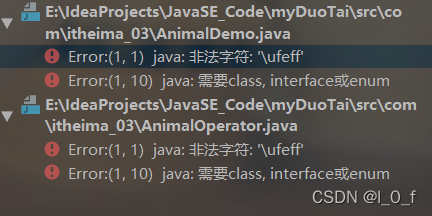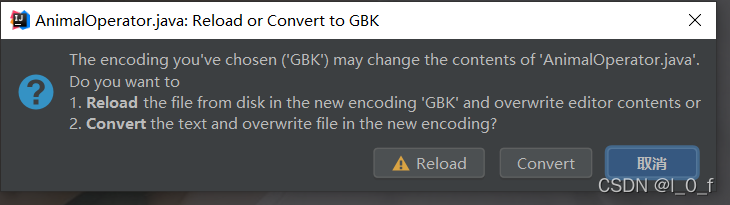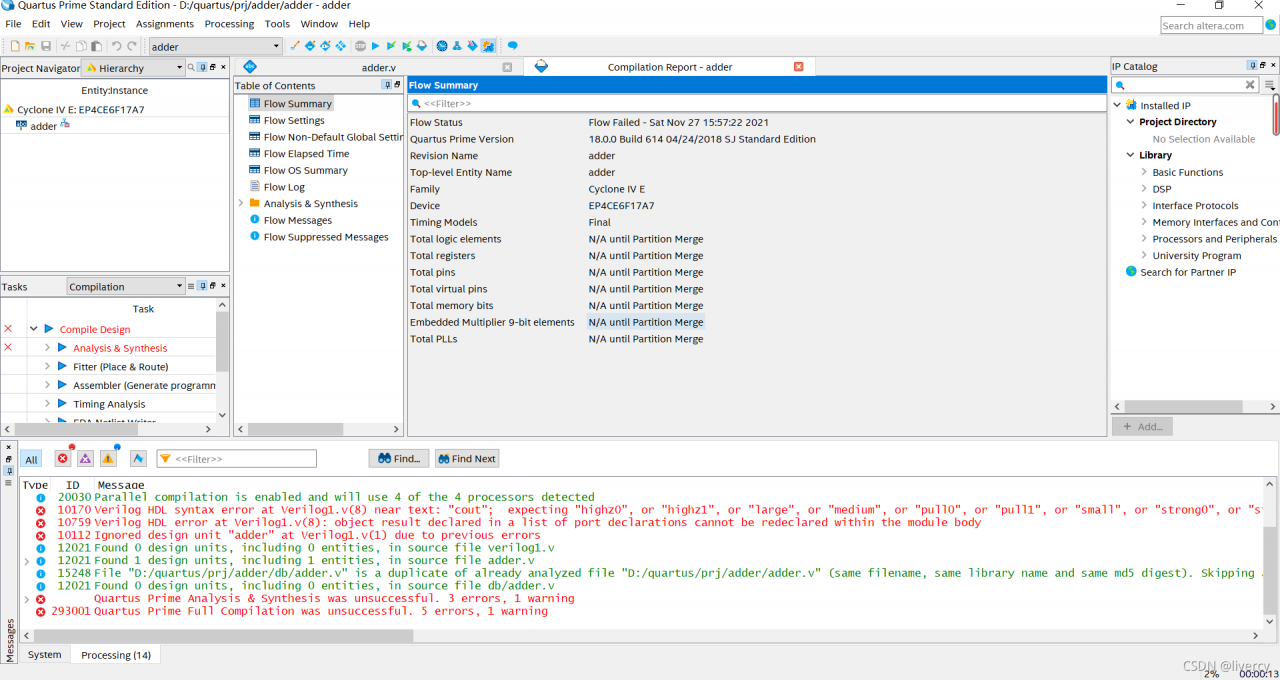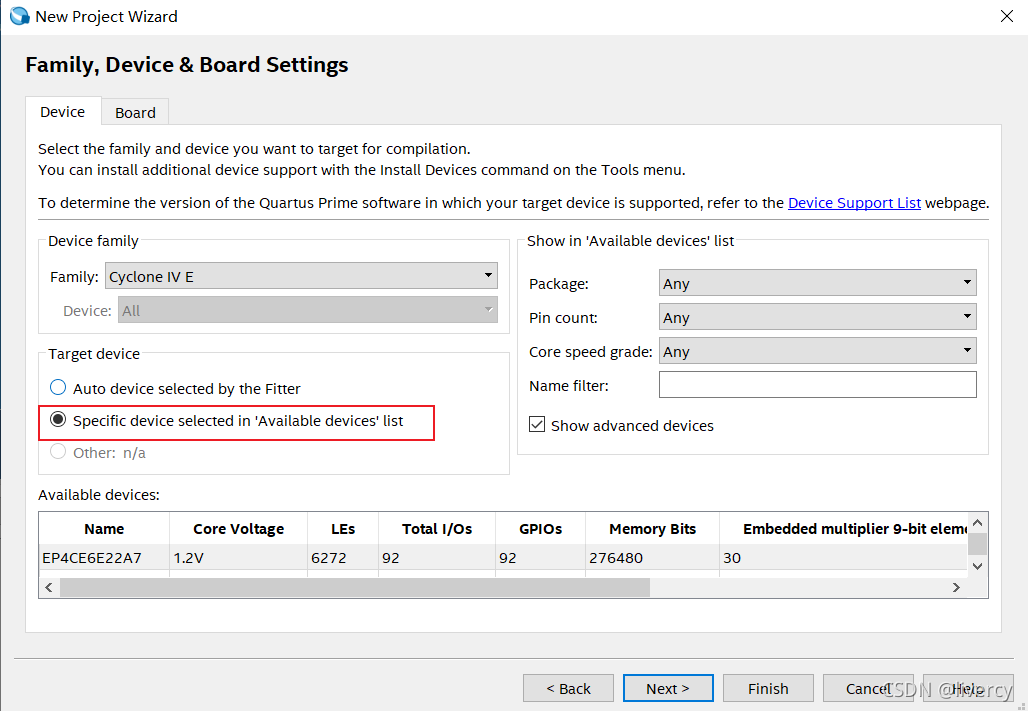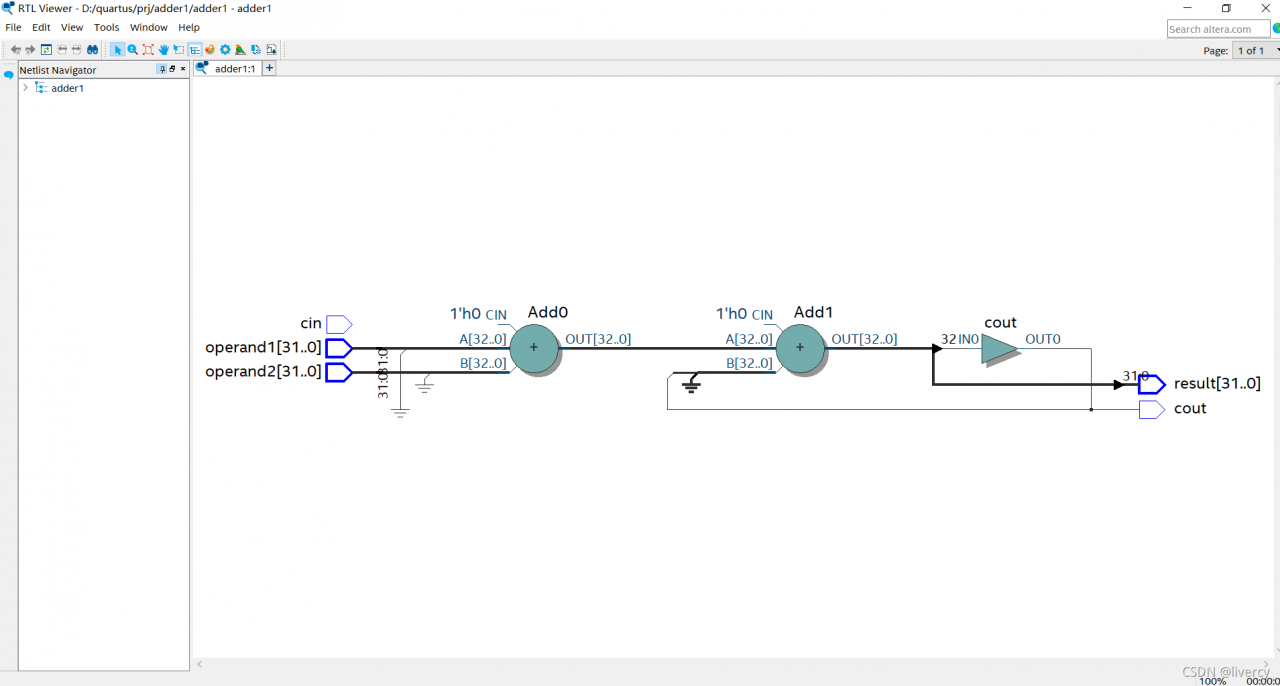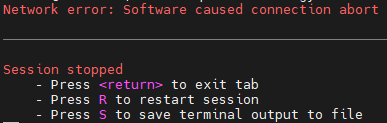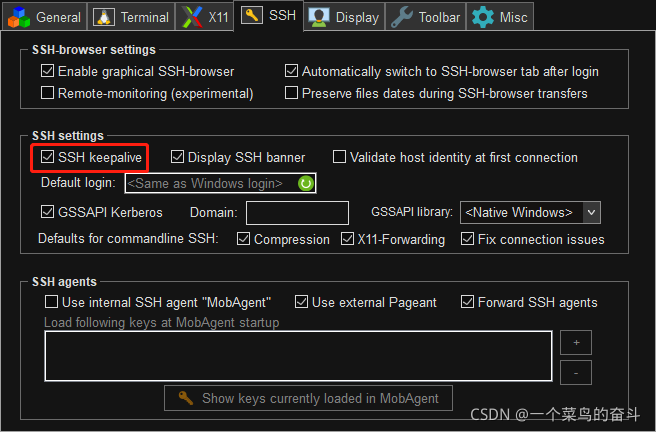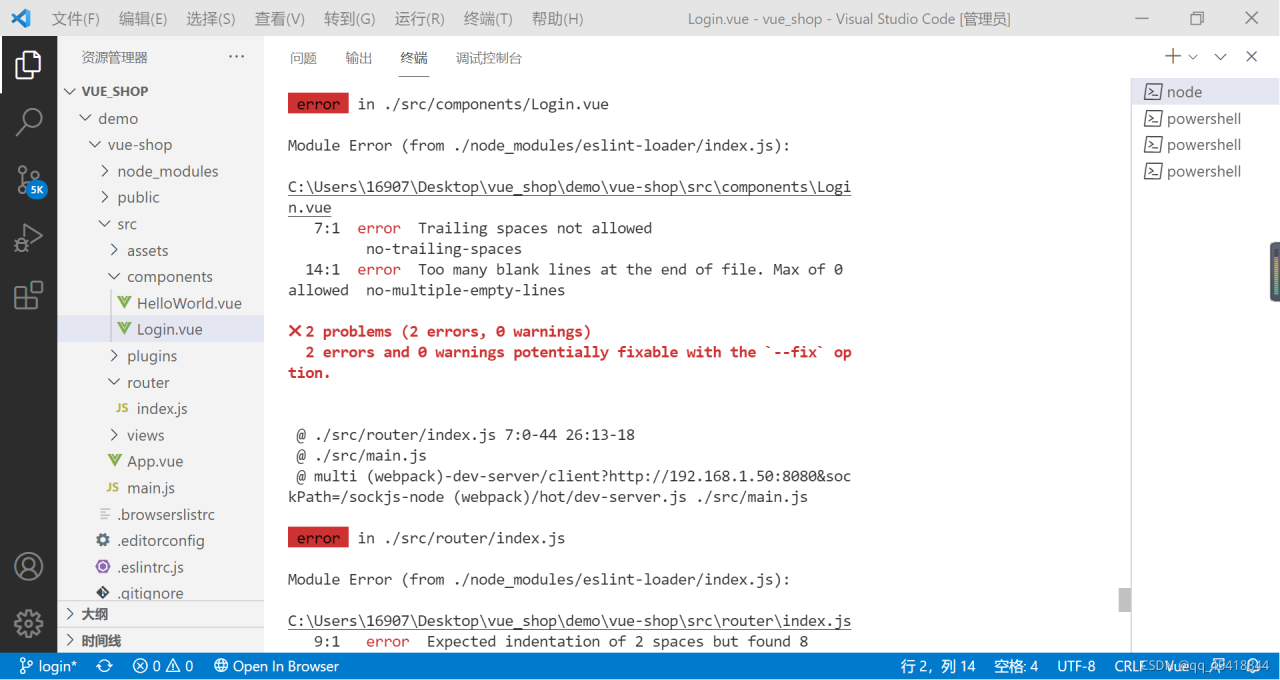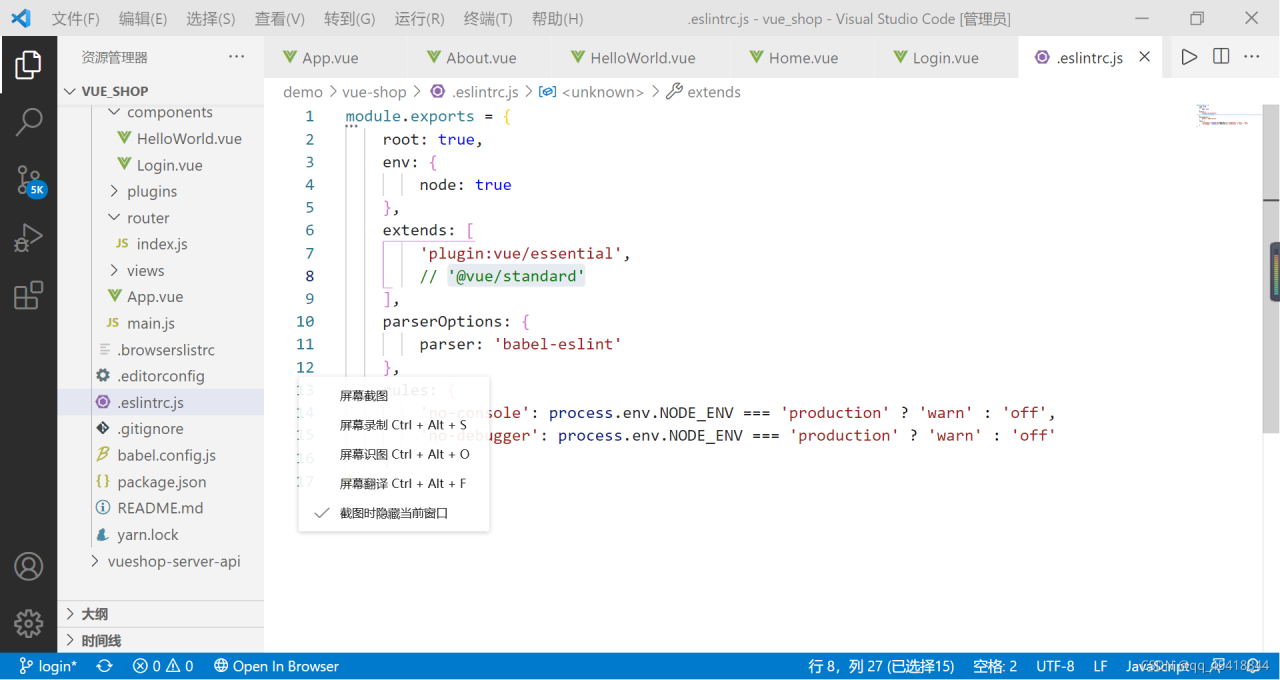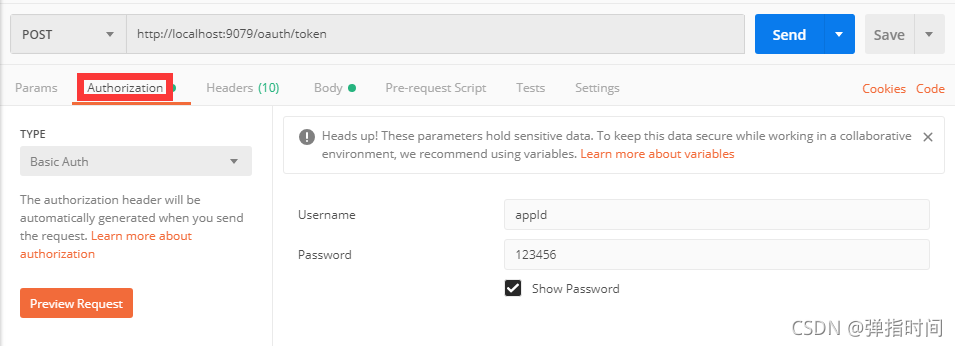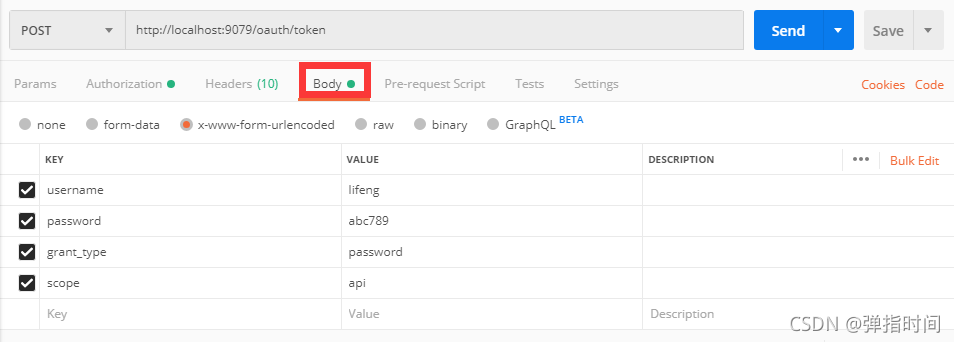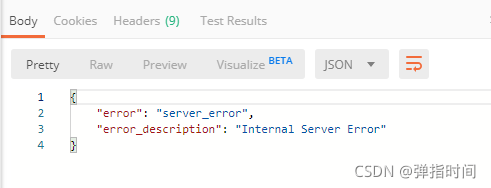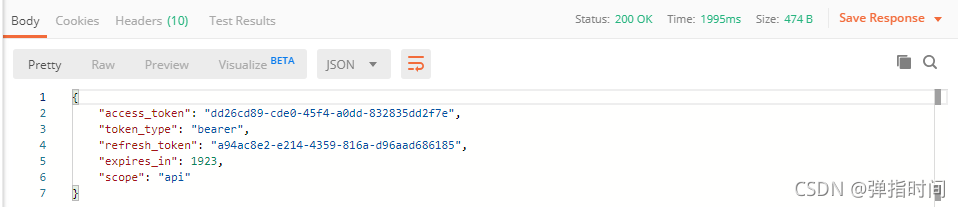Error Description:
Cause:
my idea uses jdk17 by default. In jdk17, many classes are discarded or deleted. You can switch to jdk8
An error occurred during spring integration of Seata. The error is as follows:
Error starting ApplicationContext. To display the conditions report re-run your application with 'debug' enabled.
2022-08-09 14:03:16.565 ERROR 15912 --- [ main] o.s.boot.SpringApplication : Application run failed
org.springframework.beans.factory.BeanCreationException: Error creating bean with name 'globalTransactionScanner' defined in class path resource [io/seata/spring/boot/autoconfigure/SeataAutoConfiguration.class]: Bean instantiation via factory method failed; nested exception is org.springframework.beans.BeanInstantiationException: Failed to instantiate [io.seata.spring.annotation.GlobalTransactionScanner]: Factory method 'globalTransactionScanner' threw exception; nested exception is java.lang.ExceptionInInitializerError
at org.springframework.beans.factory.support.ConstructorResolver.instantiate(ConstructorResolver.java:658) ~[spring-beans-5.3.22.jar:5.3.22]
at org.springframework.beans.factory.support.ConstructorResolver.instantiateUsingFactoryMethod(ConstructorResolver.java:638) ~[spring-beans-5.3.22.jar:5.3.22]
at org.springframework.beans.factory.support.AbstractAutowireCapableBeanFactory.instantiateUsingFactoryMethod(AbstractAutowireCapableBeanFactory.java:1352) ~[spring-beans-5.3.22.jar:5.3.22]
at org.springframework.beans.factory.support.AbstractAutowireCapableBeanFactory.createBeanInstance(AbstractAutowireCapableBeanFactory.java:1195) ~[spring-beans-5.3.22.jar:5.3.22]
at org.springframework.beans.factory.support.AbstractAutowireCapableBeanFactory.doCreateBean(AbstractAutowireCapableBeanFactory.java:582) ~[spring-beans-5.3.22.jar:5.3.22]
at org.springframework.beans.factory.support.AbstractAutowireCapableBeanFactory.createBean(AbstractAutowireCapableBeanFactory.java:542) ~[spring-beans-5.3.22.jar:5.3.22]
at org.springframework.beans.factory.support.AbstractBeanFactory.lambda$doGetBean$0(AbstractBeanFactory.java:335) ~[spring-beans-5.3.22.jar:5.3.22]
at org.springframework.beans.factory.support.DefaultSingletonBeanRegistry.getSingleton(DefaultSingletonBeanRegistry.java:234) ~[spring-beans-5.3.22.jar:5.3.22]
at org.springframework.beans.factory.support.AbstractBeanFactory.doGetBean(AbstractBeanFactory.java:333) ~[spring-beans-5.3.22.jar:5.3.22]
at org.springframework.beans.factory.support.AbstractBeanFactory.getBean(AbstractBeanFactory.java:213) ~[spring-beans-5.3.22.jar:5.3.22]
at org.springframework.context.support.PostProcessorRegistrationDelegate.registerBeanPostProcessors(PostProcessorRegistrationDelegate.java:258) ~[spring-context-5.3.22.jar:5.3.22]
at org.springframework.context.support.AbstractApplicationContext.registerBeanPostProcessors(AbstractApplicationContext.java:762) ~[spring-context-5.3.22.jar:5.3.22]
at org.springframework.context.support.AbstractApplicationContext.refresh(AbstractApplicationContext.java:567) ~[spring-context-5.3.22.jar:5.3.22]
at org.springframework.boot.web.servlet.context.ServletWebServerApplicationContext.refresh(ServletWebServerApplicationContext.java:147) ~[spring-boot-2.7.2.jar:2.7.2]
at org.springframework.boot.SpringApplication.refresh(SpringApplication.java:734) ~[spring-boot-2.7.2.jar:2.7.2]
at org.springframework.boot.SpringApplication.refreshContext(SpringApplication.java:408) ~[spring-boot-2.7.2.jar:2.7.2]
at org.springframework.boot.SpringApplication.run(SpringApplication.java:308) ~[spring-boot-2.7.2.jar:2.7.2]
at org.springframework.boot.SpringApplication.run(SpringApplication.java:1306) ~[spring-boot-2.7.2.jar:2.7.2]
at org.springframework.boot.SpringApplication.run(SpringApplication.java:1295) ~[spring-boot-2.7.2.jar:2.7.2]
at com.xs.ProtocolApplication.main(ProtocolApplication.java:17) ~[classes/:na]
Caused by: org.springframework.beans.BeanInstantiationException: Failed to instantiate [io.seata.spring.annotation.GlobalTransactionScanner]: Factory method 'globalTransactionScanner' threw exception; nested exception is java.lang.ExceptionInInitializerError
at org.springframework.beans.factory.support.SimpleInstantiationStrategy.instantiate(SimpleInstantiationStrategy.java:185) ~[spring-beans-5.3.22.jar:5.3.22]
at org.springframework.beans.factory.support.ConstructorResolver.instantiate(ConstructorResolver.java:653) ~[spring-beans-5.3.22.jar:5.3.22]
... 19 common frames omitted
Caused by: java.lang.ExceptionInInitializerError: null
at net.sf.cglib.core.KeyFactory$Generator.generateClass(KeyFactory.java:166) ~[cglib-3.1.jar:na]
at net.sf.cglib.core.DefaultGeneratorStrategy.generate(DefaultGeneratorStrategy.java:25) ~[cglib-3.1.jar:na]
at net.sf.cglib.core.AbstractClassGenerator.create(AbstractClassGenerator.java:216) ~[cglib-3.1.jar:na]
at net.sf.cglib.core.KeyFactory$Generator.create(KeyFactory.java:144) ~[cglib-3.1.jar:na]
at net.sf.cglib.core.KeyFactory.create(KeyFactory.java:116) ~[cglib-3.1.jar:na]
at net.sf.cglib.core.KeyFactory.create(KeyFactory.java:108) ~[cglib-3.1.jar:na]
at net.sf.cglib.core.KeyFactory.create(KeyFactory.java:104) ~[cglib-3.1.jar:na]
at net.sf.cglib.proxy.Enhancer.<clinit>(Enhancer.java:69) ~[cglib-3.1.jar:na]
at io.seata.config.ConfigurationCache.proxy(ConfigurationCache.java:104) ~[seata-all-1.5.1.jar:1.5.1]
at io.seata.config.ConfigurationFactory.buildConfiguration(ConfigurationFactory.java:138) ~[seata-all-1.5.1.jar:1.5.1]
at io.seata.config.ConfigurationFactory.getInstance(ConfigurationFactory.java:94) ~[seata-all-1.5.1.jar:1.5.1]
at io.seata.spring.annotation.GlobalTransactionScanner.<init>(GlobalTransactionScanner.java:105) ~[seata-all-1.5.1.jar:1.5.1]
at io.seata.spring.annotation.GlobalTransactionScanner.<init>(GlobalTransactionScanner.java:162) ~[seata-all-1.5.1.jar:1.5.1]
at io.seata.spring.boot.autoconfigure.SeataAutoConfiguration.globalTransactionScanner(SeataAutoConfiguration.java:83) ~[seata-spring-boot-starter-1.5.1.jar:1.5.1]
at java.base/jdk.internal.reflect.NativeMethodAccessorImpl.invoke0(Native Method) ~[na:na]
at java.base/jdk.internal.reflect.NativeMethodAccessorImpl.invoke(NativeMethodAccessorImpl.java:77) ~[na:na]
at java.base/jdk.internal.reflect.DelegatingMethodAccessorImpl.invoke(DelegatingMethodAccessorImpl.java:43) ~[na:na]
at java.base/java.lang.reflect.Method.invoke(Method.java:568) ~[na:na]
at org.springframework.beans.factory.support.SimpleInstantiationStrategy.instantiate(SimpleInstantiationStrategy.java:154) ~[spring-beans-5.3.22.jar:5.3.22]
... 20 common frames omitted
Caused by: java.lang.reflect.InaccessibleObjectException: Unable to make protected final java.lang.Class java.lang.ClassLoader.defineClass(java.lang.String,byte[],int,int,java.security.ProtectionDomain) throws java.lang.ClassFormatError accessible: module java.base does not "opens java.lang" to unnamed module @710f4dc7
at java.base/java.lang.reflect.AccessibleObject.checkCanSetAccessible(AccessibleObject.java:354) ~[na:na]
at java.base/java.lang.reflect.AccessibleObject.checkCanSetAccessible(AccessibleObject.java:297) ~[na:na]
at java.base/java.lang.reflect.Method.checkCanSetAccessible(Method.java:199) ~[na:na]
at java.base/java.lang.reflect.Method.setAccessible(Method.java:193) ~[na:na]
at net.sf.cglib.core.ReflectUtils$2.run(ReflectUtils.java:56) ~[cglib-3.1.jar:na]
at java.base/java.security.AccessController.doPrivileged(AccessController.java:318) ~[na:na]
at net.sf.cglib.core.ReflectUtils.<clinit>(ReflectUtils.java:46) ~[cglib-3.1.jar:na]
... 39 common frames omitted
2022-08-09 14:03:16.566 WARN 15912 --- [ Thread-1] c.a.n.common.http.HttpClientBeanHolder : [HttpClientBeanHolder] Start destroying common HttpClient
2022-08-09 14:03:16.567 WARN 15912 --- [ Thread-5] c.a.nacos.common.notify.NotifyCenter : [NotifyCenter] Start destroying Publisher
2022-08-09 14:03:16.567 WARN 15912 --- [ Thread-5] c.a.nacos.common.notify.NotifyCenter : [NotifyCenter] Destruction of the end
2022-08-09 14:03:16.567 WARN 15912 --- [ Thread-1] c.a.n.common.http.HttpClientBeanHolder : [HttpClientBeanHolder] Destruction of the end
Solution
Reason: the class globalTransactionScanner cannot be found and cannot be initialized.
Solution: I use JDK 17 in my IDEA. It’s OK to switch to JDK 8.