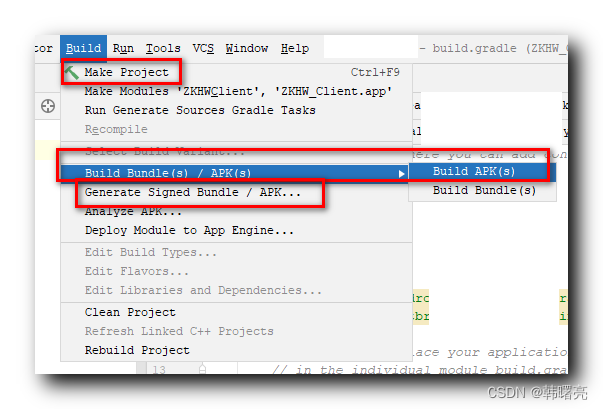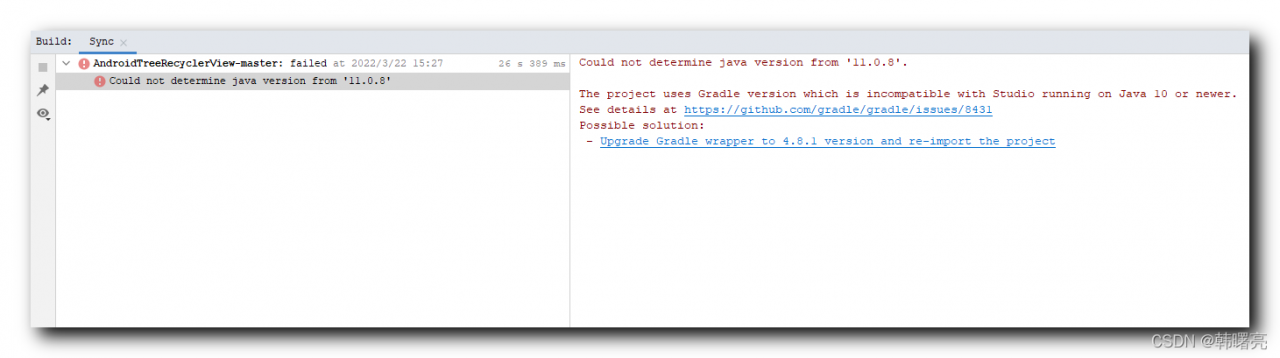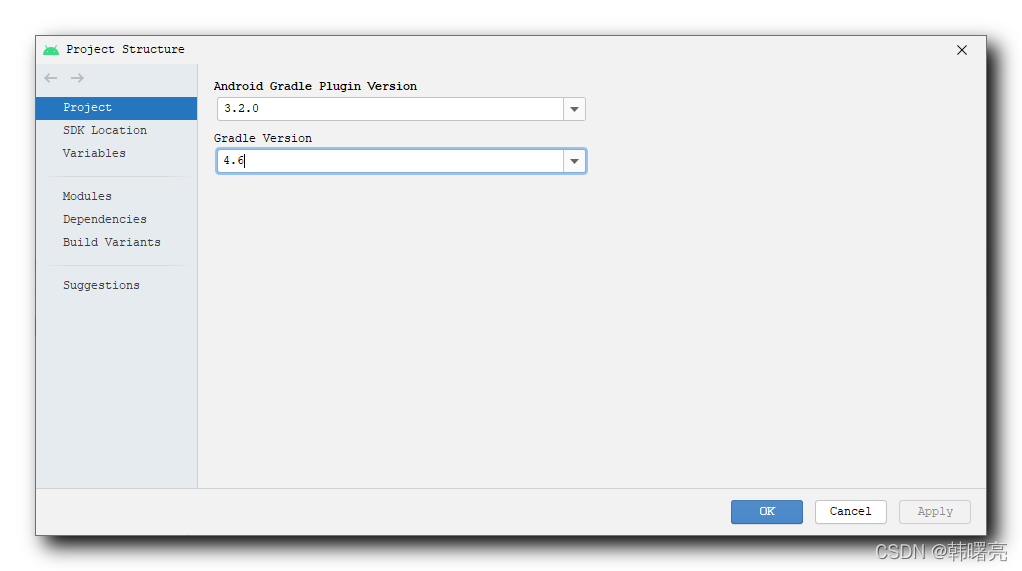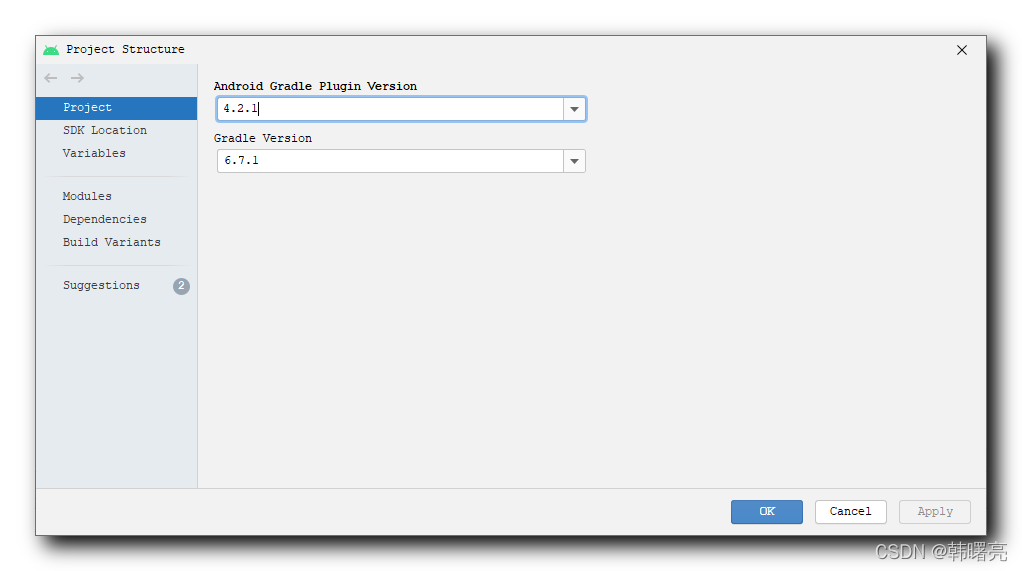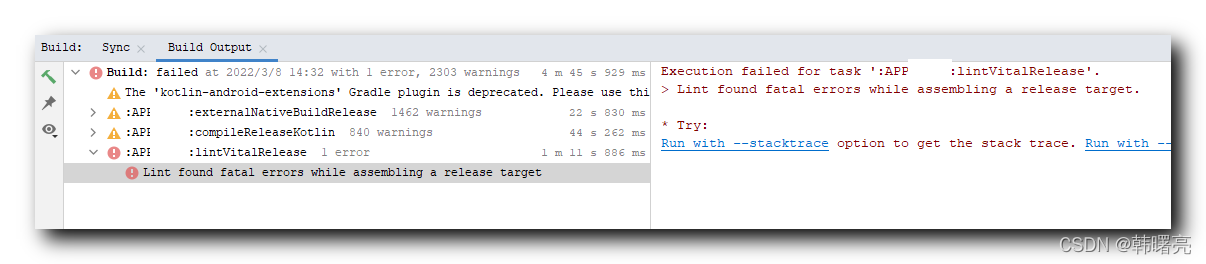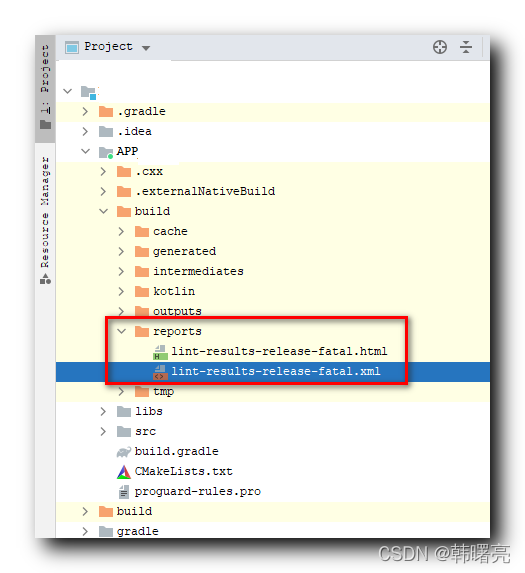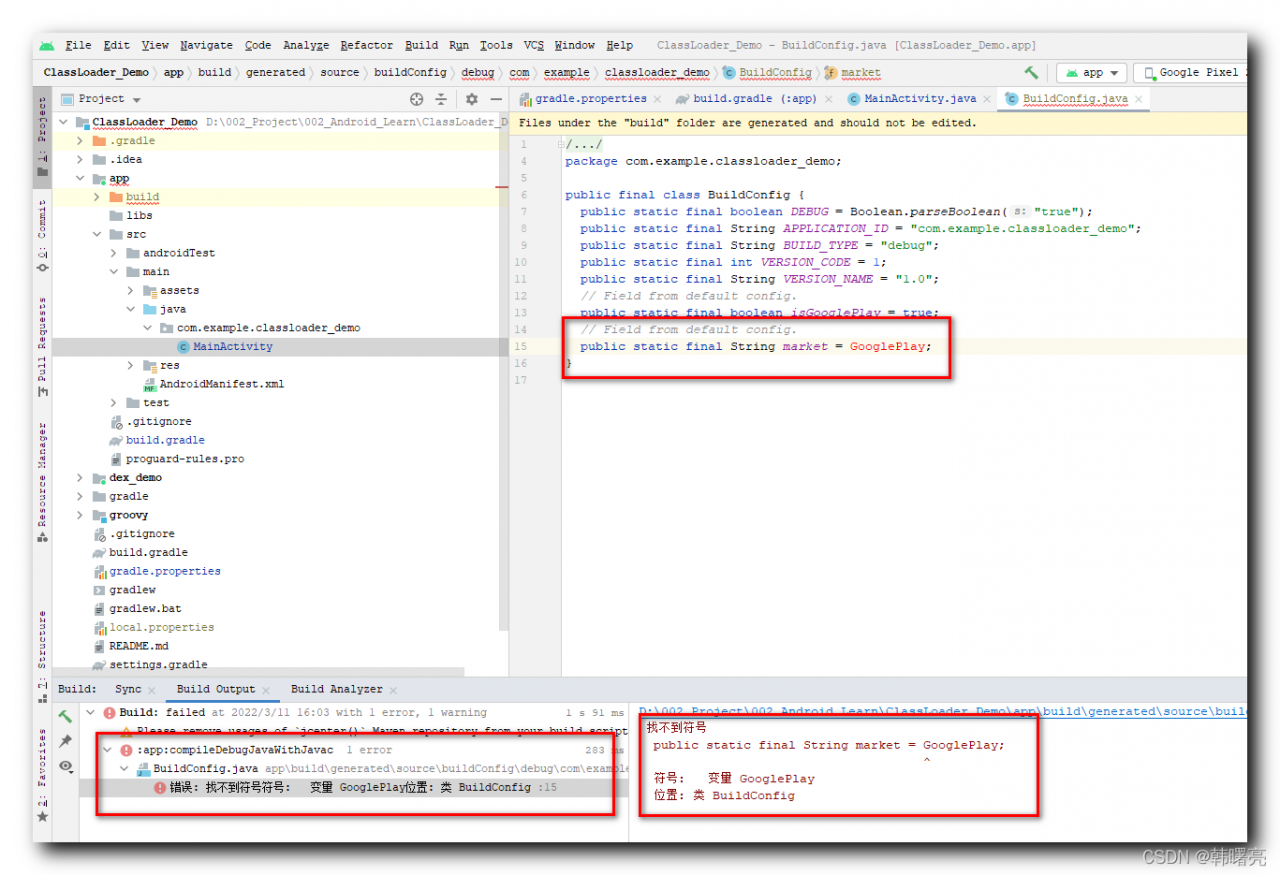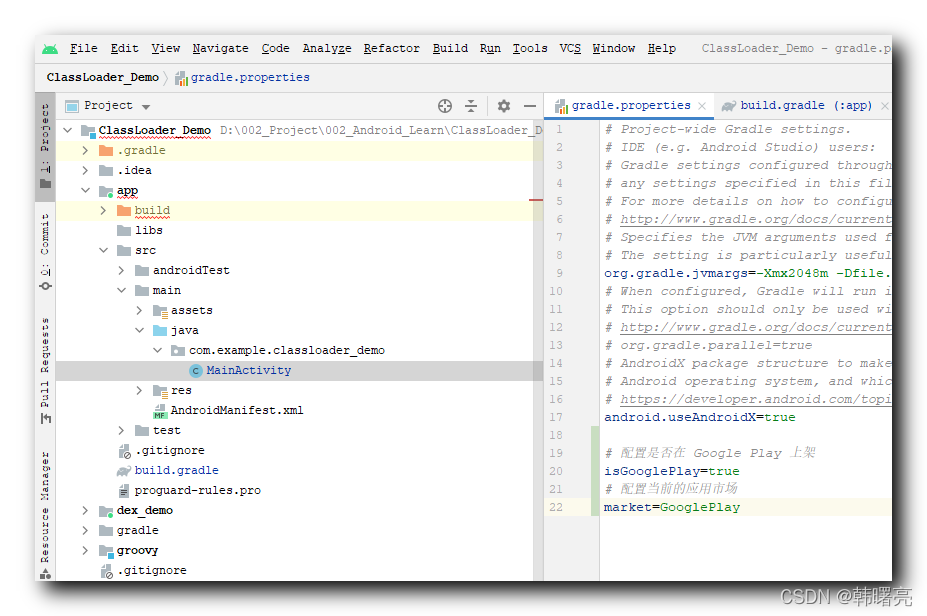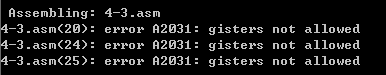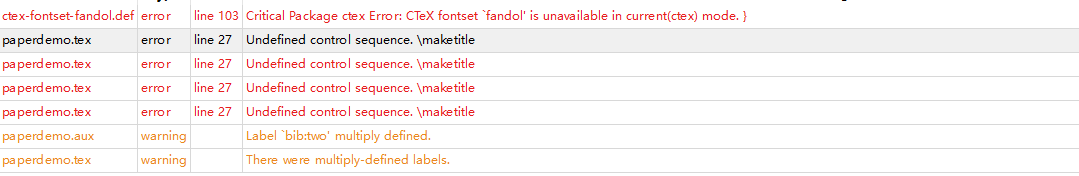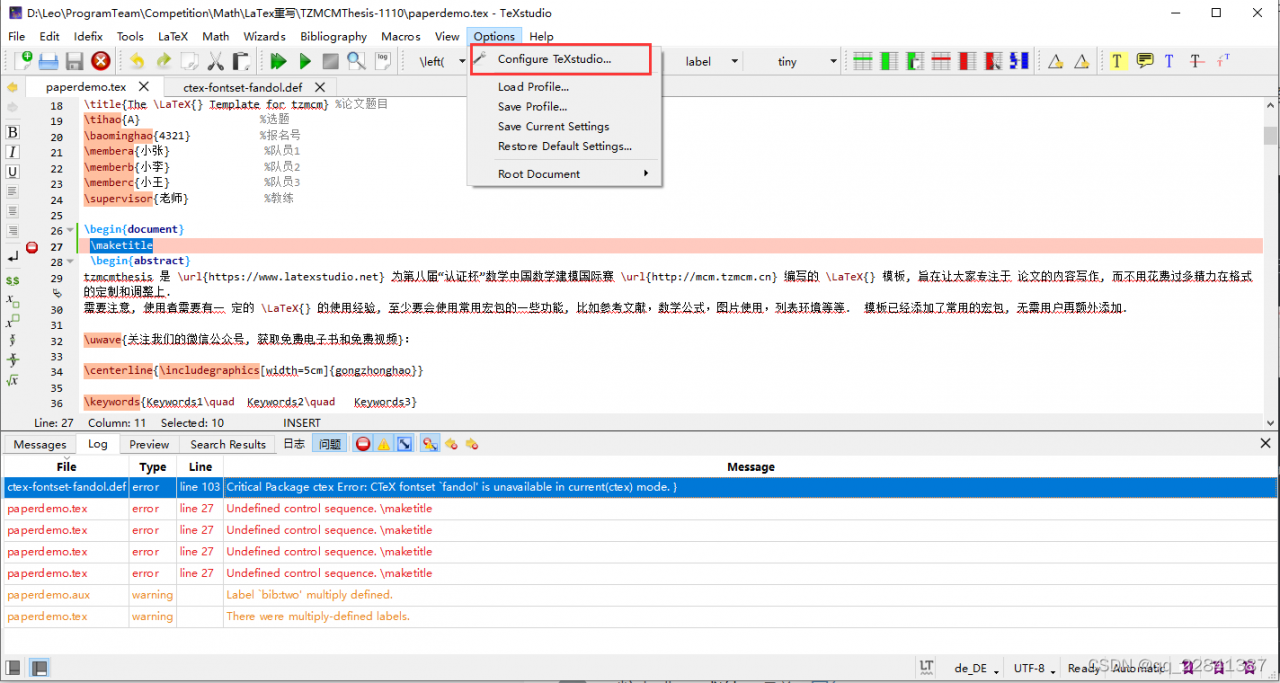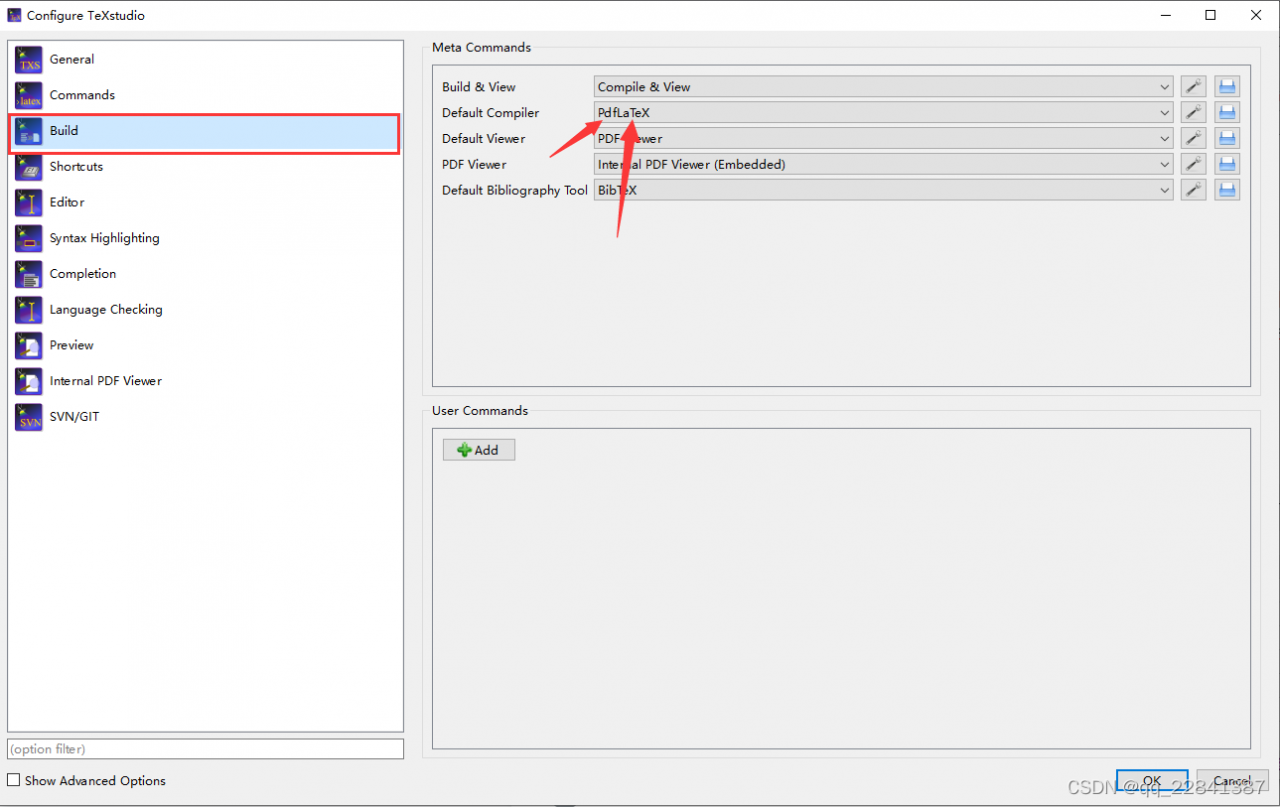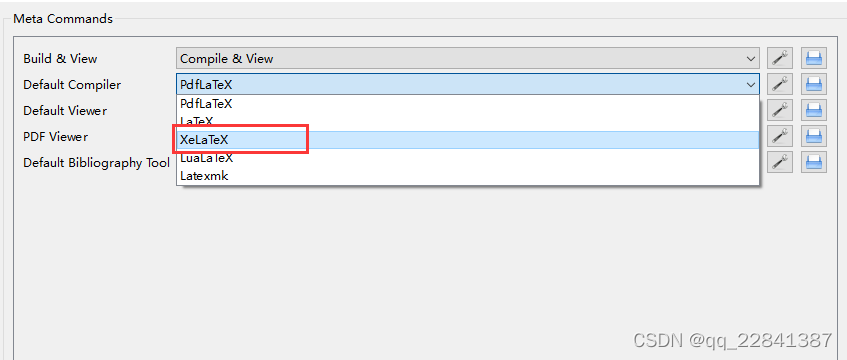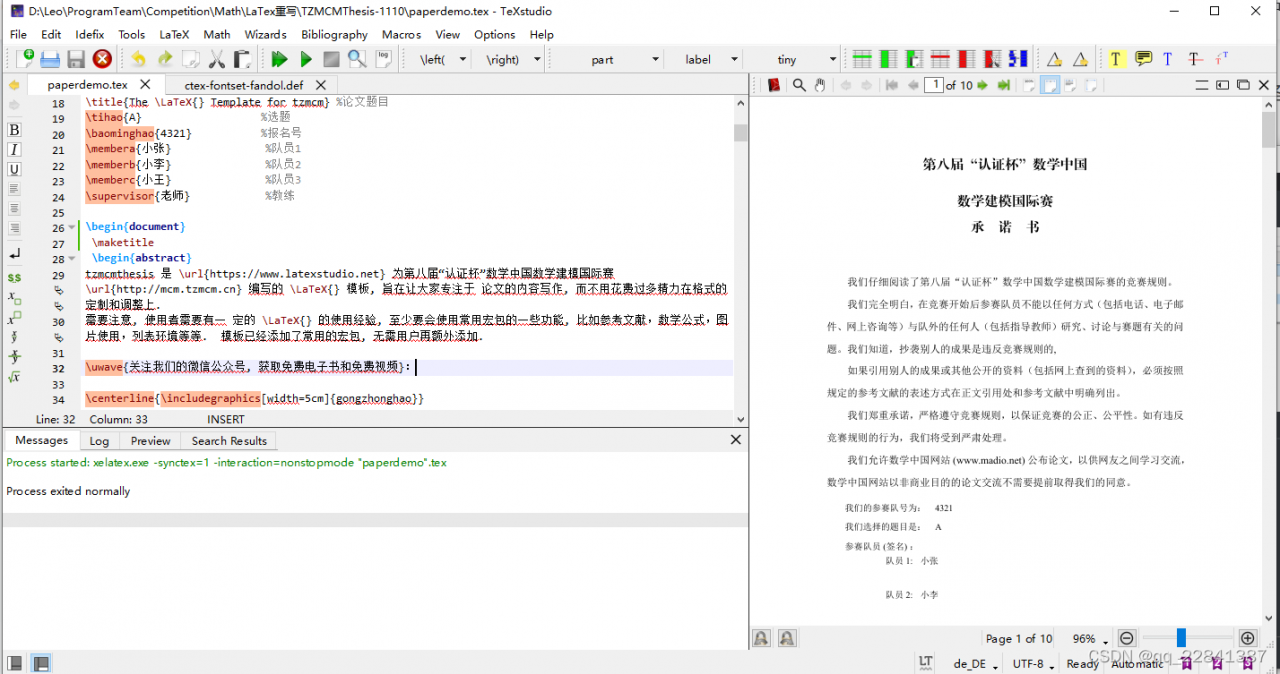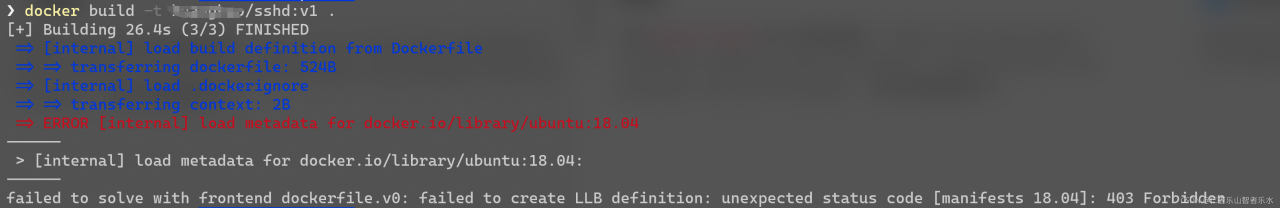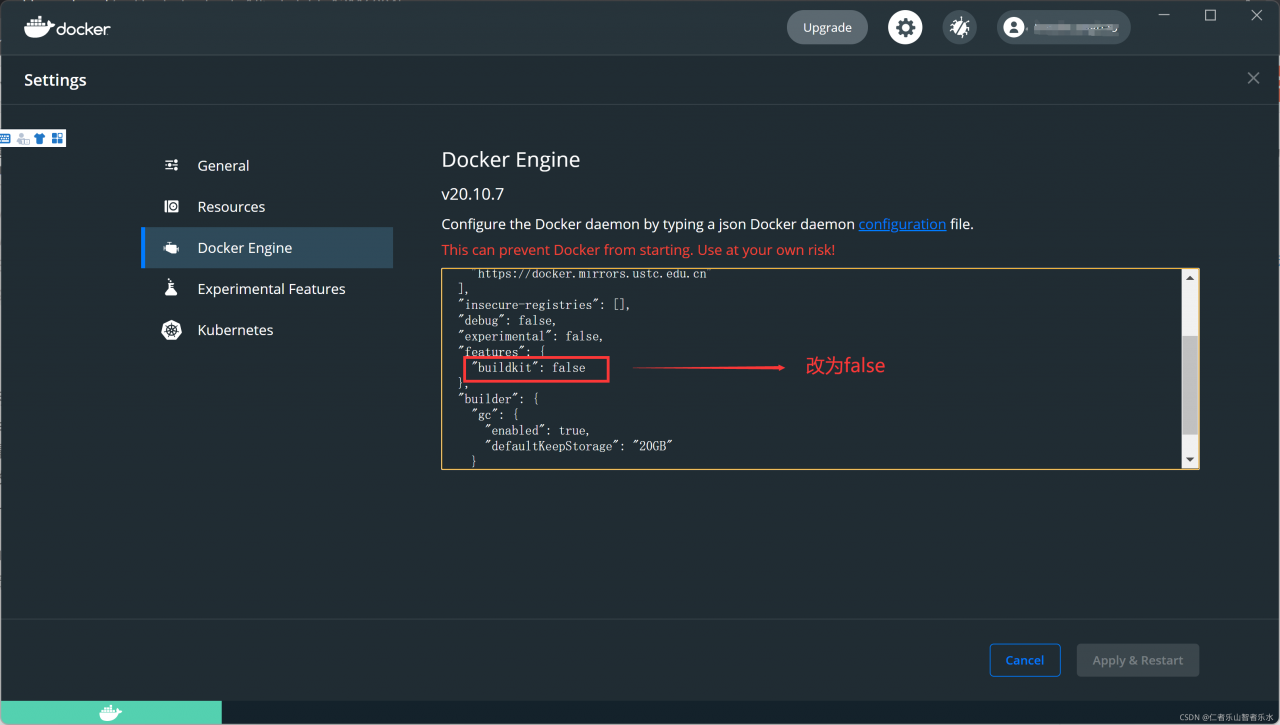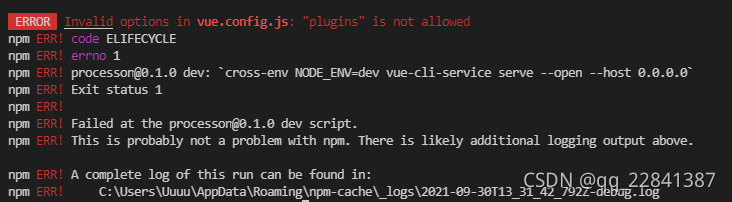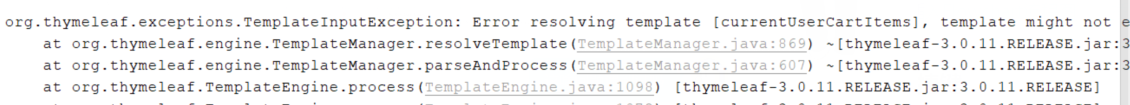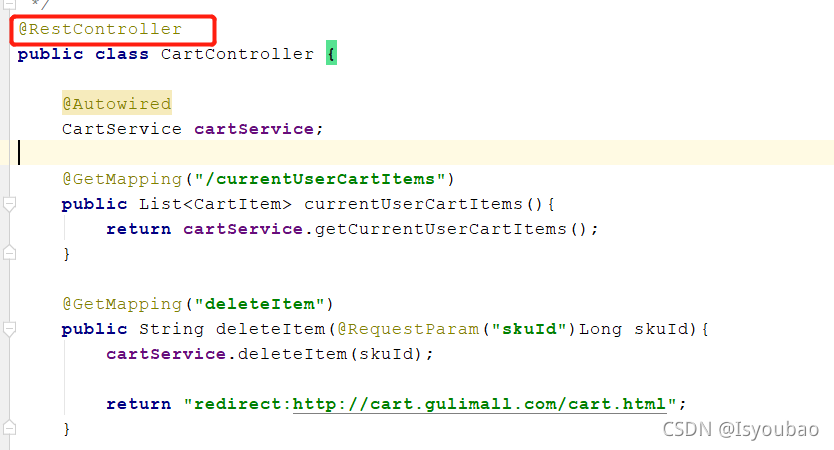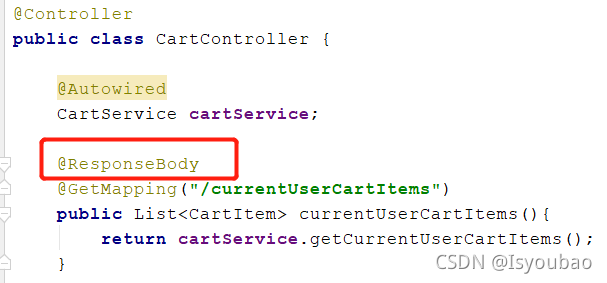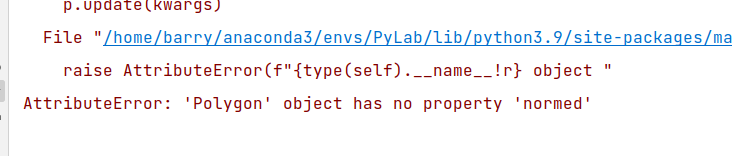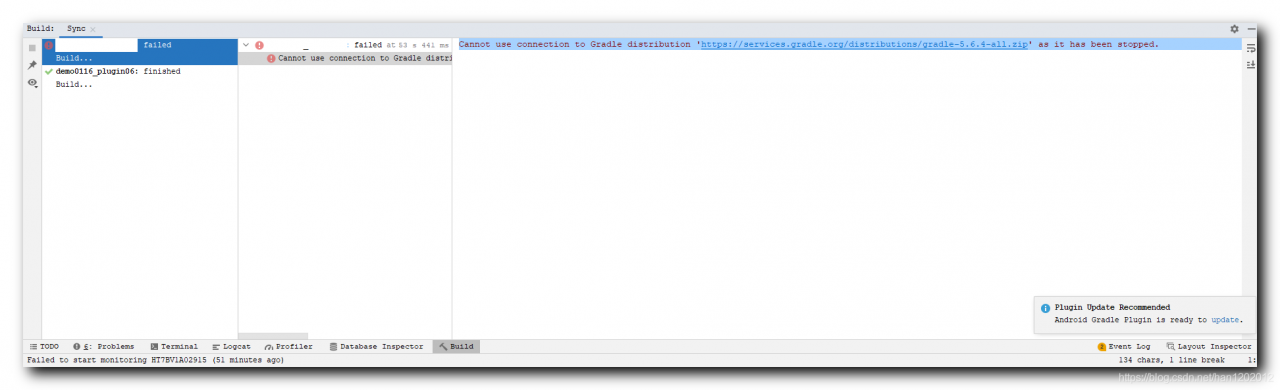Error message:
D:\002_Project\002_Android_Learn\ClassLoader_Demo\app\build\generated\source\buildConfig\debug\com\example\classloader_demo\BuildConfig.java:15: Error: Symbol not found
public static final String market = GooglePlay;
^
Symbol: Variable GooglePlay
Location: Class BuildConfig
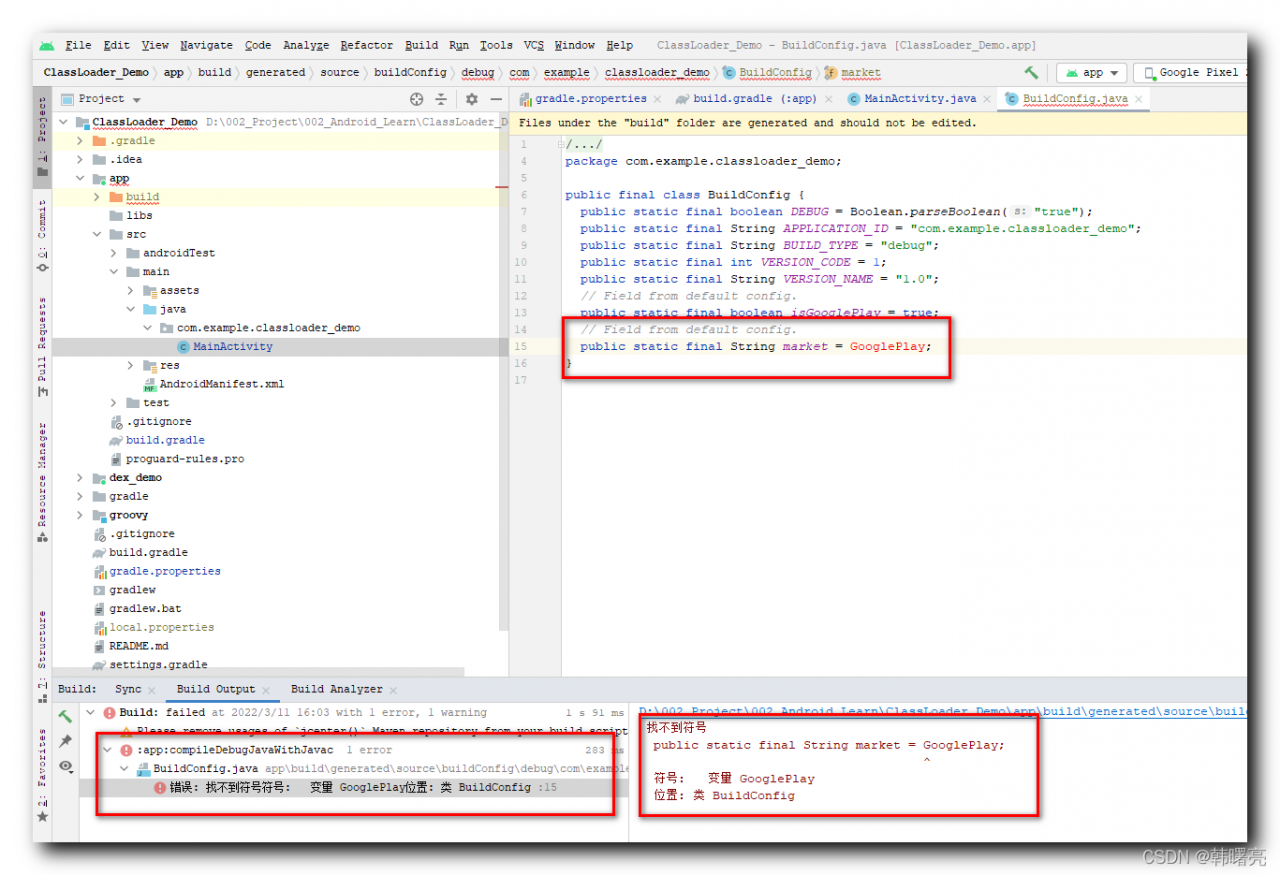
In the gradle.properties configuration file in the root of the Android Studio project, configure as:
# Configure whether to be on Google Play
isGooglePlay=true
# Configure the current app marketplace
market=GooglePlay
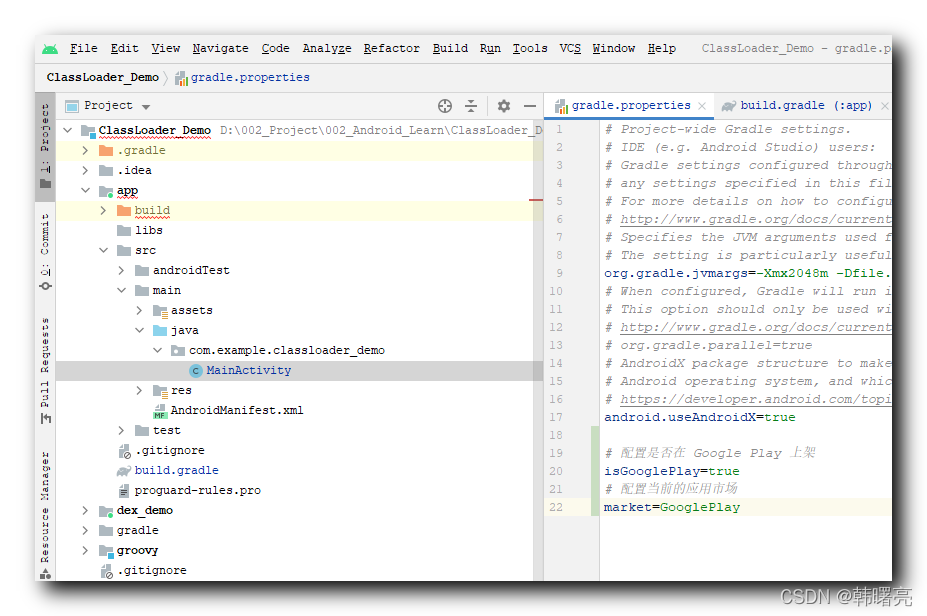
The corresponding configuration in build.gradle is as follows :
android {
defaultConfig {
// Whether the app is available on Google Play
buildConfigField("boolean", "isGooglePlay", isGooglePlay)
// The current app marketplace
buildConfigField("String", "market", market)
}
}
The generated BuildConfig.java configuration is as follows :
/**
* Automatically generated file. DO NOT MODIFY
*/
package com.example.classloader_demo;
public final class BuildConfig {
public static final boolean DEBUG = Boolean.parseBoolean("true");
public static final String APPLICATION_ID = "com.example.classloader_demo";
public static final String BUILD_TYPE = "debug";
public static final int VERSION_CODE = 1;
public static final String VERSION_NAME = "1.0";
// Field from default config.
public static final boolean isGooglePlay = true;
// Field from default config.
public static final String market = GooglePlay;
}
The last googleplay string has no double quotation marks, resulting in an error;
2. Solution
use
buildConfigField("String", "market", "\"${market}\"")
Groovy code , you can generate the following configuration in BuildConfig.java :
public static final String market = "GooglePlay";
The double quotes in the string need to be added with their own escape characters, otherwise they are invalid;
The first level of double quotes in “\”${market}\”” is because the buildConfigField function requires three string variables to be passed in, and the third parameter must be a string;
The second double-quote \” \”” uses the transfer character, which is the double-quote displayed in BuildConfig, and the internal ${market} is the GooglePlay configuration content ;
 to run the debugging program, it will be automatically generated in the application tab of the manifest file
to run the debugging program, it will be automatically generated in the application tab of the manifest file