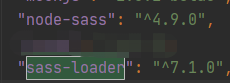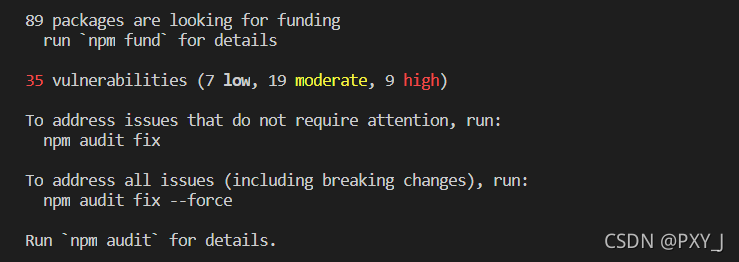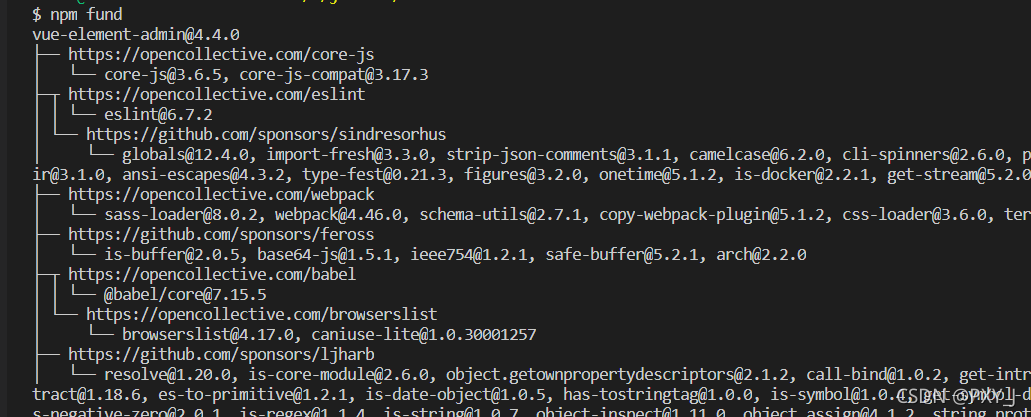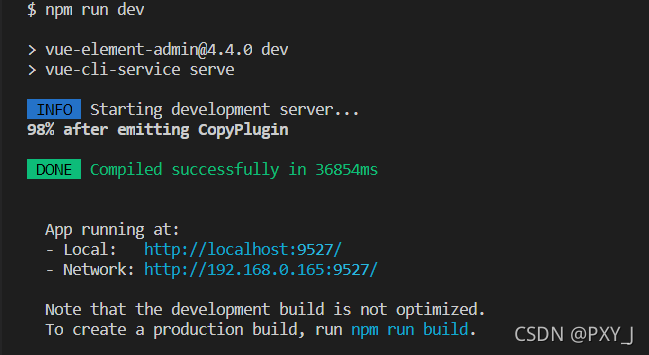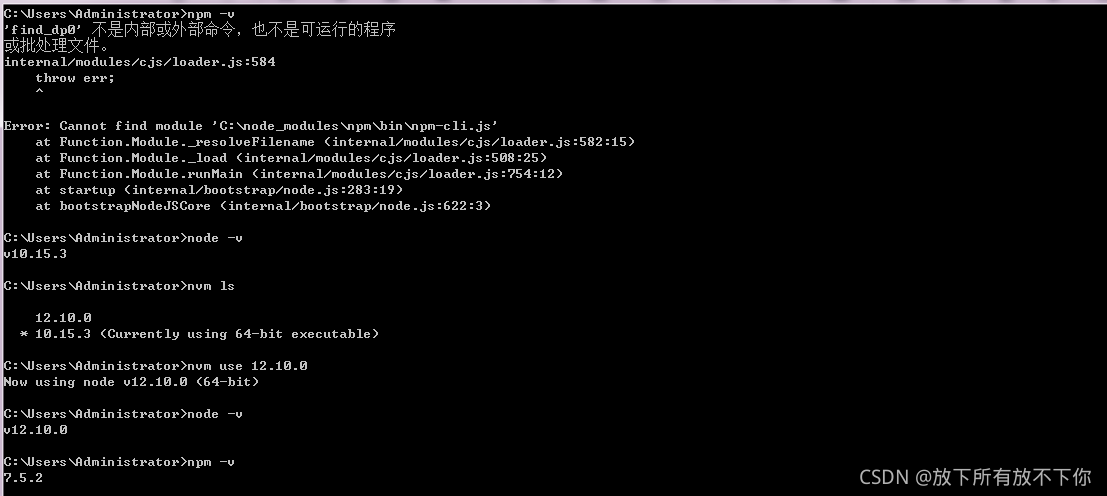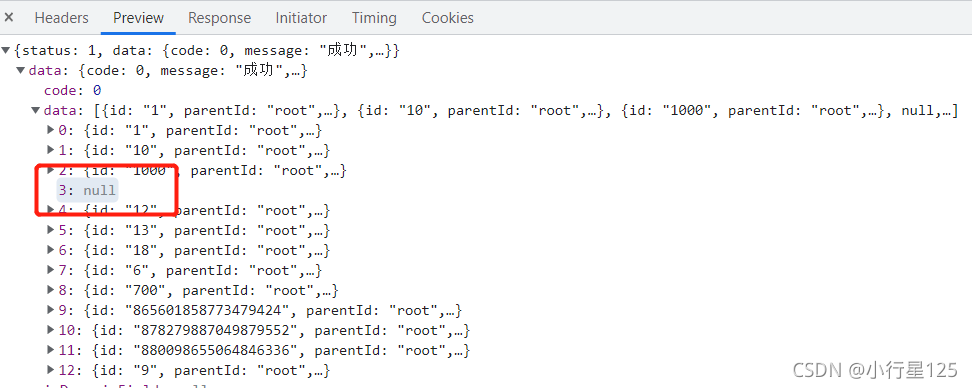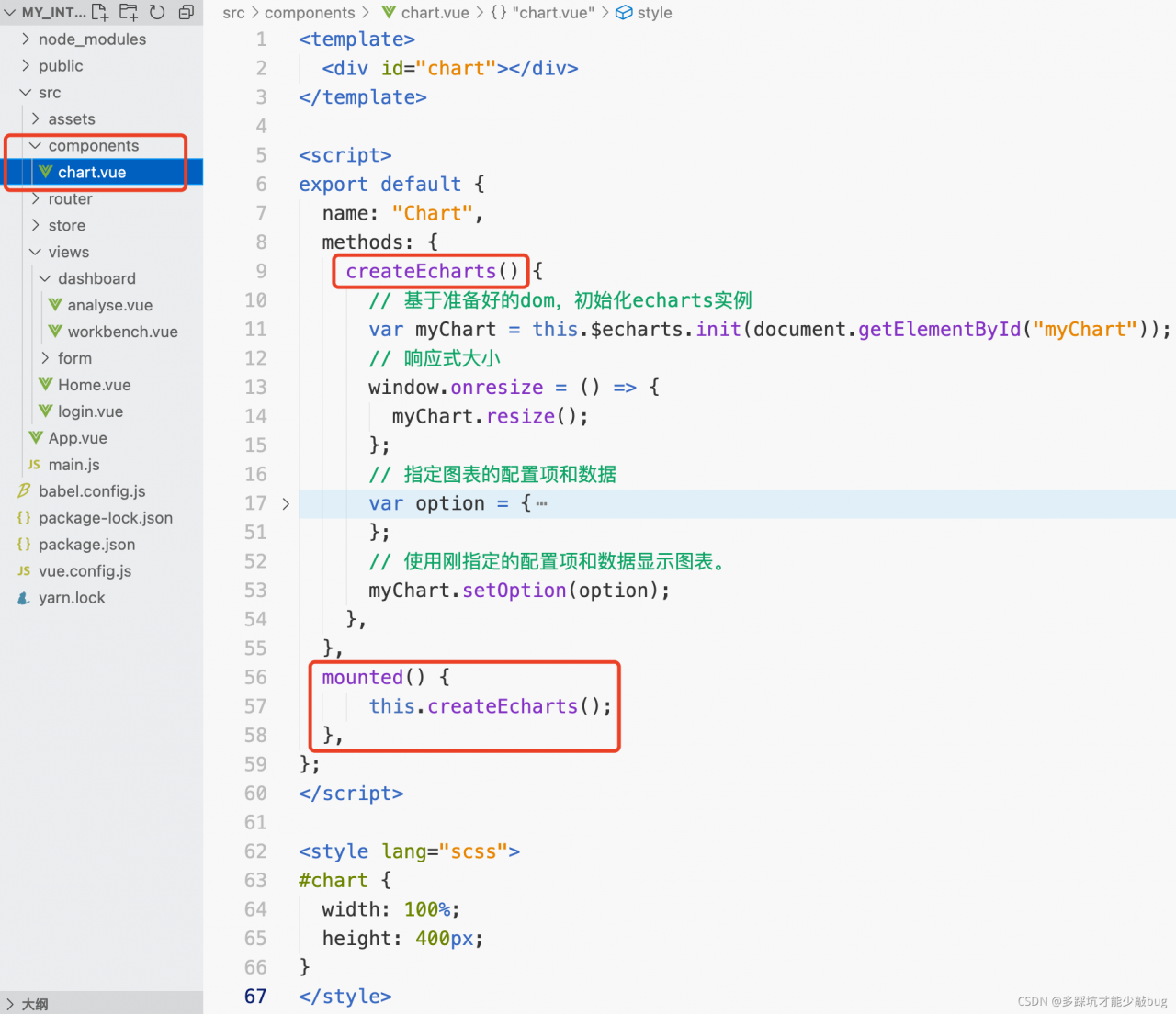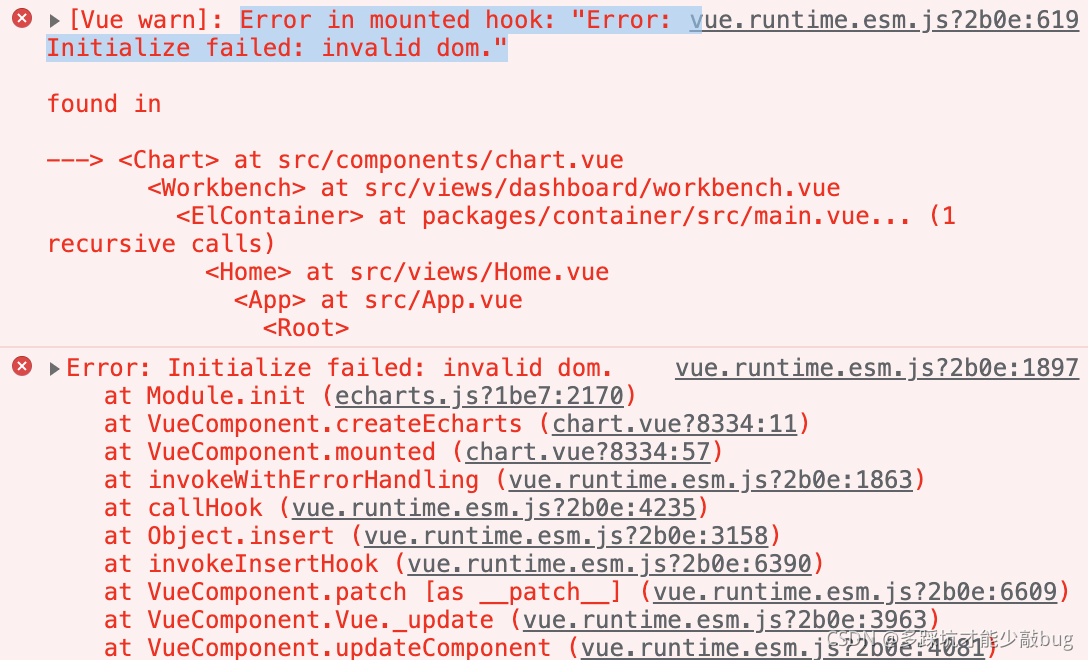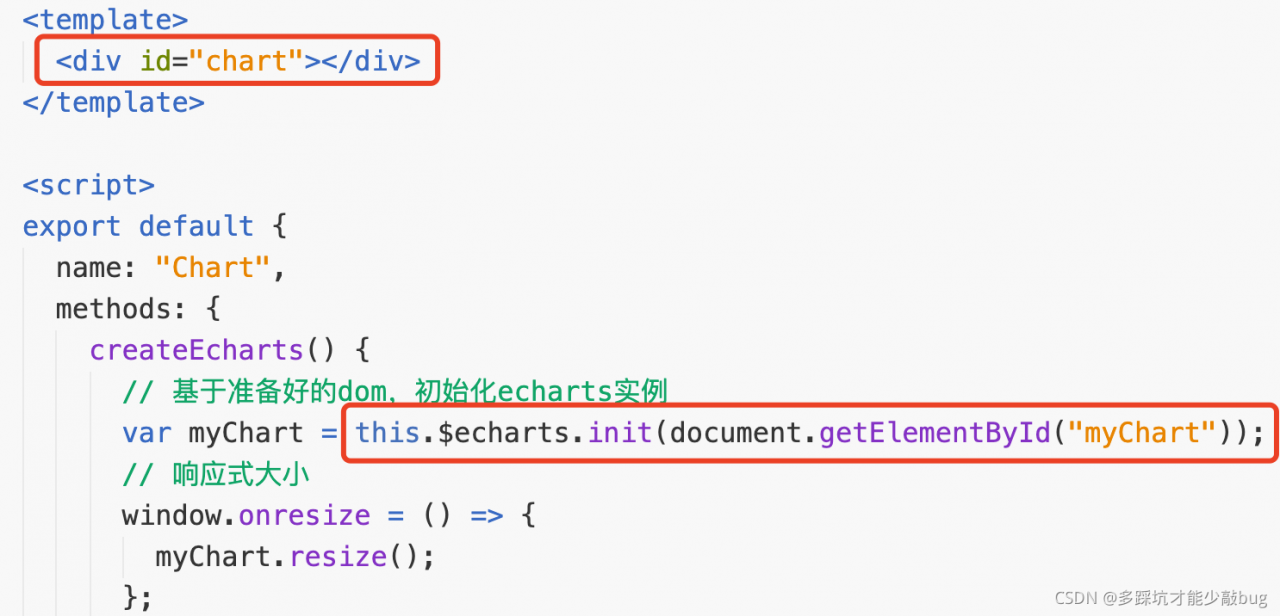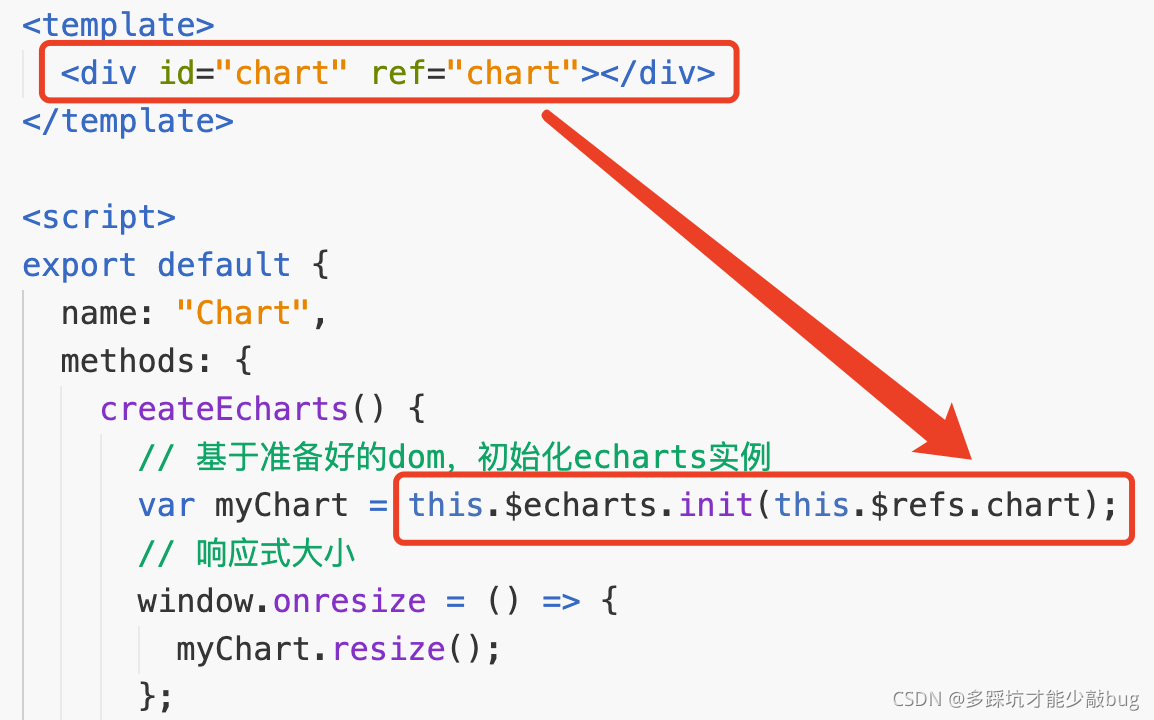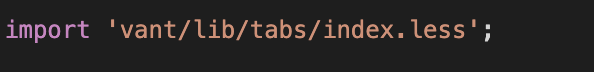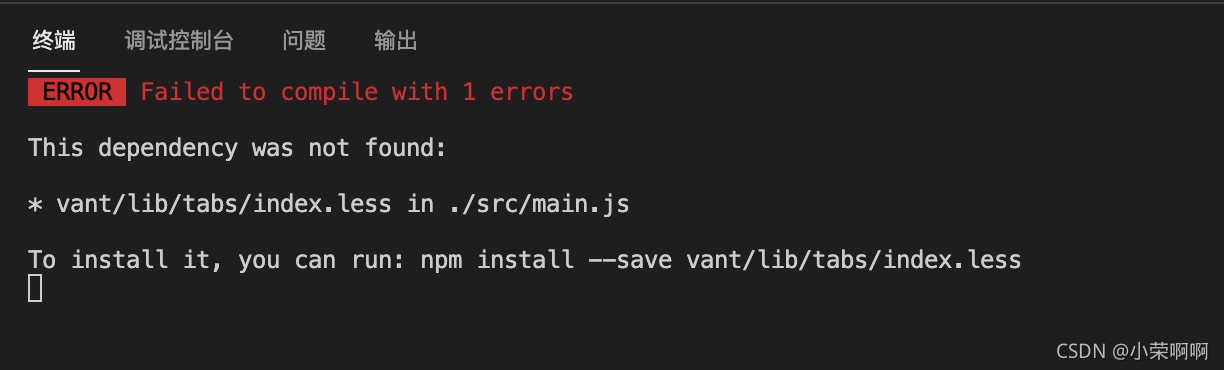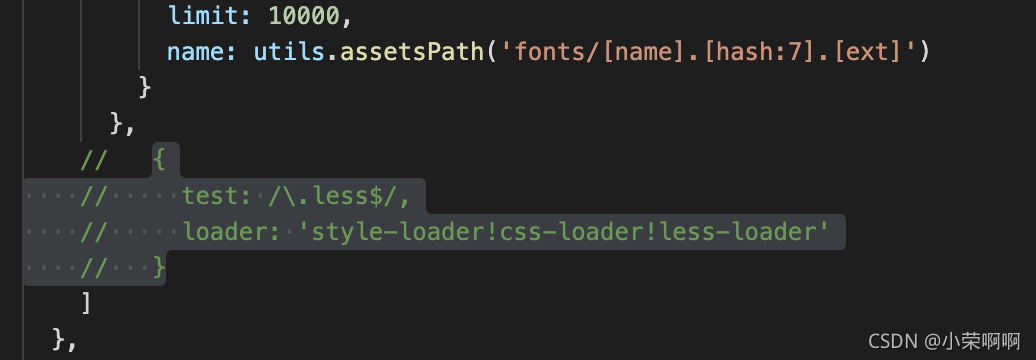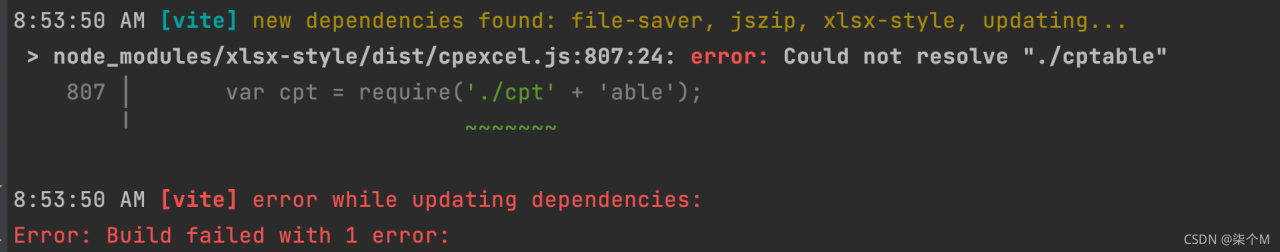Error reporting result:
When the project is running, a compilation error occurs suddenly and the dependency cannot be found. Follow the prompt to execute NPM install — save Vue editor bridge, or an error is reported
This dependency was not found:
* vue-editor-bridge in ./node_modules/cache-loader/dist/cjs.js??ref--12-0!./node_modules/babel-loader/lib!./node_modules/cache-loader/dist/cjs.js??ref--0-0!./node_modules/vue-loader/lib??vue-loader-options!./src/components/Test.vue?vue&type=script&lang=js&
To install it, you can run: npm install --save vue-editor-bridge
Error from chokidar (C:\): Error: EBUSY: resource busy or locked, lstat 'C:\DumpStack.log.tmp'
Cause finding:
After finding similar error reports, it is found that vscode automatically adds a line of import, as if it entered func when entering function, and vscode imported func as a component by default (you don’t have to be so smart?)
import func from 'vue-temp/vue-editor-bridge'
Solution:
Just delete this line of code