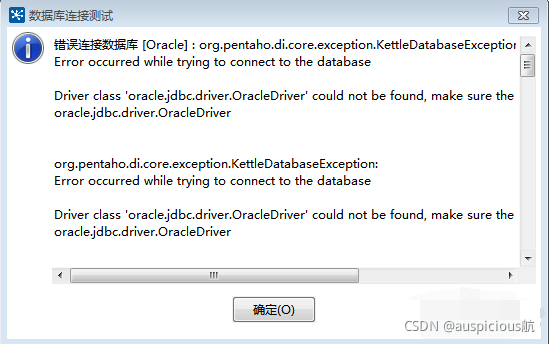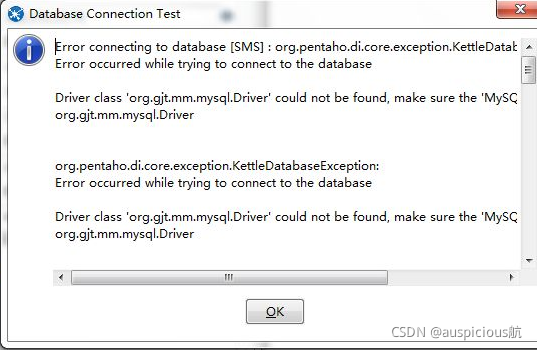The following error occurs when installing Oracle for the first time:
[oracle@localhost db_1]$ ./runInstaller
ERROR: Unable to verify the graphical display setup. This application requires X display. Make sure that xdpyi nfo exist under PATH variable.
No X11 DISPLAY variable was set, but this program performed an operation which requires it.
Solution:
[oracle@localhost db_1]$ export DISPLAY=:0
[oracle@localhost db_1]$ echo $DISPLAY
:0
After execution, the following problems occur:
[oracle@localhost db_1]$ ./runInstaller
ERROR: Unable to verify the graphical display setup. This application requires X display. Make sure that xdpyi nfo exist under PATH variable.
Exception in thread "main" java.lang.UnsatisfiedLinkError: /data/oracle/product/19.3/db_1/jdk/jre/lib/amd64/li bawt_xawt.so: libXrender.so.1: cannot open shared object file: No such file or directory
at java.lang.ClassLoader$NativeLibrary.load(Native Method)
at java.lang.ClassLoader.loadLibrary0(ClassLoader.java:1941)
at java.lang.ClassLoader.loadLibrary(ClassLoader.java:1824)
at java.lang.Runtime.load0(Runtime.java:809)
at java.lang.System.load(System.java:1086)
at java.lang.ClassLoader$NativeLibrary.load(Native Method)
at java.lang.ClassLoader.loadLibrary0(ClassLoader.java:1941)
at java.lang.ClassLoader.loadLibrary(ClassLoader.java:1845)
at java.lang.Runtime.loadLibrary0(Runtime.java:870)
at java.lang.System.loadLibrary(System.java:1122)
at java.awt.Toolkit$3.run(Toolkit.java:1636)
at java.awt.Toolkit$3.run(Toolkit.java:1634)
at java.security.AccessController.doPrivileged(Native Method)
at java.awt.Toolkit.loadLibraries(Toolkit.java:1633)
at java.awt.Toolkit.<clinit>(Toolkit.java:1670)
at com.jgoodies.looks.LookUtils.isLowResolution(LookUtils.java:484)
at com.jgoodies.looks.LookUtils.<clinit>(LookUtils.java:249)
at com.jgoodies.looks.plastic.PlasticLookAndFeel.<clinit>(PlasticLookAndFeel.java:135)
at java.lang.Class.forName0(Native Method)
at java.lang.Class.forName(Class.java:348)
at javax.swing.SwingUtilities.loadSystemClass(SwingUtilities.java:1879)
at javax.swing.UIManager.setLookAndFeel(UIManager.java:582)
at oracle.install.commons.util.Application.startup(Application.java:976)
at oracle.install.commons.flow.FlowApplication.startup(FlowApplication.java:181)
at oracle.install.commons.flow.FlowApplication.startup(FlowApplication.java:198)
at oracle.install.commons.base.driver.common.Installer.startup(Installer.java:1106)
at oracle.install.ivw.db.driver.DBConfigWizard.startup(DBConfigWizard.java:71)
at oracle.install.ivw.db.driver.DBConfigWizard.main(DBConfigWizard.java:81)
Install libxrender.So.1 in the prompt as root:
[root@localhost ~]# yum install libXrender.so.1
New problems after installation:
[oracle@localhost db_1]$ ./runInstaller
ERROR: Unable to verify the graphical display setup. This application requires X display. Make sure that xdpyinfo exist under PATH variable.
Exception in thread "main" java.lang.UnsatisfiedLinkError: /data/oracle/product/19.3/db_1/jdk/jre/lib/amd64/libawt_xawt.so: libXrender.so.1: wrong ELF class: ELFCLASS32
Install libxrender:
[root@localhost ~]# yum install -y libXrender
New issues:
Can't connect to X11 window server using ':0' as the value of the DISPLAY variable.
After installation, restart oracle
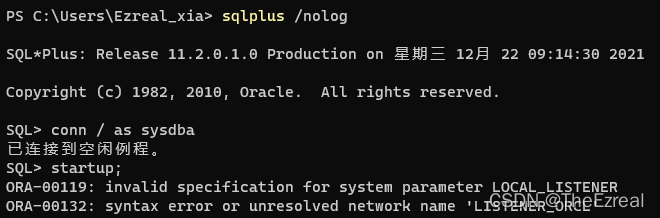
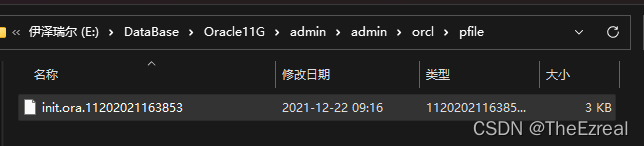
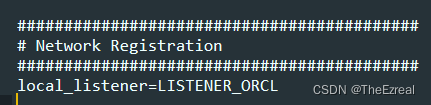
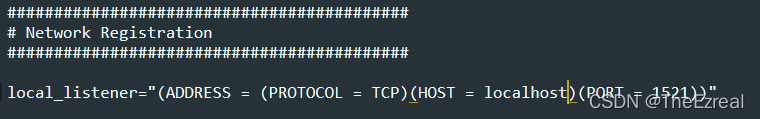
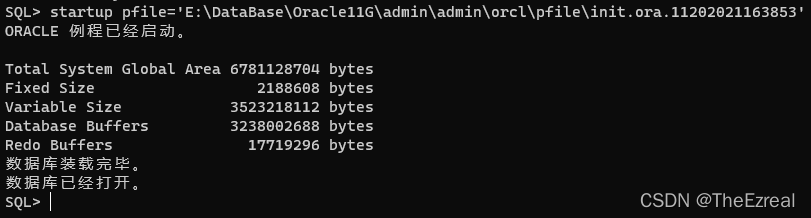
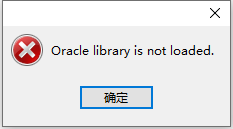
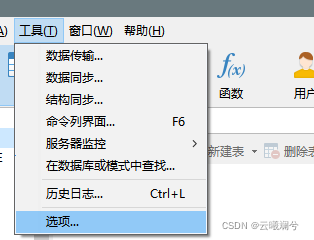
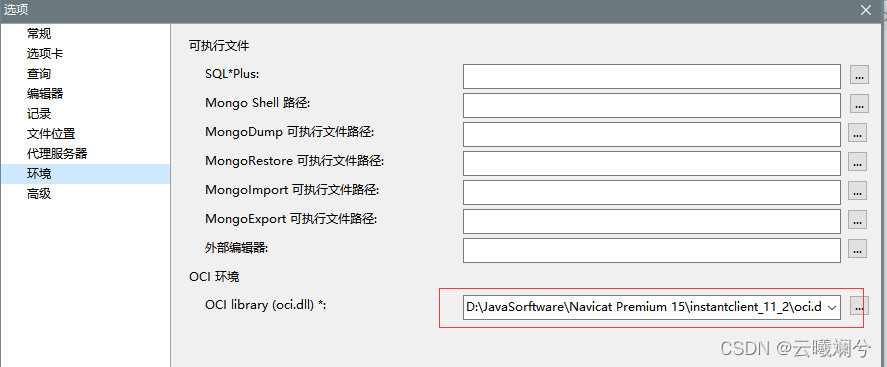
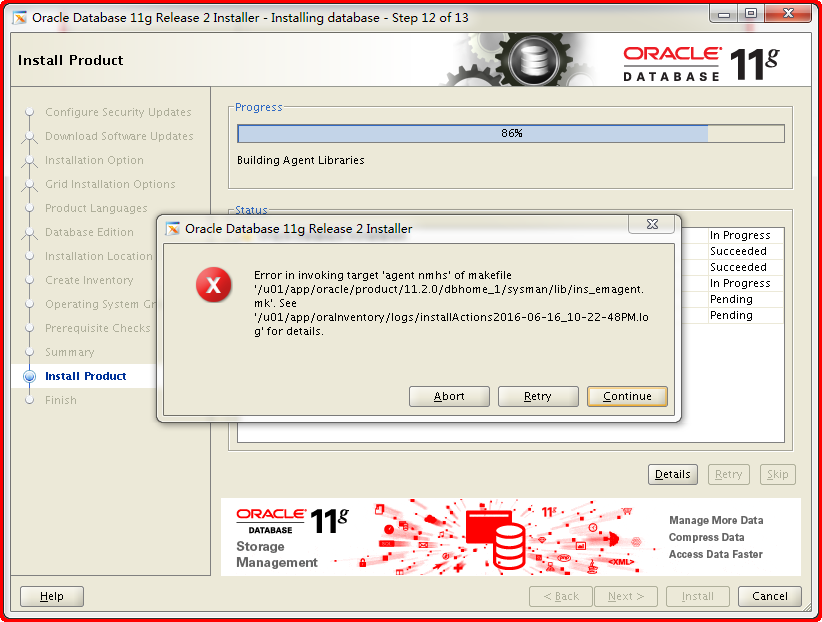
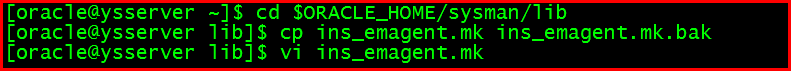
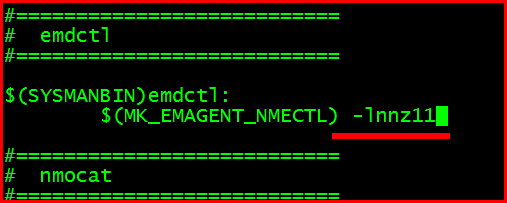
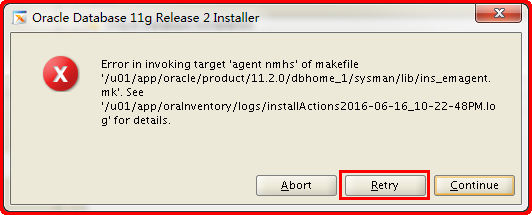
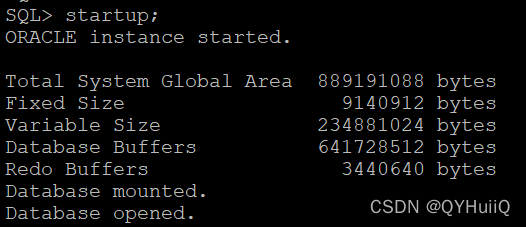
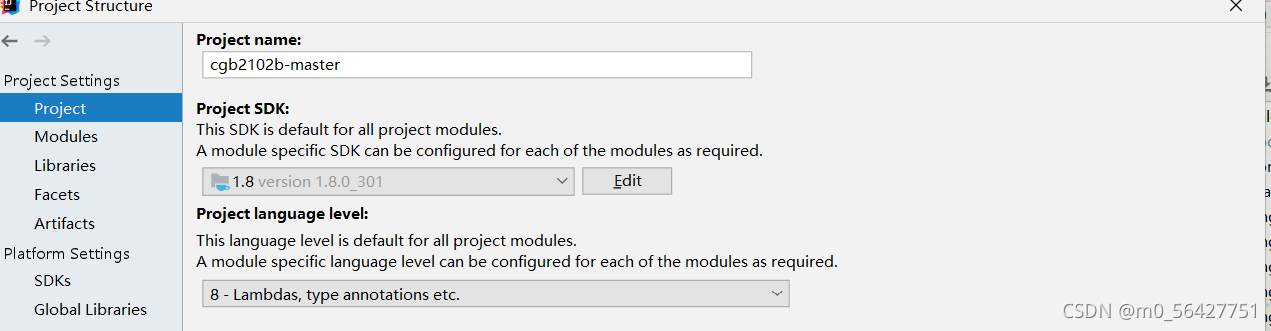
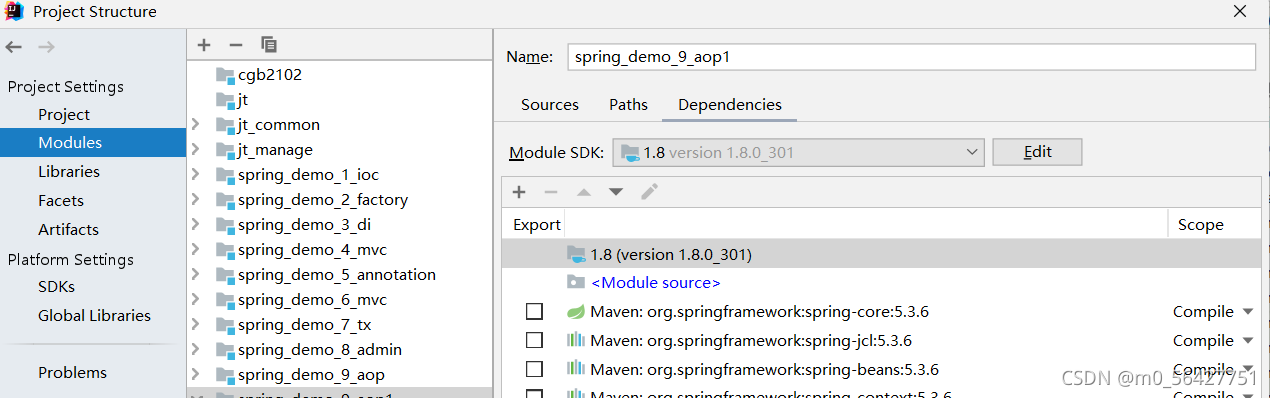
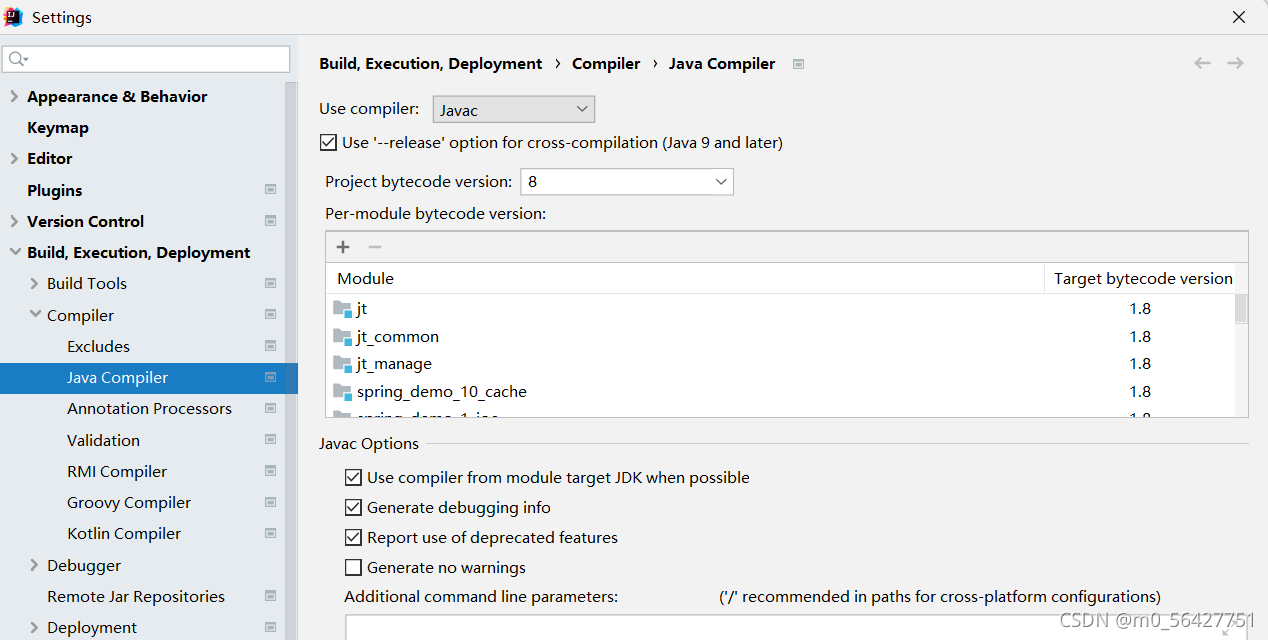 the clean operation was performed after several settings, resulting in @override error. Later, it was found that the compiler was not checked
the clean operation was performed after several settings, resulting in @override error. Later, it was found that the compiler was not checked