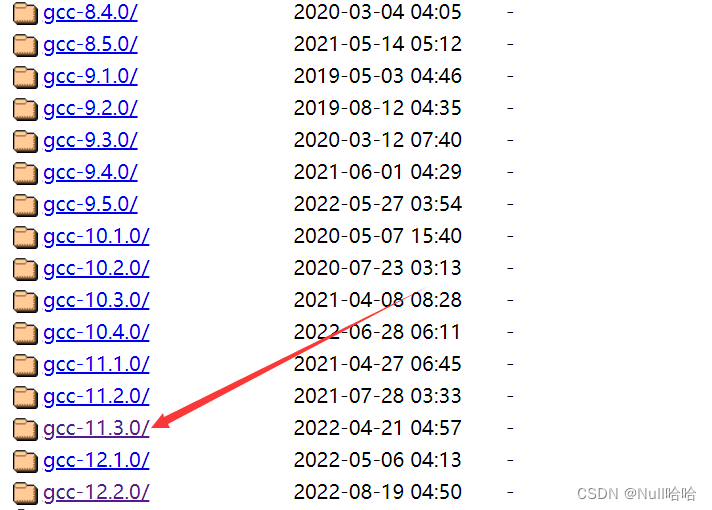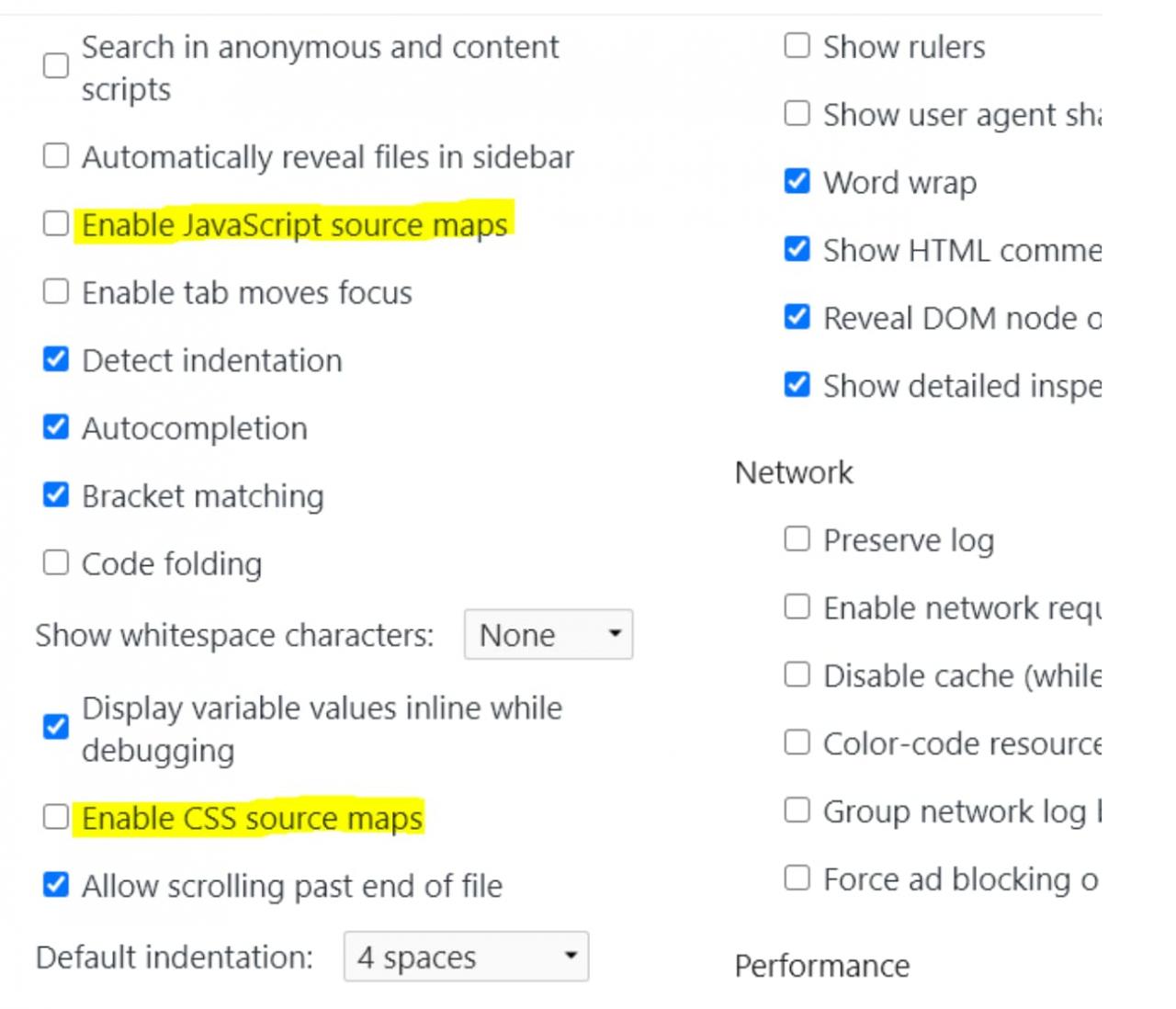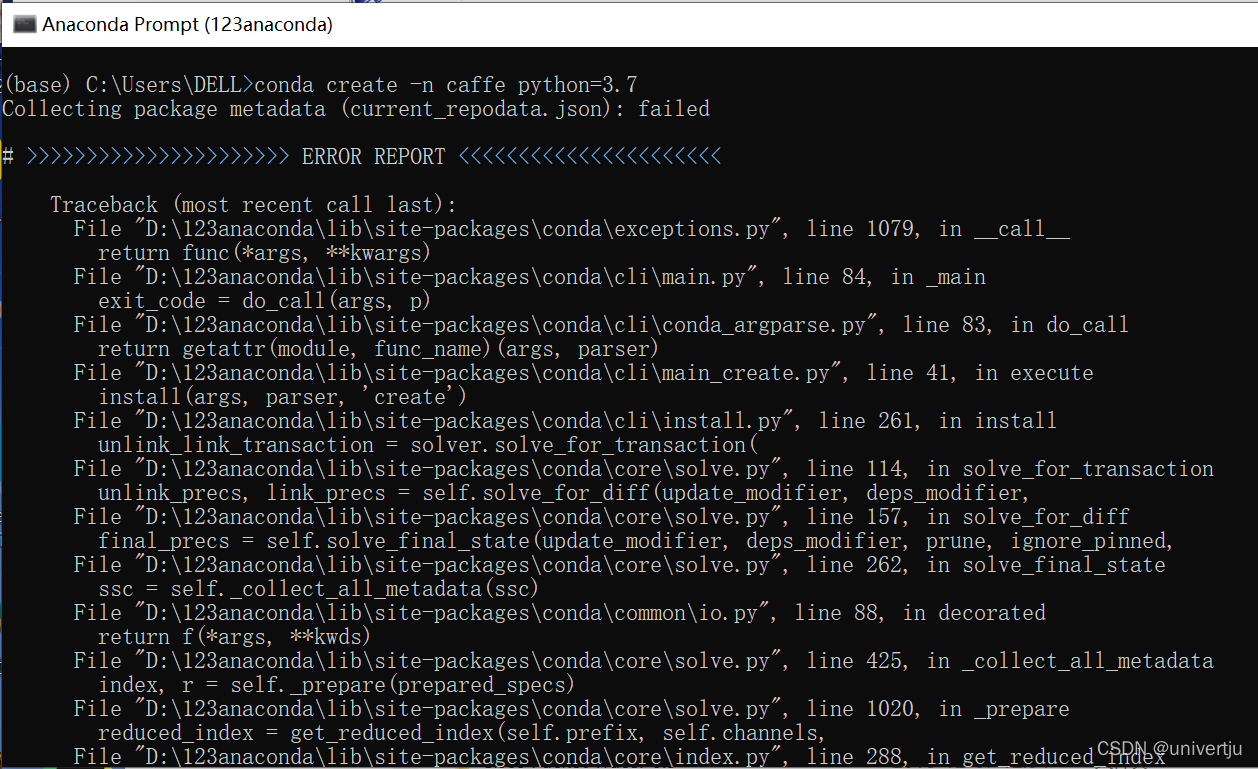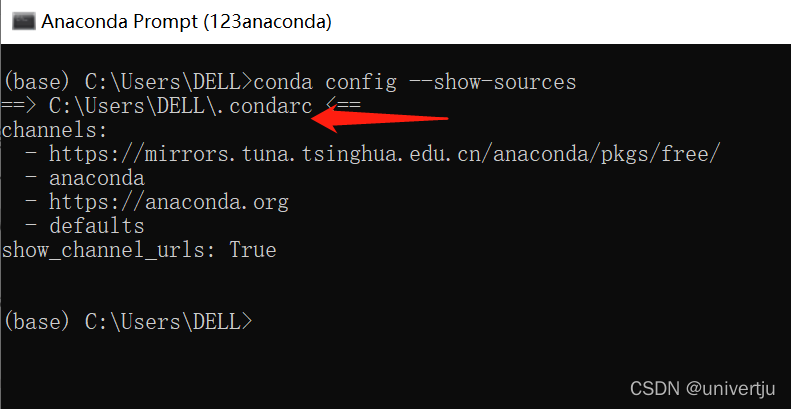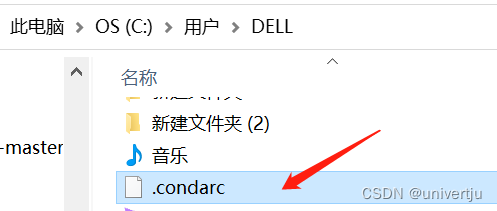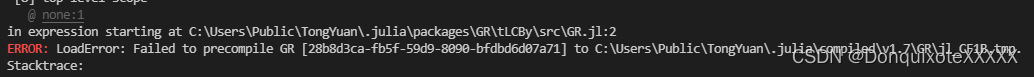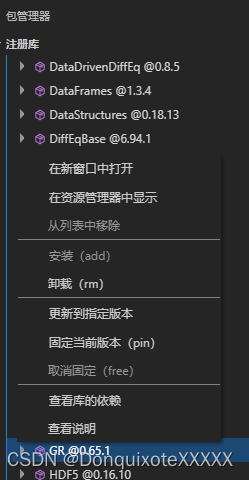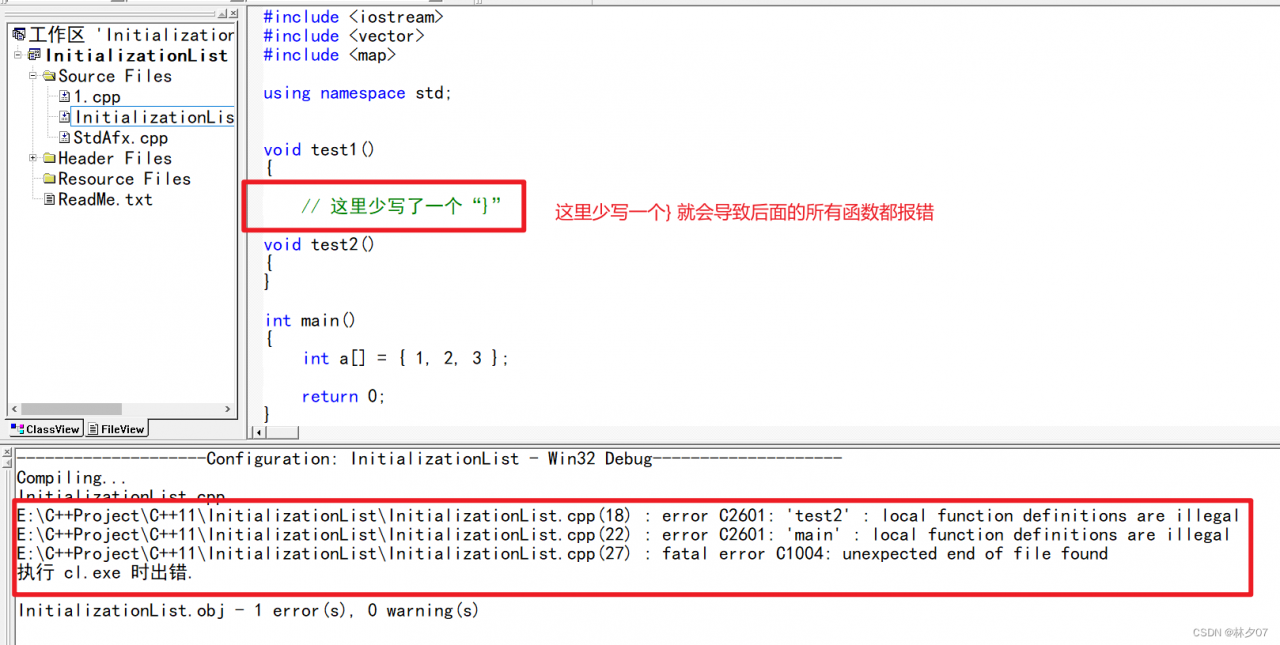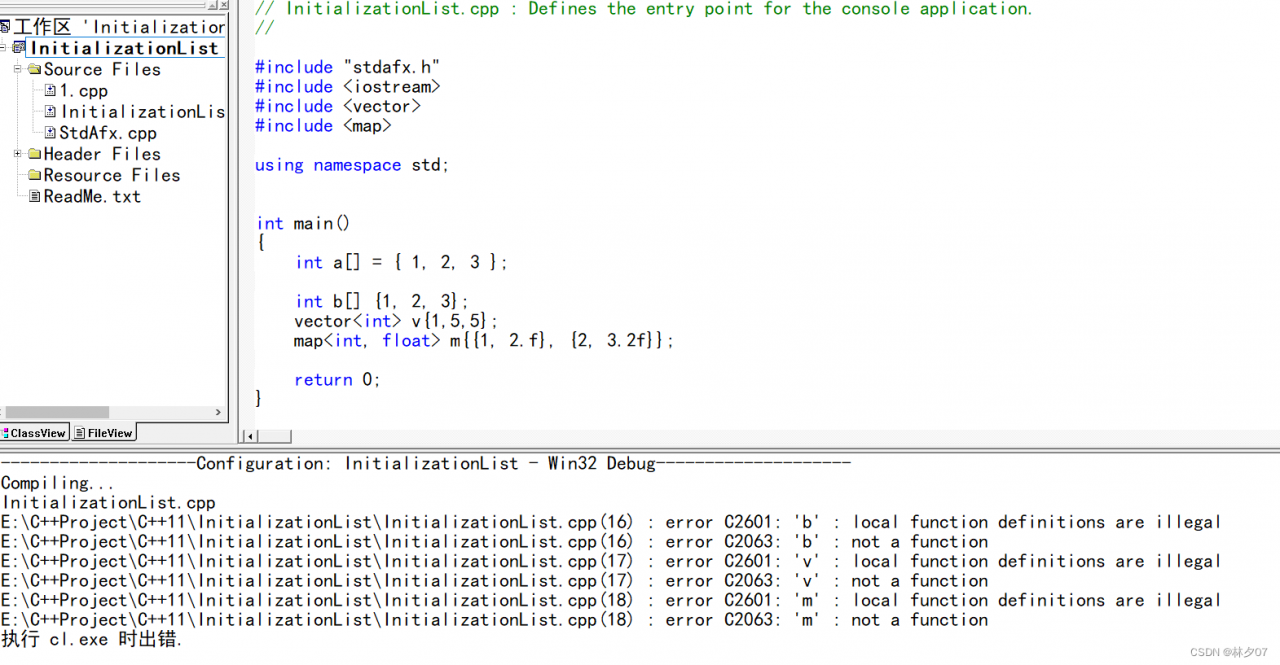Error Message:
fatal error: cannot write PCH file: required memory segment unavailable make[4]: *** [Makefile:1904: arm-eabi/bits/extc++.h.gch/O2g.gch] Error 1 make[4]: Leaving directory ‘/d/gnu/gcc-12.2.0-build/arm-eabi/libstdc+±v3/include’ make[3]: *** [Makefile:576: all-recursive] Error 1 make[3]: Leaving directory ‘/d/gnu/gcc-12.2.0-build/arm-eabi/libstdc+±v3’ make[2]: *** [Makefile:501: all] Error 2 make[2]: Leaving directory ‘/d/gnu/gcc-12.2.0-build/arm-eabi/libstdc+±v3’ make[1]: *** [Makefile:12620: all-target-libstdc+±v3] Error 2
Solution:
Downgrade your GCC pack, because there are some bugs in your current gcc-12.2.0. you can go to the official website or the following link to download it: