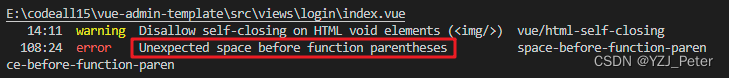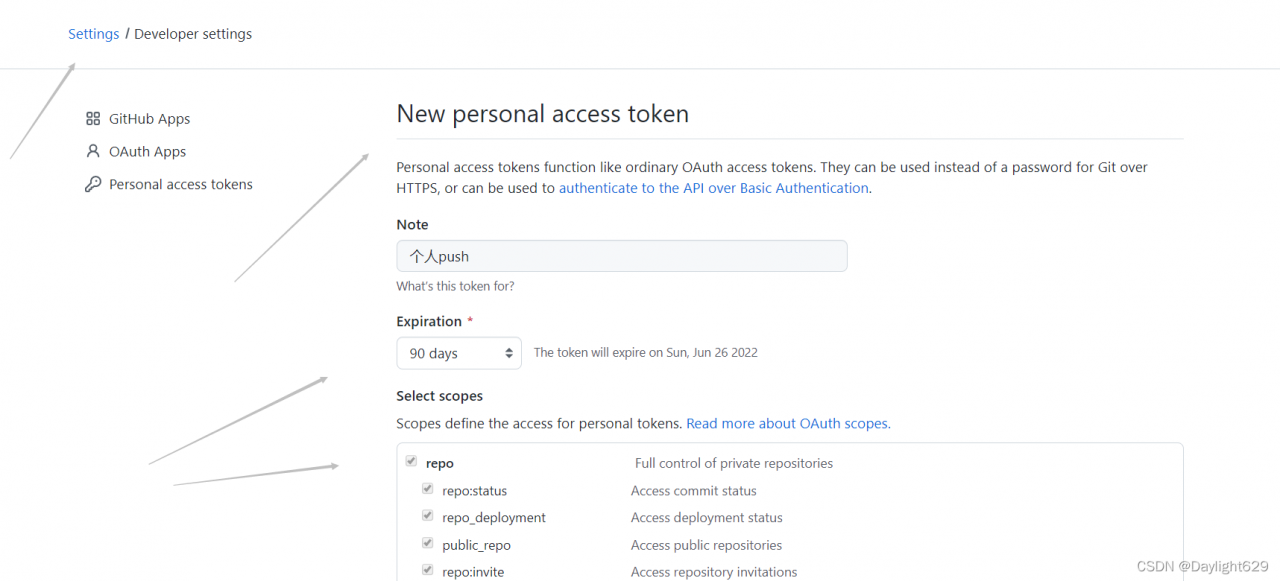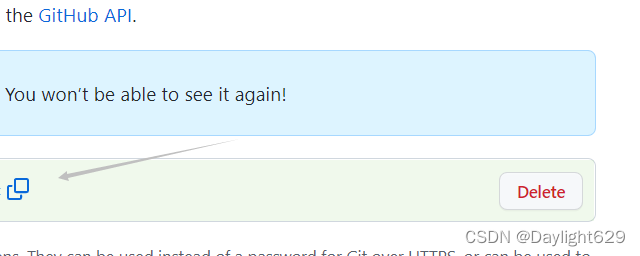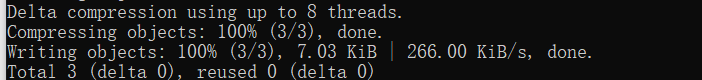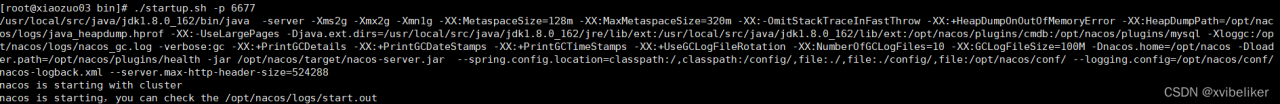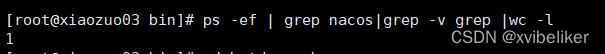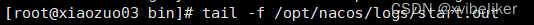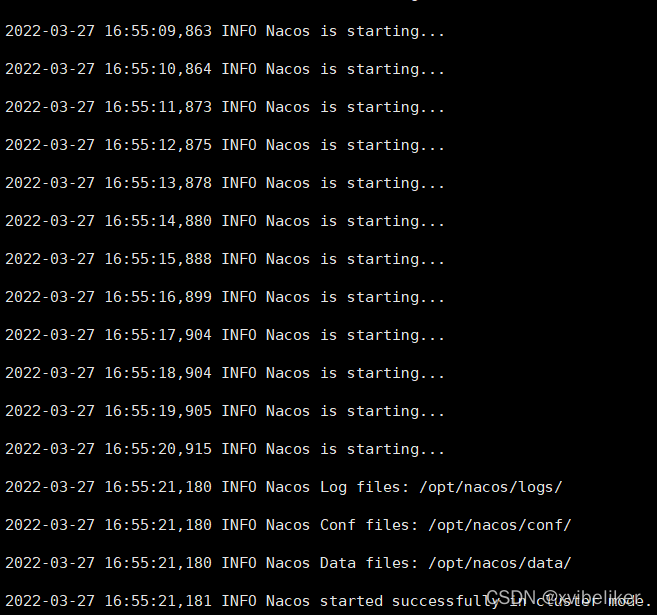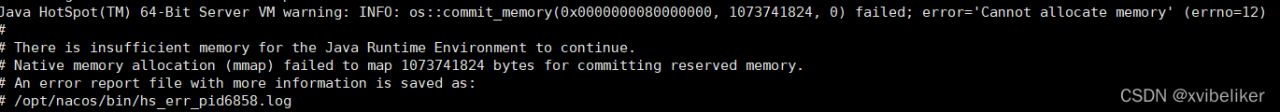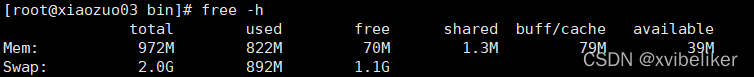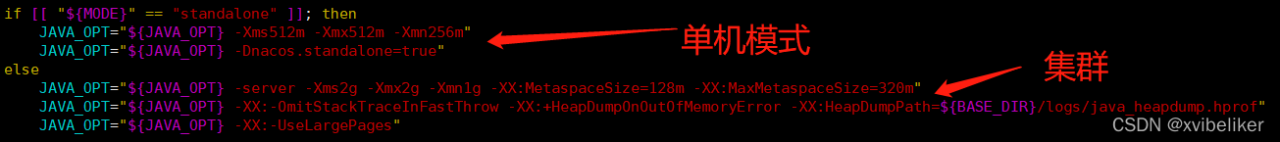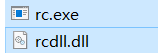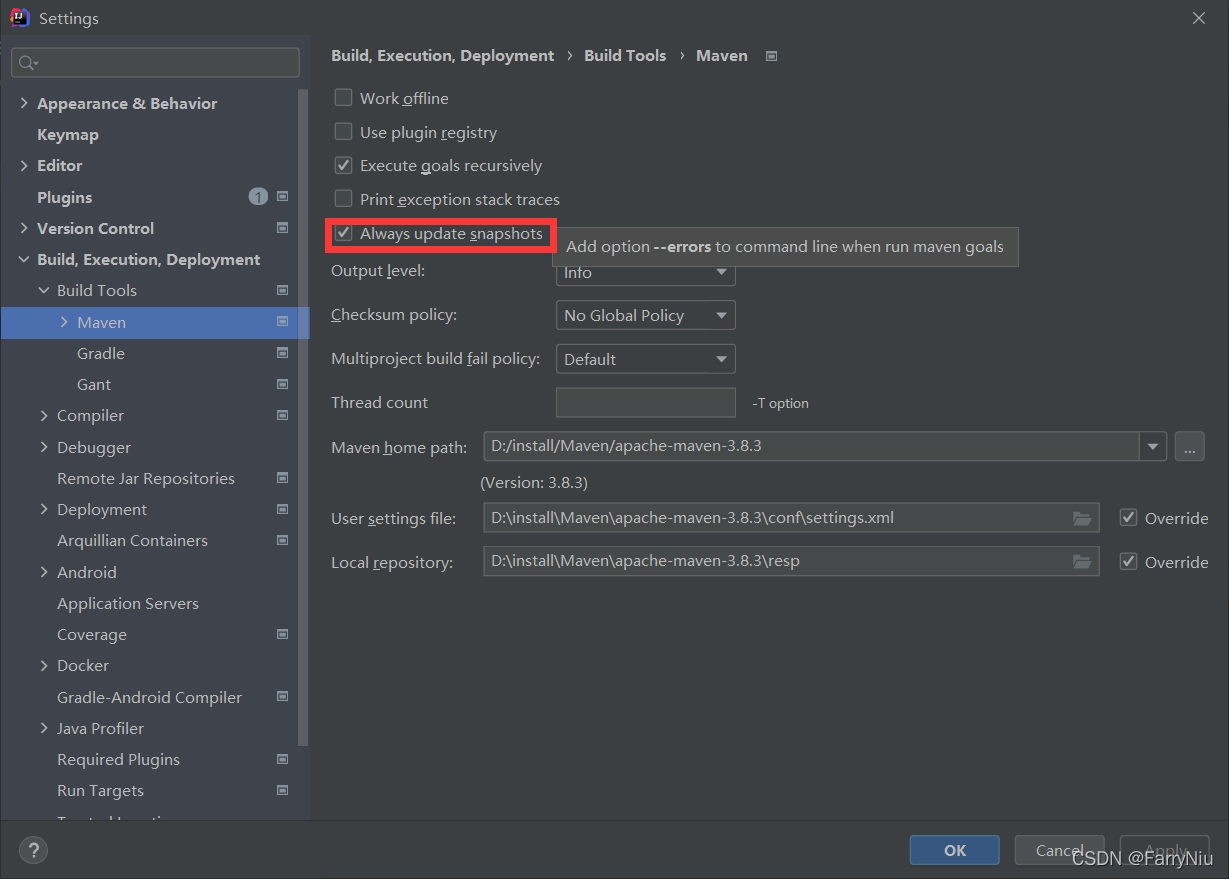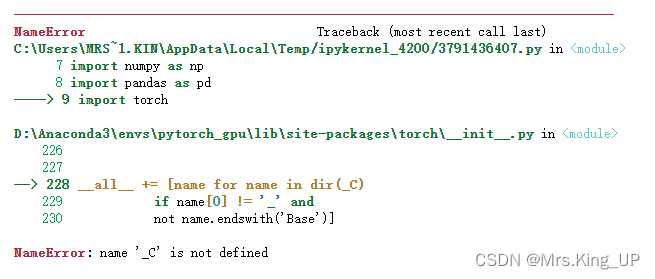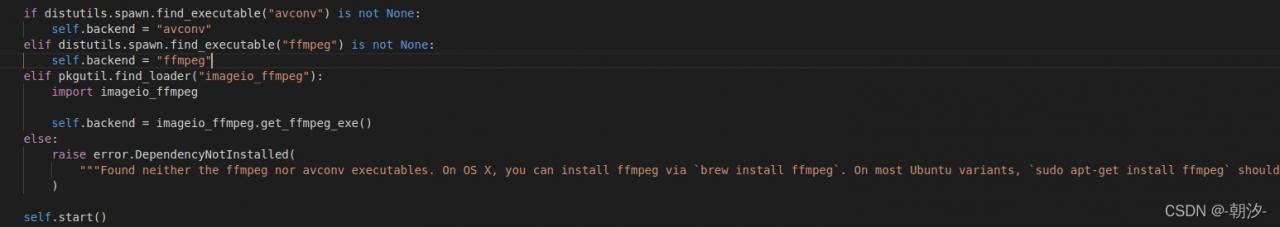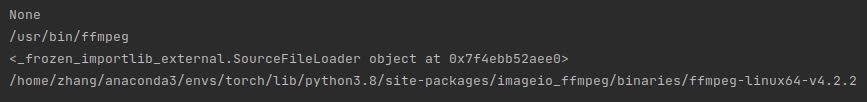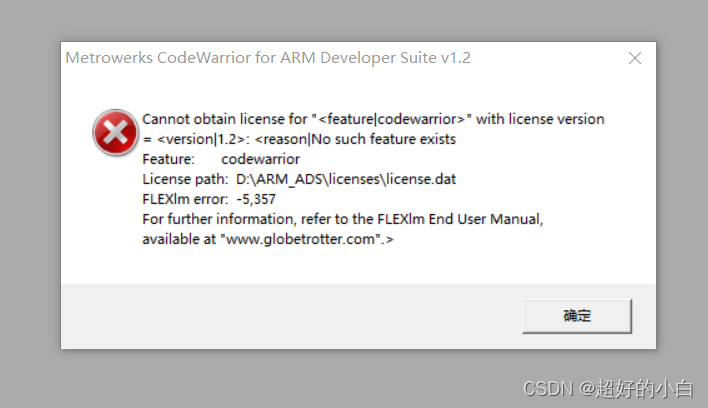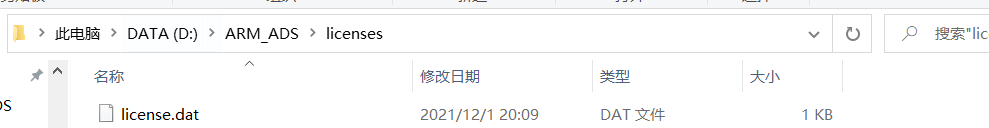0. Preface
dvc error log
1. Main text
1.1 Problems
ERROR: URL 's3://' is supported but requires these missing dependencies: ['s3fs']. To install dvc with those dependencies, run:
pip install 'dvc[s3]'
See <https://dvc.org/doc/install> for more info.
Enter as prompted
pip install 'dvc[s3]'
It doesn’t work…
1.2 Solutions
conda install -c conda-forge mamba
mamba install -c conda-forge dvc-s3
reference resources
[1] https://blog.csdn.net/scgaliguodong123_/article/details/122781190
department