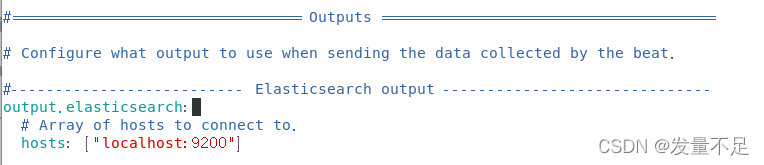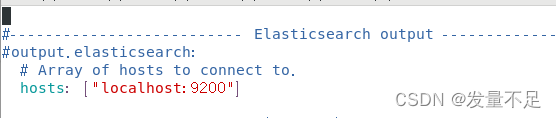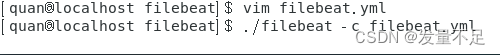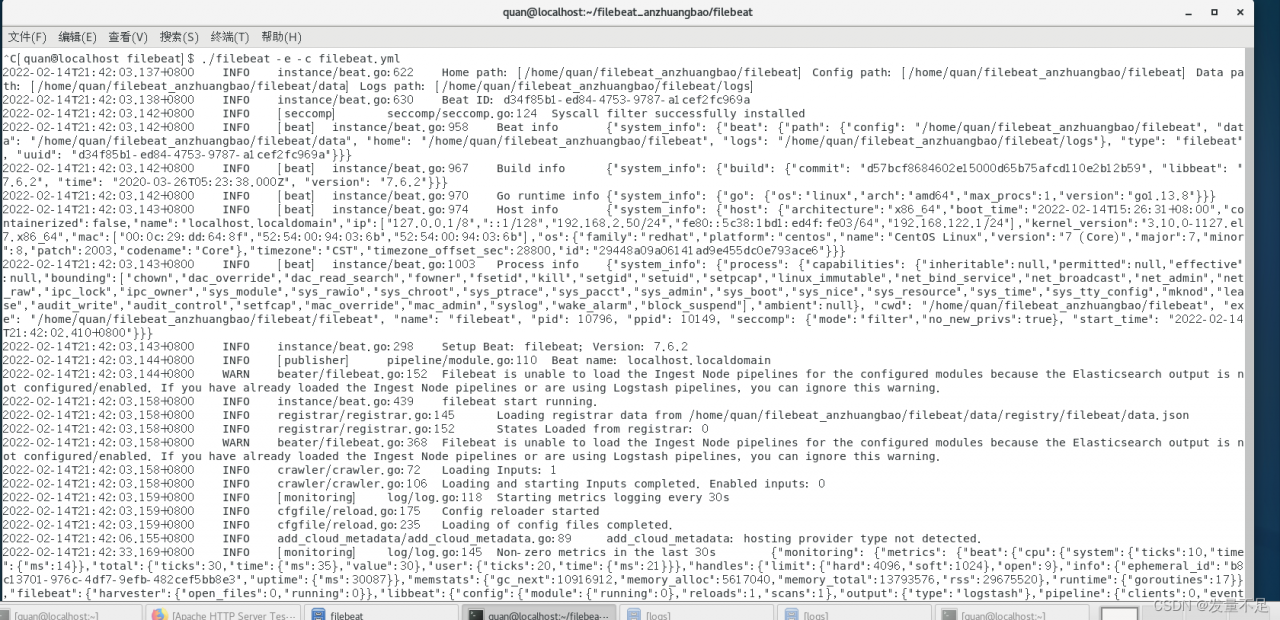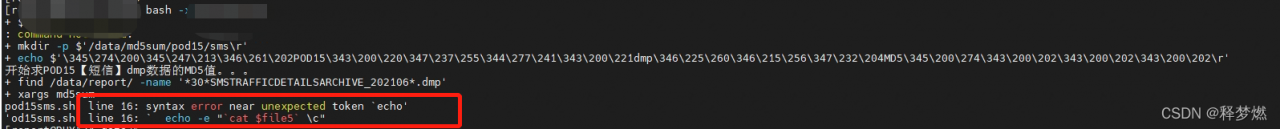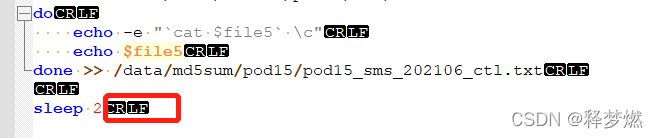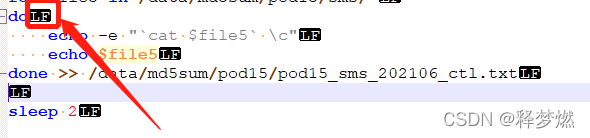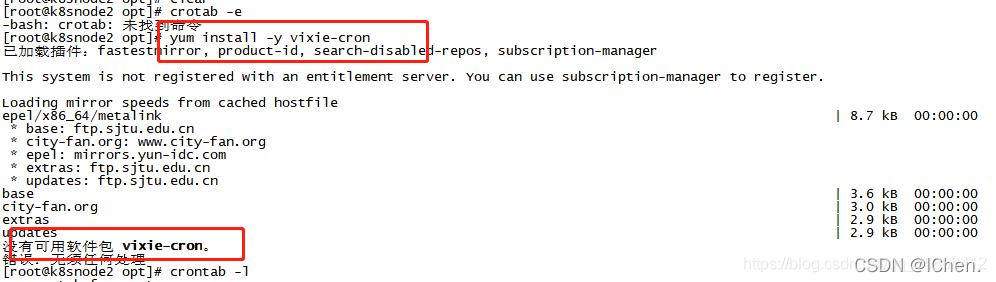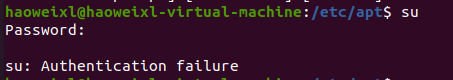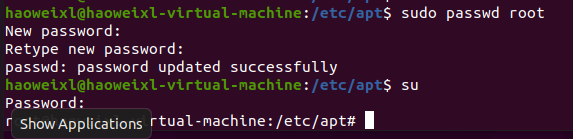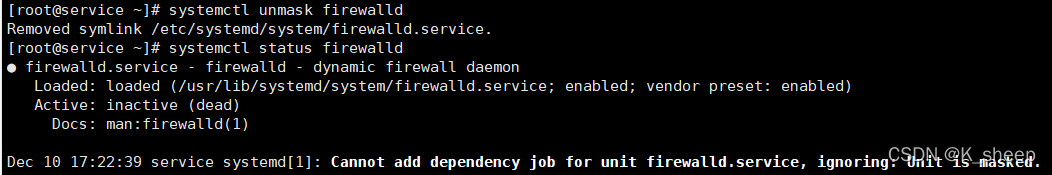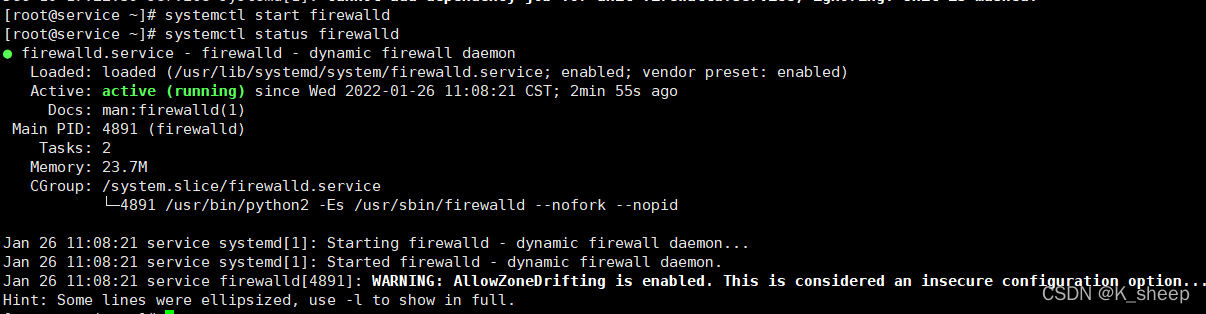Prompt: docker restart XXX error response from daemon: cannot restart container XXX: container “XXX”: already exists
Even if you run systemctl restart docker, it doesn’t work. Maybe some containers use systemctl stop docker, which will start the container of the bridge network, but will not kill the docker??? Using docker start XXX, the error “already exists” is always reported.
Cause: the container did not exit safely
Solution 1:
#xxx is the container of hash_id
rm -r /var/run/docker/runtime-runc/moby/xxx
Solution 2:
never mind. Restart can solve 50% of the problems:
reboot