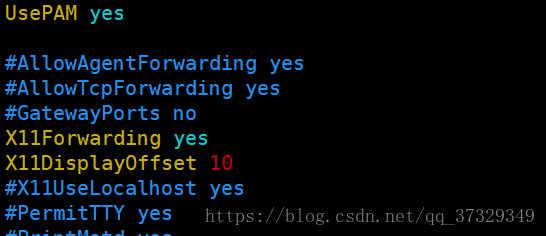SyntaxError: Invalid regular expression: invalid group specifier name
Regular problem
SafariSyntaxError: Invalid regular expression: invalid group specification name
FirefoxSyntaxError: invalid regexp group
Mobile terminal: Android is normal, iOS is not
reason
Firefox, IE, and IOS do not support the following writing methods: ?<=, ?<!, ?!, ?=
Look ahead is a kind of conditional judgment, such as if statement
(?=exp) the position that satisfies expression exp after positive look ahead match
(?!exp) the position that does not satisfy expression exp after negative look ahead match
Solution:
let reg = /ab?<=cd/
Modify to
let reg = new RegExp('ab(?<=cd)')