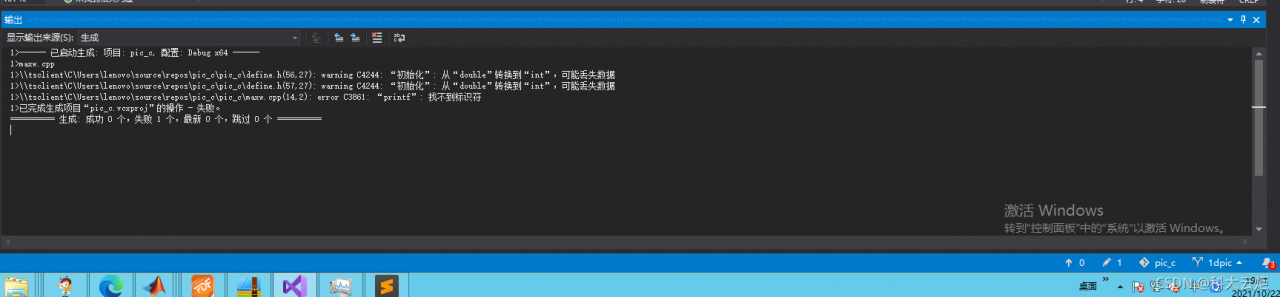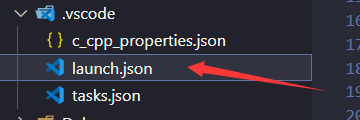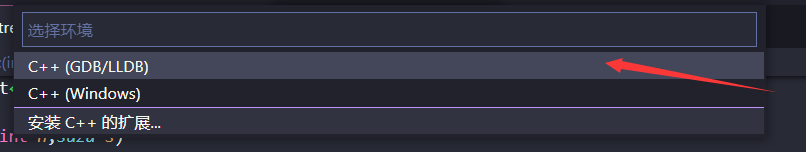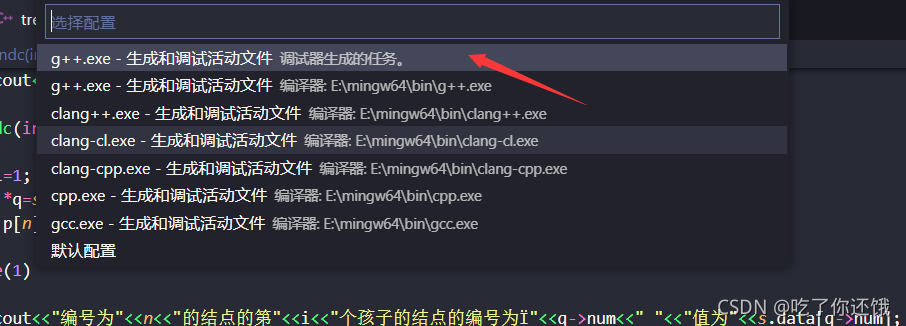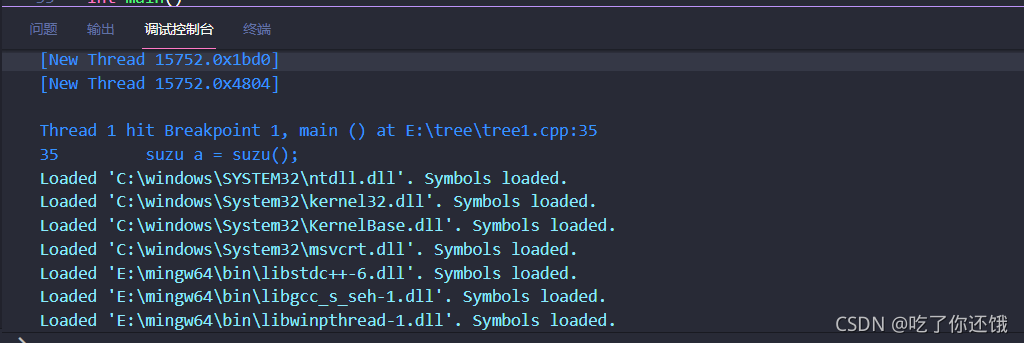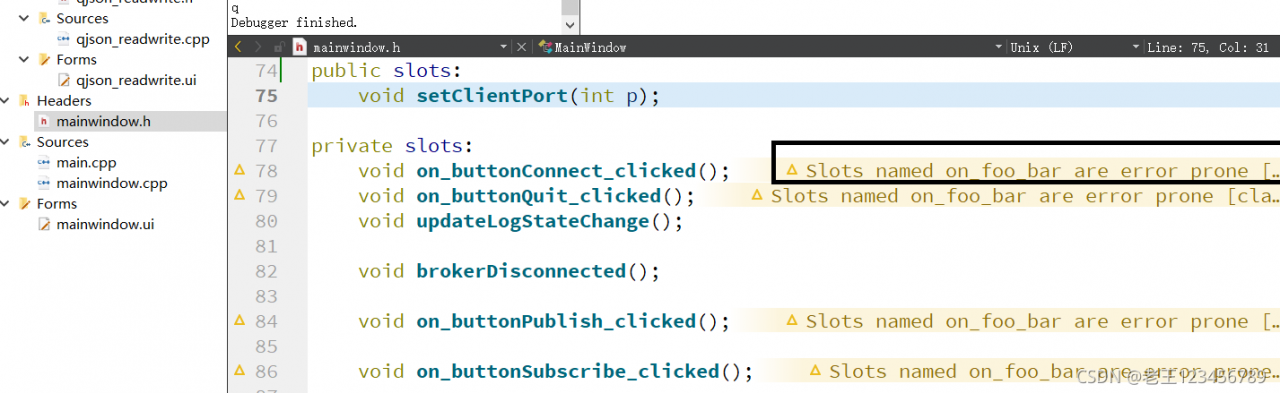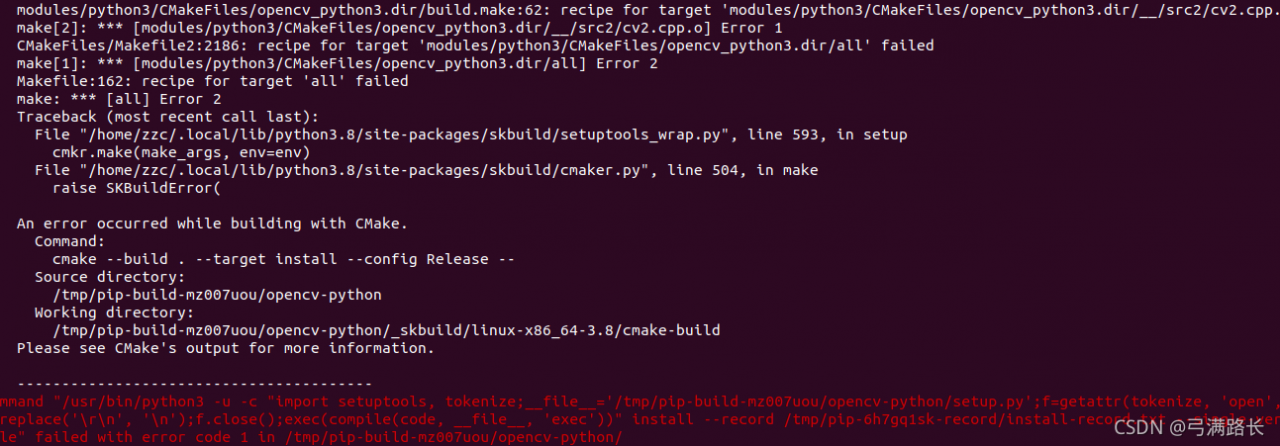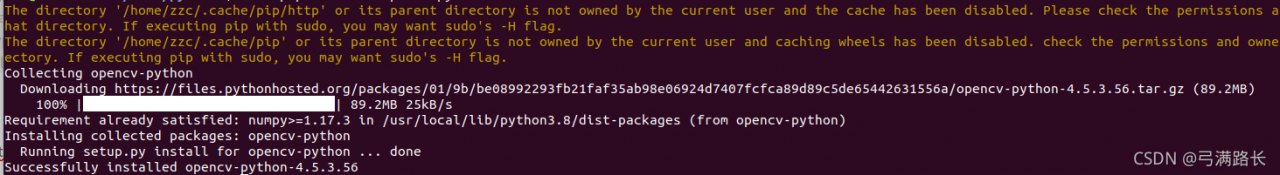Project scenario:
The error information reported during project code compilation is as follows:
error: non-const lvalue reference to type '...' cannot bind to a value of unrelated type '...'
Problem Description:
After the project problem is simply abstracted, it is equivalent to the following problems:
Do this and compile through
int a;
const double& m = a;
However, an error is reported in this compilation
int a;
double& m = a;
Error information such as title
Cause analysis:
Because temporary variables cannot be bound to a non const reference
double& m = a;
a is an int variable that will be implicitly converted to a double variable, so this process generates a temporary variable. Non const reference cannot bind temporary variables
Solution:
Avoid implicit conversion or add const