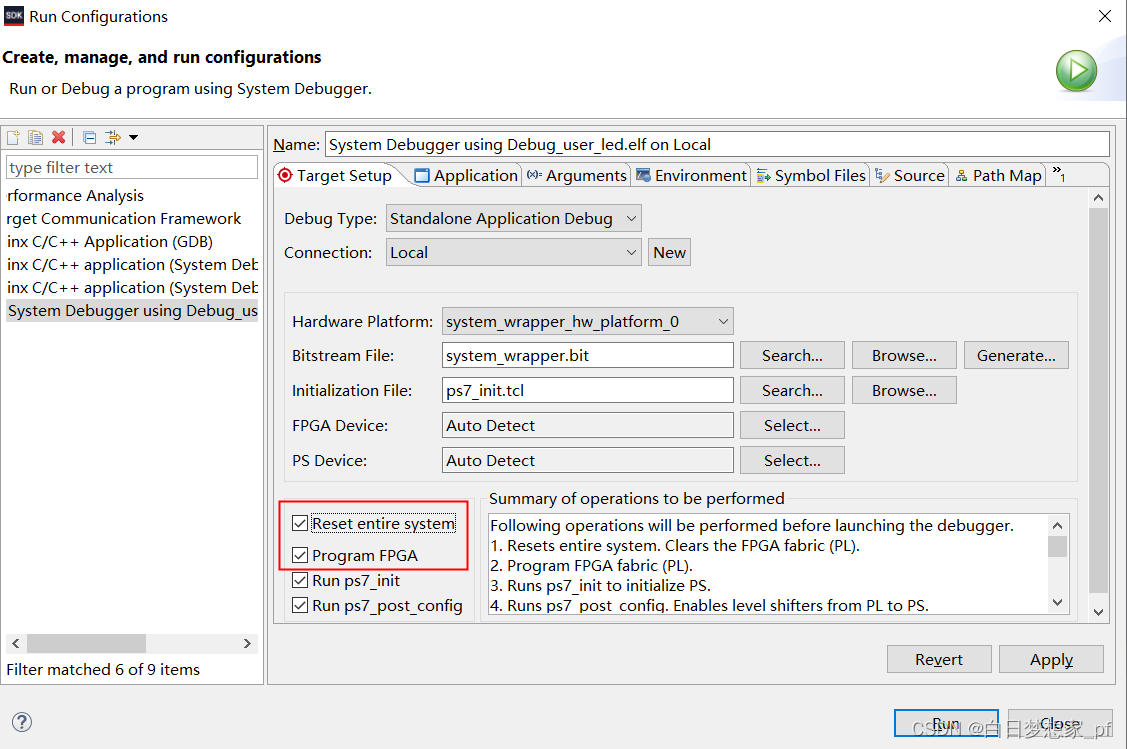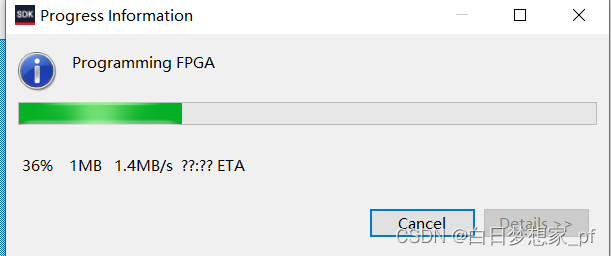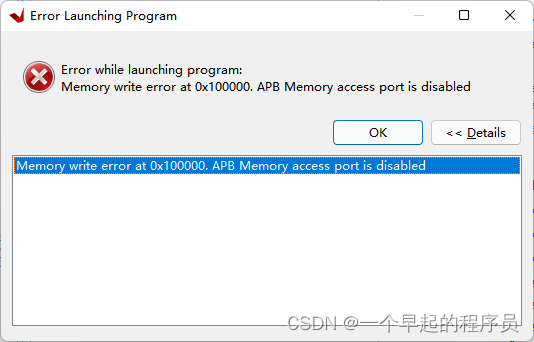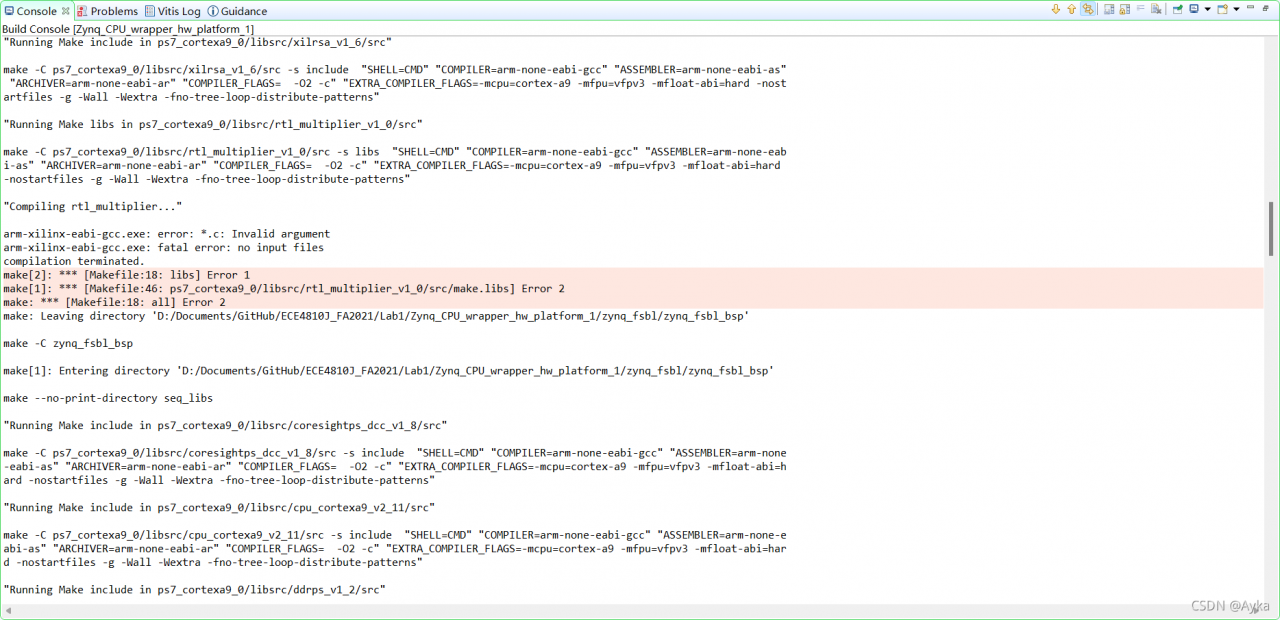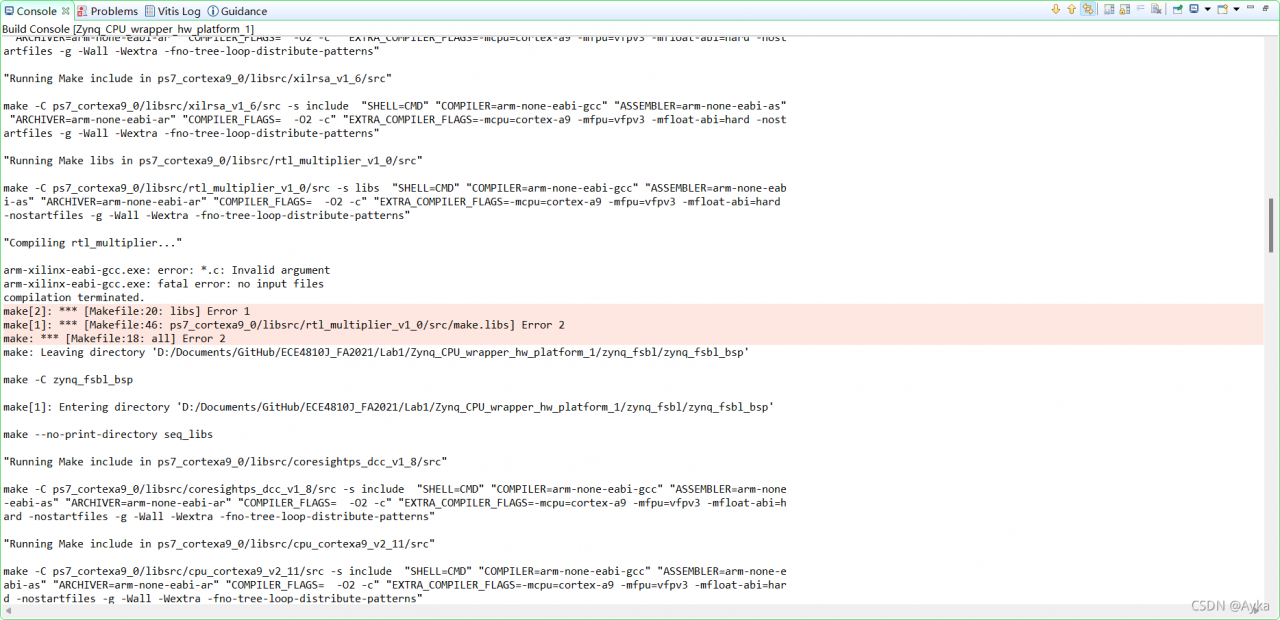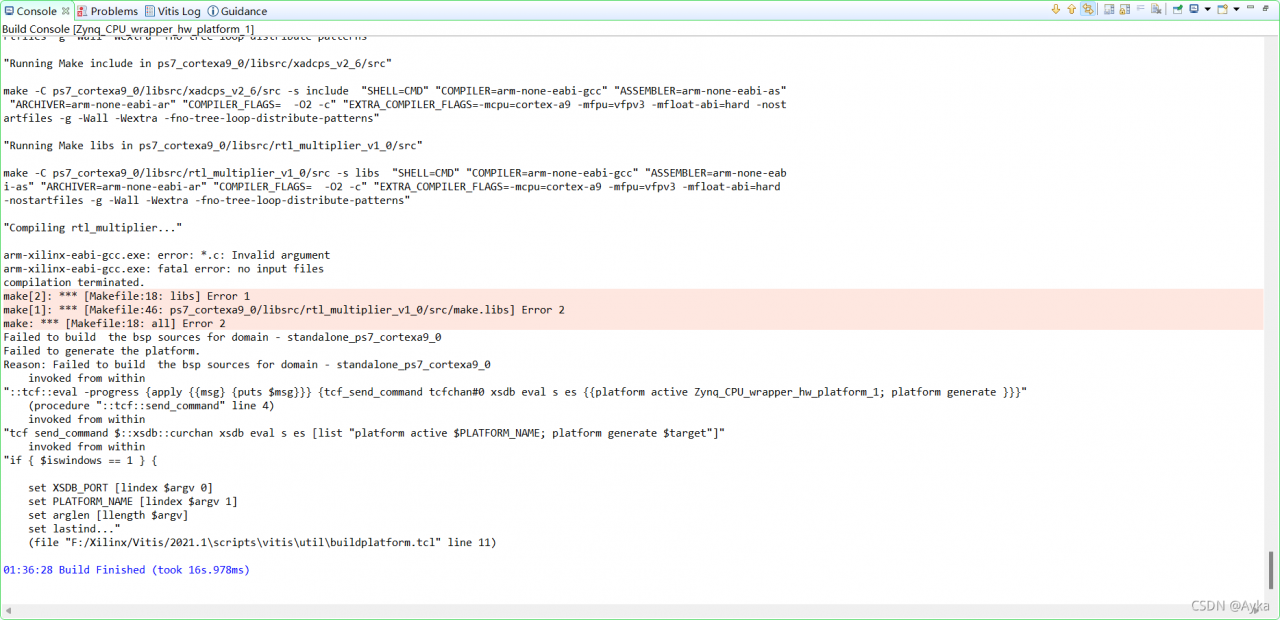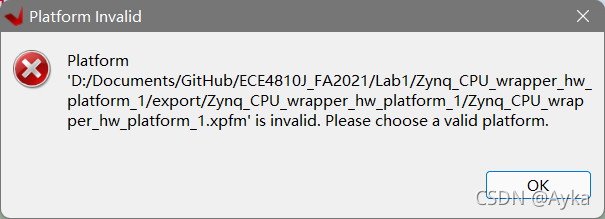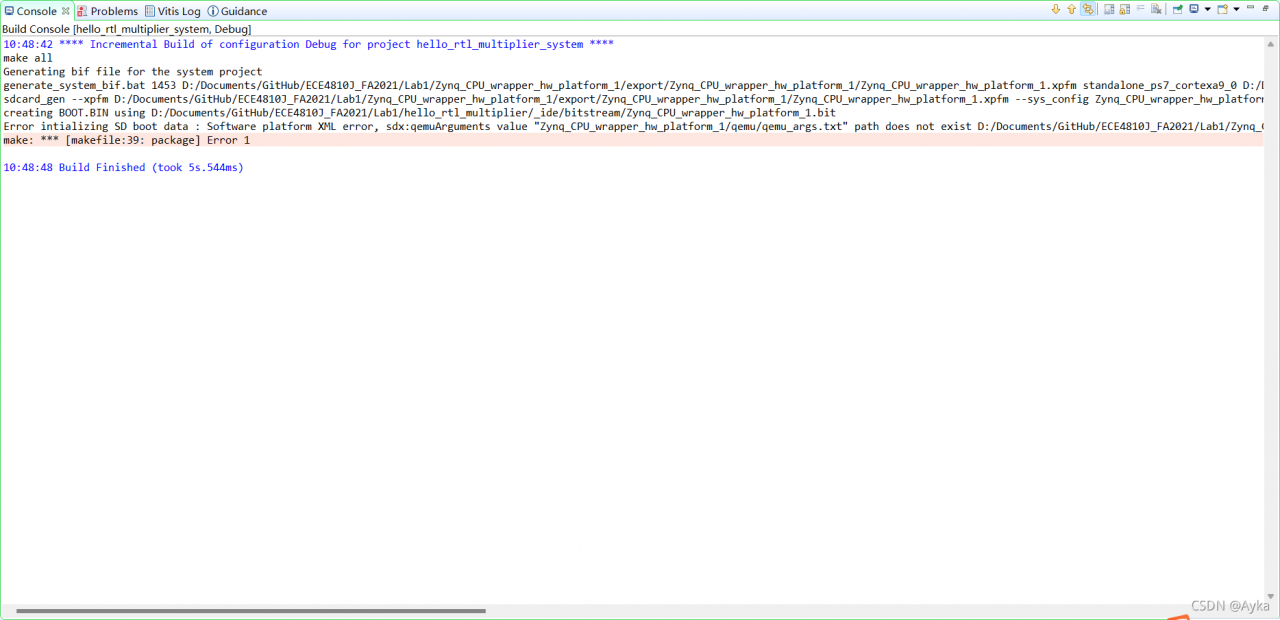This problem may be a bug of version 2021.1 only. Unfortunately, I’m just currently using this version.
After Build Project:
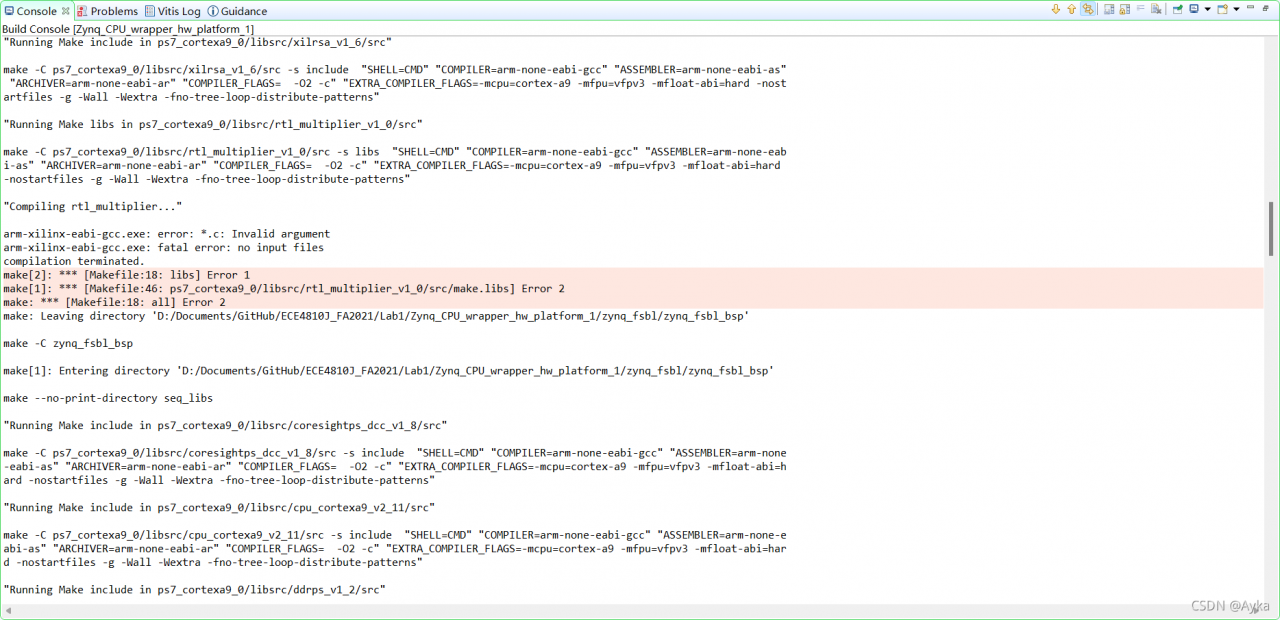
Find where this Makefile is through “make: Leaving directory” information. For me, it is located at Zynq_CPU_wrapper_hw_platform_1\zynq_fsbl\zynq_fsbl_bsp\ps7_cortexa9_0\libsrc\rtl_multiplier_v1_0\src\Makefile (we assume Zynq_CPU_wrapper_hw_platform_1 is the platform name and is under the Vitis workspace folder). Locate this file, we see the following code:
COMPILER=
ARCHIVER=
CP=cp
COMPILER_FLAGS=
EXTRA_COMPILER_FLAGS=
LIB=libxil.a
RELEASEDIR=../../../lib
INCLUDEDIR=../../../include
INCLUDES=-I./. -I${INCLUDEDIR}
INCLUDEFILES=*.h
LIBSOURCES=*.c
OUTS = *.o
libs:
echo "Compiling rtl_multiplier..."
$(COMPILER) $(COMPILER_FLAGS) $(EXTRA_COMPILER_FLAGS) $(INCLUDES) $(LIBSOURCES)
$(ARCHIVER) -r ${RELEASEDIR}/${LIB} ${OUTS}
make clean
include:
${CP} $(INCLUDEFILES) $(INCLUDEDIR)
clean:
rm -rf ${OUTS}
According to
Drivers created in Vivado fail in Vitis 2021.1 https://support.xilinx.com/s/question/0D52E00006ihQSXSA2/drivers-created-in-vivado-fail-in-vitis-2021175527 – Drivers created in Create or Import Wizard in Vivado fail in Vitis
https://support.xilinx.com/s/question/0D52E00006ihQSXSA2/drivers-created-in-vivado-fail-in-vitis-2021175527 – Drivers created in Create or Import Wizard in Vivado fail in Vitis https://support.xilinx.com/s/article/75527
https://support.xilinx.com/s/article/75527
and damiet’s answer inVitis IDE 2021.1 custom AXI IP core compile error https://support.xilinx.com/s/question/0D52E00006hpYgWSAU/vitis-ide-20211-custom-axi-ip-core-compile-errorNote if we do not modify LIBSOURCES as instructed above, there will be still an error pointing to the same line because it requires $(LIBSOURCES):
https://support.xilinx.com/s/question/0D52E00006hpYgWSAU/vitis-ide-20211-custom-axi-ip-core-compile-errorNote if we do not modify LIBSOURCES as instructed above, there will be still an error pointing to the same line because it requires $(LIBSOURCES):
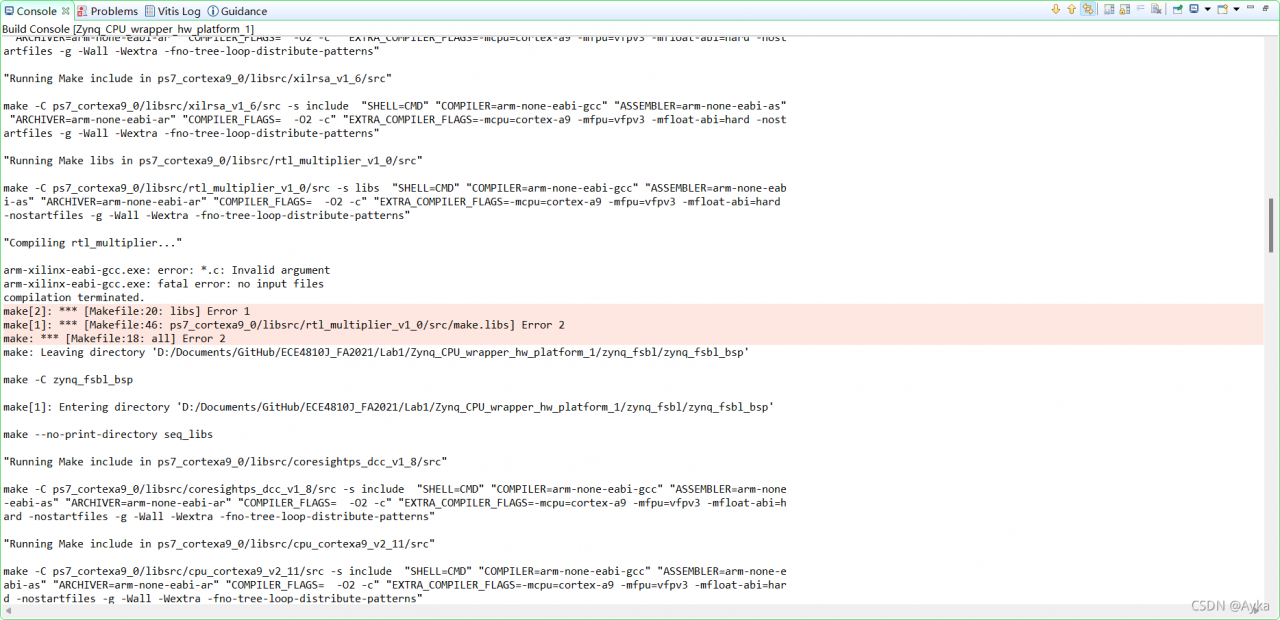
We modify the Makefile as:
COMPILER=
ARCHIVER=
CP=cp
COMPILER_FLAGS=
EXTRA_COMPILER_FLAGS=
LIB=libxil.a
RELEASEDIR=../../../lib
INCLUDEDIR=../../../include
INCLUDES=-I./. -I${INCLUDEDIR}
INCLUDEFILES=*.h
LIBSOURCES=$(wildcard *.c)
OUTS = *.o
OBJECTS = $(addsuffix .o, $(basename $(wildcard *.c)))
ASSEMBLY_OBJECTS = $(addsuffix .o, $(basename $(wildcard *.S)))
libs:
echo "Compiling rtl_multiplier..."
$(COMPILER) $(COMPILER_FLAGS) $(EXTRA_COMPILER_FLAGS) $(INCLUDES) $(LIBSOURCES)
$(ARCHIVER) -r ${RELEASEDIR}/${LIB} ${OBJECTS} ${ASSEMBLY_OBJECTS}
make clean
include:
${CP} $(INCLUDEFILES) $(INCLUDEDIR)
clean:
rm -rf ${OBJECTS} ${ASSEMBLY_OBJECTS}
We only modify LIBSOURCES, add OBJECTS and ASSEMBLY_OBJECTS, and replace $(OUTS) at $(ARCHIVER) line and rm -rf line with $(OBJECTS) $(ASSEMBLY_OBJECTS). If you go through Makefile under other directories under libsrc, like Zynq_CPU_wrapper_hw_platform_1\zynq_fsbl\zynq_fsbl_bsp\ps7_cortexa9_0\libsrc\cpu_cortexa9_v2_11\src\Makefile, you will see how is this patch invented.
This time building goes further, but still fails:
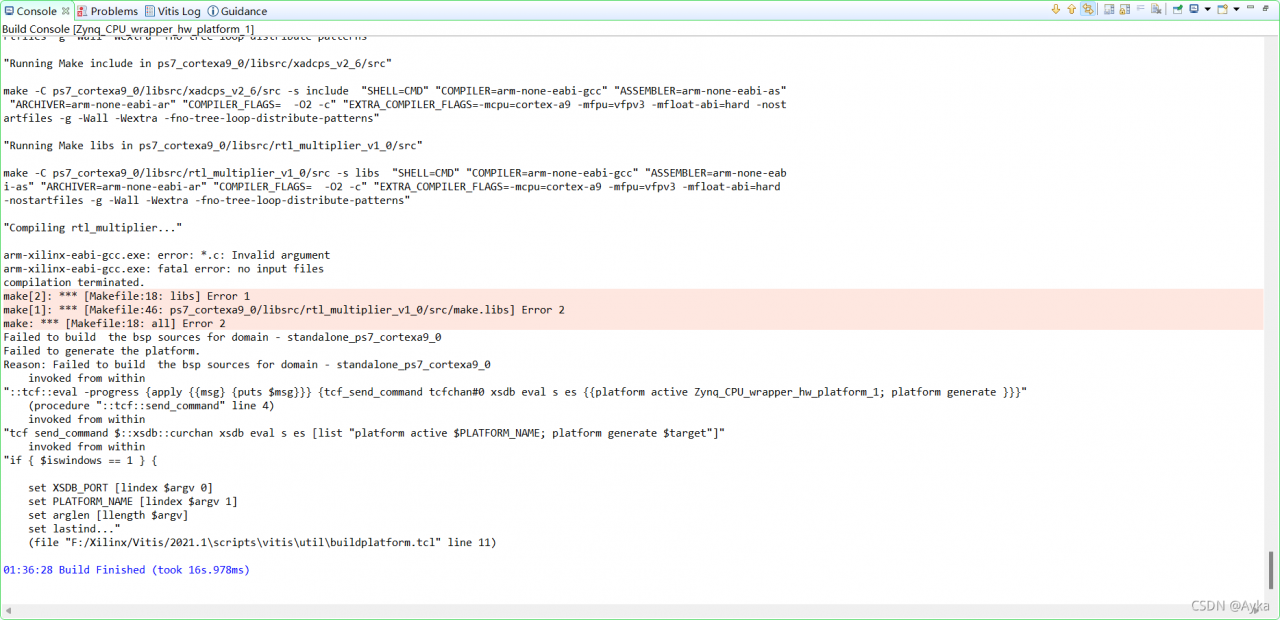
and two identical pop-up windows:
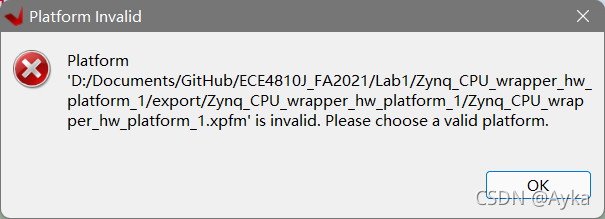
By adding echo, we found that this error is no longer caused by the Makefile we modified before. Reading information given by Build Console carefully, we found the following information:
‘Finished building libraries’
make: Leaving directory ‘D:/Documents/GitHub/ECE4810J_FA2021/Lab1/Zynq_CPU_wrapper_hw_platform_1/zynq_fsbl/zynq_fsbl_bsp’
arm-none-eabi-gcc -o fsbl.elf sd.o nand.o image_mover.o md5.o fsbl_hooks.o main.o nor.o qspi.o rsa.o ps7_init.o pcap
.o fsbl_handoff.o -MMD -MP -mcpu=cortex-a9 -mfpu=vfpv3 -mfloat-abi=hard -mcpu=cortex-a9 -mfpu=vfpv3 -mfloat-abi=hard –
Wl,-build-id=none -specs=Xilinx.spec -lrsa -Wl,–start-group,-lxil,-lgcc,-lc,–end-group -Wl,–start-group,-lxilffs,-lxil,-lgc
c,-lc,–end-group -Wl,–start-group,-lrsa,-lxil,-lgcc,-lc,–end-group -Wl,–gc-sections -Lzy
nq_fsbl_bsp/ps7_cortexa9_0/lib -L./ -Tlscript.ld
Building the BSP Library for domain – standalone_ps7_cortexa9_0 on processor ps7_cortexa9_0
make –no-print-directory seq_libs
“Running Make include in ps7_cortexa9_0/libsrc/coresightps_dcc_v1_8/src”
make -C ps7_cortexa9_0/libsrc/coresightps_dcc_v1_8/src -s include “SHELL=CMD” “COMPILER=arm-none-eabi-gcc” “ASSEMBLER=arm-none
-eabi-as” “ARCHIVER=arm-none-eabi-ar” “COMPILER_FLAGS= -O2 -c” “EXTRA_COMPILER_FLAGS=-mcpu=cortex-a9 -mfpu=vfpv3 -mfloat-abi=h
ard -nostartfiles -g -Wall -Wextra -fno-tree-loop-distribute-patterns”
For me, it is located at Zynq_CPU_wrapper_hw_platform_1\ps7_cortexa9_0\standalone_ps7_cortexa9_0\bsp\ps7_cortexa9_0\libsrc\rtl_multiplier_v1_0\src\Makefile. Its contents are identical to the contents of the previous Makefile.
Interestingly, another same Makefile Zynq_CPU_wrapper_hw_platform_1\hw\drivers\rtl_multiplier_v1_0\src\Makefile does not cause any errors.
After done that, we can see the qemu_args.txt error mentioned by Programaths’s answer in
Vitis 2021.1 error Makefile https://support.xilinx.com/s/question/0D52E00006hpRo8SAE/vitis-20211-error-makefile
https://support.xilinx.com/s/question/0D52E00006hpRo8SAE/vitis-20211-error-makefile
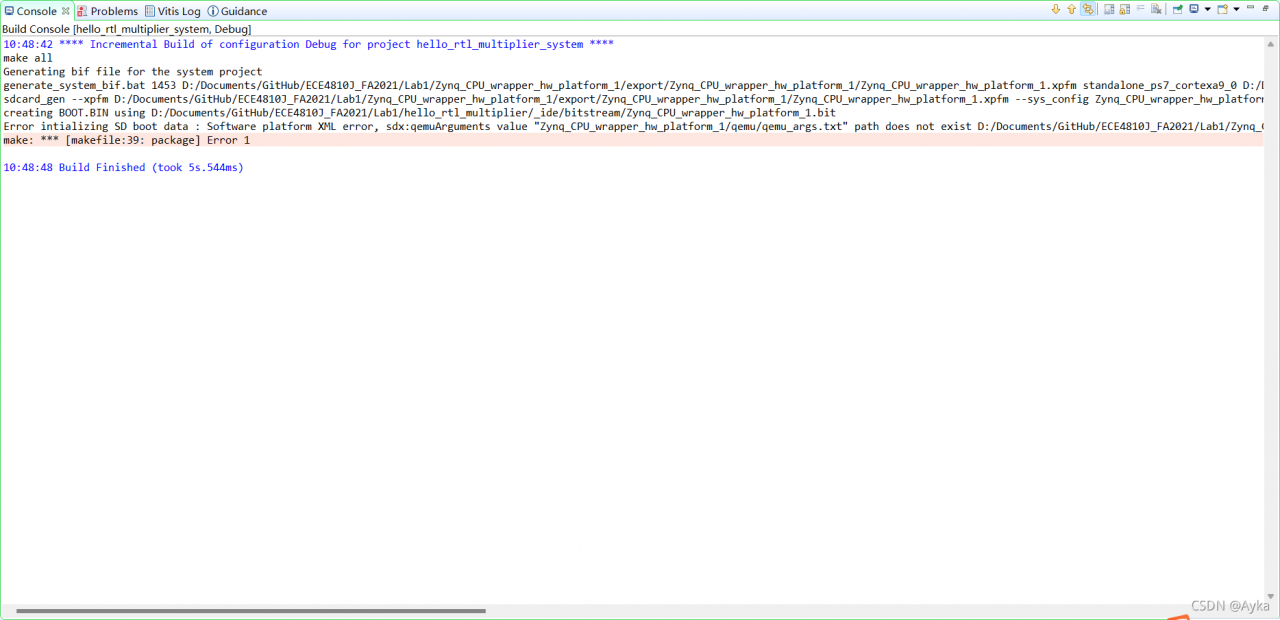
10:48:42 **** Incremental Build of configuration Debug for project hello_rtl_multiplier_system ****
make all
Generating bif file for the system project
generate_system_bif.bat 1453 D:/Documents/GitHub/ECE4810J_FA2021/Lab1/Zynq_CPU_wrapper_hw_platform_1/export/Zynq_CPU_wrapper_hw_platform_1/Zynq_CPU_wrapper_hw_platform_1.xpfm standalone_ps7_cortexa9_0 D:/Documents/GitHub/ECE4810J_FA2021/Lab1/hello_rtl_multiplier_system/Debug/system.bif
sdcard_gen –xpfm D:/Documents/GitHub/ECE4810J_FA2021/Lab1/Zynq_CPU_wrapper_hw_platform_1/export/Zynq_CPU_wrapper_hw_platform_1/Zynq_CPU_wrapper_hw_platform_1.xpfm –sys_config Zynq_CPU_wrapper_hw_platform_1 –bif D:/Documents/GitHub/ECE4810J_FA2021/Lab1/hello_rtl_multiplier_system/Debug/system.bif –bitstream D:/Documents/GitHub/ECE4810J_FA2021/Lab1/hello_rtl_multiplier/_ide/bitstream/Zynq_CPU_wrapper_hw_platform_1.bit –elf D:/Documents/GitHub/ECE4810J_FA2021/Lab1/hello_rtl_multiplier/Debug/hello_rtl_multiplier.elf,ps7_cortexa9_0
creating BOOT.BIN using D:/Documents/GitHub/ECE4810J_FA2021/Lab1/hello_rtl_multiplier/_ide/bitstream/Zynq_CPU_wrapper_hw_platform_1.bit
Error intializing SD boot data : Software platform XML error, sdx:qemuArguments value “Zynq_CPU_wrapper_hw_platform_1/qemu/qemu_args.txt” path does not exist D:/Documents/GitHub/ECE4810J_FA2021/Lab1/Zynq_CPU_wrapper_hw_platform_1/export/Zynq_CPU_wrapper_hw_platform_1/sw/Zynq_CPU_wrapper_hw_platform_1/qemu/qemu_args.txt, platform path D:/Documents/GitHub/ECE4810J_FA2021/Lab1/Zynq_CPU_wrapper_hw_platform_1/export/Zynq_CPU_wrapper_hw_platform_1, sdx:configuration Zynq_CPU_wrapper_hw_platform_1, sdx:image standard
make: *** [makefile:39: package] Error 1
10:48:48 Build Finished (took 5s.544ms)
Under Zynq_CPU_wrapper_hw_platform_1\export\Zynq_CPU_wrapper_hw_platform_1\sw\Zynq_CPU_wrapper_hw_platform_1, create a new folder called qemu, and create a new TXT file called qemu_args.txt under qemu folder. Just leave it empty (you may find another existing qemu_args under standalone_ps7_cortexa9_0\qemu folder).
Finally, we solved this problem.