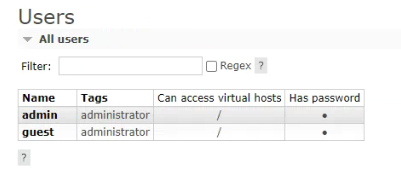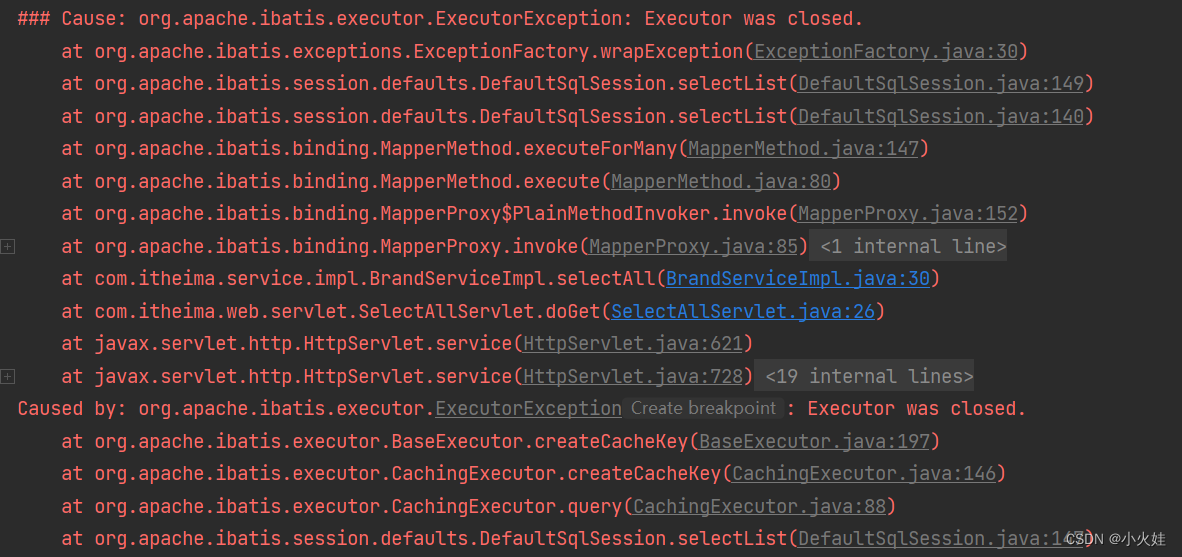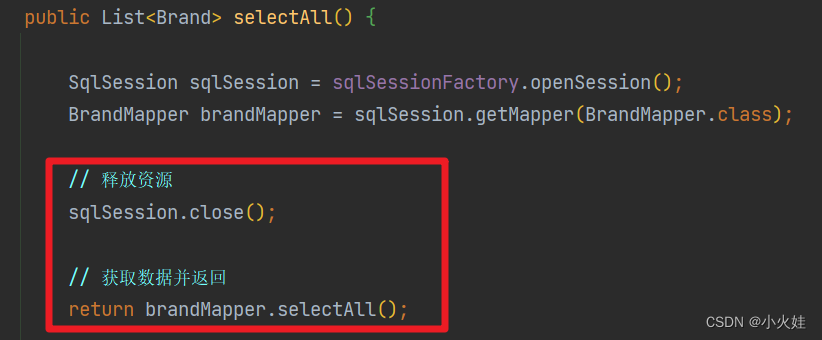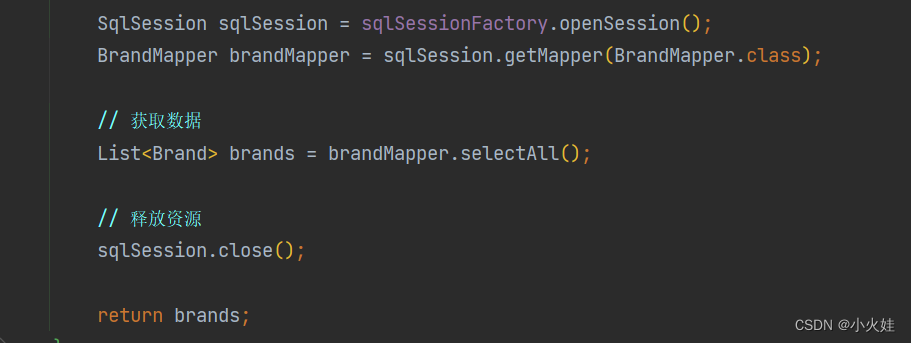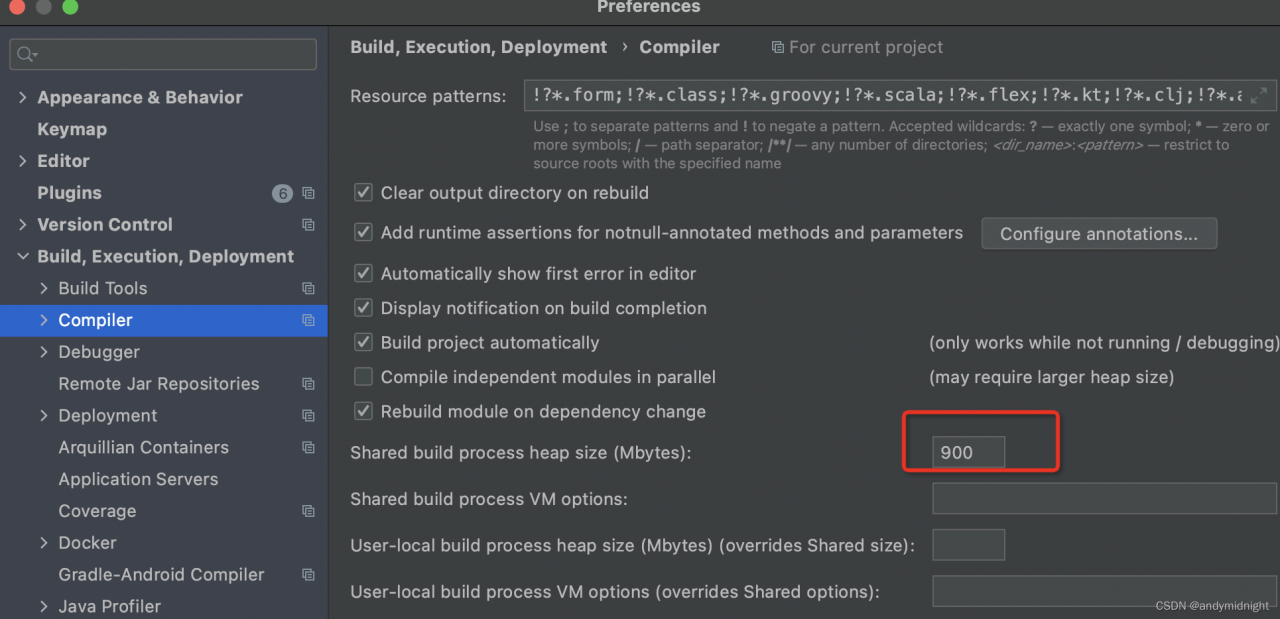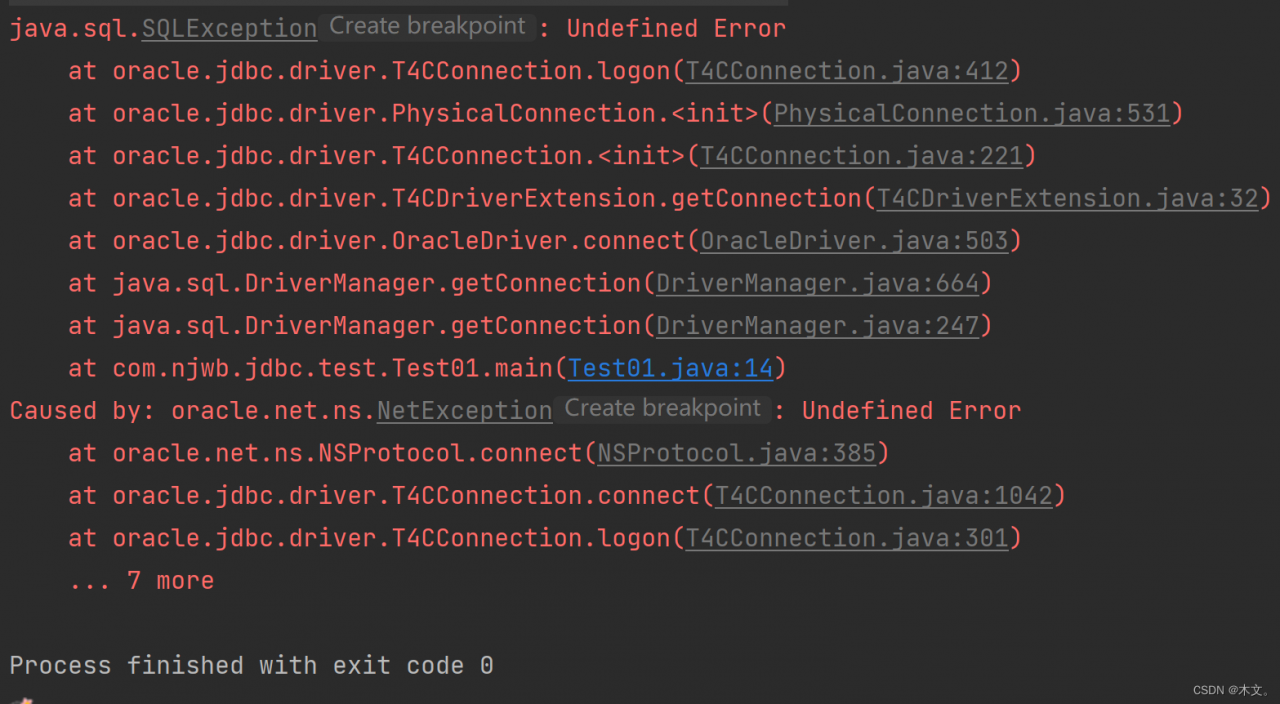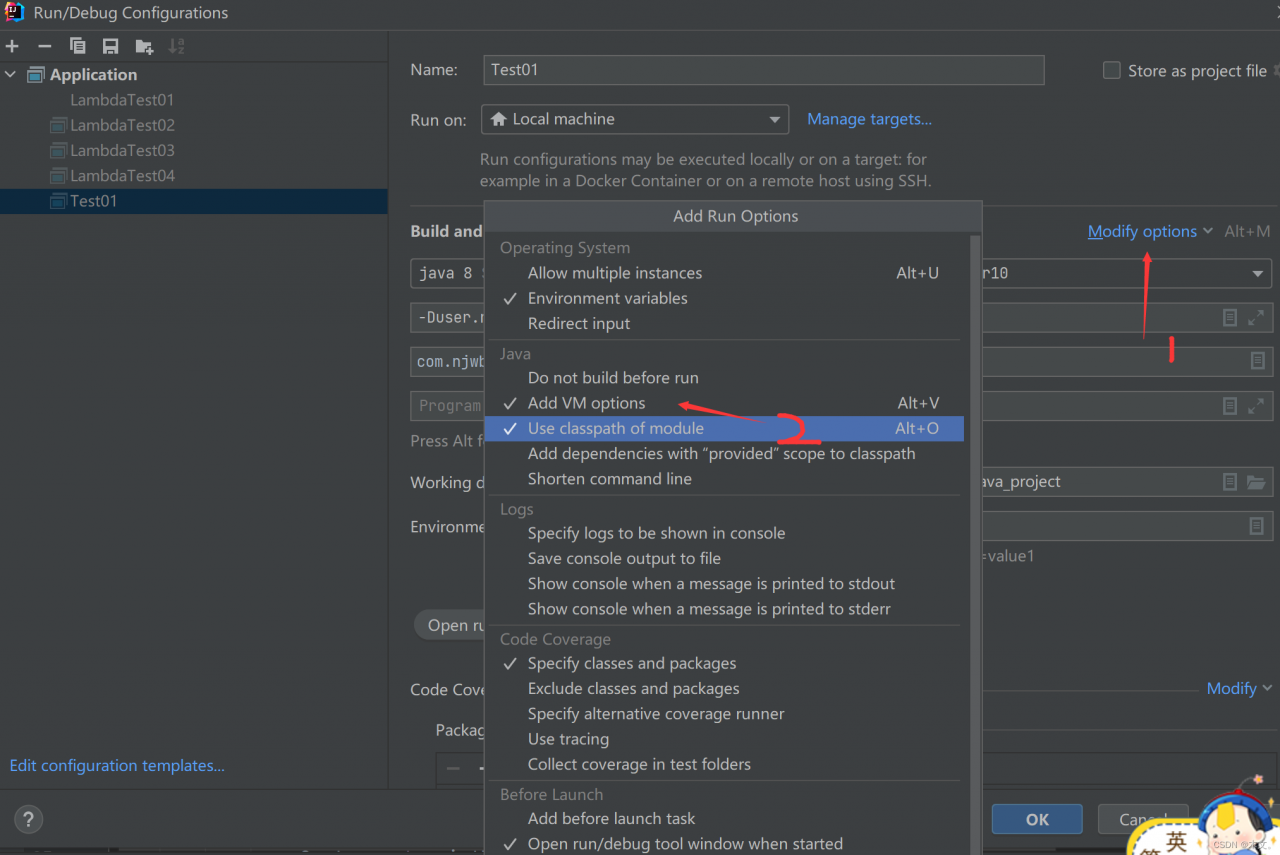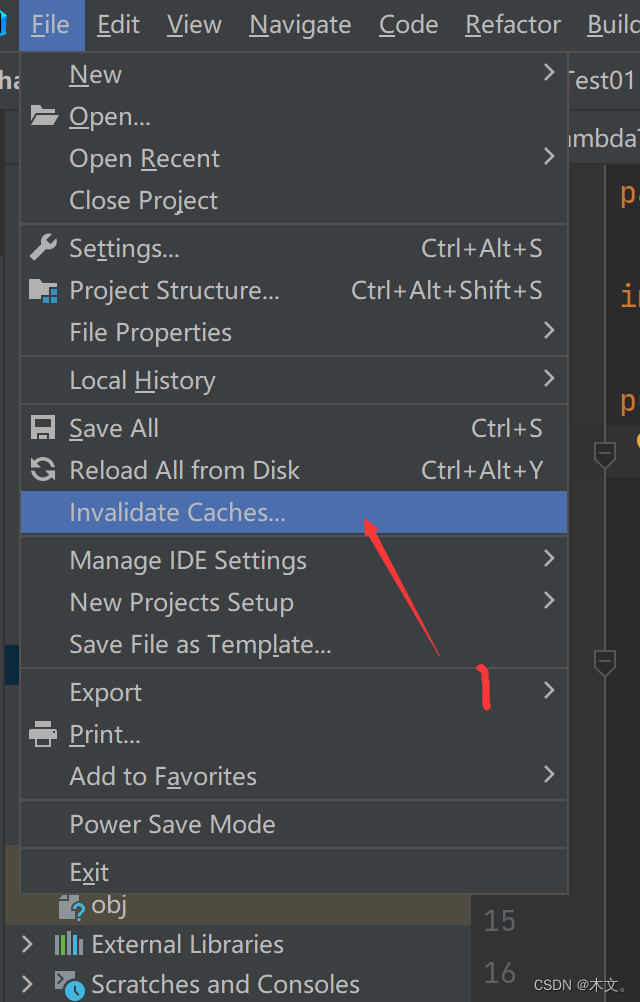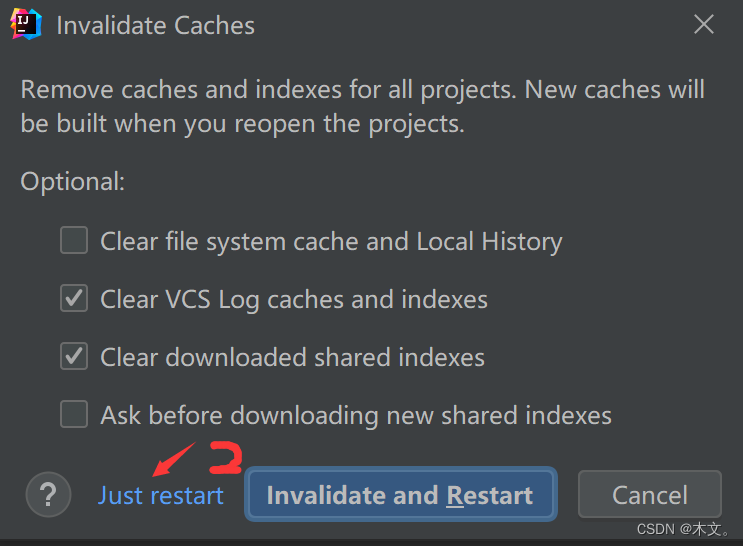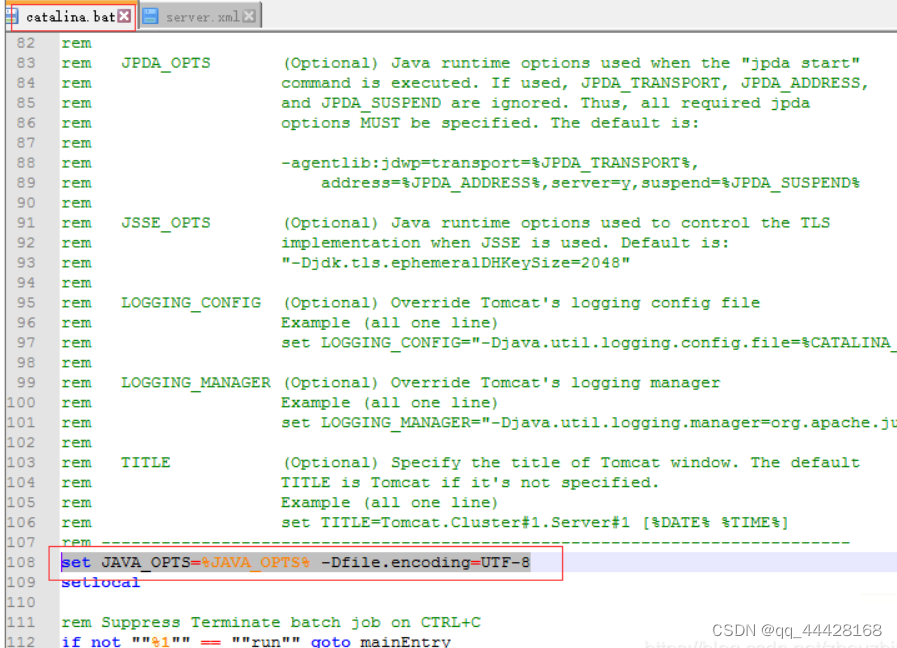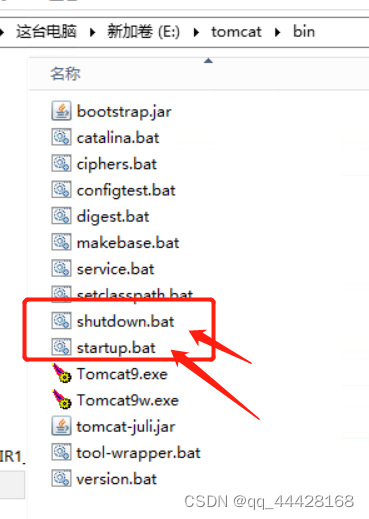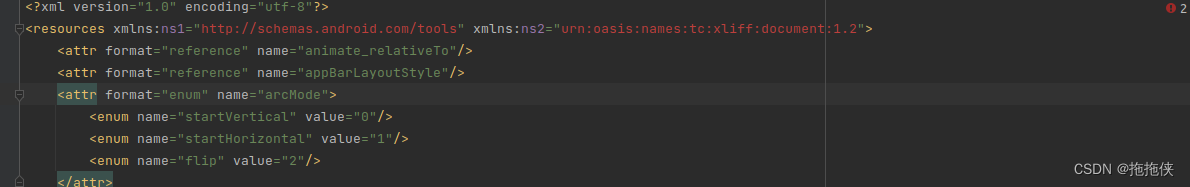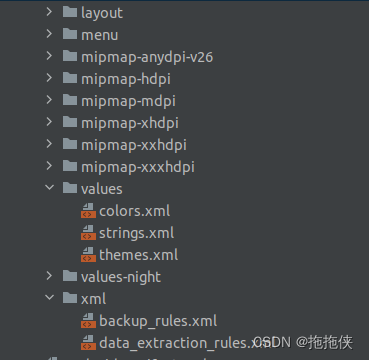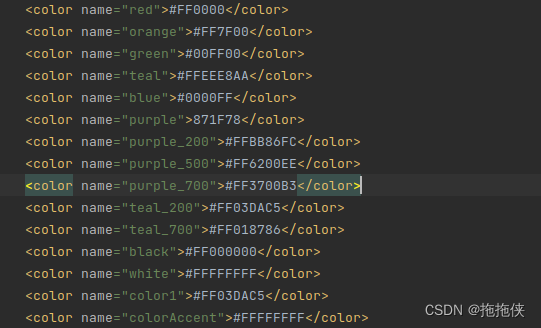Rabbitmq cannot be connected in the Java project. The error content is as follows:
ERROR com.rabbitmq.client.impl.ForgivingExceptionHandler.log(ForgivingExceptionHandler.java:119) - An unexpected connection driver error occuredAn unexpected connection driver error occurred
Most likely, the newly created user is not authorized
1. You need to confirm that the default port 15672 is the port browsed by the browser after MQ is installed on the server, it needs to be configured as 5672 in the project.
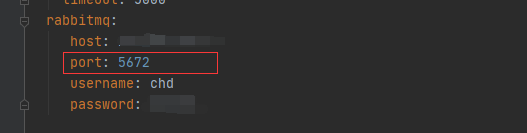
2. Creating a new user requires authorization.
adding a user
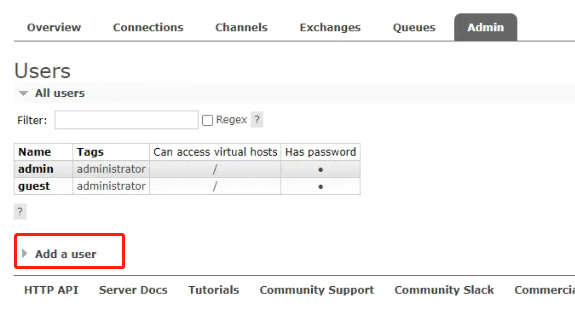
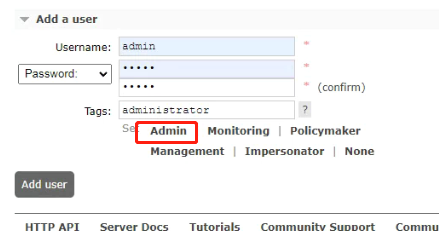
Or
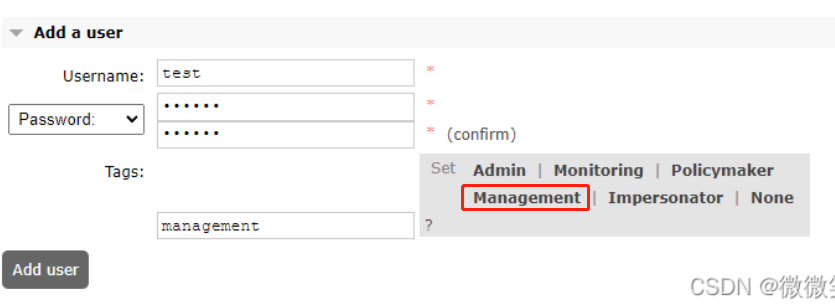
After the creation is successful, click the newly created user
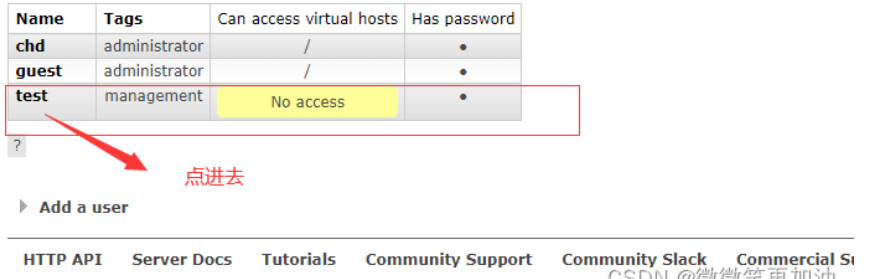
User authorization
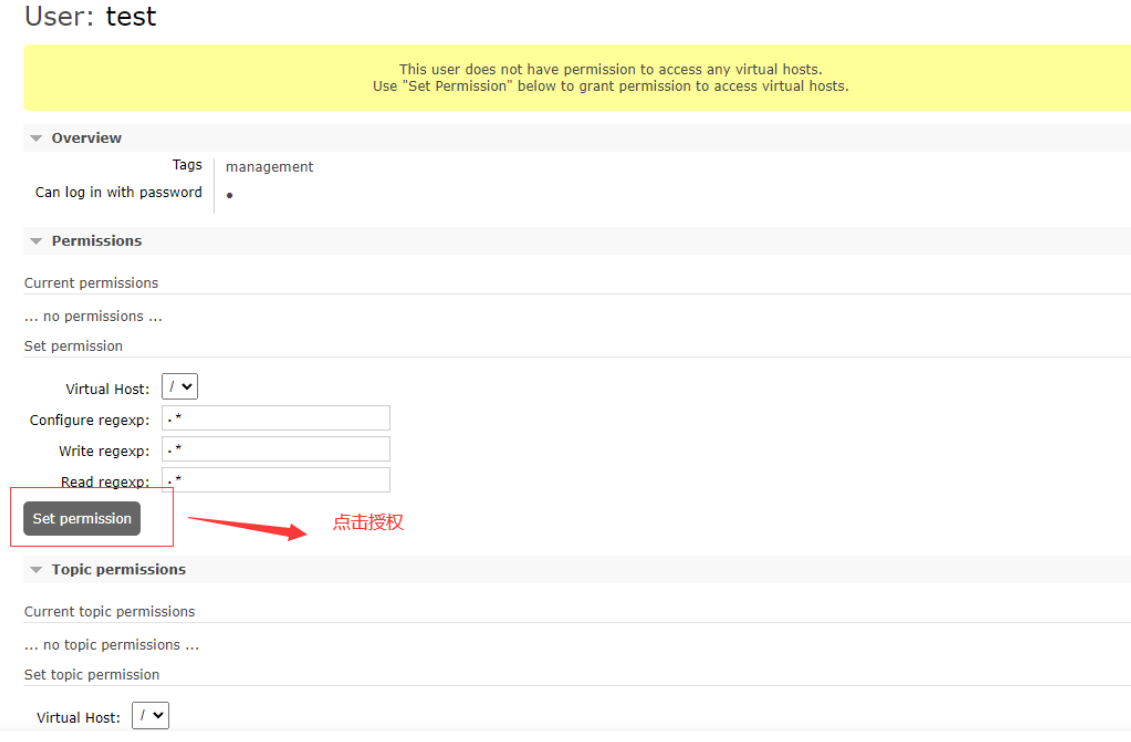
Then you can connect with the newly created user
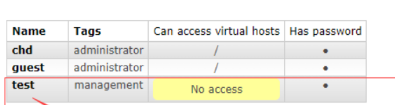
The yellow No access will change to /, which indicates that the authorization is successful.