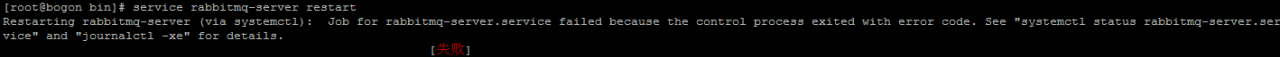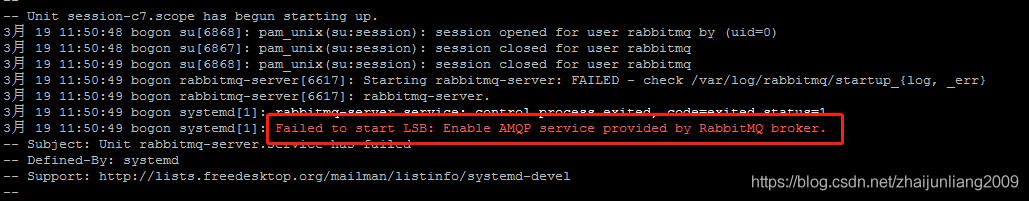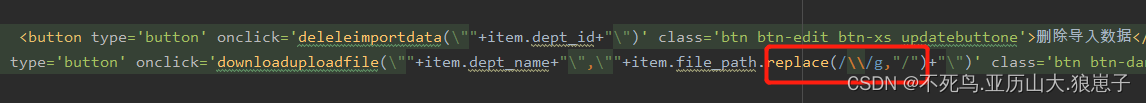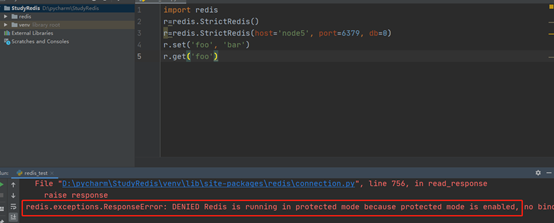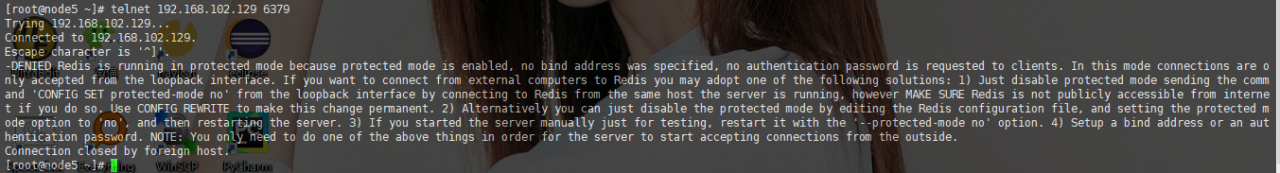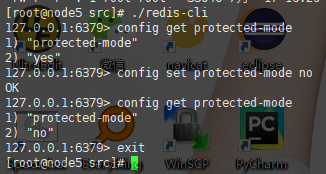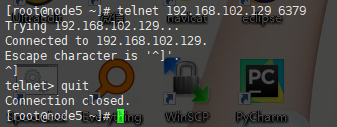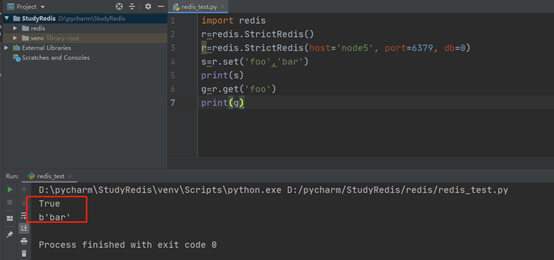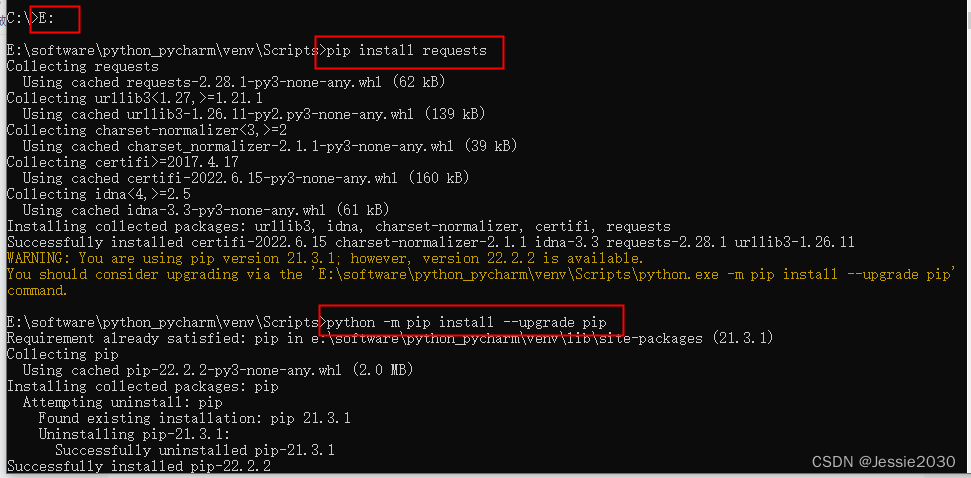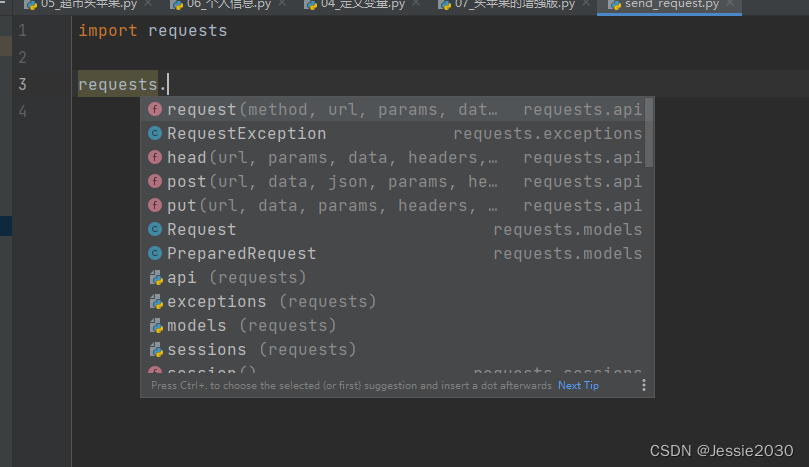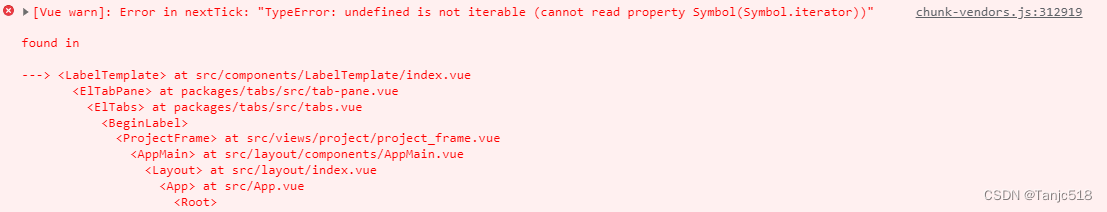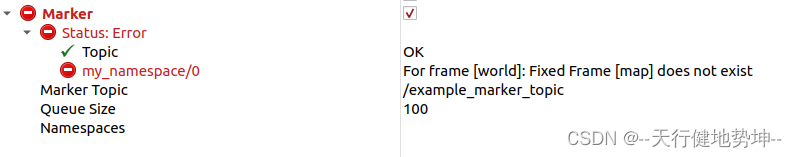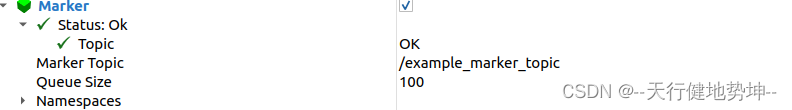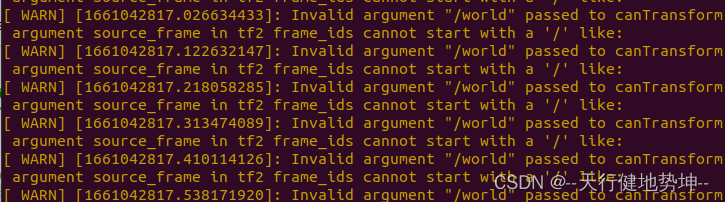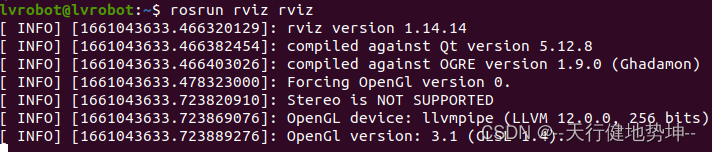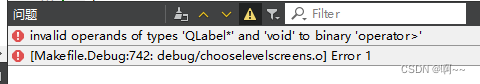Today, try installing the hyperf microservice framework
Alibaba cloud ACM is selected when installing the service
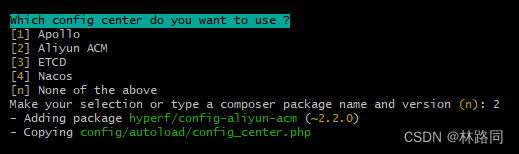
The console keeps making such mistakes
[ERROR] Client error: `GET http://139.196.135.144:8080/diamond-server/config.co?tenant=&dataId=&group=DEFAULT_GROUP` resulted in a `404 Not Found` response: config data not exist [line:113] in /www/hyperf/vendor/guzzlehttp/guzzle/src/Exception/RequestException.php
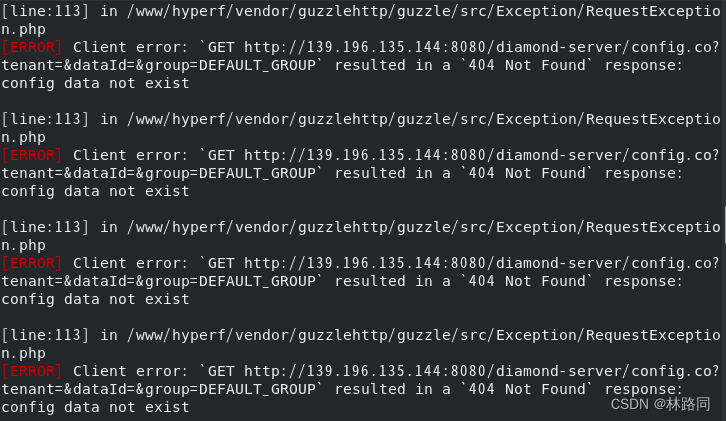
Solution:
Modify the configuration in hyperf/config/autoload/config_center.php in the project root directory
return [
'enable' => (bool) env('CONFIG_CENTER_ENABLE', false), // set to false
'driver' => env('CONFIG_CENTER_DRIVER', 'aliyun_acm'),
'mode' => env('CONFIG_CENTER_MODE', Mode::PROCESS),
'drivers' => [
'aliyun_acm' => [
'driver' => Hyperf\ConfigAliyunAcm\AliyunAcmDriver::class,
'interval' => 5,
'endpoint' => env('ALIYUN_ACM_ENDPOINT', 'acm.aliyun.com'),
'namespace' => env('ALIYUN_ACM_NAMESPACE', ''),
'data_id' => env('ALIYUN_ACM_DATA_ID', ''),
'group' => env('ALIYUN_ACM_GROUP', 'DEFAULT_GROUP'),
'access_key' => env('ALIYUN_ACM_AK', ''),
'secret_key' => env('ALIYUN_ACM_SK', ''),
'ecs_ram_role' => env('ALIYUN_ACM_RAM_ROLE', ''),
],
],
];Or the zone applies for Alibaba cloud ACM, and it is OK to fill in the relevant configuration successfully. It is recommended to close it in the development stage