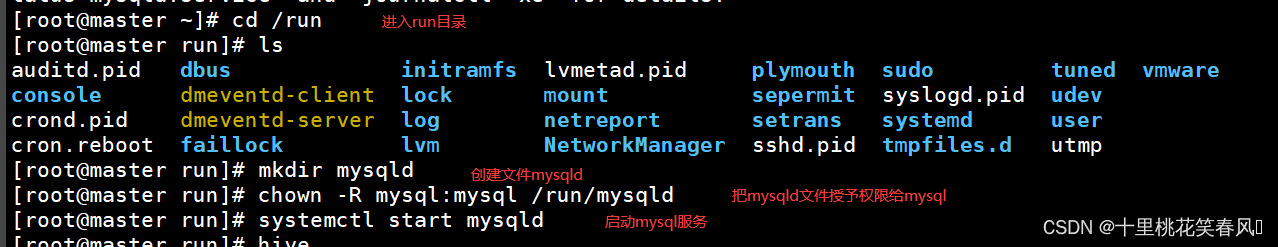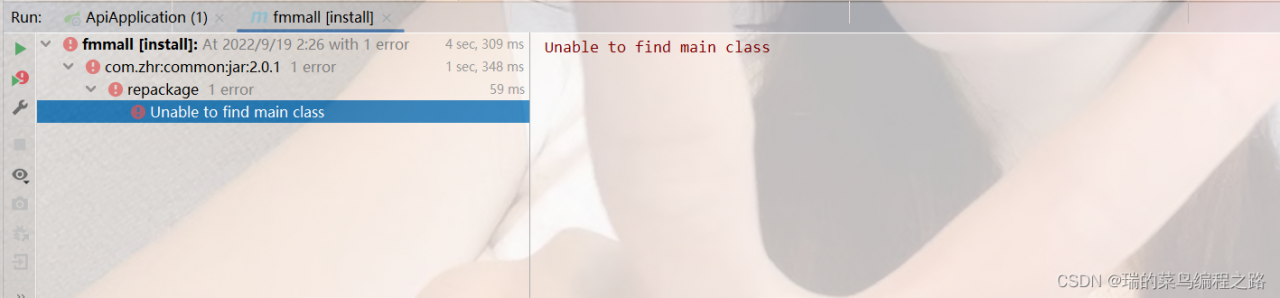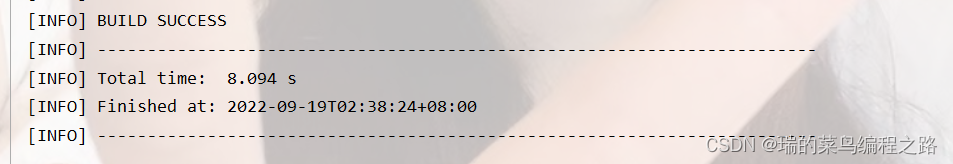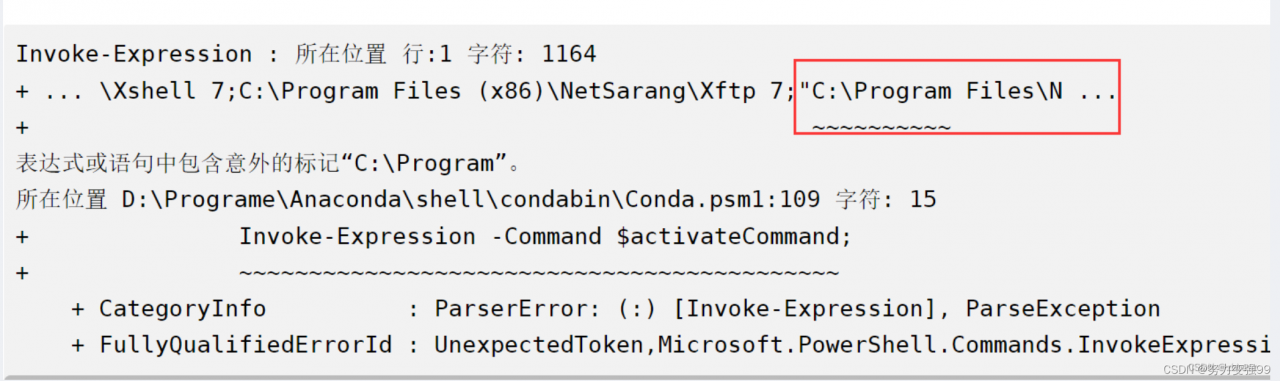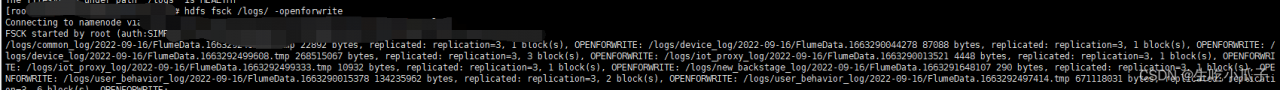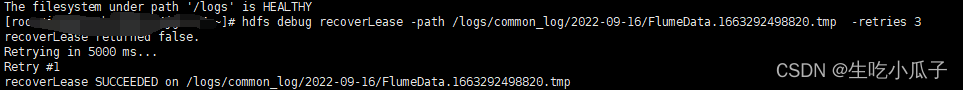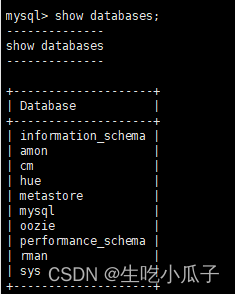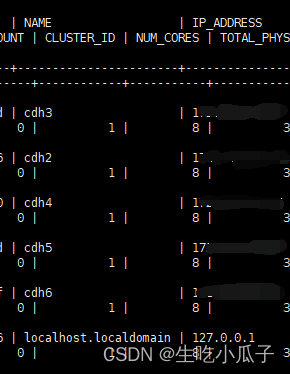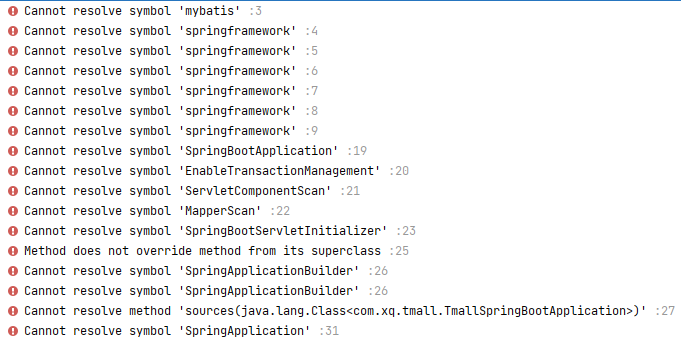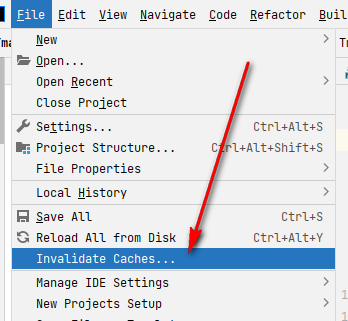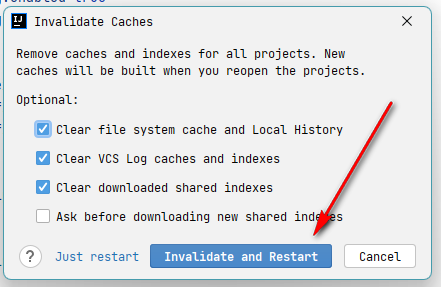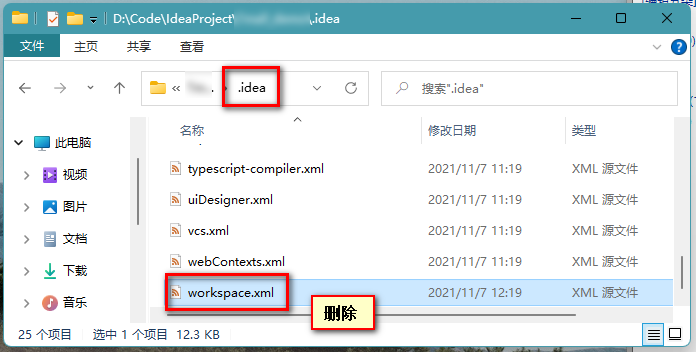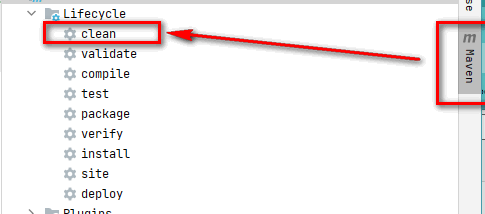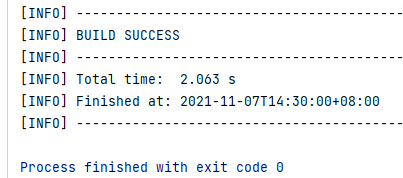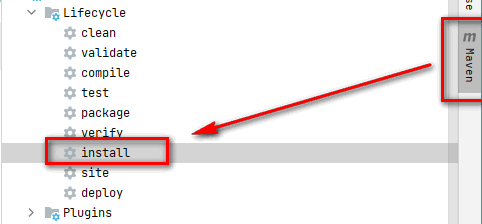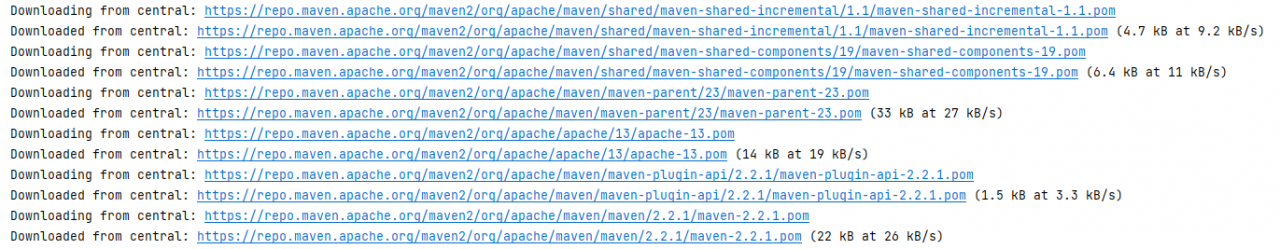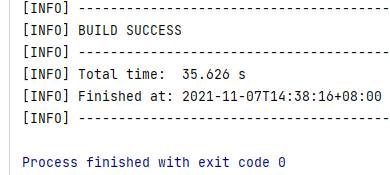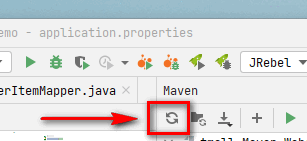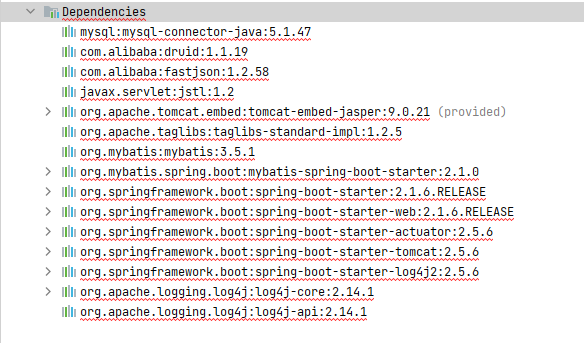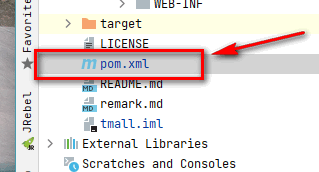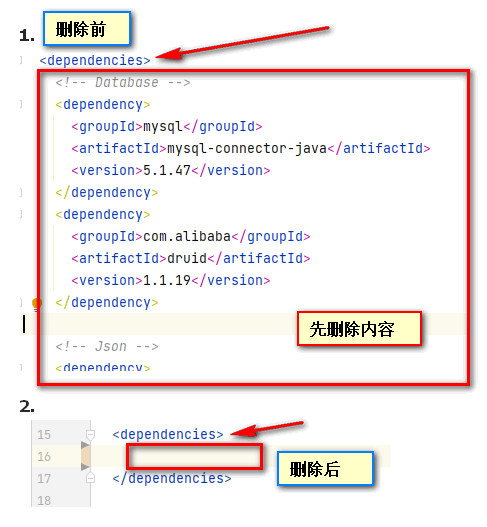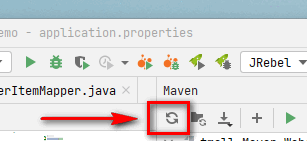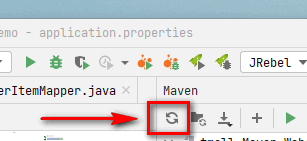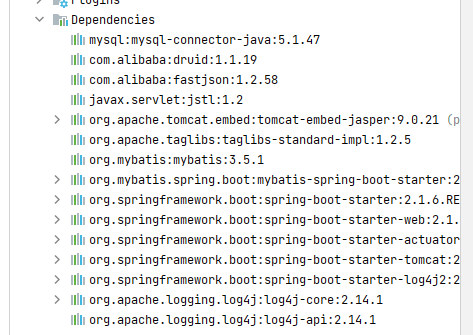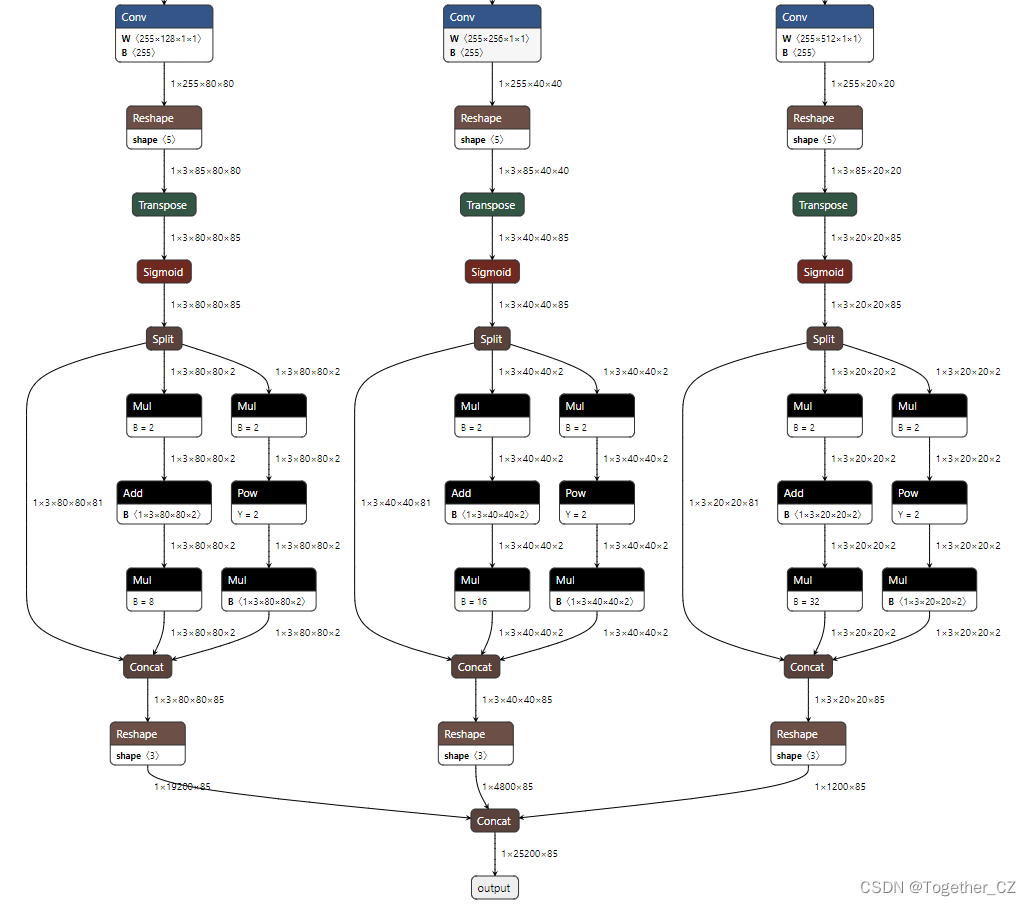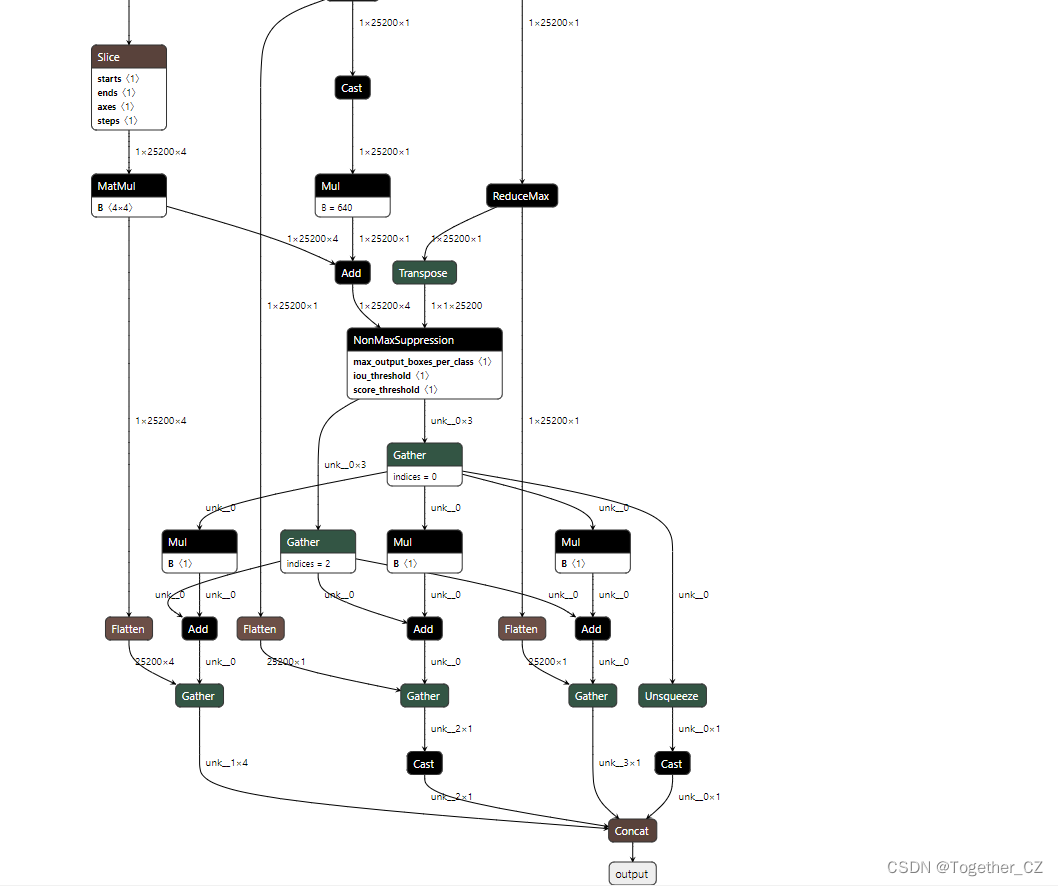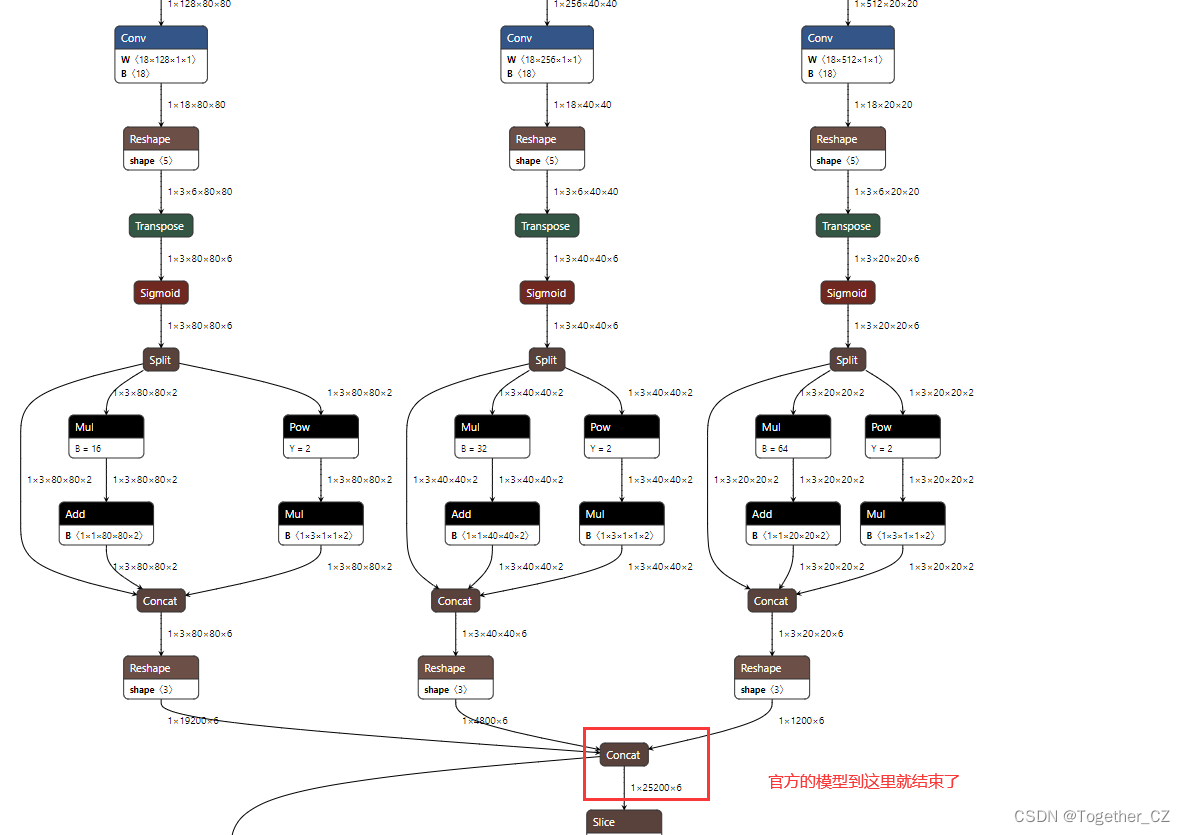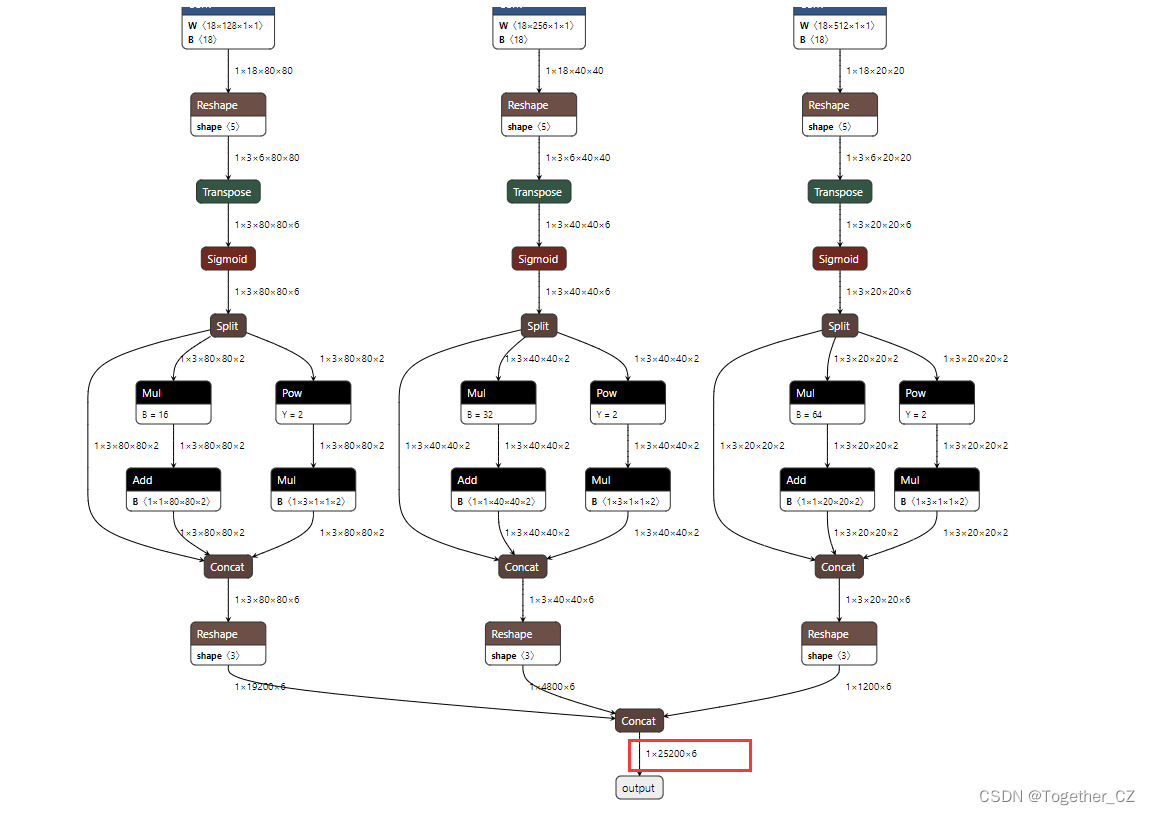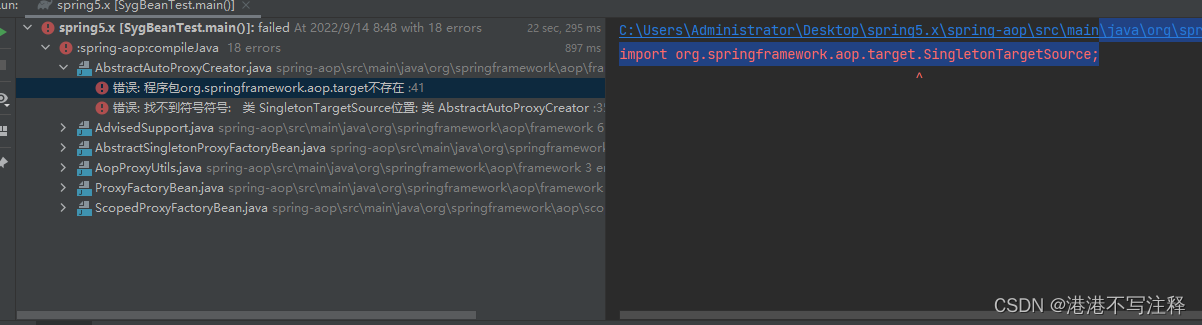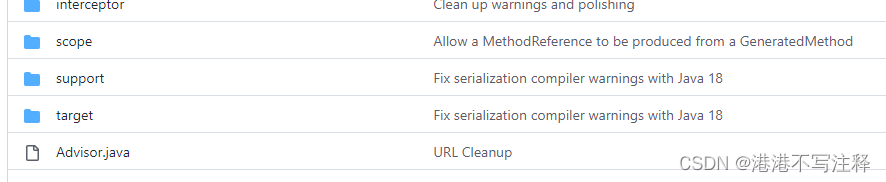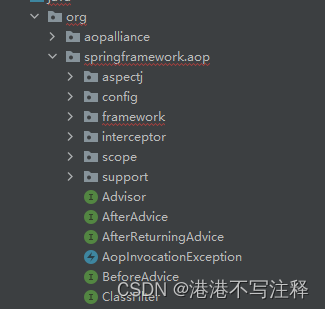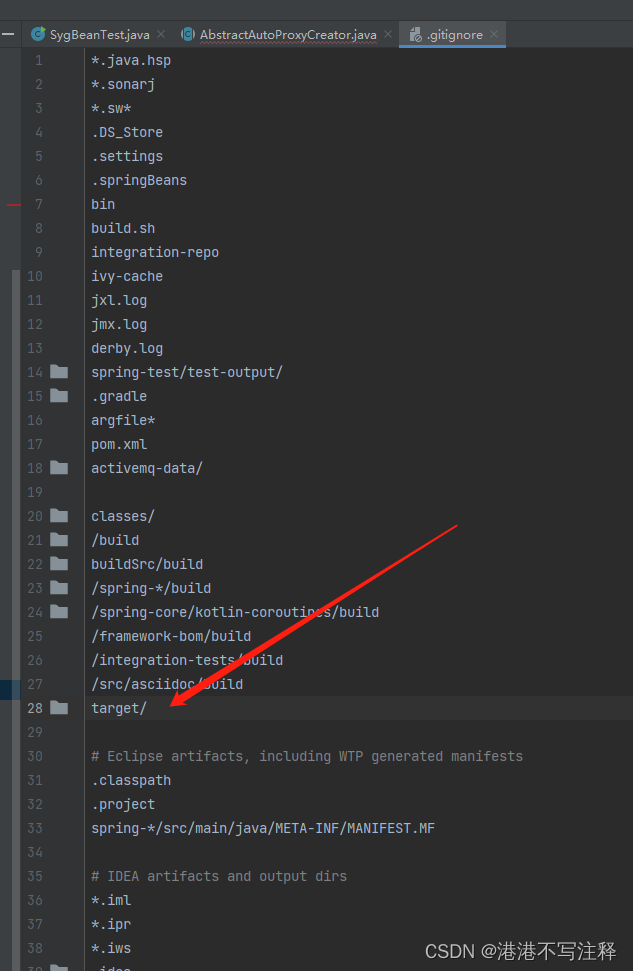Error:
WARMING: A child container failed during start java.util.concurrent.ExecutionException: org.apache.catalina.LifecycleException: Failed to start component [StandardEngine[Tomcat]. StandardHost[localhost]. StandardContext[]] at java.util.concurrent.FutureTask.report(FutureTask.java:122) at java.util.concurrent.FutureTask.get(FutureTask.java:192) at org.apache.catalina.core.ContainerBase.startInternal(ContainerBase.java:1123) at org.apache.catalina.core.StandardHost.startInternal(StandardHost.java:800) at org.apache.catalina.util.LifecycleBase.start(LifecycleBase.java:150) at org.apache.catalina.core.ContainerBase S t a r t C h i l d . c a l l ( C o n t a i n e r B a s e . j a v a : 1559 ) a t o r g . a p a c h e . c a t a l i n a . c o r e . C o n t a i n e r B a s e StartChild.call(ContainerBase.java:1559) at org.apache.catalina.core.ContainerBase StartChild.call(ContainerBase.java:1559)atorg.apache.catalina.core.ContainerBaseStartChild.call(ContainerBase.java:1549) at java.util.concurrent.FutureTask.run(FutureTask.java:266) at java.util.concurrent.ThreadPoolExecutor.runWorker(ThreadPoolExecutor.java:1142) at java.util.concurrent.ThreadPoolExecutor$Worker.run(ThreadPoolExecutor.java:617) at java.lang.Thread.run(Thread.java:745) Caused by: org.apache.catalina.LifecycleException: Failed to start component [StandardEngine[Tomcat]. StandardHost[localhost]. StandardContext[]] at org.apache.catalina.util.LifecycleBase.start(LifecycleBase.java:154) … 6 more Caused by: java.lang.ClassCastException: org.springframework.web.SpringServletContainerInitializer cannot be cast to javax.servlet.ServletContainerInitializer at org.apache.catalina.startup.ContextConfig.getServletContainerInitializer(ContextConfig.java:1661) at org.apache.catalina.startup.ContextConfig.processServletContainerInitializers(ContextConfig.java:1569) at org.apache.catalina.startup.ContextConfig.webConfig(ContextConfig.java:1277) at org.apache.catalina.startup.ContextConfig.configureStart(ContextConfig.java:878) at org.apache.catalina.startup.ContextConfig.lifecycleEvent(ContextConfig.java:369) at org.apache.catalina.util.LifecycleSupport.fireLifecycleEvent(LifecycleSupport.java:119) at org.apache.catalina.util.LifecycleBase.fireLifecycleEvent(LifecycleBase.java:90) at org.apache.catalina.core.StandardContext.startInternal(StandardContext.java:5179) at org.apache.catalina.util.LifecycleBase.start(LifecycleBase.java:150) … 6 more Sep 18, 2022 8:24:53 PM org.apache.catalina.core.ContainerBase startInternal WARMING: A child container failed during start java.util.concurrent.ExecutionException: org.apache.catalina.LifecycleException: Failed to start component [StandardEngine[Tomcat]. StandardHost[localhost]] at java.util.concurrent.FutureTask.report(FutureTask.java:122) at java.util.concurrent.FutureTask.get(FutureTask.java:192) at org.apache.catalina.core.ContainerBase.startInternal(ContainerBase.java:1123) at org.apache.catalina.core.StandardEngine.startInternal(StandardEngine.java:302) at org.apache.catalina.util.LifecycleBase.start(LifecycleBase.java:150) at org.apache.catalina.core.StandardService.startInternal(StandardService.java:443) at org.apache.catalina.util.LifecycleBase.start(LifecycleBase.java:150) at org.apache.catalina.core.StandardServer.startInternal(StandardServer.java:732) at org.apache.catalina.util.LifecycleBase.start(LifecycleBase.java:150) at org.apache.catalina.startup.Tomcat.start(Tomcat.java:335) at org.apache.tomcat.maven.plugin.tomcat7.run.AbstractRunMojo.startContainer(AbstractRunMojo.java:1091) at org.apache.tomcat.maven.plugin.tomcat7.run.AbstractRunMojo.execute(AbstractRunMojo.java:512) at org.apache.maven.plugin.DefaultBuildPluginManager.executeMojo(DefaultBuildPluginManager.java:137) at org.apache.maven.lifecycle.internal.MojoExecutor.execute(MojoExecutor.java:210) at org.apache.maven.lifecycle.internal.MojoExecutor.execute(MojoExecutor.java:156) at org.apache.maven.lifecycle.internal.MojoExecutor.execute(MojoExecutor.java:148) at org.apache.maven.lifecycle.internal.LifecycleModuleBuilder.buildProject(LifecycleModuleBuilder.java:117) at org.apache.maven.lifecycle.internal.LifecycleModuleBuilder.buildProject(LifecycleModuleBuilder.java:81) at org.apache.maven.lifecycle.internal.builder.singlethreaded.SingleThreadedBuilder.build(SingleThreadedBuilder.java:56) at org.apache.maven.lifecycle.internal.LifecycleStarter.execute(LifecycleStarter.java:128) at org.apache.maven.DefaultMaven.doExecute(DefaultMaven.java:305) at org.apache.maven.DefaultMaven.doExecute(DefaultMaven.java:192) at org.apache.maven.DefaultMaven.execute(DefaultMaven.java:105) at org.apache.maven.cli.MavenCli.execute(MavenCli.java:956) at org.apache.maven.cli.MavenCli.doMain(MavenCli.java:288) at org.apache.maven.cli.MavenCli.main(MavenCli.java:192) at sun.reflect.NativeMethodAccessorImpl.invoke0(Native Method) at sun.reflect.NativeMethodAccessorImpl.invoke(NativeMethodAccessorImpl.java:62) at sun.reflect.DelegatingMethodAccessorImpl.invoke(DelegatingMethodAccessorImpl.java:43) at java.lang.reflect.Method.invoke(Method.java:497) at org.codehaus.plexus.classworlds.launcher.Launcher.launchEnhanced(Launcher.java:282) at org.codehaus.plexus.classworlds.launcher.Launcher.launch(Launcher.java:225) at org.codehaus.plexus.classworlds.launcher.Launcher.mainWithExitCode(Launcher.java:406) at org.codehaus.plexus.classworlds.launcher.Launcher.main(Launcher.java:347) at org.codehaus.classworlds.Launcher.main(Launcher.java:47) Caused by: org.apache.catalina.LifecycleException: Failed to start component [StandardEngine[Tomcat]. StandardHost[localhost]] at org.apache.catalina.util.LifecycleBase.start(LifecycleBase.java:154) at org.apache.catalina.core.ContainerBase S t a r t C h i l d . c a l l ( C o n t a i n e r B a s e . j a v a : 1559 ) a t o r g . a p a c h e . c a t a l i n a . c o r e . C o n t a i n e r B a s e StartChild.call(ContainerBase.java:1559) at org.apache.catalina.core.ContainerBase StartChild.call(ContainerBase.java:1559)atorg.apache.catalina.core.ContainerBaseStartChild.call(ContainerBase.java:1549) at java.util.concurrent.FutureTask.run(FutureTask.java:266) at java.util.concurrent.ThreadPoolExecutor.runWorker(ThreadPoolExecutor.java:1142) at java.util.concurrent.ThreadPoolExecutor$Worker.run(ThreadPoolExecutor.java:617) at java.lang.Thread.run(Thread.java:745) Caused by: org.apache.catalina.LifecycleException: A child container failed during start at org.apache.catalina.core.ContainerBase.startInternal(ContainerBase.java:1131) at org.apache.catalina.core.StandardHost.startInternal(StandardHost.java:800) at org.apache.catalina.util.LifecycleBase.start(LifecycleBase.java:150) … 6 more
Solution:
I found that the scope of the javax.servlet-api was not written in the pom file for provided, so I fixed it.
<dependency> <groupId>javax.servlet</groupId> <artifactId>javax.servlet-api</artifactId> <version>3.1.0</version> <scope>provided</scope> </dependency> Reason:
In our servlet writing HttpServletRequest and HttpServletResponse objects are provided by servlet-api, we can’t get the corresponding objects without importing servlet-api, but in the runtime, these objects are also available in tomcat, in order to prevent conflicts, in the configuration In order to prevent conflicts, when configuring the pom file, set the scope provided under servlet-api, meaning that the dependency is not packaged, the project will use the HttpServletRequest object in tomcat when running tomcat, and use the servlet-api object when compiling