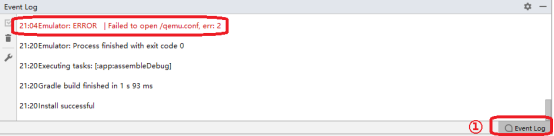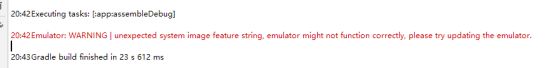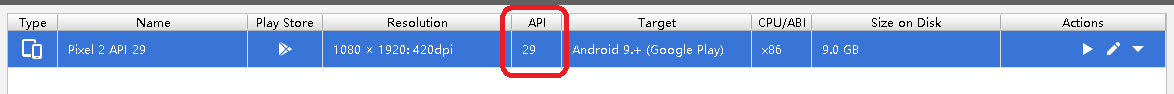FAILURE: Build failed with an exception.
* What went wrong:
Execution failed for task ':app:checkDebugAarMetadata'.
> Could not resolve all dependencies for configuration ':app:debugRuntimeClasspath'.
> Using insecure protocols with repositories, without explicit opt-in, is unsupported. Switch Maven repository 'maven(http://storage.flutter-io.cn/download.flutter.io)' to redirect to a secure protocol (like HTTPS) or allow insecure protocols. See https://docs.gradle.org/7.4/dsl/org.gradle.api.artifacts.repositories.UrlArtifactRepository.html#org.gradle.api.artifacts.repositories.UrlArtifactRepository:allowInsecureProtocol for more details.
* Try:
> Run with --stacktrace option to get the stack trace.
> Run with --info or --debug option to get more log output.
> Run with --scan to get full insights.
* Get more help at https://help.gradle.org
BUILD FAILED in 50s
Exception: Gradle task assembleDebug failed with exit code 1
Solution:
Although there are many tutorials online, but there is no solution to this solution, the early my attention are in the first sentence, only to know that the original focus is the latter sentence, the main error is in the http and https protocol, Just modify HTTP to HTTPS of the system variable FLUTTER_STORAGE_BASE_URL variable value.