After installing Wireshark, in the “Capture “-> “Options” does not have a single capture interface.
Question why
Win10 compatibility issues caused. is required to uninstall Winpcap and reinstall Win10pcap
The solution
(a) to download and install win10Pcap, download links: http://www.win10pcap.org/download/
note: prior to install Wireshark off, otherwise an error during the installation.
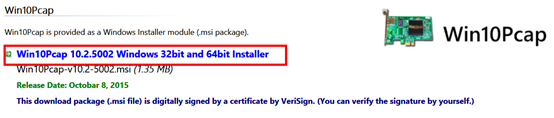

n>
Windows 10 startup item repair an operating system wasn’t found
Recently, in the dual systems deepin15(Ubuntu is also applicable) and Windows10, a series of problems encountered when uninstalling Deepin are recorded as follows: after installing Deepin system in
Windows, the general boot will change into Deepin boot, which will cause the boot item to disappear, and the system will not automatically restore win boot, resulting in the failure to enter the system normally. Before deleting deepin’s partition, I could use Deepin’s official unload instruction to instruct me to use. However, it was invalid, so I had to delete the partition by myself, and then started it with the U disk for repair.
(1-2 steps) needs to be made on another working computer
- download old peach or U boot or Chinese cabbage. And install. Insert the USB flash drive and make it with one click. When finished, unplug the usb flash drive. Insert the usb flash drive into the computer that cannot be started normally, press
F12 to select the entry of the usb flash drive (the name is usually the manufacturer of your usb flash drive). Select windows8 to boot your new computer. Wait for normal entry. Open DiskGenius, change the disk to the one that was in good condition before (normally, starting from the USB drive will change the initial disk character), and use the boot repair software to fix it automatically. Exit reboot. If the Win system can be started normally after 6 is completed, the latter can be ignored. Otherwise, if an operating system wasn’t found appears, press CTRL+ALT+DEL to restart something. Reboot or repeat above 3-5 (not 6). And follow the steps below to continue
- after entering the PE system, click the Windows logo in the lower left corner and find Dism++ in the folder. Open, the top bar to find the system where the partition, and click, find tools repair boot. Reboot, and that’s it.
Bad pen notes: solution to leaving blank folder on launchpad after Adobe product is uninstalled by MacOS
This article source: http://blog.csdn.net/chaijunkun/article/details/104272409, reproduced please indicate. As I am not regular will sort out the relevant blog, the corresponding content will be improved. It is therefore highly recommended to view this article in its original source.
First of all, it is stated that this solution has been translated from an answer on the official website of Adobe community, but no reliable answer has been found in Baidu. For those students who have encountered the same problem, please refer to the translation here. The original address: https://community.adobe.com/t5/get-started/adobe-application-manager-in-launchpad/td-p/8857148?page=1
When upgrading Adobe products in macOS, I used to delete all the historical versions of relevant apps and then install them completely to avoid all kinds of inexplicable problems. However, after uninstalling, there will always be one left behind in Launchpad called Adobe Application Manager (Other) in some cases. If you’re using a Chinese system, it might be: Adobe Application Manager (other). I have deleted all the apps, but I can’t delete this folder. The original answer was:
This answer 100% worked for me!
Take a random app
Make it wobble (as if if deleting it)
Drag and drop into folder you’re trying to delete
Then click into folder you just drop the app into
Remove the app from the folder
Folder will automatically delete
In fact, don’t bother, randomly select an application installed in the system, long press, make the app icon become shaking, move it to the folder in question, release. Then try to remove the app, and the empty folder will automatically be deleted.
Attachment: Adobe products in the macOS complete deletion method:
https://helpx.adobe.com/x-productkb/global/delete-previously-installed-application-files.html
In a nutshell, focus on the following sections:
/Applications: all Adobe software under the directory
and all adobe-related files (including plist files) and folders under the directory below:
/Users/[User]/Library/Preferences
/Users/[User]/Library/Application Support
/Library/Application Support
/Library/Preferences
/Applications/Utilities
may also have Adobe related files, which are recommended to be cleaned together when completely deleted.
The sharepoint2010 site cannot open a solution that displays an “an unexpected error has occurred” error
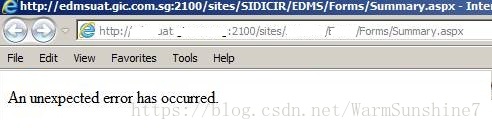
After investigation, the following Security token error was found in the ULS Log “This implementation is not part of the Windows Platform FIPS validated cryptographic algorithms.”, it was believed that the FIPS related Security Settings were modified and enabled.
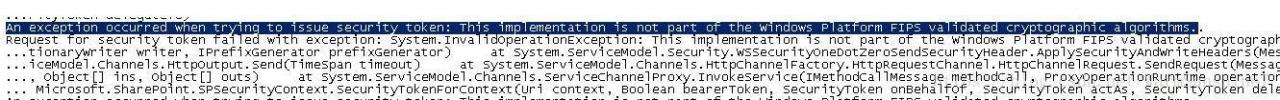
You can update it by following these steps:
1. Execute “Run” in the Start menu and enter gpedit.msc
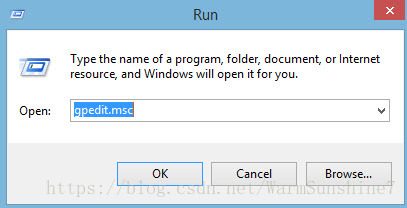
2. In the “Local Group Policy Editor” that pops up, locate to Computer Configuration-> Windows Settings-> Security Settings-> Local Policies-> Security Options, find the Policy “System cryptography: Use FIPS Compliant Algorithms for Encryption, Hashing, and Signing” in the detailed Settings shown on the right.
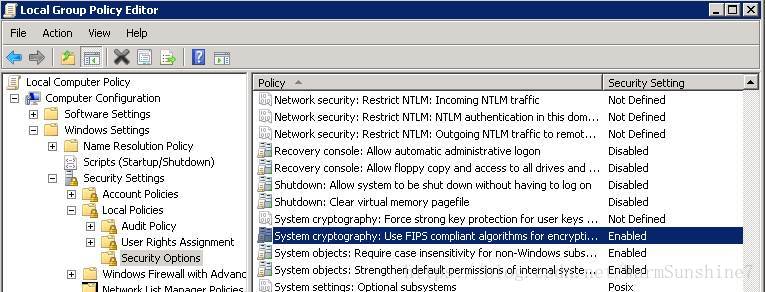
3. Double-click the policy, double-click to open the Settings window, modify the option Disabled, and save
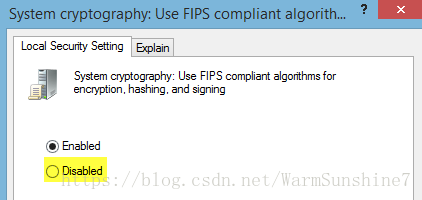
4. Refresh the website with problems before, the website can be opened normally, and the problem will be solved.
Thanks for reading.
Solution for AutoCAD 2020 installation failure (error code: 1603) / valid for Autodesk family products

Solutions found on the official website:
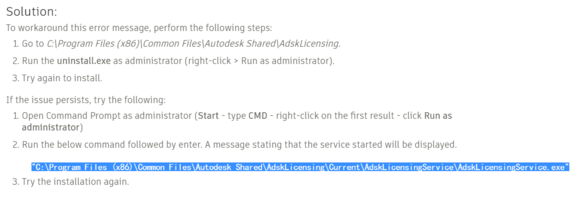
To handle this error message, perform the following steps :
. Find this folder C\Program Files (x86)\Common Files\Autodesk Shared\ adsklicense
2. Run uninstall.exe as an administrator (right-click > Run as administrator) delete software.
3. Then restart the installation.
if the problem persists, try the following method :
1. Open the command prompt as an administrator (i.e., cmd-right-click the first result and click run as an administrator)
2. Enter and run the following command, then press enter. A message is displayed declaring that the service is started.
“C:\Program Files (x86)\Common Files\Autodesk Shared\AdskLicensing\Current\AdskLicensingService\AdskLicensingService. Exe “
(find AdskLicensingService. Exe right click on AdskLicensingService as administrator, do not close the window, reinstall the CAD)
3. Try the installation again and the installation is successful.

Python error: typeerror: ‘Int’ object is not subscribable
Such as:
a = 4
c=a[2]Error: line 2, in < module>
c = a [2]
TypeError: ‘int’ object is not subscriptable
Take the more complicated one: two dimensions
a = [1,2,3,4]
c=a[2][2]It’s a one-dimensional array, but it takes an array index, and then it adds a index, same problem.
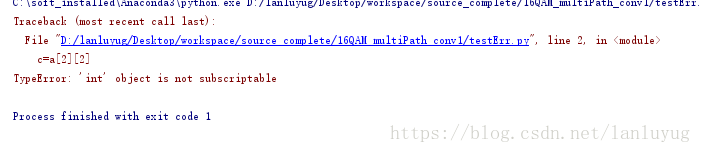
Python reported error: typeerror:’int’object is not subscriptable
Such as:
a = 4
c=a[2]Error: line 2, in < module>
c = a [2]
TypeError: ‘int’ object is not subscriptable
Take the more complicated one: two dimensions
a = [1,2,3,4]
c=a[2][2]It’s a one-dimensional array, but it takes an array index, and then it adds a index, same problem.
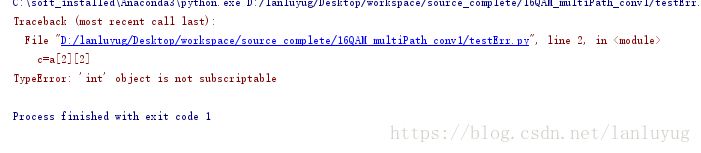
“Error: ` cout ‘was not declared in this scope”
code is:
#include <iostream>
int main(int argc, char *argv[])
{
cout << “hello world” << endl;
}
when compile the erro info is below:
test@HuiT43 ~/sutdy $ g++ scat. cpp -o scat
scat. cpp: In function `int main(int, char**)’:
scat. cpp:12: error: `cout’ was not declared in this scope
scat. cpp:12: error: `endl’ was not declared in this scope
the reason is :
This is becuase C++ 1998 requires cout and endl be called ‘std::cout’ and ‘std::endl’, or that a proper using directives such as ‘using namespace std;’ be used.
#include <iostream>
int main(int argc, char *argv[])
{
std::cout << “hello world” << std::endl;
}
or
#include <iostream>
using namespace std;
int main(int argc, char *argv[])
{
cout << “hello world” << endl;
}
locale.Error : the solution of unsupported locale setting
locale.Error: unsupported locale setting locale
Error: the solution set by unsupported locale
0. References 1. Cause of error 2. Solution
0. References
https://stackoverflow.com/questions/14547631/python-locale-error-unsupported-locale-setting
1. Report the cause of the error
The ubuntu 16.04 installed on the vagrant + virtualbox installed on the ubuntu 16.04 used the pip3 list and the python3-m venv venv both commands gave the error message as follows:
vagrant@ubuntu-xenial:~/microblog$ pip3 list
Traceback (most recent call last):
File "/usr/bin/pip3", line 11, in <module>
sys.exit(main())
File "/usr/lib/python3/dist-packages/pip/__init__.py", line 215, in main
locale.setlocale(locale.LC_ALL, '')
File "/usr/lib/python3.5/locale.py", line 594, in setlocale
return _setlocale(category, locale)
locale.Error: unsupported locale settingThe reason is that the system lacks the corresponding language package, which needs to be downloaded and installed.
2. Solutions
Use the locale locale to view the current language Settings:
vagrant@ubuntu-xenial:~$ locale
locale: Cannot set LC_ALL to default locale: No such file or directory
LANG=en_US.UTF-8
LANGUAGE=
LC_CTYPE="en_US.UTF-8"
LC_NUMERIC=zh_CN.UTF-8
LC_TIME=zh_CN.UTF-8
LC_COLLATE="en_US.UTF-8"
LC_MONETARY=zh_CN.UTF-8
LC_MESSAGES="en_US.UTF-8"
LC_PAPER=zh_CN.UTF-8
LC_NAME=zh_CN.UTF-8
LC_ADDRESS=zh_CN.UTF-8
LC_TELEPHONE=zh_CN.UTF-8
LC_MEASUREMENT=zh_CN.UTF-8
LC_IDENTIFICATION=zh_CN.UTF-8
LC_ALL=It is found that there are two languages in this setting, one is en_us.utf-8 , and the other is zh_cn.utf-8 .
Use locale -a to view all available languages in the current system:
vagrant@ubuntu-xenial:~$ locale -a
C
C.UTF-8
en_US.utf8
id_ID.utf8
POSIXIt was found that zh_cn.utf-8 is missing in the available language above, and this is the reason for the error.
Use sudo apt install language-pack-zh-hans installation language:
vagrant@ubuntu-xenial:~$ sudo apt install language-pack-zh-hans
Reading package lists... Done
Building dependency tree
Reading state information... Done
The following additional packages will be installed:
language-pack-zh-hans-base
The following NEW packages will be installed:
language-pack-zh-hans language-pack-zh-hans-base
0 upgraded, 2 newly installed, 0 to remove and 3 not upgraded.
Need to get 2110 kB of archives.
After this operation, 8545 kB of additional disk space will be used.
Do you want to continue?[Y/n] y
Get:1 http://archive.ubuntu.com/ubuntu xenial-updates/main amd64 language-pack-zh-hans-base all 1:16.04+20160627 [2108 kB]
Get:2 http://archive.ubuntu.com/ubuntu xenial-updates/main amd64 language-pack-zh-hans all 1:16.04+20160627 [1870 B]
Fetched 2110 kB in 3s (567 kB/s)
perl: warning: Setting locale failed.
perl: warning: Please check that your locale settings:
LANGUAGE = (unset),
LC_ALL = (unset),
LC_TIME = "zh_CN.UTF-8",
LC_MONETARY = "zh_CN.UTF-8",
LC_ADDRESS = "zh_CN.UTF-8",
LC_TELEPHONE = "zh_CN.UTF-8",
LC_NAME = "zh_CN.UTF-8",
LC_MEASUREMENT = "zh_CN.UTF-8",
LC_IDENTIFICATION = "zh_CN.UTF-8",
LC_NUMERIC = "zh_CN.UTF-8",
LC_PAPER = "zh_CN.UTF-8",
LANG = "en_US.UTF-8"
are supported and installed on your system.
perl: warning: Falling back to a fallback locale ("en_US.UTF-8").
locale: Cannot set LC_ALL to default locale: No such file or directory
Selecting previously unselected package language-pack-zh-hans-base.
(Reading database ... 89747 files and directories currently installed.)
Preparing to unpack .../language-pack-zh-hans-base_1%3a16.04+20160627_all.deb ...
Unpacking language-pack-zh-hans-base (1:16.04+20160627) ...
Selecting previously unselected package language-pack-zh-hans.
Preparing to unpack .../language-pack-zh-hans_1%3a16.04+20160627_all.deb ...
Unpacking language-pack-zh-hans (1:16.04+20160627) ...
Setting up language-pack-zh-hans (1:16.04+20160627) ...
Setting up language-pack-zh-hans-base (1:16.04+20160627) ...
Generating locales (this might take a while)...
zh_CN.UTF-8... done
zh_SG.UTF-8... done
Generation complete.Finally, we generated the zh_cn.utf-8 language that we needed.
Using pip3 list and python3-m venv venv again will not give an error.
SqlNullValueException: Data is Null. This method or property cannot be called on Null values.
1. Problem description:
Unhandled Exception: System.Data.SqlTypes.SqlNullValueException: Data is Null. This method or property cannot be called on Null values.
at System.Data.SqlClient.SqlBuffer.get_DateTime()
at System.Data.SqlClient.SqlDataReader.GetDateTime(Int32 i)
EF Core model read a Null date field.
solution:
1. Set the date as nullable type
public class Student
{
public int Id { get; set; }
// public DateTime Entry_Date { get; set; }
public DateTime? Entry_Date { get; set; }
}
2. Modify data.