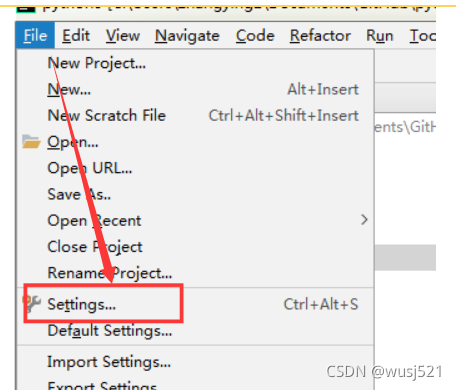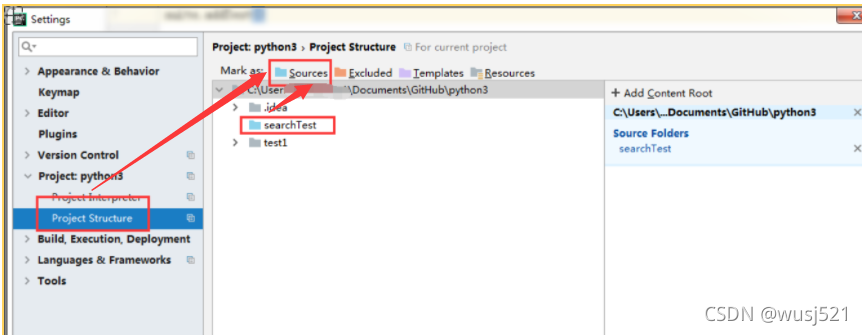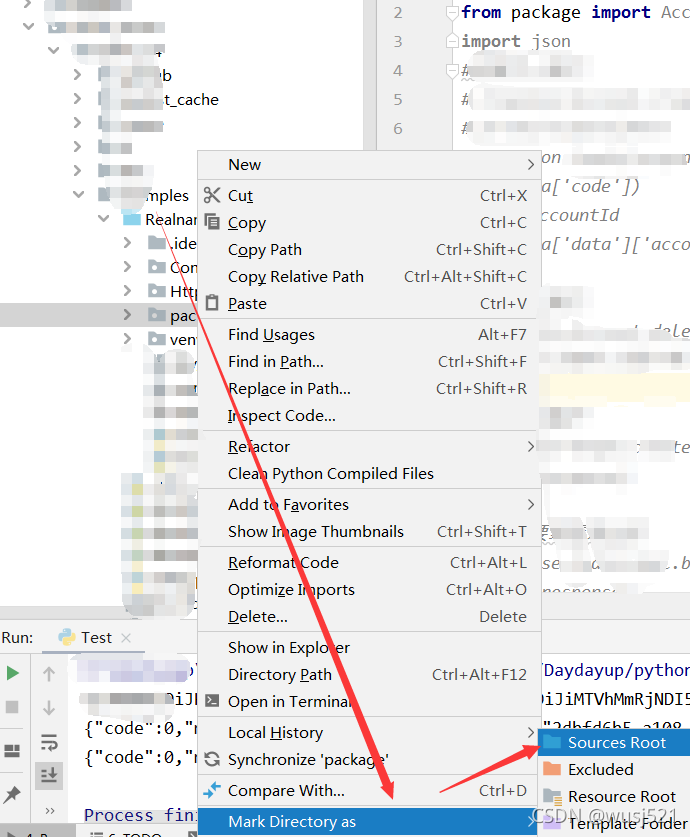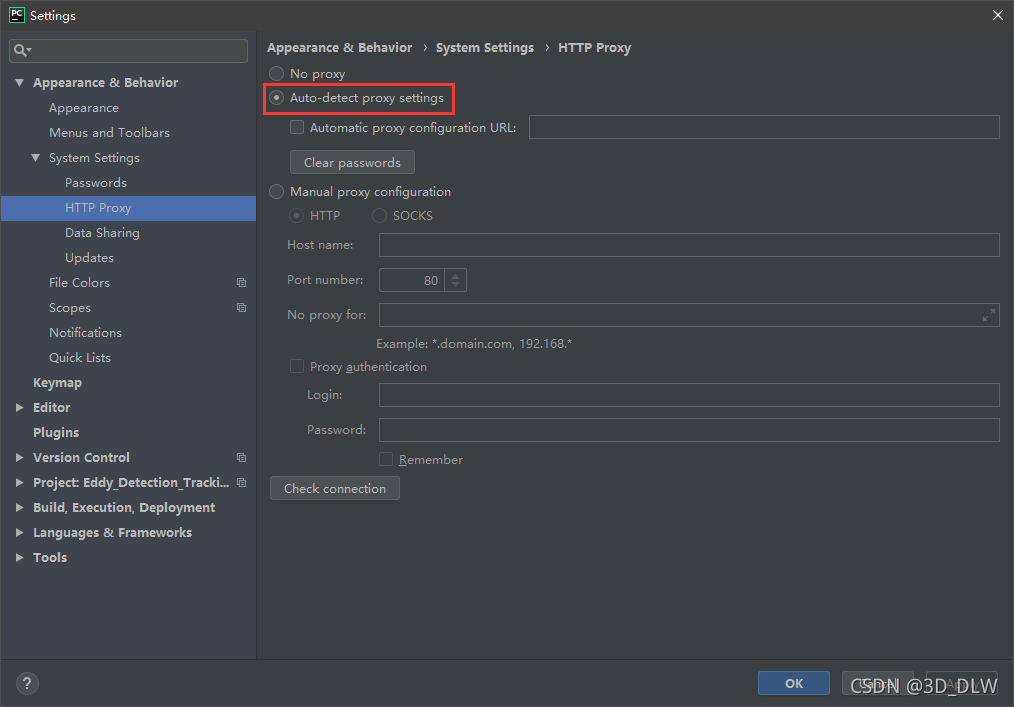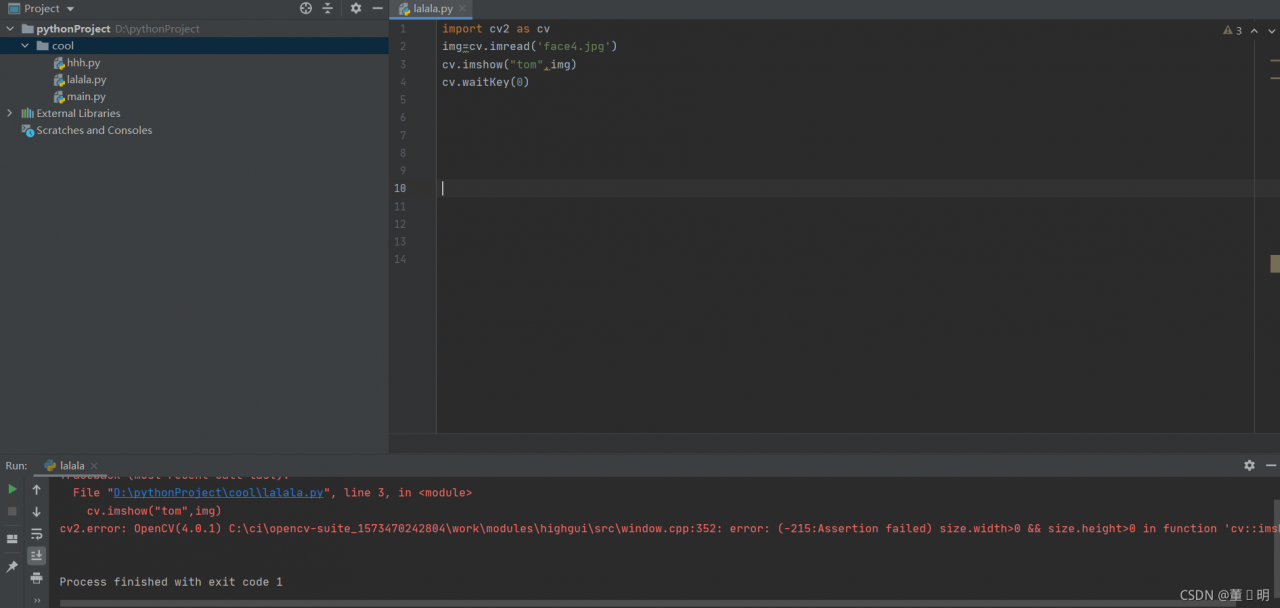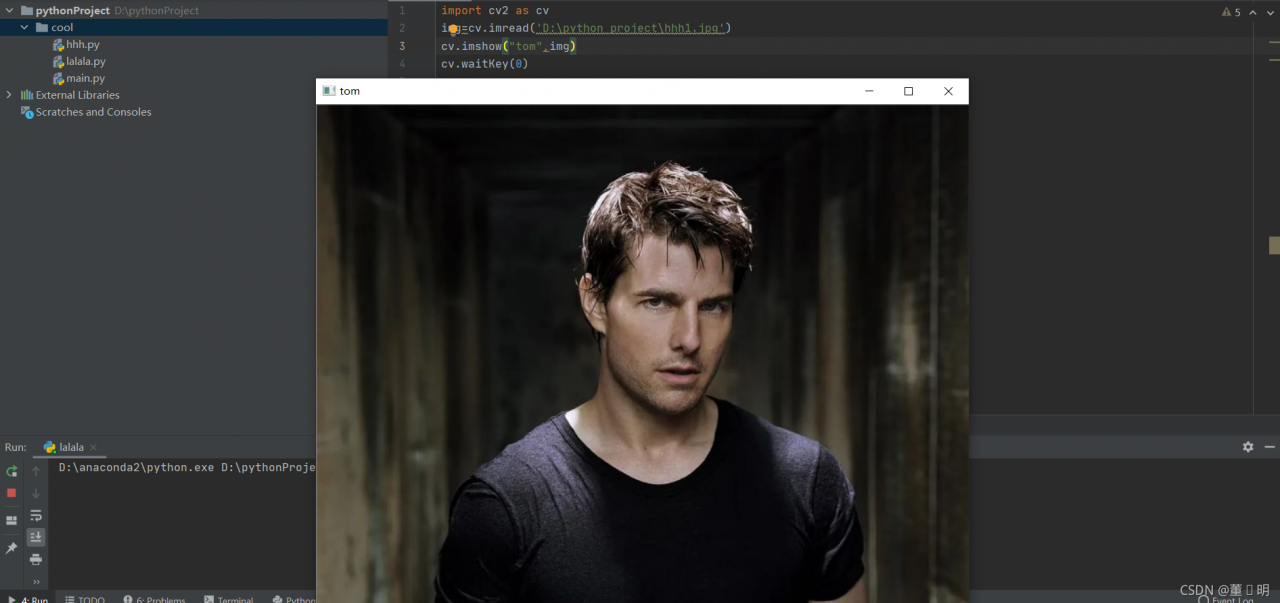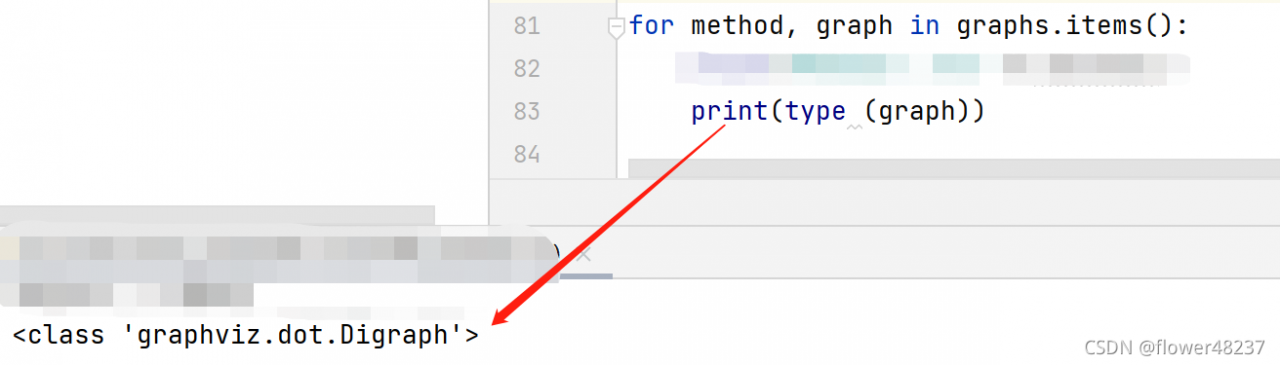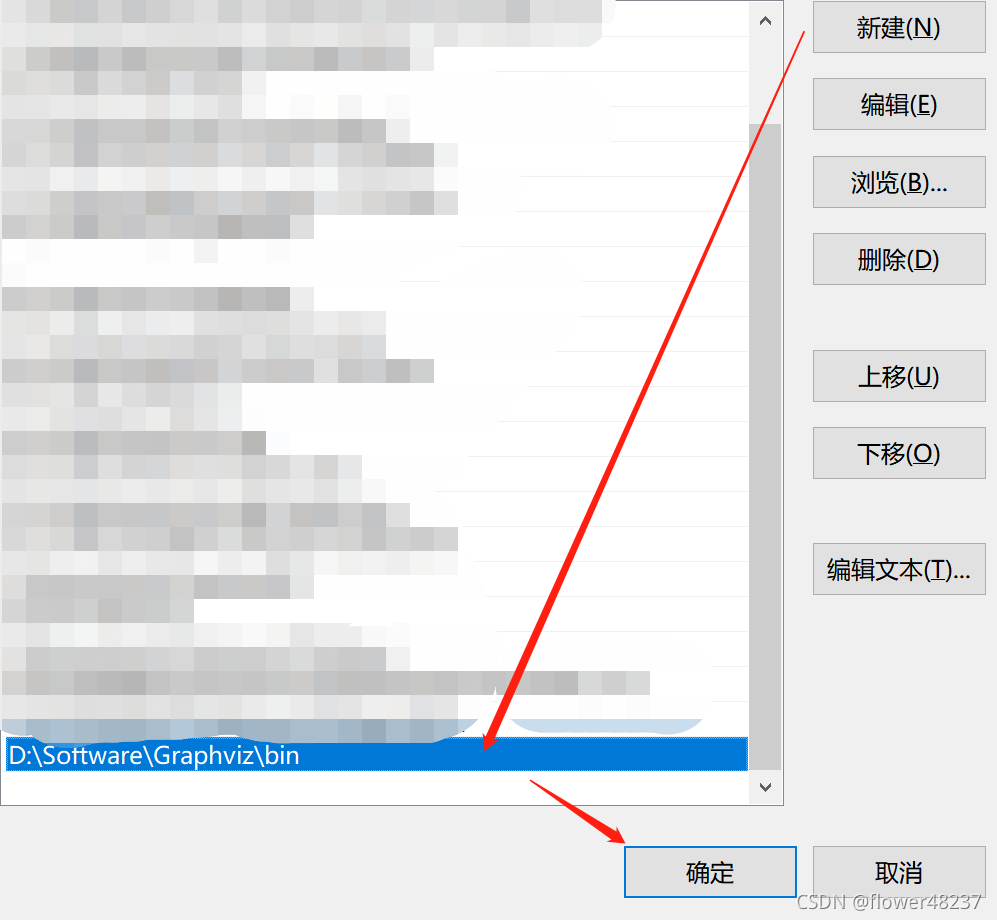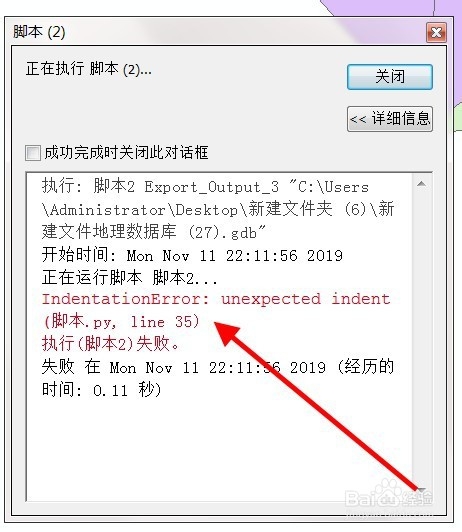Error Messages:
Traceback (most recent call last):
File "/usr/local/python3/lib/python3.7/site-packages/ddt.py", line 192, in wrapper
return func(self, *args, **kwargs)
File "/usr/hxy/auto-test/interface/test_start.py", line 49, in test
result = RequestsHandle().httpRequest(method, reparam.uri, data=reparam.data, headers=reparam.headers)
File "/usr/hxy/auto-test/common/request_handle.py", line 32, in httpRequest
headers=headers, verify=False, proxies=proxies)
File "/usr/local/python3/lib/python3.7/site-packages/requests/sessions.py", line 542, in request
resp = self.send(prep, **send_kwargs)
File "/usr/local/python3/lib/python3.7/site-packages/requests/sessions.py", line 655, in send
r = adapter.send(request, **kwargs)
File "/usr/local/python3/lib/python3.7/site-packages/requests/adapters.py", line 516, in send
raise ConnectionError(e, request=request)
requests.exceptions.ConnectionError: HTTPSConnectionPool(host='sync-test.helianhealth.com', port=443): Max retries exceeded with url: /sync-channel/channel/admin/hsp/template/isOnline (Caused by NewConnectionError('<urllib3.connection.HTTPSConnection object at 0x7fd369b643c8>: Failed to establish a new connection: [Errno -2] Name or service not known'))
I don’t get the error locally, but when I deploy the project on a Linux server, I get the error.
This is because there are other technicians using the server besides me, and the version of the request is outdated.
Solution: Update requests with the command: pip install -U requests
If the following error occurs.
ERROR: Cannot uninstall ‘requests’. It is a distutils installed project and thus we cannot accurately determine which files belong to it which would lead to only a partial uninstall.
After installing a package with distutils, you need to uninstall it with distutils. Unfortunately distutils does not contain an uninstall command, so “uninstall using distutils” means that you have to remove the package manually.
cd /usr/lib/python2.7/site-packages/
mkdir /opt/pylib_backup/
mv requests* /opt/pylib_backup/
PIP list sees that the requests package has been unloaded
[root@bareos_server site-packages]# pip list |grep request
DEPRECATION: Python 2.7 reached the end of its life on January 1st, 2020. Please upgrade your Python as Python 2.7 is no longer maintained. pip 21.0 will drop support for Python 2.7 in January 2021. More details about Python 2 support in pip can be found at https://pip.pypa.io/en/latest/development/release-process/#python-2-support pip 21.0 will remove support for this functionality.
[root@bareos_server site-packages]#