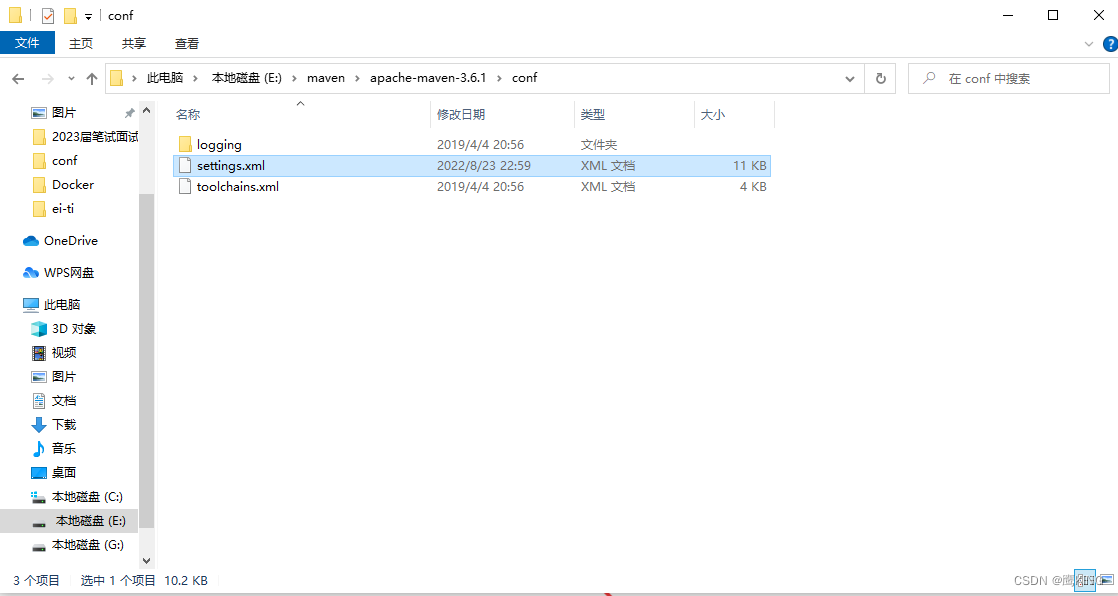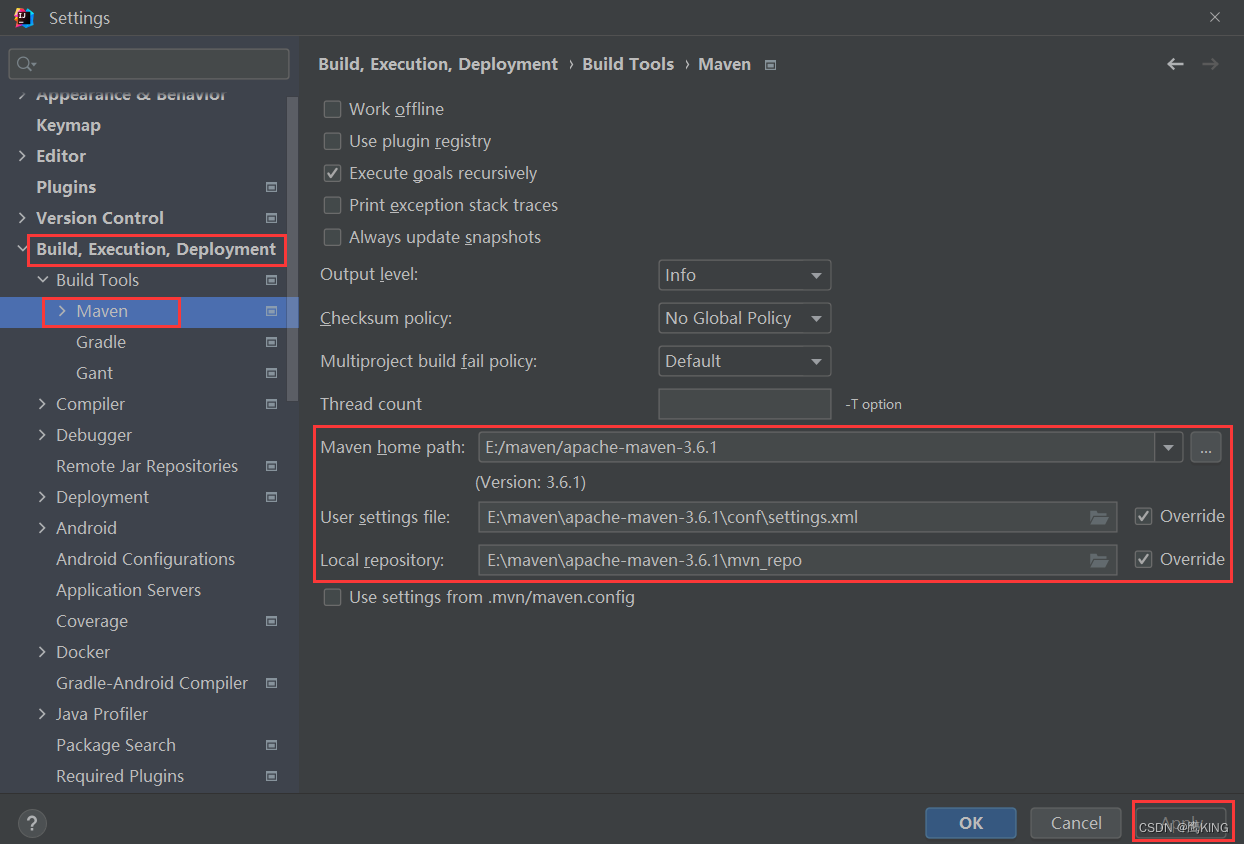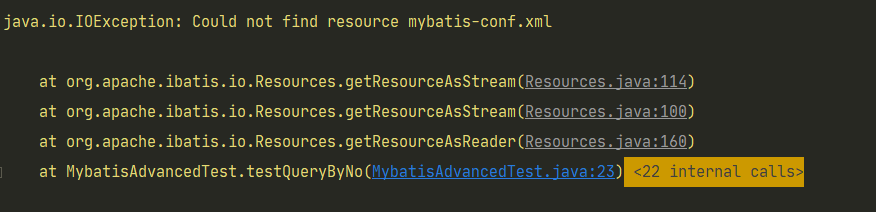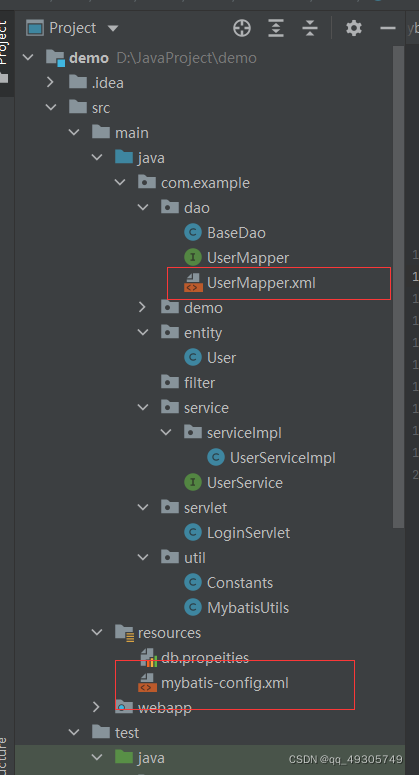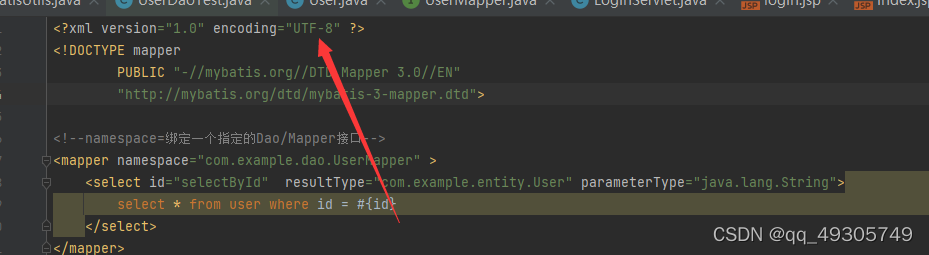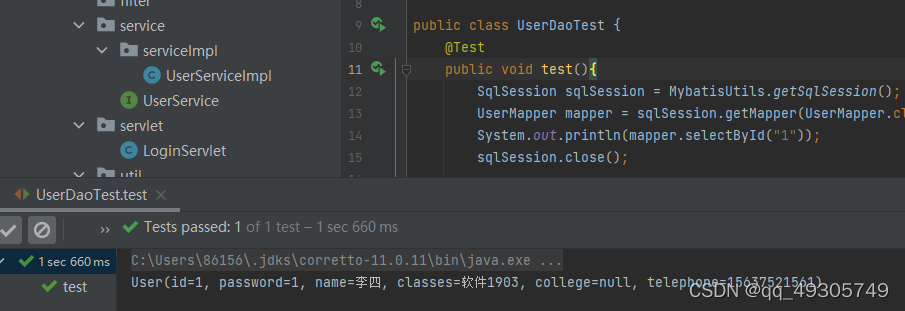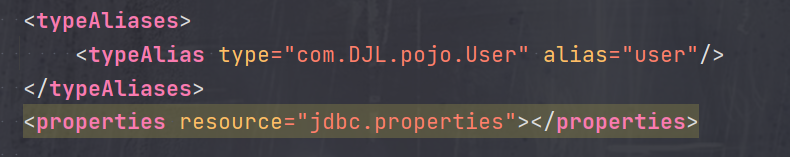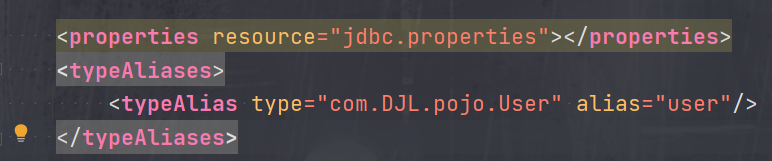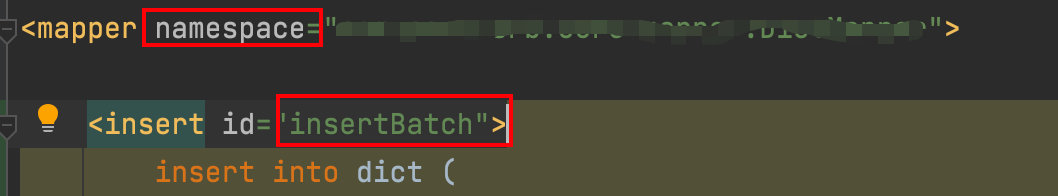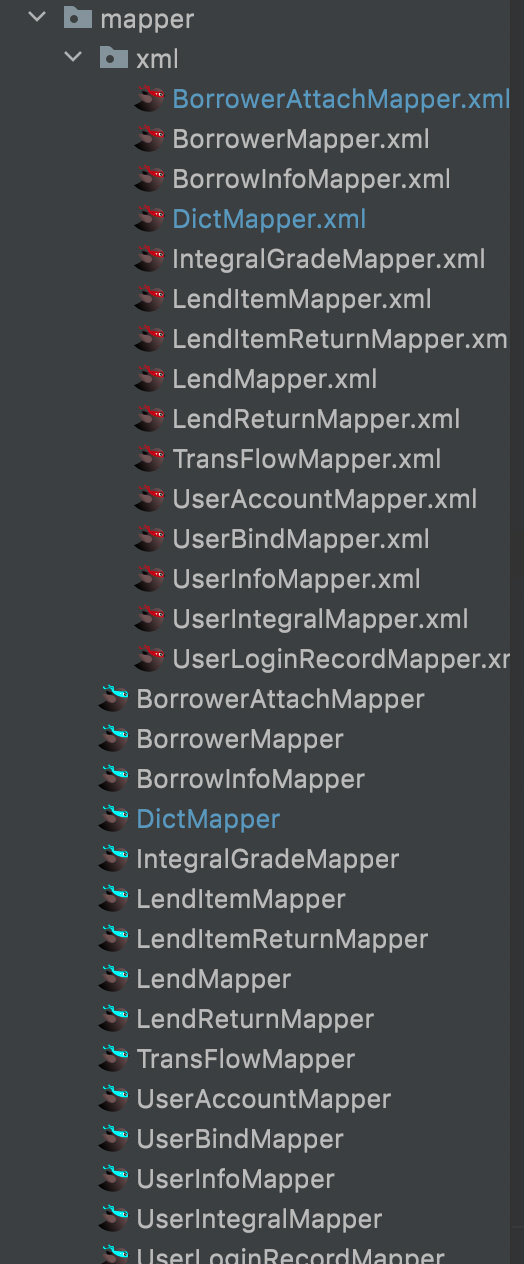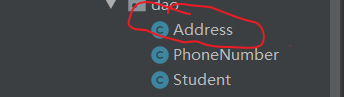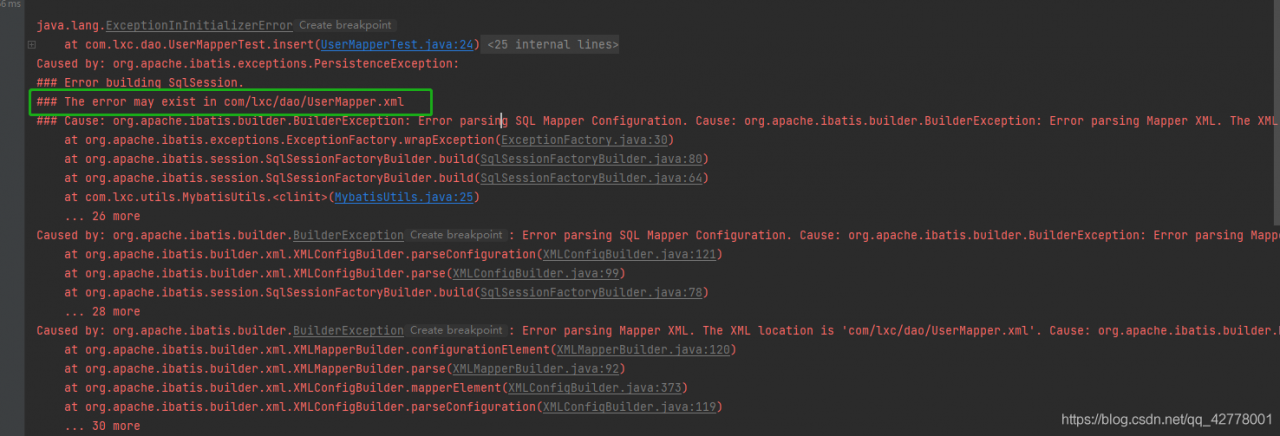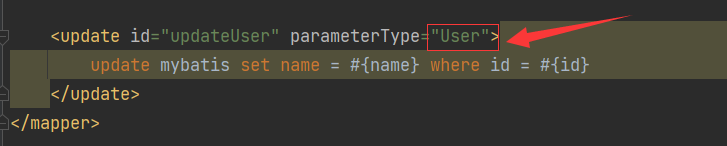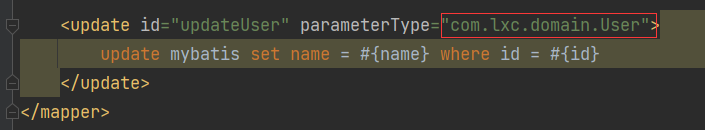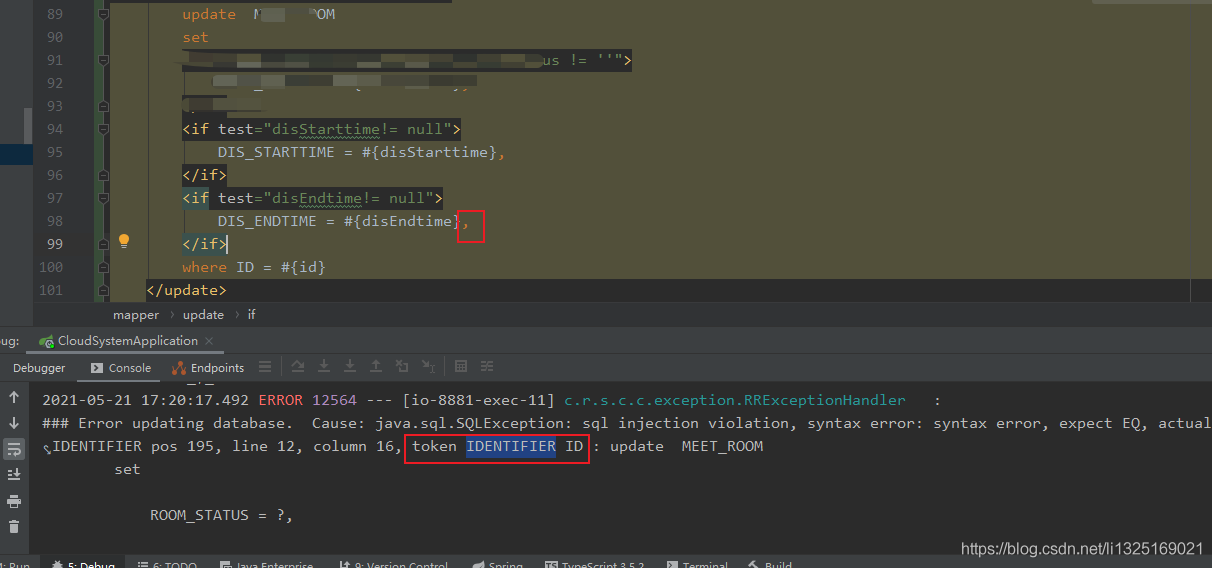Error instantiating class bakou.entity.Person with invalid types () or values (). Cause: java.lang.NoSuchMethodException: bakou.entity.Person.<init>()
Reason: Only a parameterized constructor is added to the entity class, no parameterless constructor is provided
Solution: Add a construction method in the entity class without parameters
The essence of the problem: Instantiate the object with a method that uses an uninvolved construct to instantiate the object
The error page is as follows:
org.apache.ibatis.exceptions.PersistenceException:
### Error querying database. Cause: org.apache.ibatis.reflection.ReflectionException: Error instantiating class bakou.entity.Person with invalid types () or values (). Cause: java.lang.NoSuchMethodException: bakou.entity.Person.<init>()
### The error may exist in bakou/dao/PersonDaoMapper.xml
### The error may involve bakou.dao.PersonDao.selectById-Inline
### The error occurred while setting parameters
### SQL: select p.id,name,phone,c.id cid,cardno,address,expire from person p join card c on p.card_id = c.id where p.id = ?;
### Cause: org.apache.ibatis.reflection.ReflectionException: Error instantiating class bakou.entity.Person with invalid types () or values (). Cause: java.lang.NoSuchMethodException: bakou.entity.Person.<init>()
at org.apache.ibatis.exceptions.ExceptionFactory.wrapException(ExceptionFactory.java:23)
at org.apache.ibatis.session.defaults.DefaultSqlSession.selectList(DefaultSqlSession.java:104)
at org.apache.ibatis.session.defaults.DefaultSqlSession.selectList(DefaultSqlSession.java:95)
at org.apache.ibatis.session.defaults.DefaultSqlSession.selectOne(DefaultSqlSession.java:59)
at org.apache.ibatis.binding.MapperMethod.execute(MapperMethod.java:95)
at org.apache.ibatis.binding.MapperProxy.invoke(MapperProxy.java:40)
at com.sun.proxy.$Proxy5.selectById(Unknown Source)
at bakou.test.TestPersonDao.testPersonDao(TestPersonDao.java:21)
at sun.reflect.NativeMethodAccessorImpl.invoke0(Native Method)
at sun.reflect.NativeMethodAccessorImpl.invoke(NativeMethodAccessorImpl.java:62)
at sun.reflect.DelegatingMethodAccessorImpl.invoke(DelegatingMethodAccessorImpl.java:43)
at java.lang.reflect.Method.invoke(Method.java:498)
at org.junit.runners.model.FrameworkMethod$1.runReflectiveCall(FrameworkMethod.java:59)
at org.junit.internal.runners.model.ReflectiveCallable.run(ReflectiveCallable.java:12)
at org.junit.runners.model.FrameworkMethod.invokeExplosively(FrameworkMethod.java:56)
at org.junit.internal.runners.statements.InvokeMethod.evaluate(InvokeMethod.java:17)
at org.junit.internal.runners.statements.RunBefores.evaluate(RunBefores.java:26)
at org.junit.runners.ParentRunner$3.evaluate(ParentRunner.java:306)
at org.junit.runners.BlockJUnit4ClassRunner$1.evaluate(BlockJUnit4ClassRunner.java:100)
at org.junit.runners.ParentRunner.runLeaf(ParentRunner.java:366)
at org.junit.runners.BlockJUnit4ClassRunner.runChild(BlockJUnit4ClassRunner.java:103)
at org.junit.runners.BlockJUnit4ClassRunner.runChild(BlockJUnit4ClassRunner.java:63)
at org.junit.runners.ParentRunner$4.run(ParentRunner.java:331)
at org.junit.runners.ParentRunner$1.schedule(ParentRunner.java:79)
at org.junit.runners.ParentRunner.runChildren(ParentRunner.java:329)
at org.junit.runners.ParentRunner.access$100(ParentRunner.java:66)
at org.junit.runners.ParentRunner$2.evaluate(ParentRunner.java:293)
at org.junit.runners.ParentRunner$3.evaluate(ParentRunner.java:306)
at org.junit.runners.ParentRunner.run(ParentRunner.java:413)
at org.junit.runner.JUnitCore.run(JUnitCore.java:137)
at com.intellij.junit4.JUnit4IdeaTestRunner.startRunnerWithArgs(JUnit4IdeaTestRunner.java:69)
at com.intellij.rt.junit.IdeaTestRunner$Repeater$1.execute(IdeaTestRunner.java:38)
at com.intellij.rt.execution.junit.TestsRepeater.repeat(TestsRepeater.java:11)
at com.intellij.rt.junit.IdeaTestRunner$Repeater.startRunnerWithArgs(IdeaTestRunner.java:35)
at com.intellij.rt.junit.JUnitStarter.prepareStreamsAndStart(JUnitStarter.java:235)
at com.intellij.rt.junit.JUnitStarter.main(JUnitStarter.java:54)
Caused by: org.apache.ibatis.reflection.ReflectionException: Error instantiating class bakou.entity.Person with invalid types () or values (). Cause: java.lang.NoSuchMethodException: bakou.entity.Person.<init>()
at org.apache.ibatis.reflection.factory.DefaultObjectFactory.instantiateClass(DefaultObjectFactory.java:83)
at org.apache.ibatis.reflection.factory.DefaultObjectFactory.create(DefaultObjectFactory.java:45)
at org.apache.ibatis.reflection.factory.DefaultObjectFactory.create(DefaultObjectFactory.java:38)
at org.apache.ibatis.executor.resultset.FastResultSetHandler.createResultObject(FastResultSetHandler.java:376)
at org.apache.ibatis.executor.resultset.FastResultSetHandler.createResultObject(FastResultSetHandler.java:355)
at org.apache.ibatis.executor.resultset.NestedResultSetHandler.getRowValue(NestedResultSetHandler.java:137)
at org.apache.ibatis.executor.resultset.NestedResultSetHandler.getRowValue(NestedResultSetHandler.java:122)
at org.apache.ibatis.executor.resultset.NestedResultSetHandler.handleRowValues(NestedResultSetHandler.java:108)
at org.apache.ibatis.executor.resultset.NestedResultSetHandler.handleResultSet(NestedResultSetHandler.java:76)
at org.apache.ibatis.executor.resultset.FastResultSetHandler.handleResultSets(FastResultSetHandler.java:152)
at org.apache.ibatis.executor.statement.PreparedStatementHandler.query(PreparedStatementHandler.java:57)
at org.apache.ibatis.executor.statement.RoutingStatementHandler.query(RoutingStatementHandler.java:70)
at org.apache.ibatis.executor.SimpleExecutor.doQuery(SimpleExecutor.java:57)
at org.apache.ibatis.executor.BaseExecutor.queryFromDatabase(BaseExecutor.java:267)
at org.apache.ibatis.executor.BaseExecutor.query(BaseExecutor.java:141)
at org.apache.ibatis.executor.CachingExecutor.query(CachingExecutor.java:105)
at org.apache.ibatis.executor.CachingExecutor.query(CachingExecutor.java:81)
at org.apache.ibatis.session.defaults.DefaultSqlSession.selectList(DefaultSqlSession.java:101)
... 34 more
Caused by: java.lang.NoSuchMethodException: bakou.entity.Person.<init>()
at java.lang.Class.getConstructor0(Class.java:3082)
at java.lang.Class.getDeclaredConstructor(Class.java:2178)
at org.apache.ibatis.reflection.factory.DefaultObjectFactory.instantiateClass(DefaultObjectFactory.java:57)
... 51 more
The solution is as follows (no parameter structure is provided)
public Person() {
}
public Person(Integer personId, String name, String phone, Card card) {
this.personId = personId;
this.name = name;
this.phone = phone;
this.card = card;
}