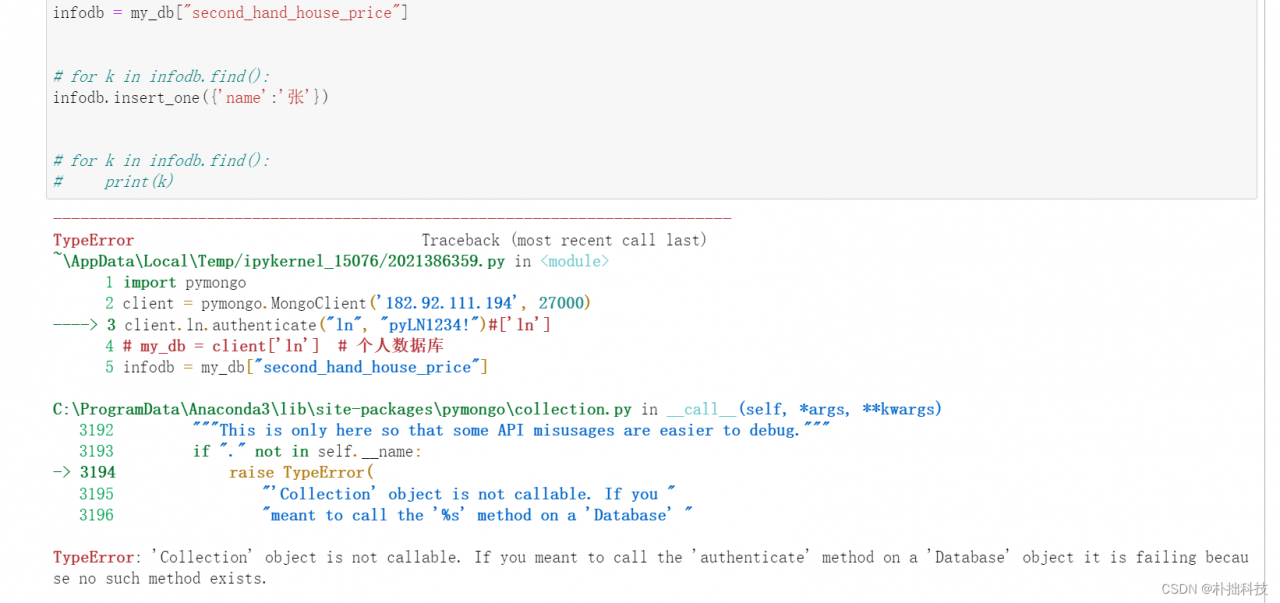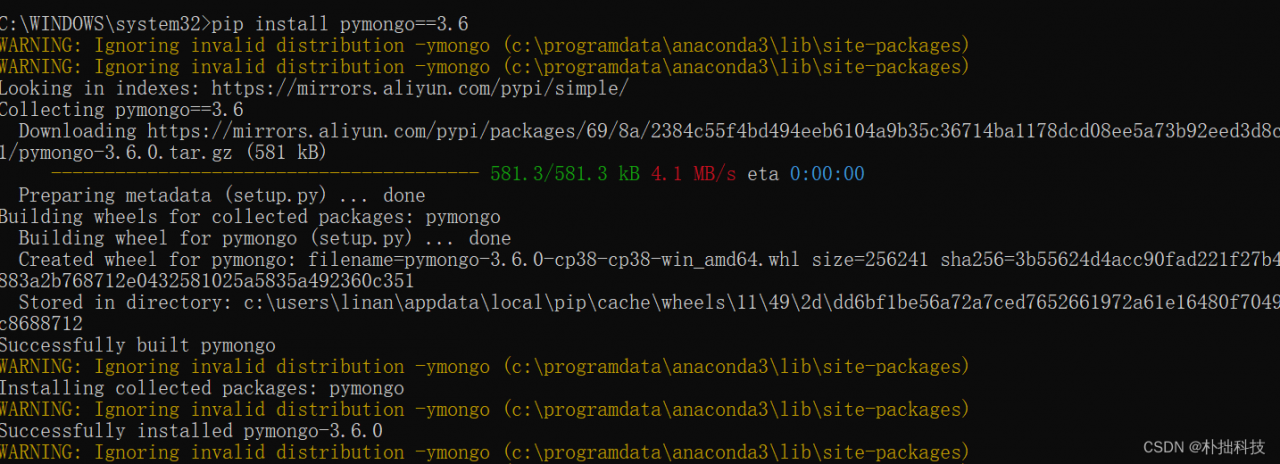The configuration is as follows:
<!-- shiro -->
<filter>
<filter-name>shiroFilter</filter-name>
<filter-class>org.springframework.web.filter.DelegatingFilterProxy</filter-class>
<init-param>
<param-name>targetFilterLifecycle</param-name>
<param-value>true</param-value>
</init-param>
</filter>
<filter-mapping>
<filter-name>shiroFilter</filter-name>
<url-pattern>/</url-pattern>
</filter-mapping>
The error is reported as follows:
SEVERE: Servlet.service() for servlet [springMVC] in context with path [/myweb] threw exception [Request processing failed; nested exception is org.apache.shiro.UnavailableSecurityManagerException: No SecurityManager accessible to the calling code, either bound to the org.apache.shiro.util.ThreadContext or as a vm static singleton. This is an invalid application configuration.] with root cause
org.apache.shiro.UnavailableSecurityManagerException: No SecurityManager accessible to the calling code, either bound to the org.apache.shiro.util.ThreadContext or as a vm static singleton. This is an invalid application configuration.
at org.apache.shiro.SecurityUtils.getSecurityManager(SecurityUtils.java:123)
at org.apache.shiro.subject.Subject$Builder.<init>(Subject.java:627)
at org.apache.shiro.SecurityUtils.getSubject(SecurityUtils.java:56)
at com.myweb.controller.UserController.login(UserController.java:136)
at sun.reflect.NativeMethodAccessorImpl.invoke0(Native Method)
at sun.reflect.NativeMethodAccessorImpl.invoke(NativeMethodAccessorImpl.java:57)
at sun.reflect.DelegatingMethodAccessorImpl.invoke(DelegatingMethodAccessorImpl.java:43)
at java.lang.reflect.Method.invoke(Method.java:601)
at org.springframework.web.method.support.InvocableHandlerMethod.doInvoke(InvocableHandlerMethod.java:221)
at org.springframework.web.method.support.InvocableHandlerMethod.invokeForRequest(InvocableHandlerMethod.java:137)
at org.springframework.web.servlet.mvc.method.annotation.ServletInvocableHandlerMethod.invokeAndHandle(ServletInvocableHandlerMethod.java:110)
at org.springframework.web.servlet.mvc.method.annotation.RequestMappingHandlerAdapter.invokeHandleMethod(RequestMappingHandlerAdapter.java:776)
at org.springframework.web.servlet.mvc.method.annotation.RequestMappingHandlerAdapter.handleInternal(RequestMappingHandlerAdapter.java:705)
at org.springframework.web.servlet.mvc.method.AbstractHandlerMethodAdapter.handle(AbstractHandlerMethodAdapter.java:85)
at org.springframework.web.servlet.DispatcherServlet.doDispatch(DispatcherServlet.java:959)
at org.springframework.web.servlet.DispatcherServlet.doService(DispatcherServlet.java:893)
at org.springframework.web.servlet.FrameworkServlet.processRequest(FrameworkServlet.java:966)
at org.springframework.web.servlet.FrameworkServlet.doPost(FrameworkServlet.java:868)
at javax.servlet.http.HttpServlet.service(HttpServlet.java:648)
at org.springframework.web.servlet.FrameworkServlet.service(FrameworkServlet.java:842)
at javax.servlet.http.HttpServlet.service(HttpServlet.java:729)
at org.apache.catalina.core.ApplicationFilterChain.internalDoFilter(ApplicationFilterChain.java:291)
at org.apache.catalina.core.ApplicationFilterChain.doFilter(ApplicationFilterChain.java:206)
at org.apache.tomcat.websocket.server.WsFilter.doFilter(WsFilter.java:52)
at org.apache.catalina.core.ApplicationFilterChain.internalDoFilter(ApplicationFilterChain.java:239)
at org.apache.catalina.core.ApplicationFilterChain.doFilter(ApplicationFilterChain.java:206)
at org.springframework.orm.hibernate4.support.OpenSessionInViewFilter.doFilterInternal(OpenSessionInViewFilter.java:151)
at org.springframework.web.filter.OncePerRequestFilter.doFilter(OncePerRequestFilter.java:107)
at org.apache.catalina.core.ApplicationFilterChain.internalDoFilter(ApplicationFilterChain.java:239)
at org.apache.catalina.core.ApplicationFilterChain.doFilter(ApplicationFilterChain.java:206)
at org.springframework.web.filter.CharacterEncodingFilter.doFilterInternal(CharacterEncodingFilter.java:85)
at org.springframework.web.filter.OncePerRequestFilter.doFilter(OncePerRequestFilter.java:107)
at org.apache.catalina.core.ApplicationFilterChain.internalDoFilter(ApplicationFilterChain.java:239)
at org.apache.catalina.core.ApplicationFilterChain.doFilter(ApplicationFilterChain.java:206)
at org.apache.catalina.core.StandardWrapperValve.invoke(StandardWrapperValve.java:219)
at org.apache.catalina.core.StandardContextValve.invoke(StandardContextValve.java:106)
at org.apache.catalina.authenticator.AuthenticatorBase.invoke(AuthenticatorBase.java:502)
at org.apache.catalina.core.StandardHostValve.invoke(StandardHostValve.java:142)
at org.apache.catalina.valves.ErrorReportValve.invoke(ErrorReportValve.java:79)
at org.apache.catalina.valves.AbstractAccessLogValve.invoke(AbstractAccessLogValve.java:617)
at org.apache.catalina.core.StandardEngineValve.invoke(StandardEngineValve.java:88)
at org.apache.catalina.connector.CoyoteAdapter.service(CoyoteAdapter.java:518)
at org.apache.coyote.http11.AbstractHttp11Processor.process(AbstractHttp11Processor.java:1091)
at org.apache.coyote.AbstractProtocol$AbstractConnectionHandler.process(AbstractProtocol.java:668)
at org.apache.tomcat.util.net.NioEndpoint$SocketProcessor.doRun(NioEndpoint.java:1527)
at org.apache.tomcat.util.net.NioEndpoint$SocketProcessor.run(NioEndpoint.java:1484)
at java.util.concurrent.ThreadPoolExecutor.runWorker(ThreadPoolExecutor.java:1145)
at java.util.concurrent.ThreadPoolExecutor$Worker.run(ThreadPoolExecutor.java:615)
at org.apache.tomcat.util.threads.TaskThread$WrappingRunnable.run(TaskThread.java:61)
at java.lang.Thread.run(Thread.java:722)
Solution:
Replace “/” to “/*” in url-pattern
<!-- shiro -->
<filter>
<filter-name>shiroFilter</filter-name>
<filter-class>org.springframework.web.filter.DelegatingFilterProxy</filter-class>
<init-param>
<param-name>targetFilterLifecycle</param-name>
<param-value>true</param-value>
</init-param>
</filter>
<filter-mapping>
<filter-name>shiroFilter</filter-name>
<url-pattern>/*</url-pattern>
</filter-mapping>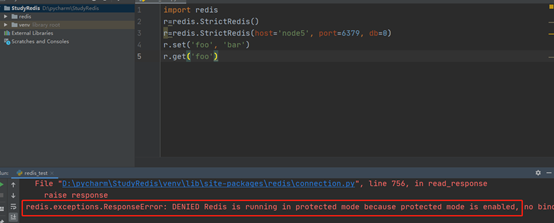
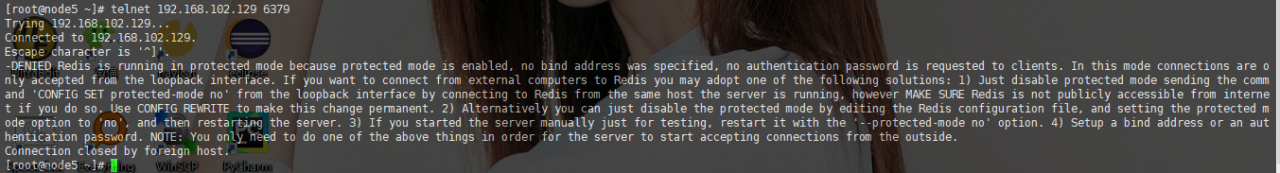
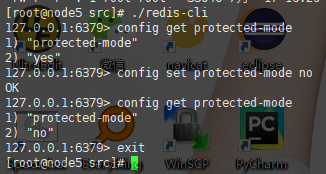
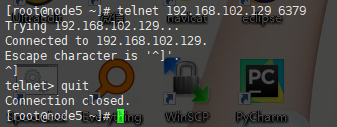
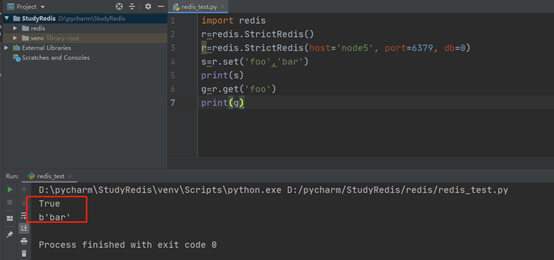
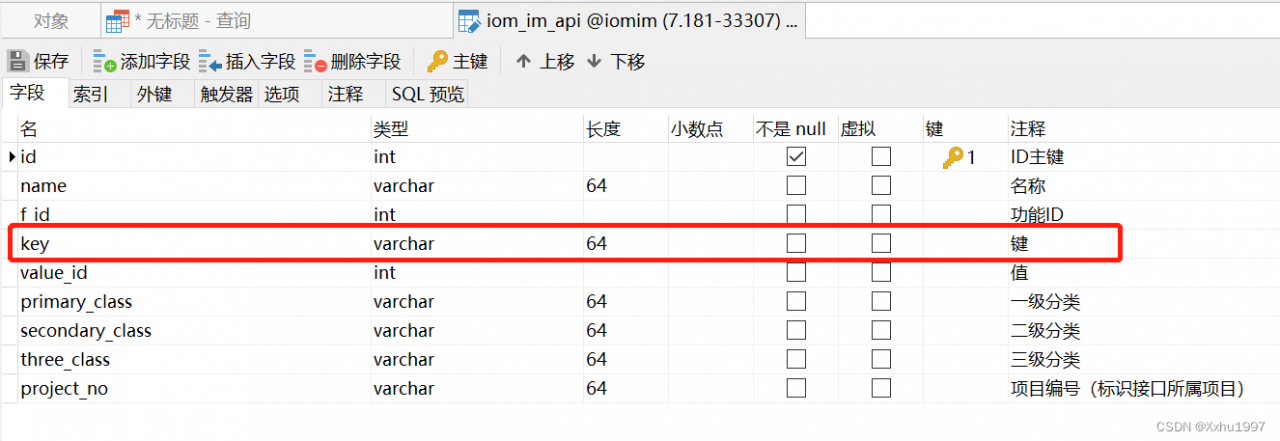
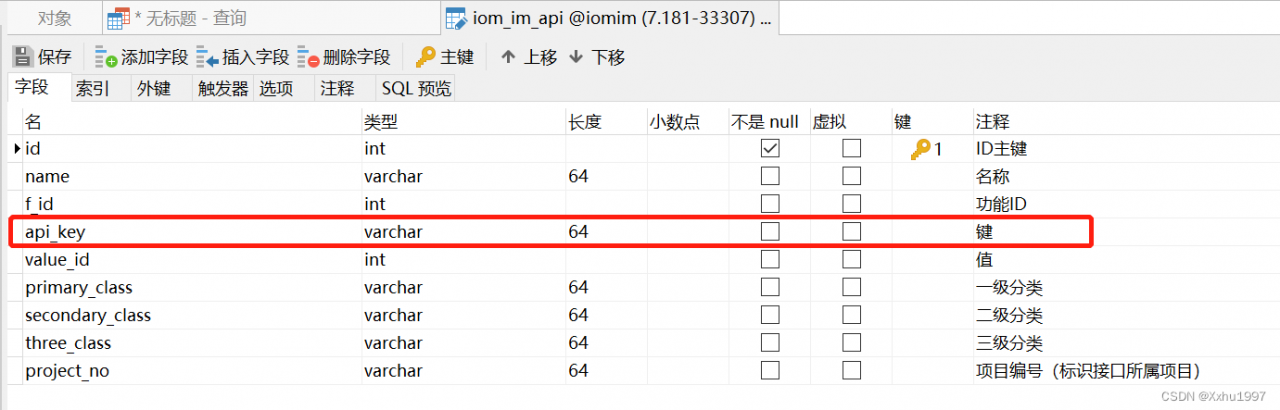
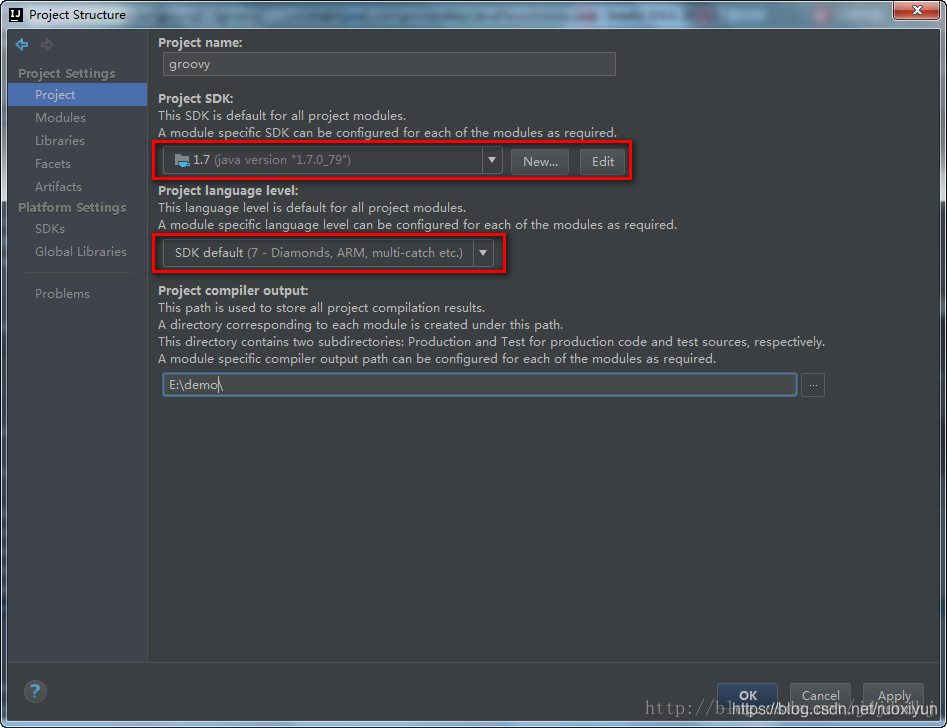
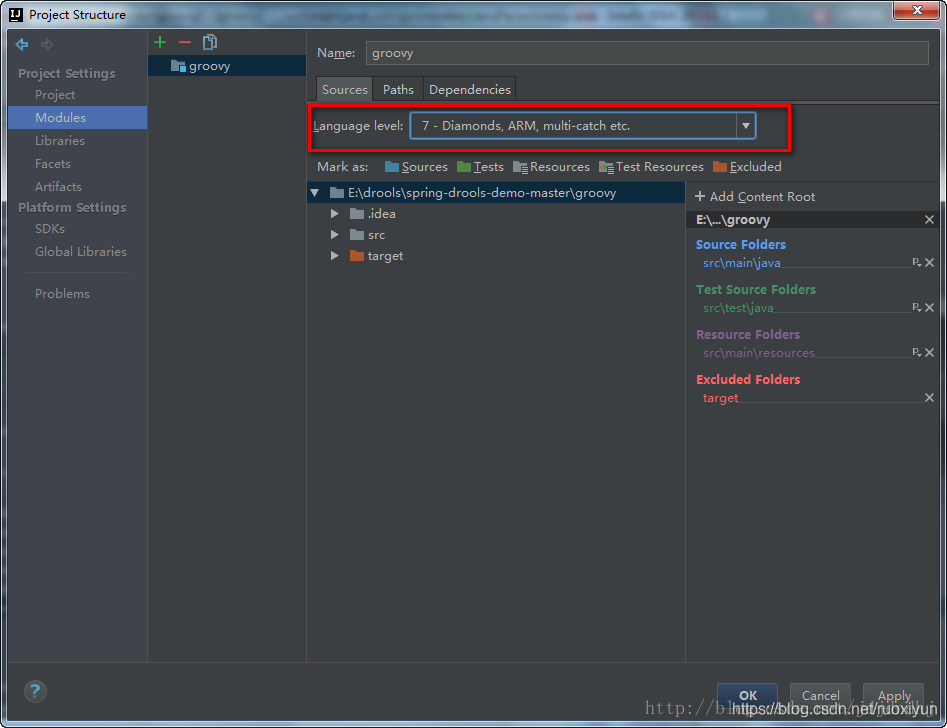
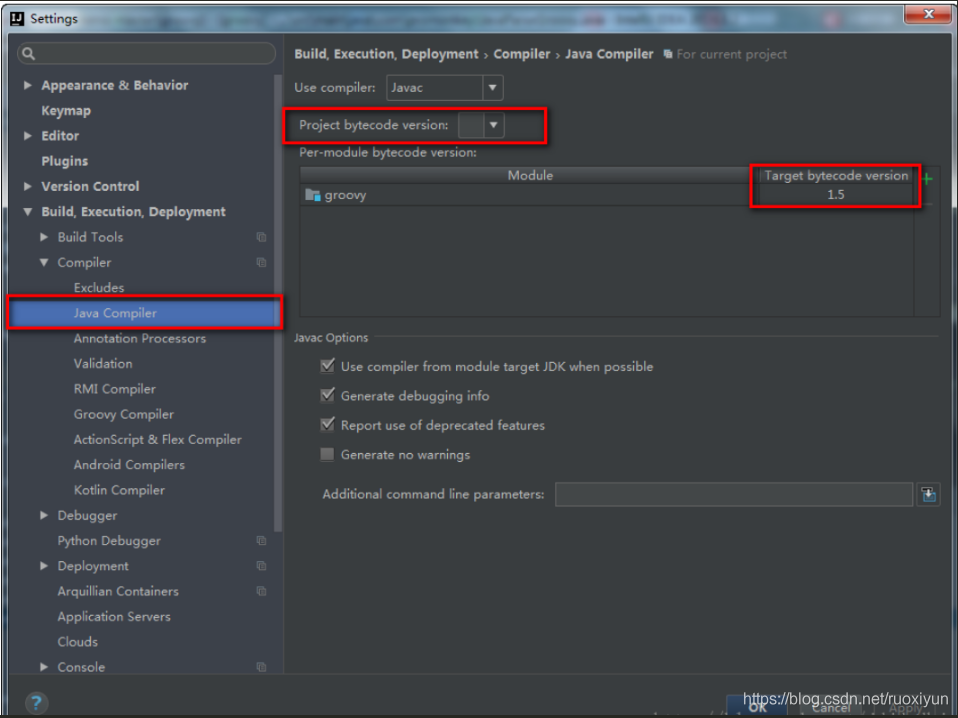
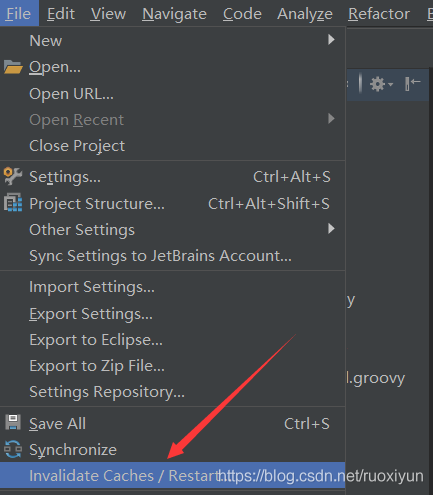
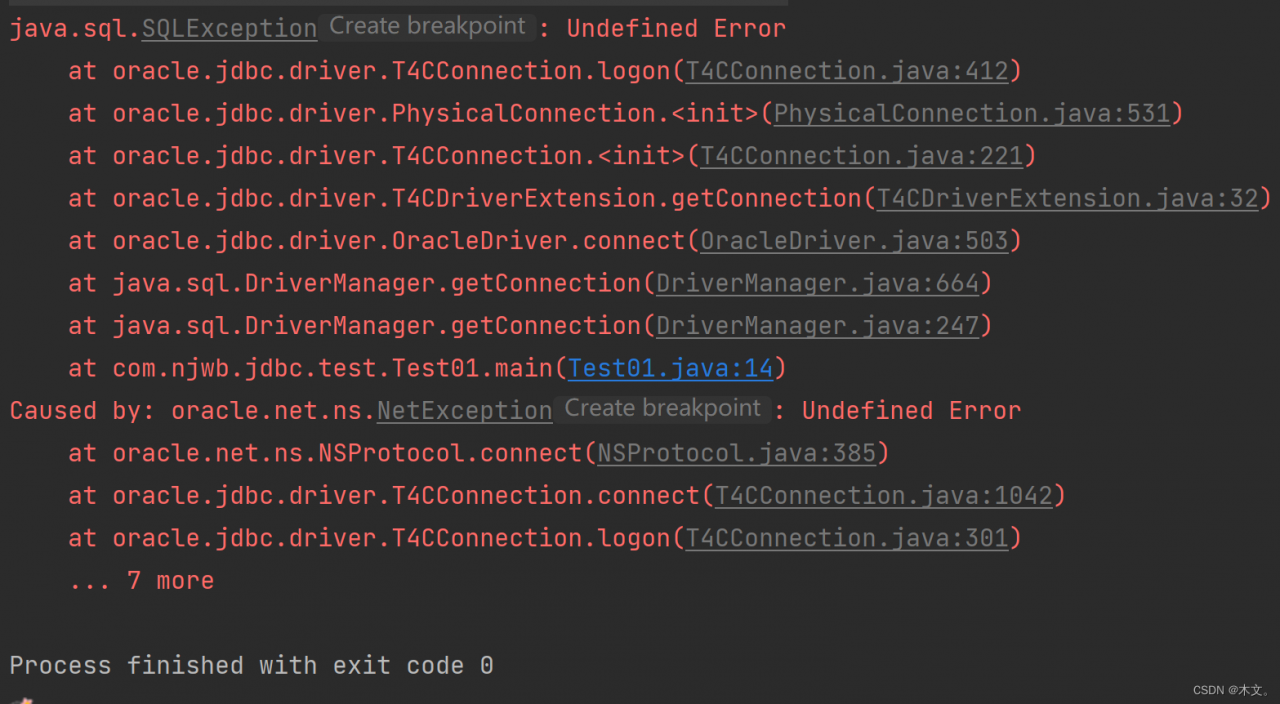
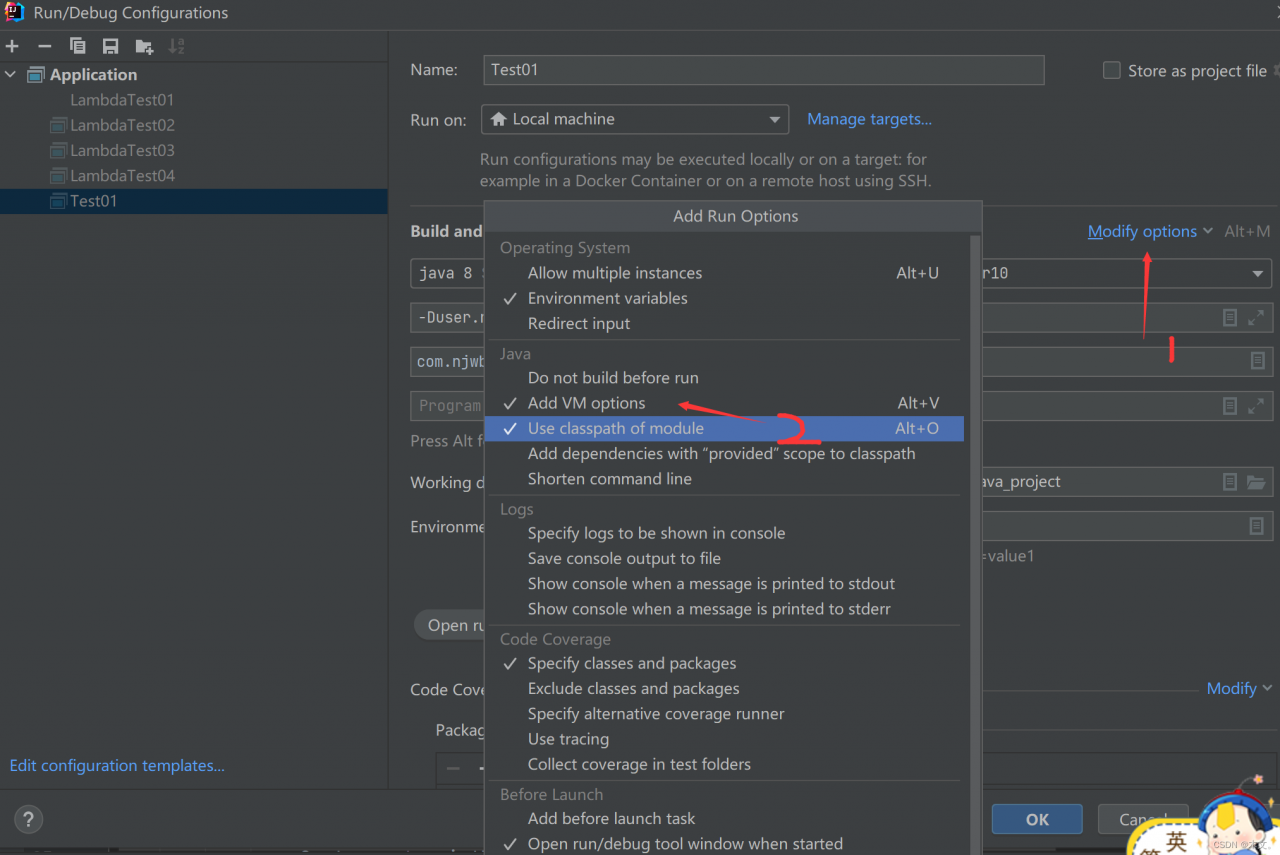
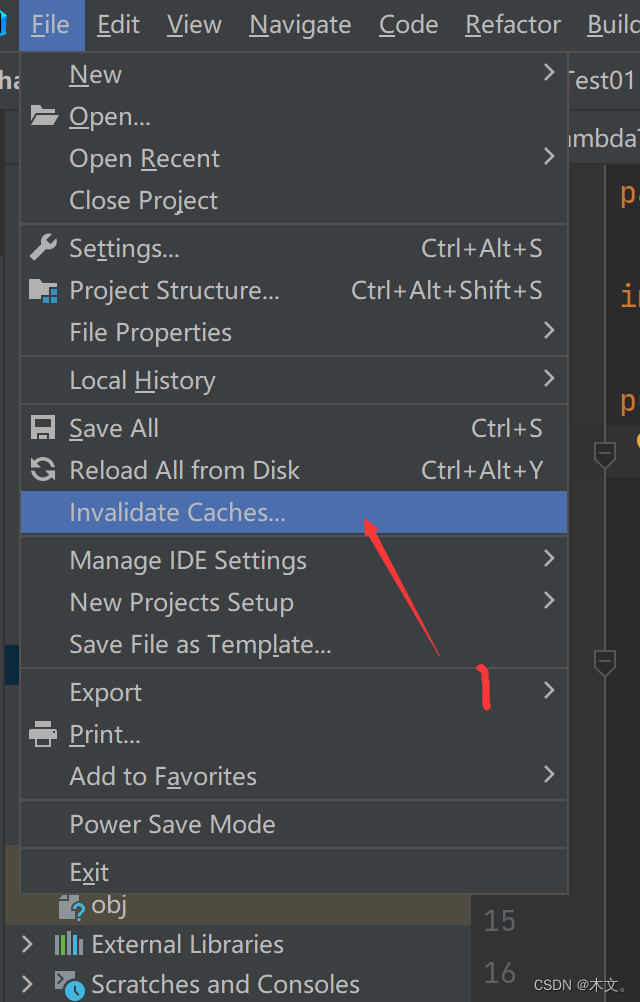
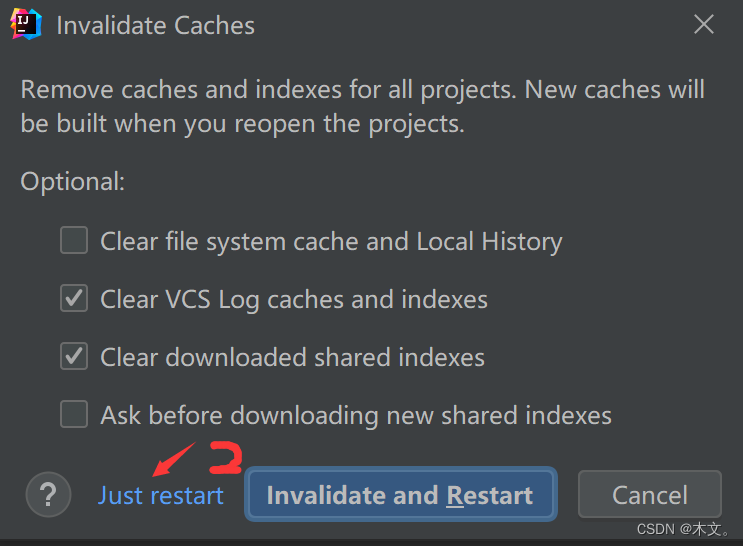
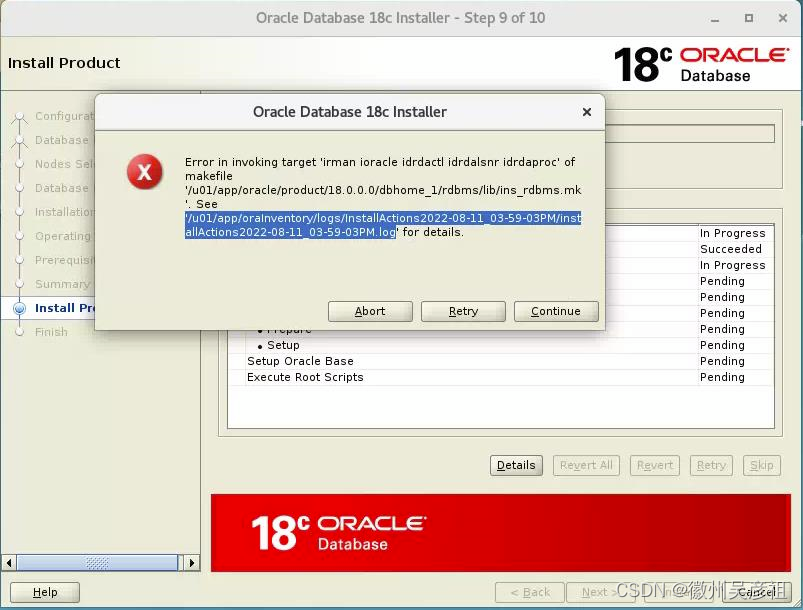 View the installation log:
View the installation log: