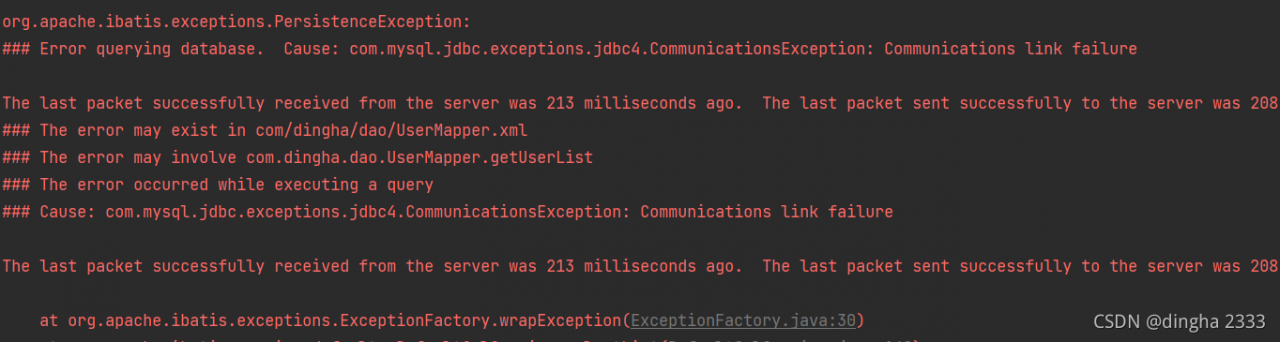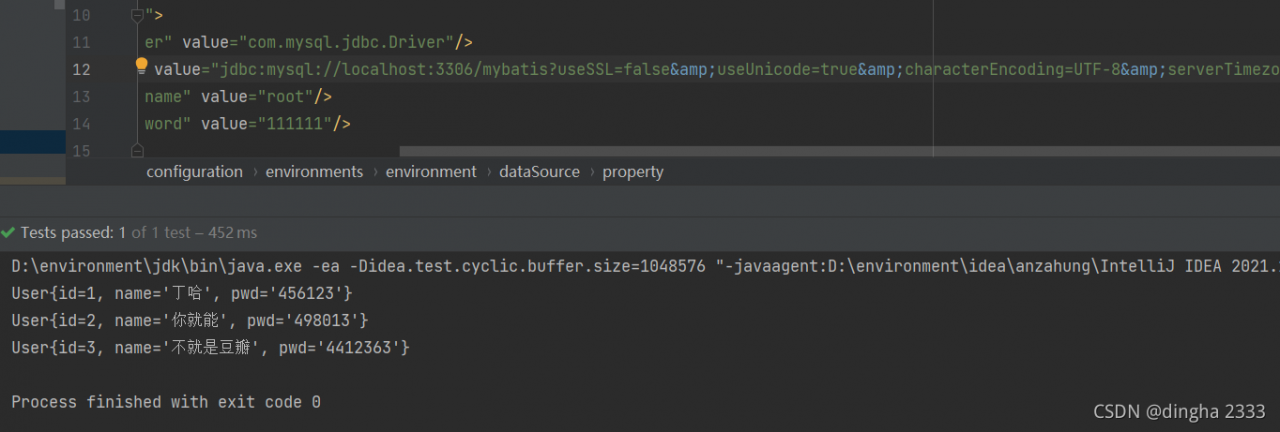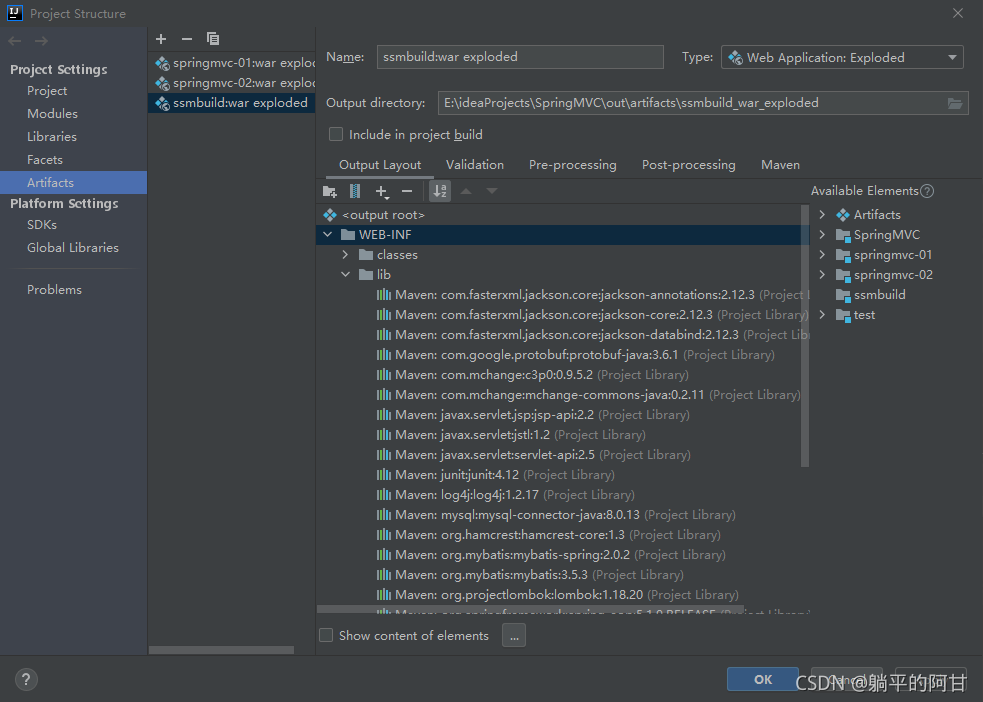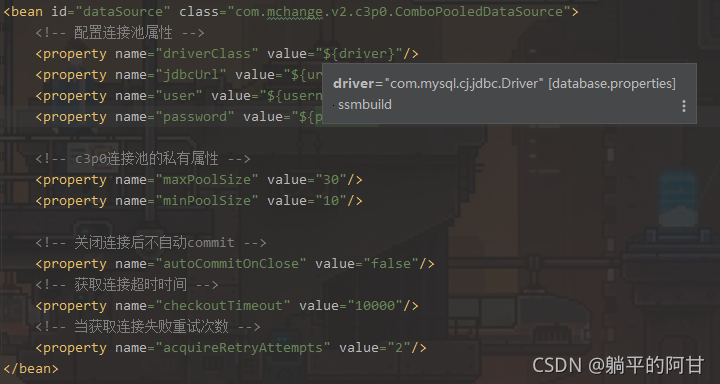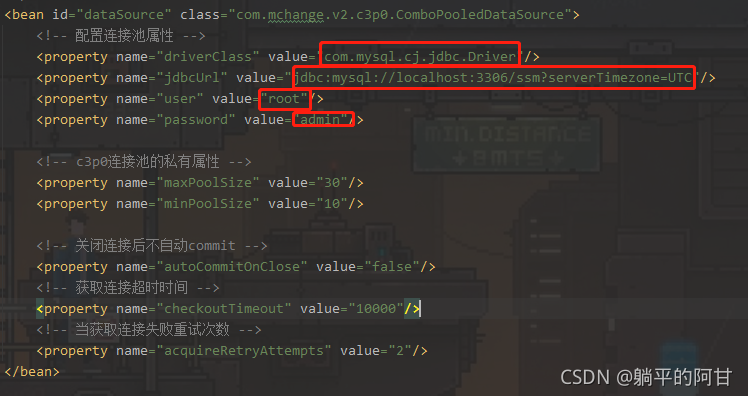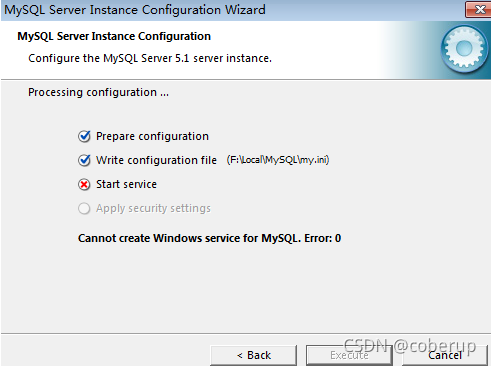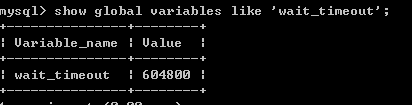Error:
21:55:14 update users set realname=‘Lisi2’ where username=‘ls’ Error
Code: 1175. You are using safe update mode and you tried to update a
table without a WHERE that uses a KEY column. To disable safe mode,
toggle the option in Preferences -> SQL Editor and reconnect. 0.000
sec
Solution:
Execution of this statement will result in: SET SQL_SAFE_UPDATES=0;