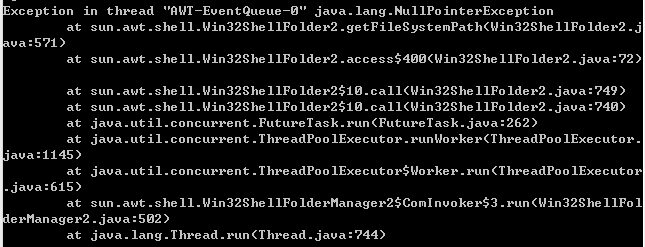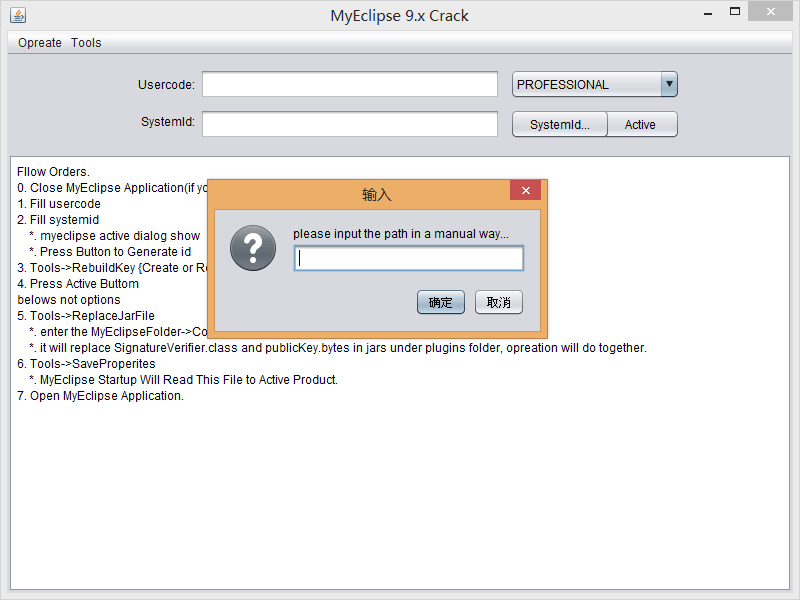(1) Before the Server 2003 in good use of mole (Armadillo), EXE shell, running in the WIN98 environment, exit the program always report an error, but click “OK”, there is no other exception. So we keep putting shells in it.
in VISTA, however, it can only protect EXE files directly. If you want to create or edit a project, yes
! The “general extraction error: locate at ES1(
General Extraction Error location ES1) “. And it doesn’t matter what operating system the client is running in. So that it doesn’t work at all, it has to be done differently.
(2) asprotect_ske_2.3 0514 beta, serial number is required first after installation. The serial number generated with the crack file in its installation package is not recognized. So it can only be said that the installation is successful, the use of failure.
(3) Obsidium has reduced the EXE files I originally “occupy” a few megabytes to only a few hundred kilobytes, which is such a high compression rate that even the most professional compression software has to yield to it, right?You can imagine the consequences of the program running to pop”
stopped working
ends with a “message box.
(4) PELock’s case is similar to Obsidium’s.
(5) finally a success, due to my need to protect “own intellectual property”, I will not tell you. So that’s the end of the shell test.