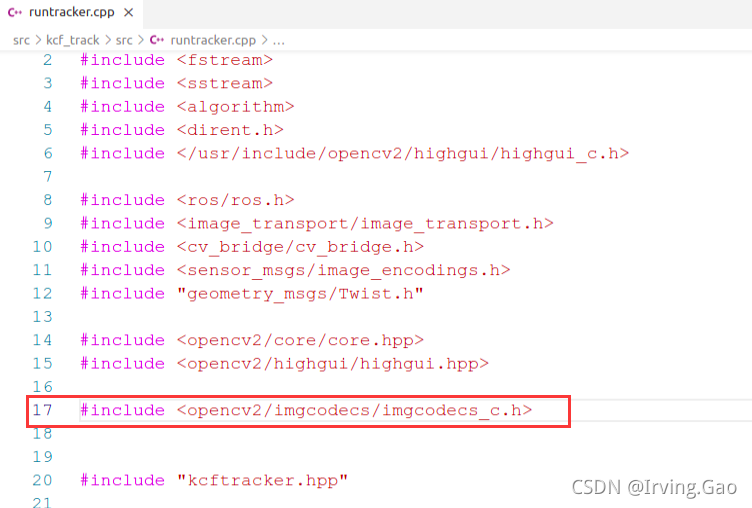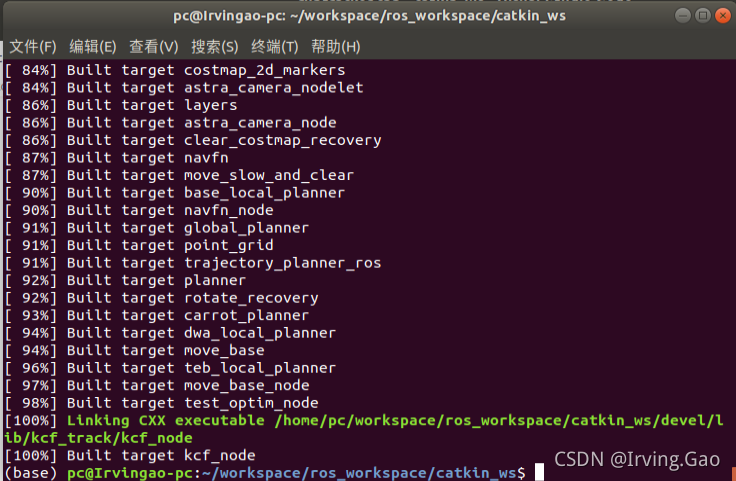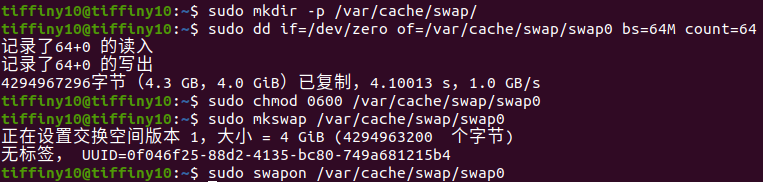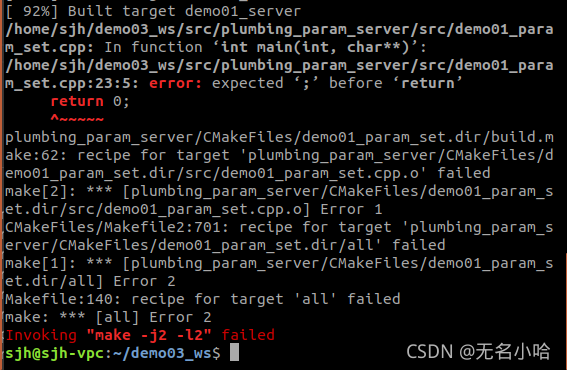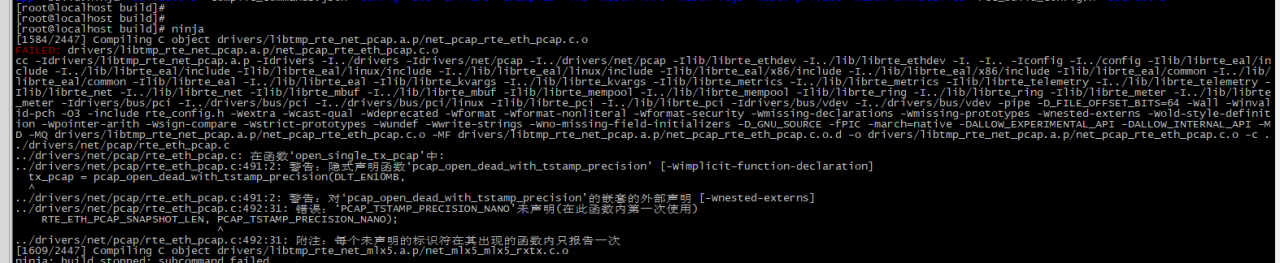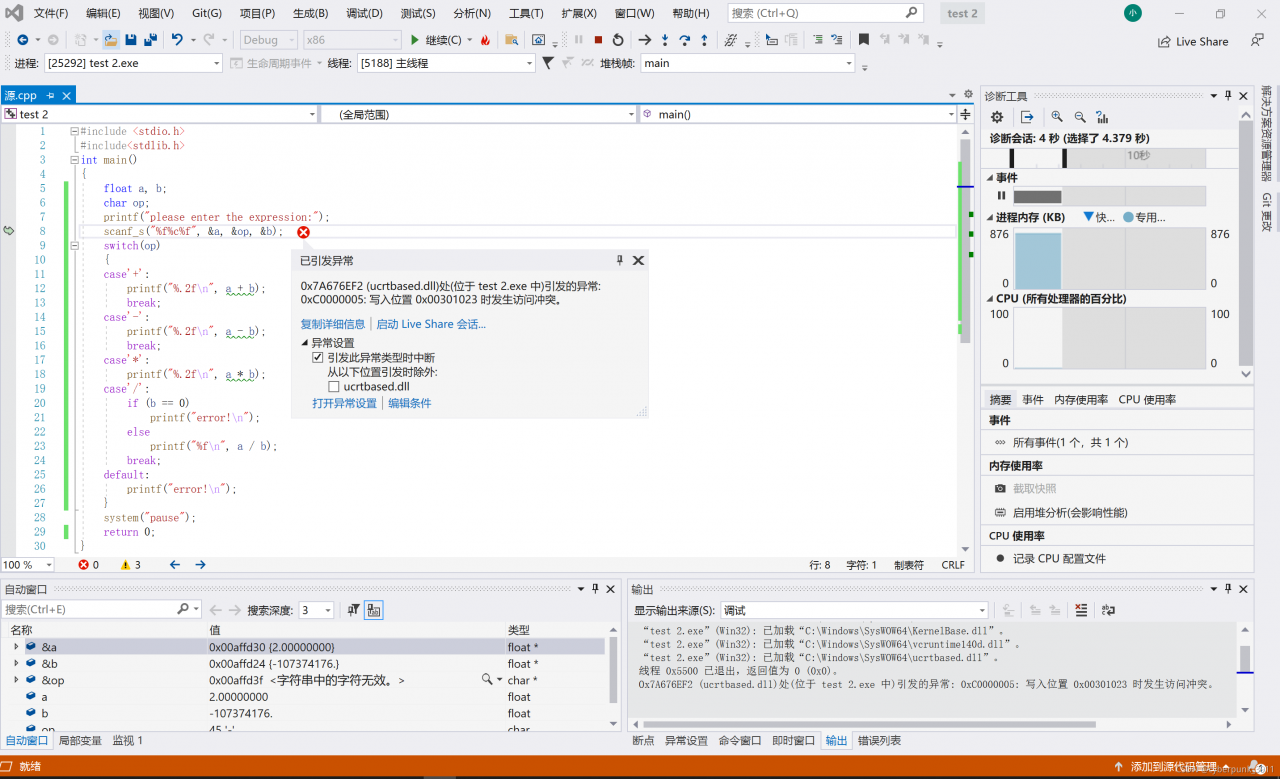[problem solving] C + +: fatal error: killed signal terminated program cc1plus
1. Problem description
During C + + compilation in Linux system, the following errors occur, resulting in compilation abort:
C++: fatal error: Killed signal terminated program cc1plus
compilation terminated.
2. Solution – swap partition
After consulting the relevant information, it is considered that the virtual machine is caused by insufficient memory. This problem is solved by creating swap partition, and the compilation is successful
the following is a summary of the creation and activation of swap partitions:
# Create the partition path
sudo mkdir -p /var/cache/swap/
# Set the size of the partition
# bs=64M is the block size, count=64 is the number of blocks, so the swap space size is bs*count=4096MB=4GB
sudo dd if=/dev/zero of=/var/cache/swap/swap0 bs=64M count=64
# Set permissions for this directory
sudo chmod 0600 /var/cache/swap/swap0
# Create the SWAP file
sudo mkswap /var/cache/swap/swap0
# Activate the SWAP file
sudo swapon /var/cache/swap/swap0
# Check if SWAP information is correct
sudo swapon -s
The effect diagram of partition creation and activation is as follows:
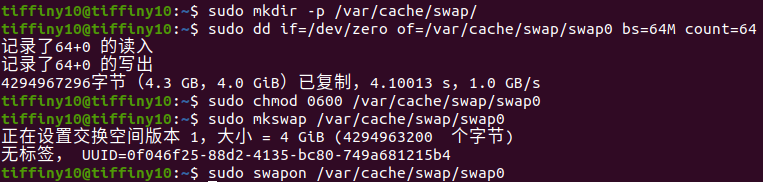
The path of the swap 0 file is under/var/cache/swap/. After compilation, if you don’t want to swap partitions, you can delete it.
Command to delete swap partition:
sudo swapoff /var/cache/swap/swap0
sudo rm /var/cache/swap/swap0
Free space command:
sudo swapoff -a
#Detailed usage: swapoff --help
#View current memory usage: --swapoff: free -m
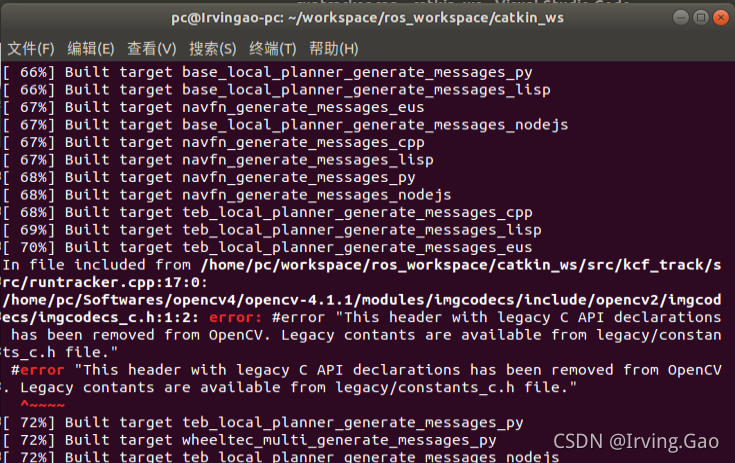
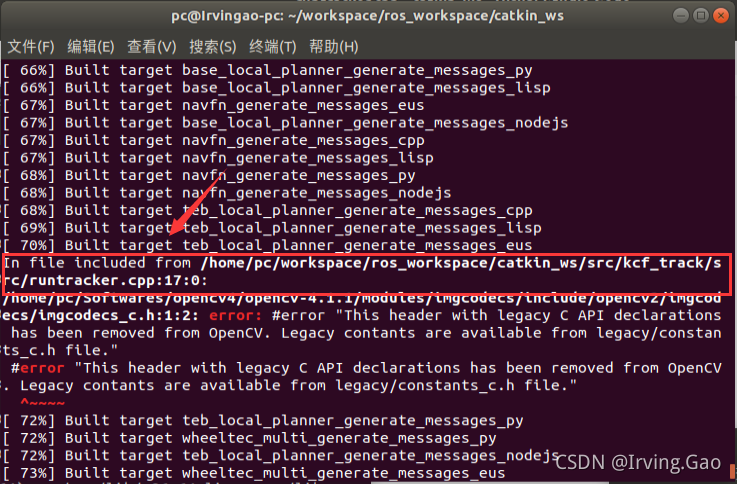 find the error header file location:
find the error header file location: