Error Description:
Strings must use singlequote.
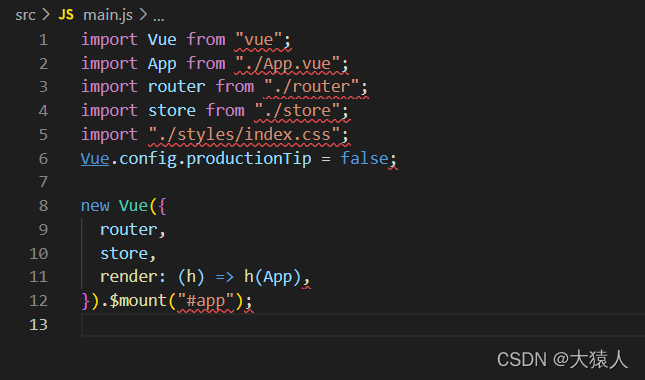
Solution:
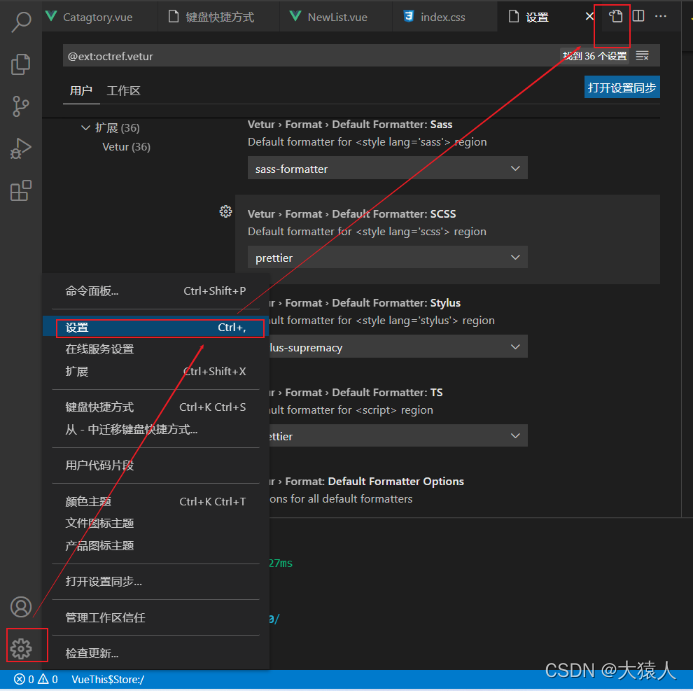
Click setting — select setting — click the button in the upper right corner — enter setting.js, find the following code and comment it out:
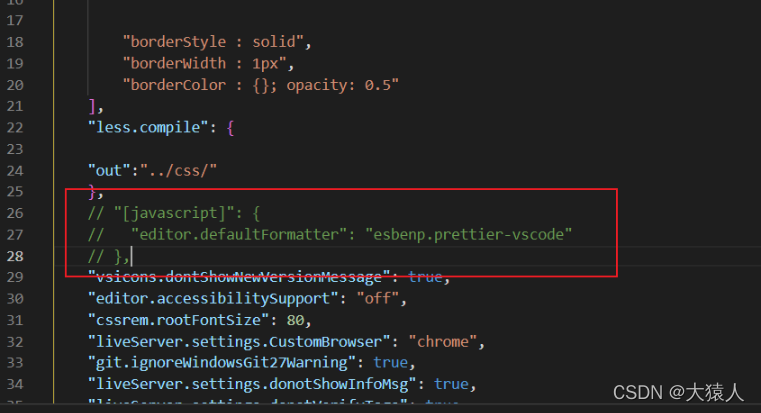
Error Description:
Strings must use singlequote.
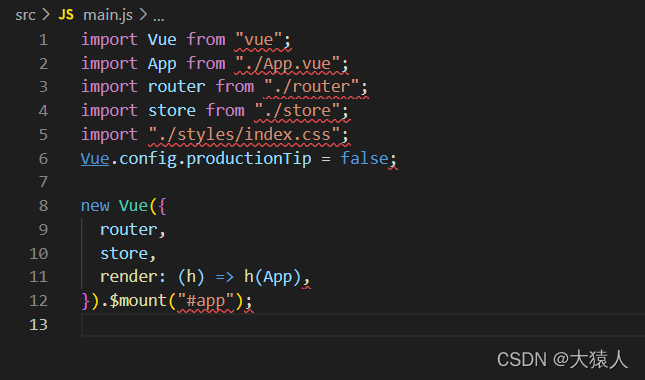
Solution:
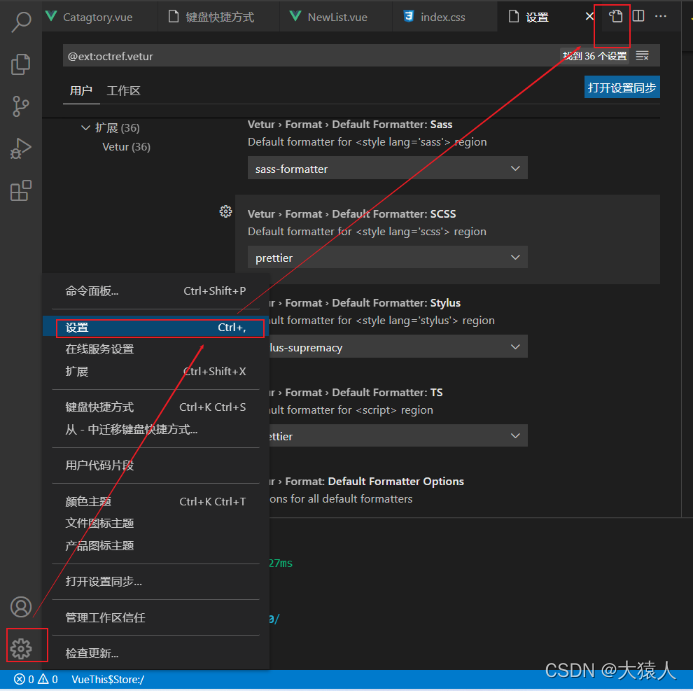
Click setting — select setting — click the button in the upper right corner — enter setting.js, find the following code and comment it out:
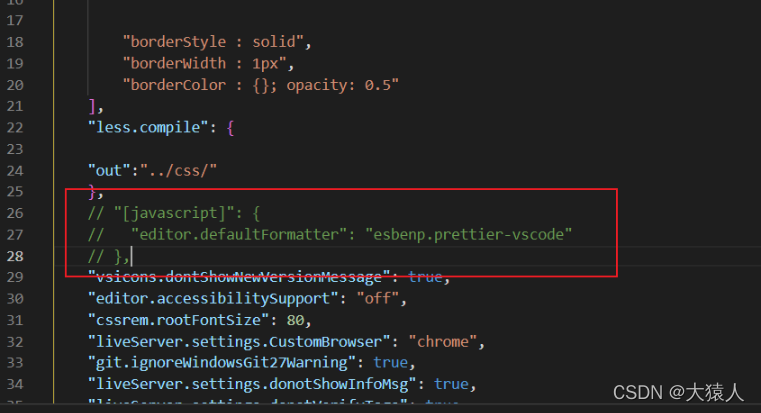
Question
When using the paddle framework for relevant model training, an error is reported when using the GPU:
C++ Traceback (most recent call last):
--------------------------------------
0 std::thread::_Impl<std::_Bind_simple<ThreadPool::ThreadPool(unsigned long)::{lambda()#1} ()> >::_M_run()
1 std::__future_base::_State_baseV2::_M_do_set(std::function<std::unique_ptr<std::__future_base::_Result_base, std::__future_base::_Result_base::_Deleter> ()>*, bool*)
2 paddle::framework::SignalHandle(char const*, int)
3 paddle::platform::GetCurrentTraceBackString[abi:cxx11]()
----------------------
Error Message Summary:
----------------------
FatalError: `Segmentation fault` is detected by the operating system.
[TimeInfo: *** Aborted at 1639543591 (unix time) try "date -d @1639543591" if you are using GNU date ***]
[SignalInfo: *** SIGSEGV (@0x0) received by PID 168238 (TID 0x7fc05d8c5700) from PID 0 ***]
edition:
python=3.8 paddlepaddle-gpu=2.2.1 cuda=10.1 cudnn=7.6
Check the issue and find that many of these situations occur. Make a record here
Solution:
Reinstall using CONDA.
Execute command:
conda install paddlepaddle-gpu==2.2.1 cudatoolkit=10.1 --channel https://mirrors.tuna.tsinghua.edu.cn/anaconda/cloud/Paddle/
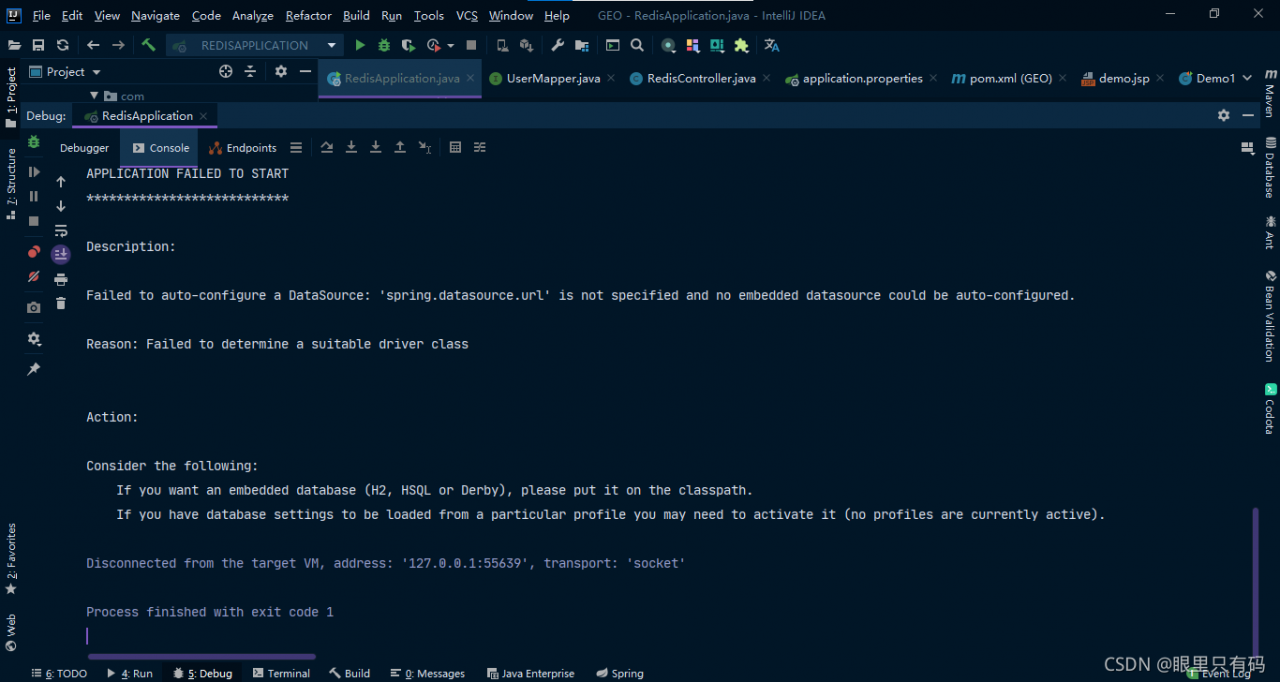
springboot will load by defaultorg.springframework.boot.autoconfigure.jdbc.DataSourceAutoConfiguration
@SpringBootApplication(exclude= {DataSourceAutoConfiguration.class})
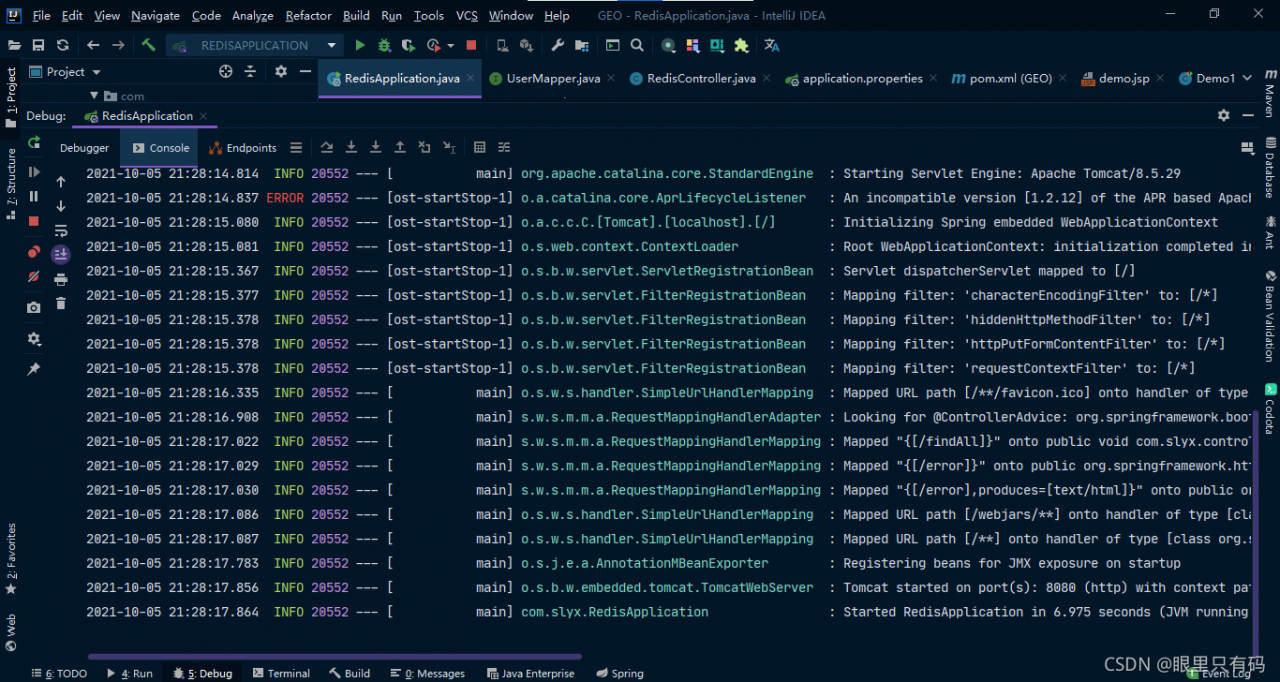
It took a long time to find the most useful way to feel
set the <?xml version=”1.0″ encoding=”UTF-8″ ?>
change to <?xml version=”1.0″ encoding=”UTF8″ ?>
that is to say, remove –
during the process, I searched a lot of methods on the Internet. If the above methods don’t work, I can try the following two methods:
1. Add configuration in pom.xml file
<properties>
<project.build.sourceEncoding>UTF-8</project.build.sourceEncoding>
</properties>
2. Change the idea configuration
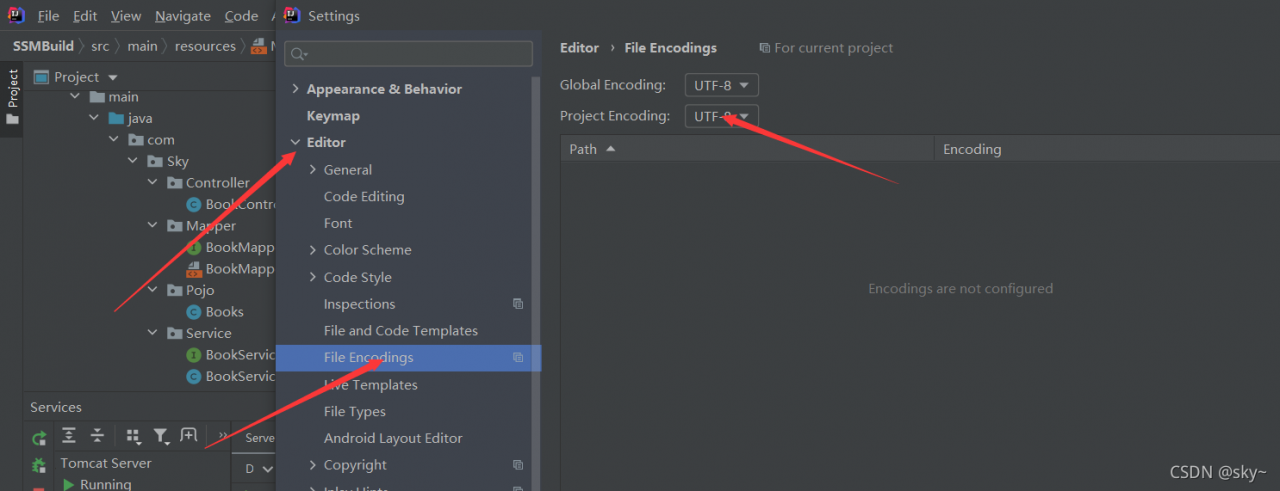
note: it is only during the process of finding that the XML annotation format is
<!-- Contents --> Right
<! --content --> wrong
To be separated by two spaces, but I do not think it has much impact, after changing the format still does not support comments
Tenserrt TRT reports an error when using engine infer
Question
An error occurred in building the yoov5s model and trying to use the TRT inference service
[TensorRT] ERROR: ../rtSafe/coreReadArchive.cpp (38) - Serialization Error in verifyHeader: 0 (Version tag does not match)
[TensorRT] ERROR: INVALID_STATE: std::exception
[TensorRT] ERROR: INVALID_CONFIG: Deserialize the cuda engine failed.
[the external chain image transfer fails. The source station may have an anti-theft chain mechanism. It is recommended to save the image and upload it directly (img-z24zz5ve-1629281553325) (C: \ users \ dell-3020 \ appdata \ roaming \ typora user images \ image-20210818142817754. PNG)]
Error reporting reason:
The version of tensorrt used when compiling engine is inconsistent with the version of tensorrt used when TRT reasoning is used. It needs to be consistent
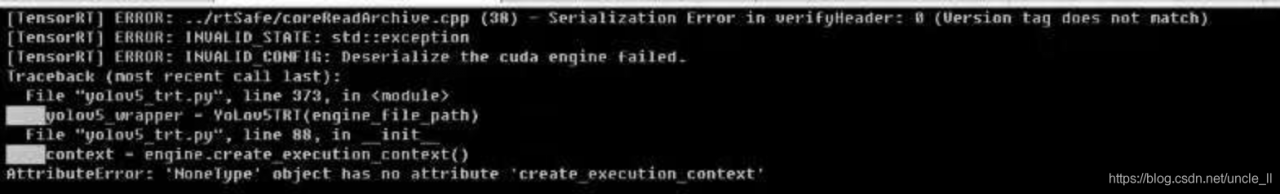
terms of settlement
Confirm the tensorrt version of each link to ensure consistency; Look at the dynamic link library of Yolo compiled files
ldd yolo
After modification, it runs normally and the speed becomes very fast
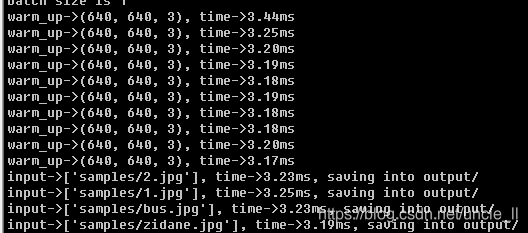

reference resources
https://forums.developer.nvidia.com/t/tensorrt-error-rtsafe-corereadarchive-cpp-31-serialization-error-in-verifyheader-0-magic-tag-does-not-match/81872/3https://github.com/wang -xinyu/tensorrtx.git
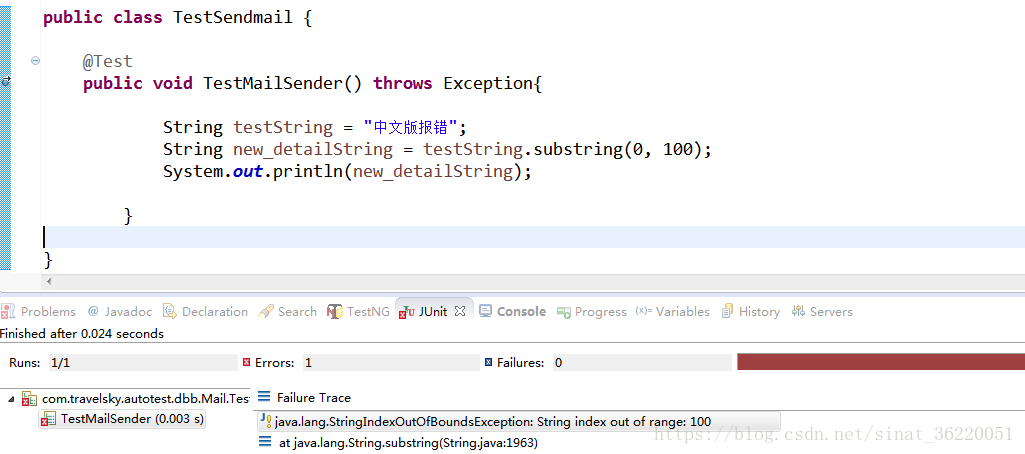
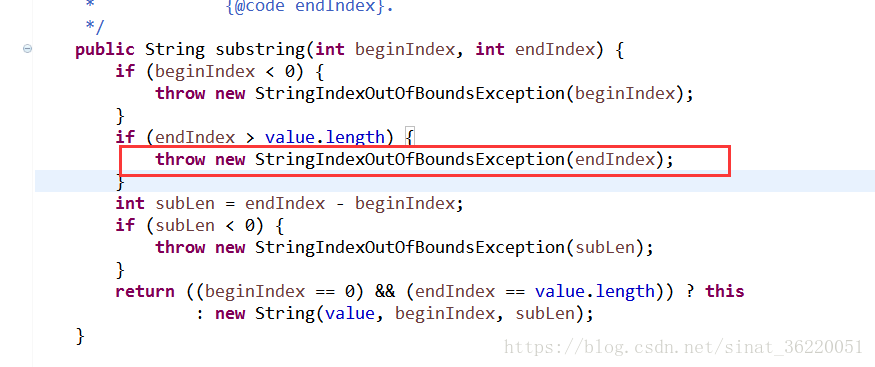
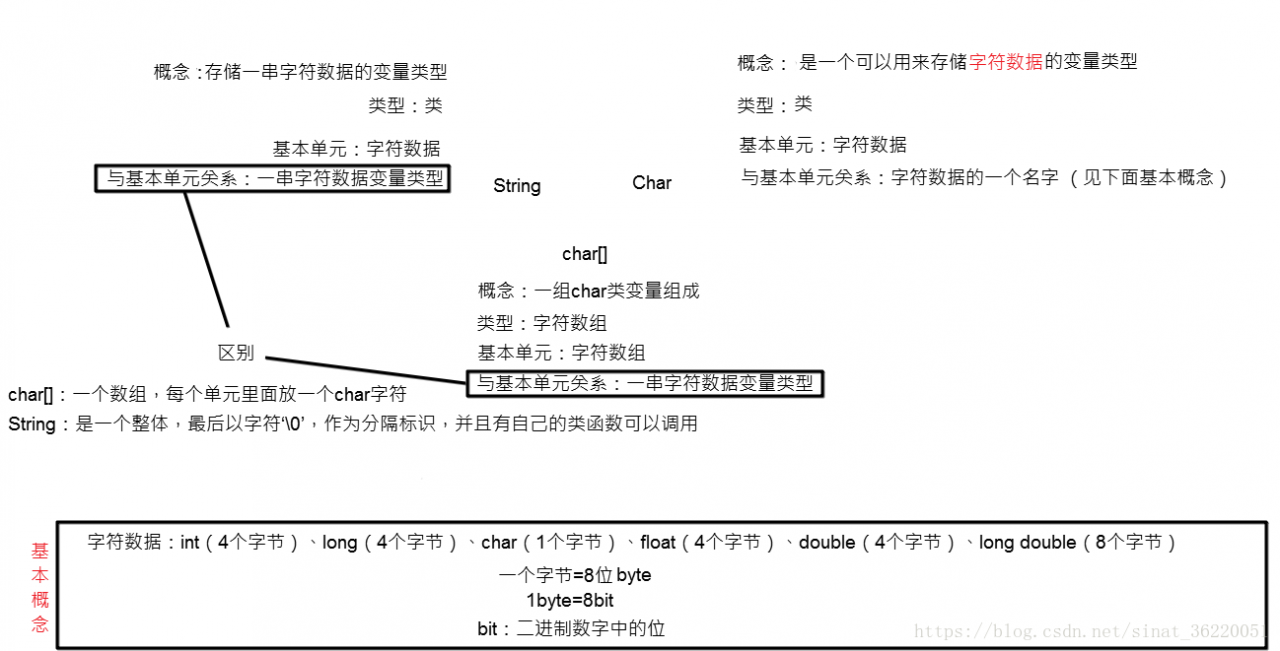
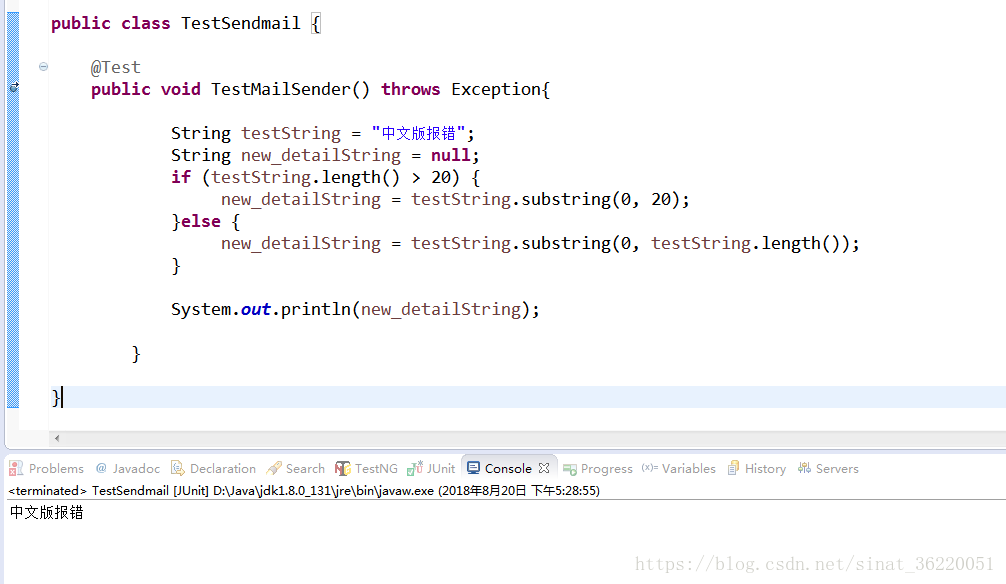
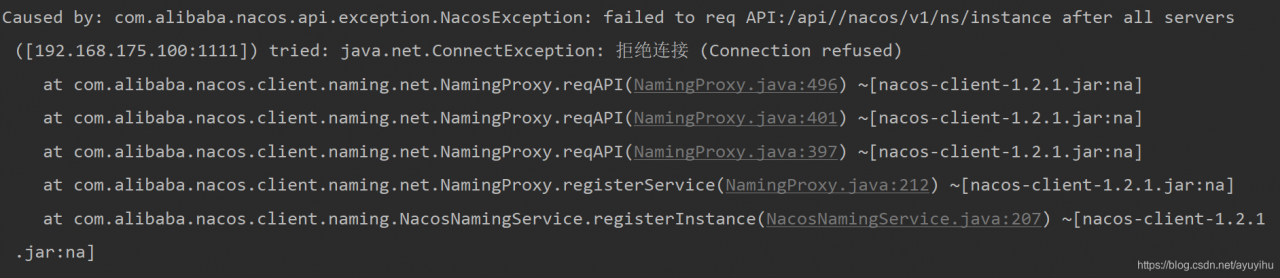
after looking for a long time without finding the reason, it turns out that as long as you modify spring.application.name, it can be restored to normal:
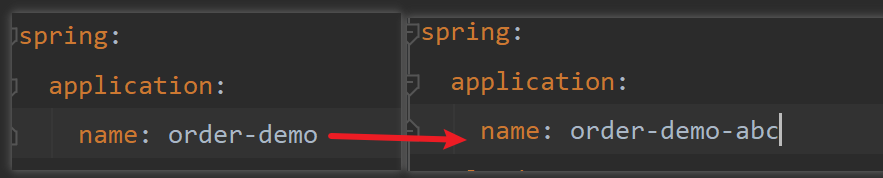
so that it can start normally, which is very strange.
sometimes stops the service, restarts it and can’t be registered, and then changes the service name again.