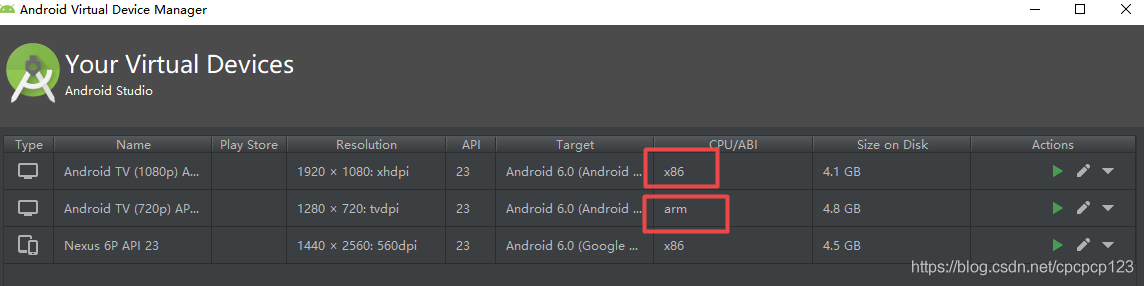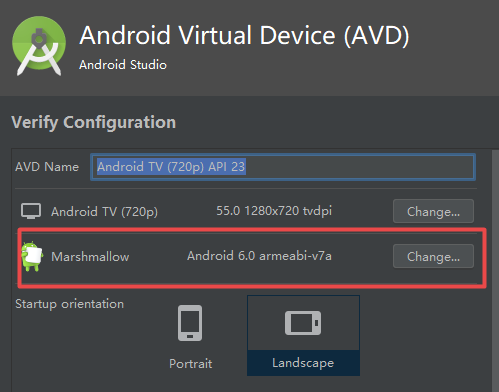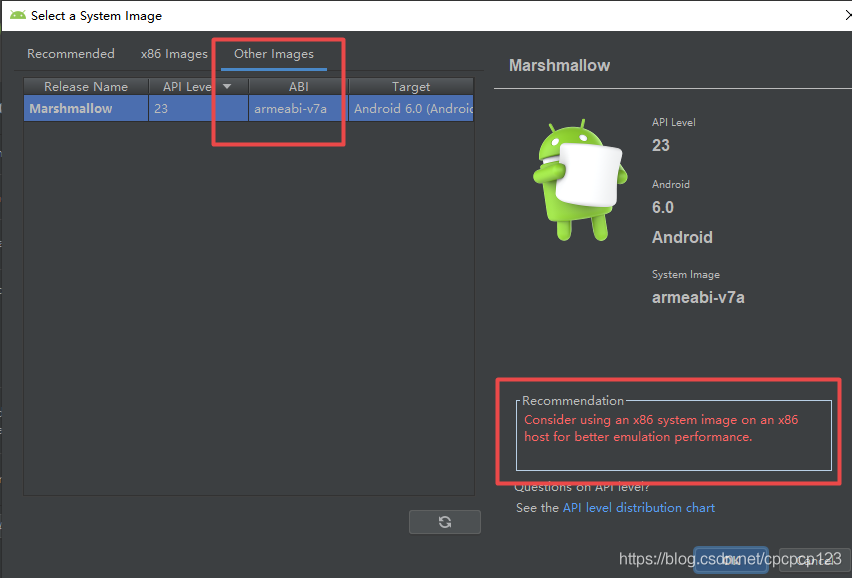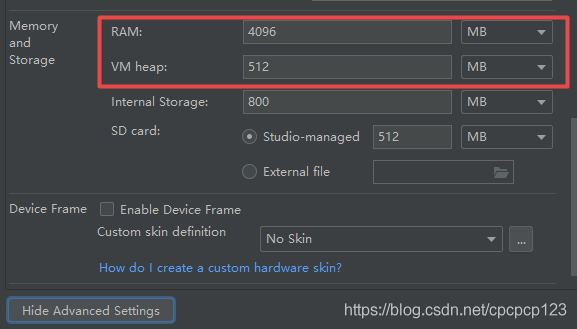[Failed] Failed to mount /sysroot [Failed] Failed to mount /sysroot
[ OK ] Reached target Remote File Systems (Pre).
[ OK ] Reached target Remote File Systems.
[8.901016] SGI XFS with ACLs, security attributes, no debug enabled
[8.912417] XFS (nvme0n1p3): Mounting V5 Filesystem
[8.960550] XFS (nvme0n1p3): Starting recovery (logdev: internal)
[8.973696] XFS (nvme0n1p3): Metadata corruption detected at __write_verify+0xfd/0x110 [xfs], xfs_dir3_leaf1 block 0x1900a00
[8.984887] XFS (nvme0n1p3): Unmount and run xfs_repair
[8.990104] XFS (nvme0n1p3): First 64 bytes of corrupted metadata buffer:
[8.996876] ffff9d79d0a6e000: 00 00 00 00 00 00 00 00 3d f1 00 00 17 bf 25 cb ........=.....%.
[9.005544] ffff9d79d0a6e010: 00 00 00 00 01 90 0a 00 00 00 00 26 00 00 a2 aa ...........&....
[9.014214] ffff9d79d0a6e020: 11 51 07 ca d1 a4 47 1a a2 a5 c6 99 86 e3 c6 6d .Q....G........m
[9.022885] ffff9d79d0a6e030: 00 00 00 00 02 00 00 42 01 f0 00 2d 00 00 00 00 .......B...-....
[9.031560] XFS (nvme0n1p3): xfs_do_force_shutdown(0x8) called from line 1391 of file fs/xfs/xfs_buf.c. Return address = 0xffffffffc063afb7
[9.044120] XFS (nvme0n1p3): Corruption of in-memory data detected. Shutting down filesystem
[9.052618] XFS (nvme0n1p3): Please umount the filesystem and rectify the problem(s)
[9.060415] XFS (nvme0n1p3): log mount/recovery failed: error -117
[9.066595] XFS (nvme0n1p3): log mount failed
[FAILED] Failed to mount /sysroot.
See 'systemctl status sysroot.mo
Generating "/run/initramfs/rdsosreport.txt"
Baidu the online method under the
# code xfs_repair - v - L/dev/dm - 0
on failure, seemingly equipment is wrong, the dm to nvme0n1p3 0, perform OK, the following figure
:/# xfs_repair -v -L /dev/nvme0n1p3
Phase 1 - find and verify superblock...
- block cache size set to 3003408 entries
Phase 2 - using internal log
- zero log...
zero_log: head block 42497 tail block 42014
ALERT: The filesystem has valuable metadata changes in a log which is being
destroyed because the -L option was used.
- scan filesystem freespace and inode maps...
out-of-order bno btree record 9 (289310 2) block 0/1
block (0,289310-289310) multiply claimed by bno space tree, state - 1
agi unlinked bucket 2 is 1214018 in ag 2 (inode=68322882)
agi unlinked bucket 10 is 1215178 in ag 2 (inode=68324042)
agi unlinked bucket 13 is 1140429 in ag 2 (inode=68249293)
agi unlinked bucket 14 is 1213902 in ag 2 (inode=68322766)
agi unlinked bucket 15 is 1215183 in ag 2 (inode=68324047)
agi unlinked bucket 17 is 1140433 in ag 2 (inode=68249297)
agi unlinked bucket 18 is 1215186 in ag 2 (inode=68324050)
agi unlinked bucket 20 is 1140436 in ag 2 (inode=68249300)
agi unlinked bucket 26 is 157018 in ag 2 (inode=67265882)
agi unlinked bucket 29 is 1214045 in ag 2 (inode=68322909)
agi unlinked bucket 30 is 1214430 in ag 2 (inode=68323294)
agi unlinked bucket 37 is 1213989 in ag 2 (inode=68322853)
agi unlinked bucket 39 is 1213991 in ag 2 (inode=68322855)
agi unlinked bucket 40 is 1213992 in ag 2 (inode=68322856)
agi unlinked bucket 41 is 1213993 in ag 2 (inode=68322857)
agi unlinked bucket 44 is 1213996 in ag 2 (inode=68322860)
agi unlinked bucket 49 is 1214001 in ag 2 (inode=68322865)
agi unlinked bucket 54 is 1214006 in ag 2 (inode=68322870)
sb_ifree 254, counted 228
sb_fdblocks 10399804, counted 10408087
- found root inode chunk
Phase 3 - for each AG...
- scan and clear agi unlinked lists...
- process known inodes and perform inode discovery...
- agno = 0
data fork in ino 1797907 claims free block 238369
imap claims a free inode 2180228 is in use, correcting imap and clearing inode
cleared inode 2180228
- agno = 1
imap claims in-use inode 33968729 is free, correcting imap
- agno = 2
- agno = 3
- process newly discovered inodes...
Phase 4 - check for duplicate blocks...
- setting up duplicate extent list...
- check for inodes claiming duplicate blocks...
- agno = 0
- agno = 1
- agno = 2
- agno = 3
entry "default.hostsfile" in shortform directory 565517 references free inode 2180236
junking entry "default.hostsfile" in directory inode 565517
Phase 5 - rebuild AG headers and trees...
- agno = 0
- agno = 1
- agno = 2
- agno = 3
- reset superblock...
Phase 6 - check inode connectivity...
- resetting contents of realtime bitmap and summary inodes
- traversing filesystem ...
- agno = 0
- agno = 1
- agno = 2
- agno = 3
entry "tmp" in directory inode 100786852 not consistent with .. value (34441335) in inode 2180231,
junking entry
- traversal finished ...
- moving disconnected inodes to lost+found ...
disconnected dir inode 2180231, moving to lost+found
disconnected inode 67265882, moving to lost+found
disconnected inode 67313620, moving to lost+found
disconnected inode 68249293, moving to lost+found
disconnected inode 68249297, moving to lost+found
disconnected inode 68249300, moving to lost+found
disconnected inode 68322766, moving to lost+found
disconnected inode 68322853, moving to lost+found
disconnected inode 68322855, moving to lost+found
disconnected inode 68322856, moving to lost+found
disconnected inode 68322857, moving to lost+found
disconnected inode 68322860, moving to lost+found
disconnected inode 68322865, moving to lost+found
disconnected inode 68322870, moving to lost+found
disconnected inode 68322882, moving to lost+found
disconnected inode 68322909, moving to lost+found
disconnected inode 68322910, moving to lost+found
disconnected inode 68323294, moving to lost+found
disconnected inode 68324042, moving to lost+found
disconnected inode 68324047, moving to lost+found
disconnected inode 68324050, moving to lost+found
Phase 7 - verify and correct link counts...
resetting inode 33554498 nlinks from 451 to 452
resetting inode 100786852 nlinks from 3 to 2
resetting inode 2180228 nlinks from 2 to 3
resetting inode 2180237 nlinks from 1 to 2
Maximum metadata LSN (38:42014) is ahead of log (1:2).
Format log to cycle 41.
XFS_REPAIR Summary Thu Jan 19 06:06:46 2017
Phase Start End Duration
Phase 1: 01/19 06:06:46 01/19 06:06:46
Phase 2: 01/19 06:06:46 01/19 06:06:46
Phase 3: 01/19 06:06:46 01/19 06:06:46
Phase 4: 01/19 06:06:46 01/19 06:06:46
Phase 5: 01/19 06:06:46 01/19 06:06:46
Phase 6: 01/19 06:06:46 01/19 06:06:46
Phase 7: 01/19 06:06:46 01/19 06:06:46
Total run time:
done
:/#
Then perform
:/# xfs_repair dev/nvme0n1p3
The results are as follows
Phase 1 - find and verify superblock...
Phase 2 - using internal log
- zero log...
- scan filesystem freespace and inode maps...
- found root inode chunk
Phase 3 - for each AG...
- scan and clear agi unlinked lists...
- process known inodes and perform inode discovery...
- agno = 0
- agno = 1
- agno = 2
- agno = 3
- process newly discovered inodes...
Phase 4 - check for duplicate blocks...
- setting up duplicate extent list...
- check for inodes claiming duplicate blocks...
- agno = 0
- agno = 1
- agno = 2
- agno = 3
Phase 5 - rebuild AG headers and trees...
- reset superblock...
Phase 6 - check inode connectivity...
- resetting contents of realtime bitmap and summary inodes
- traversing filesystem ...
- traversal finished ...
- moving disconnected inodes to lost+found ...
Phase 7 - verify and correct link counts...
done
:/#
Mount can succeed, too
:/# mount -o rw dev/nvme0n1p3 /data0
[ 853.650067] XFS (nvme0n1p3): Mounting V5 Filesystem
[ 853.777152] XFS (nvme0n1p3): Ending clean mount
:/# cd data0/
:/data0# ls
bin compass etc lib lost+found mnt proc run srv tmp usr
boot dev home lib64 media opt root sbin sys upan var
:/data0#
Let’s try that again
CentOS Linux 7 (Core)
Kernel 3.10.0-862.11.6.el7.x86_64 on an x86_64
localhost login:
done




 on the left allows you to modify compiler-specific configurations at any time
on the left allows you to modify compiler-specific configurations at any time




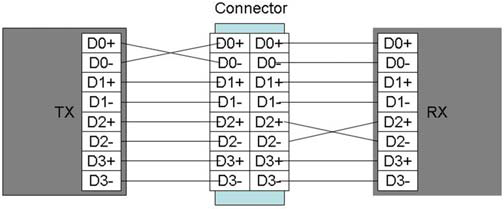 2, turn lane must turn over all, Part can’t flip
2, turn lane must turn over all, Part can’t flip  3, lane to flip the TX/RX must turn at the same time, You cannot just flip TX or RX
3, lane to flip the TX/RX must turn at the same time, You cannot just flip TX or RX