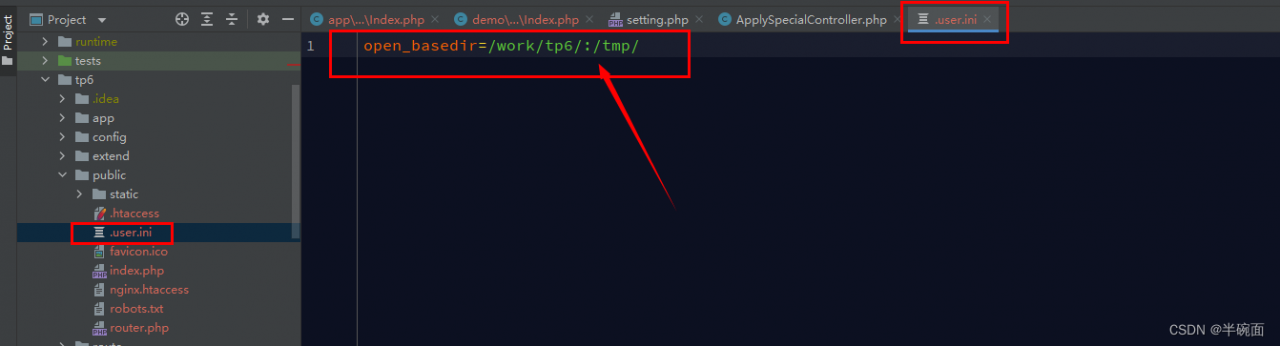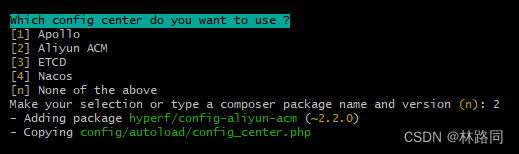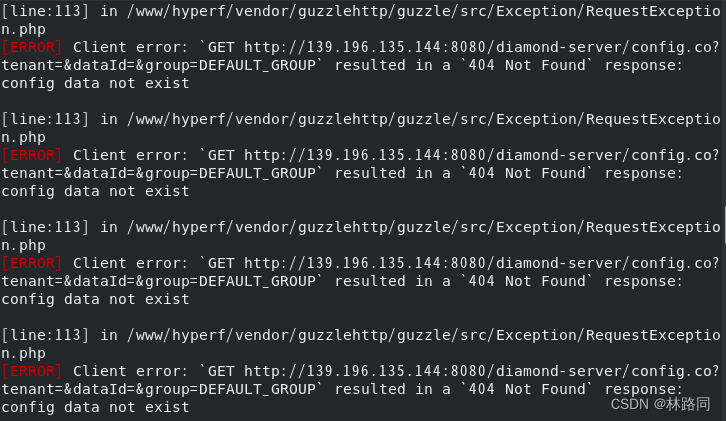Error Messages:
A symlink for "/www/wwwroot/www.atepaoutdoors.com/lib/web/mage/requirejs/mixins.js" can't be created and placed to "/www/wwwroot/www.atepaoutdoors.com/pub/static/frontend/Zemez/theme115/en_US/mage/requirejs/mixins.js". Warning!symlink() has been disabled for security reasons
When deploying the PHP project to the PHP environment on the new server, an error occurs: scandir() symlink() has been disabled for security reasons.
How to Solve:
In this case, just go to the PHP installation directory, find php.ini, ctrl+F and search for “disable_functions”, and find the following property configuration.
disable_functions = scandir,passthru,exec,system,chroot,chgrp,chown,shell_exec,proc_open,proc_get_status,ini_alter,ini_alter,ini_restore,dl,pls. restore,dl,pfsockopen,openlog,syslog,readlink,symlink,popepassthru,stream_socket_server,fsocket,fsockopen
Delete scandir and symlink from “disable_functions”, save the php.ini file, restart the service, and refresh the page. This will solve the error problem.
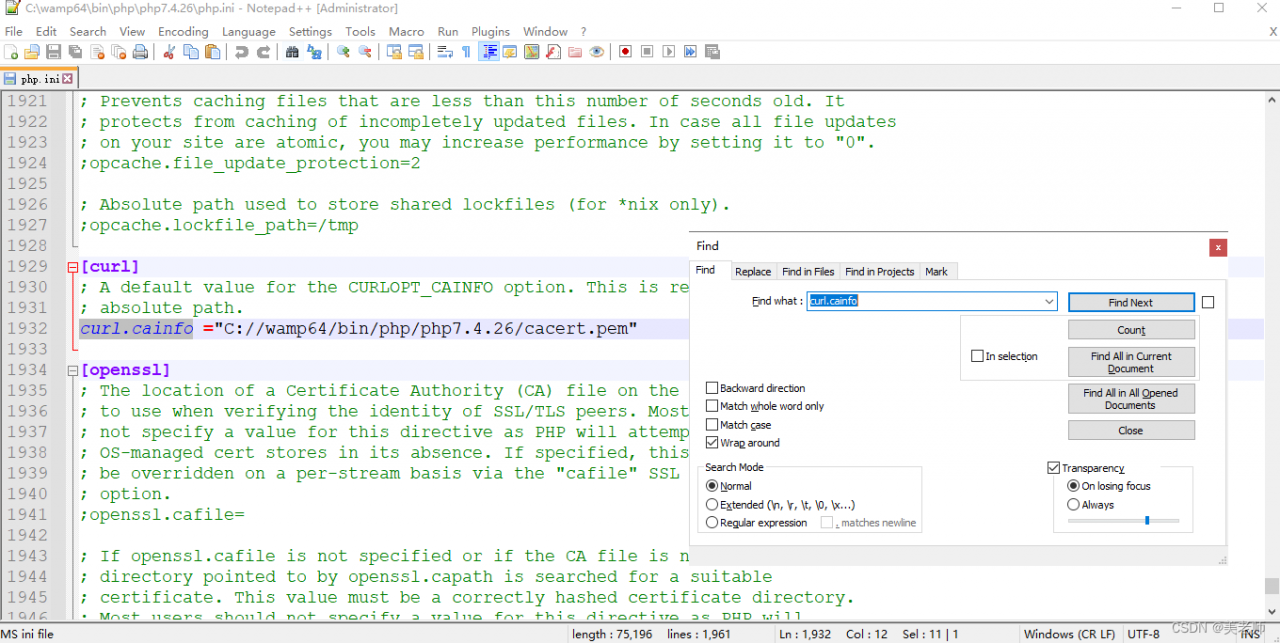
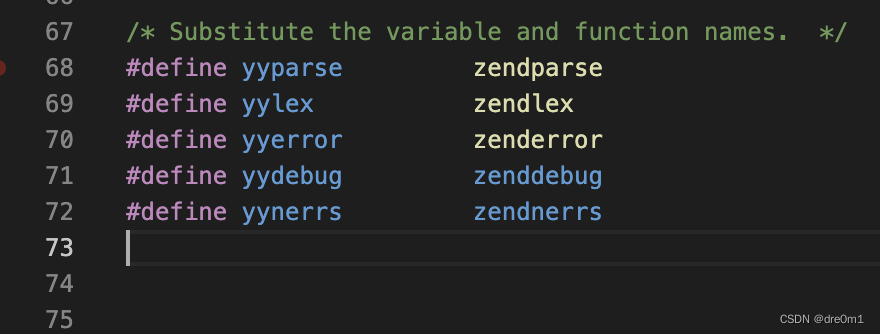
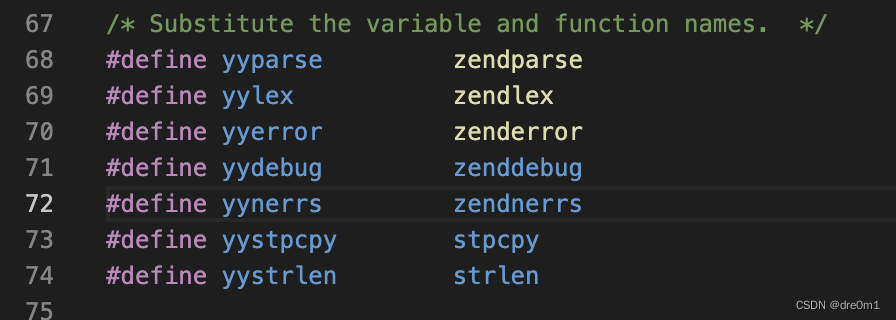 re-make after modification, and compile successfully.
re-make after modification, and compile successfully.