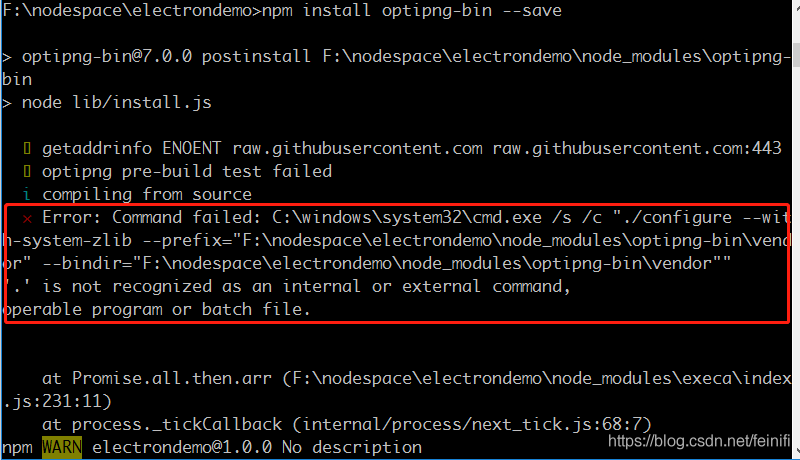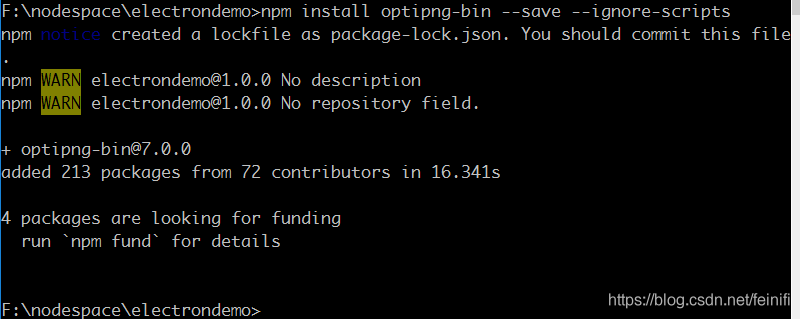1. Error information
New project, Vue + element, NPM install, The error information reported at that time is as follows.
error code ERR_SOCKET_TIMEOUT
9673 error network Socket timeout
9674 error network This is a problem related to network connectivity.
9674 error network In most cases you are behind a proxy or have bad network settings.
9674 error network
9674 error network If you are behind a proxy, please make sure that the
9674 error network 'proxy' config is set properly. See: 'npm help config'
9675 verbose exit 1
9676 timing npm Completed in 545124ms
9677 verbose unfinished npm timer reify 1661242562981
9678 verbose unfinished npm timer reify:unpack 1661242811008
9679 verbose unfinished npm timer reifyNode:node_modules/svgo 1661242811170
9680 verbose code 12. Solutions
//Step 1
npm install webpack webpack-cli --global
//Step 2
npm install rxjs
//Step 3
npm install webpack webpack-cli --global
//Finally, direct boot success
npm run dev