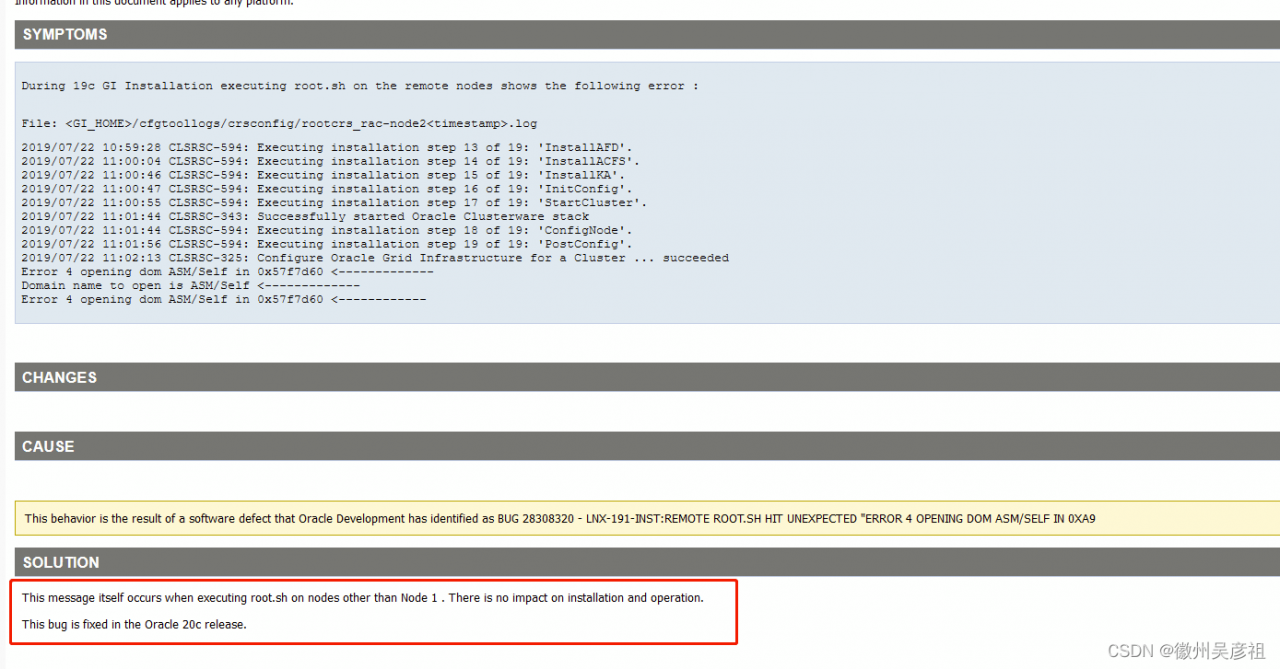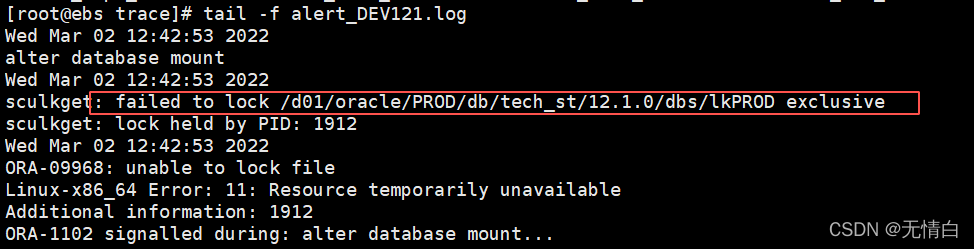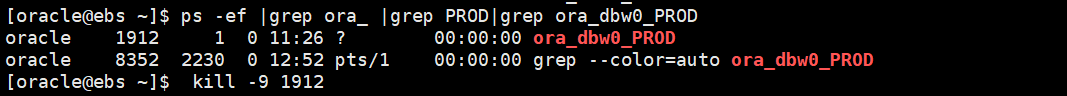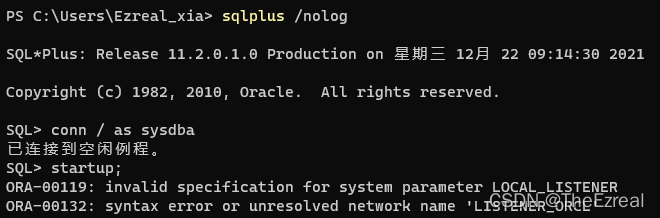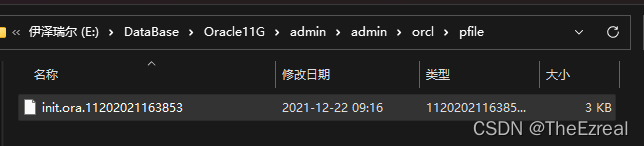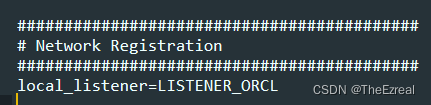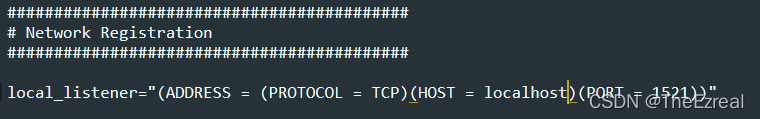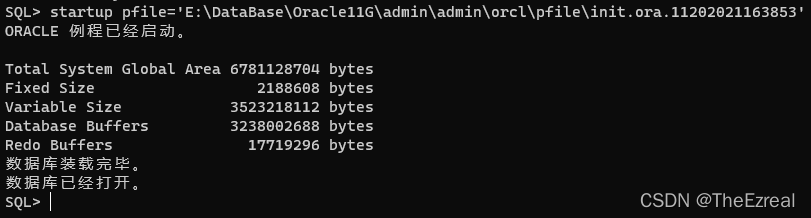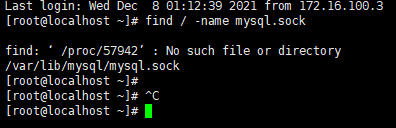Installing Oracle RAC 19.3.0.0 on RHEL 7.9, in the run root.sh script step of the installation GI, it runs normally on the first node, but Error 4 opening dom ASM/Self in 0x8283c00 occurs when running the root.sh script on the second node
Root.sh script executed successfully in node 1
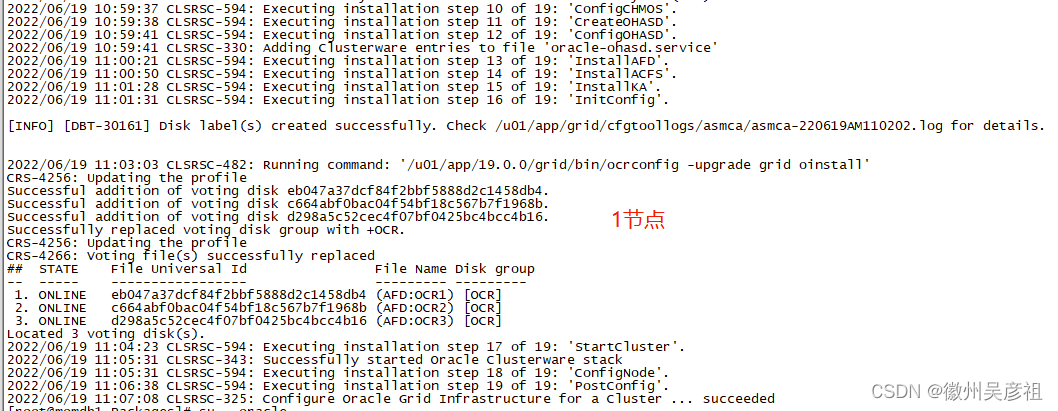
Problem running root.sh script on node 2
Creating /etc/oratab file...
Entries will be added to the /etc/oratab file as needed by
Database Configuration Assistant when a database is created
Finished running generic part of root script.
Now product-specific root actions will be performed.
Relinking oracle with rac_on option
Using configuration parameter file: /u01/app/19.0.0/grid/crs/install/crsconfig_params
The log of current session can be found at:
/u01/app/grid/crsdata/momdb2/crsconfig/rootcrs_momdb2_2022-06-19_11-05-10AM.log
2022/06/19 11:05:13 CLSRSC-594: Executing installation step 1 of 19: 'SetupTFA'.
2022/06/19 11:05:14 CLSRSC-594: Executing installation step 2 of 19: 'ValidateEnv'.
2022/06/19 11:05:14 CLSRSC-363: User ignored prerequisites during installation
2022/06/19 11:05:14 CLSRSC-594: Executing installation step 3 of 19: 'CheckFirstNode'.
2022/06/19 11:05:14 CLSRSC-594: Executing installation step 4 of 19: 'GenSiteGUIDs'.
2022/06/19 11:05:14 CLSRSC-594: Executing installation step 5 of 19: 'SetupOSD'.
2022/06/19 11:05:14 CLSRSC-594: Executing installation step 6 of 19: 'CheckCRSConfig'.
2022/06/19 11:05:15 CLSRSC-594: Executing installation step 7 of 19: 'SetupLocalGPNP'.
2022/06/19 11:05:16 CLSRSC-594: Executing installation step 8 of 19: 'CreateRootCert'.
2022/06/19 11:05:16 CLSRSC-594: Executing installation step 9 of 19: 'ConfigOLR'.
2022/06/19 11:05:23 CLSRSC-594: Executing installation step 10 of 19: 'ConfigCHMOS'.
2022/06/19 11:05:23 CLSRSC-594: Executing installation step 11 of 19: 'CreateOHASD'.
2022/06/19 11:05:24 CLSRSC-594: Executing installation step 12 of 19: 'ConfigOHASD'.
2022/06/19 11:05:24 CLSRSC-330: Adding Clusterware entries to file 'oracle-ohasd.service'
2022/06/19 11:05:35 CLSRSC-4002: Successfully installed Oracle Trace File Analyzer (TFA) Collector.
2022/06/19 11:06:01 CLSRSC-594: Executing installation step 13 of 19: 'InstallAFD'.
2022/06/19 11:06:27 CLSRSC-594: Executing installation step 14 of 19: 'InstallACFS'.
2022/06/19 11:07:02 CLSRSC-594: Executing installation step 15 of 19: 'InstallKA'.
2022/06/19 11:07:03 CLSRSC-594: Executing installation step 16 of 19: 'InitConfig'.
2022/06/19 11:07:10 CLSRSC-594: Executing installation step 17 of 19: 'StartCluster'.
2022/06/19 11:11:03 CLSRSC-343: Successfully started Oracle Clusterware stack
2022/06/19 11:11:03 CLSRSC-594: Executing installation step 18 of 19: 'ConfigNode'.
2022/06/19 11:11:11 CLSRSC-594: Executing installation step 19 of 19: 'PostConfig'.
2022/06/19 11:11:26 CLSRSC-325: Configure Oracle Grid Infrastructure for a Cluster ... succeeded
***Error 4 opening dom ASM/Self in 0x8283c00
Domain name to open is ASM/Self
Error 4 opening dom ASM/Self in 0x8283c00***
According to MOS: 19C: While Executing Root.sh on Remote Nodes HIT UNEXPECTED “ERROR 4 OPENING DOM ASM/SELF IN 0x57f7d60” (Doc ID 2571719.1) description, this issue has no effect on the installation and can be ignored