environment description:
virtual machine: VirtualBox version 6.0.14 r133895 (Qt5.6.2)
virtual machine: Ubuntu 18.04 LTS
problem description: [DRM :vmw_host_log [VMWGFX]] ERROR Failed to send host log message
screenshot:
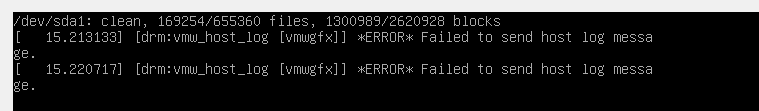
solution:
- shut down the target system;
- VirtualBox main panel, select the virtual machine to be modified on the left, click “Settings” on the right;

- Settings page, click “display” on the left, select “screen” on the top right, select “video card controller” on the bottom, and select VBoxVGA;
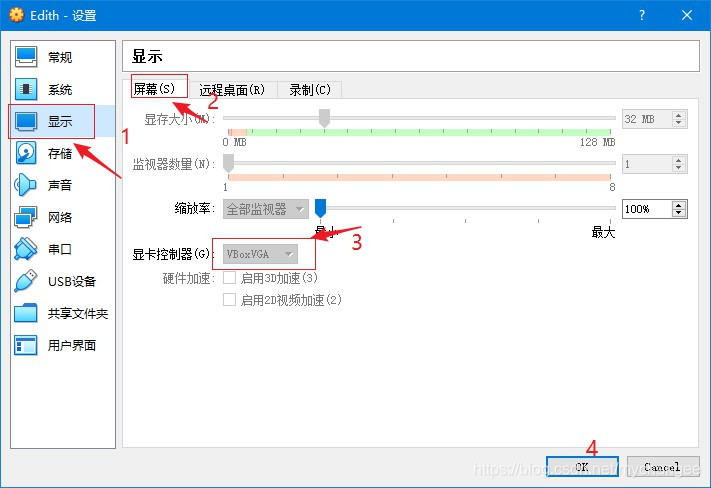
- Start the target system, but you can find that there are no more prompts.