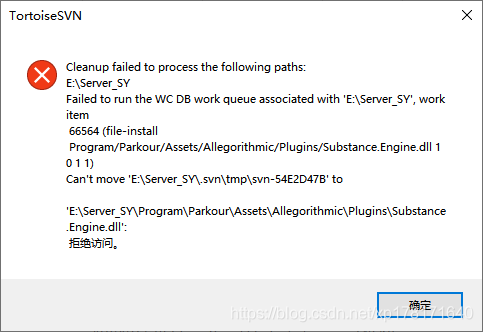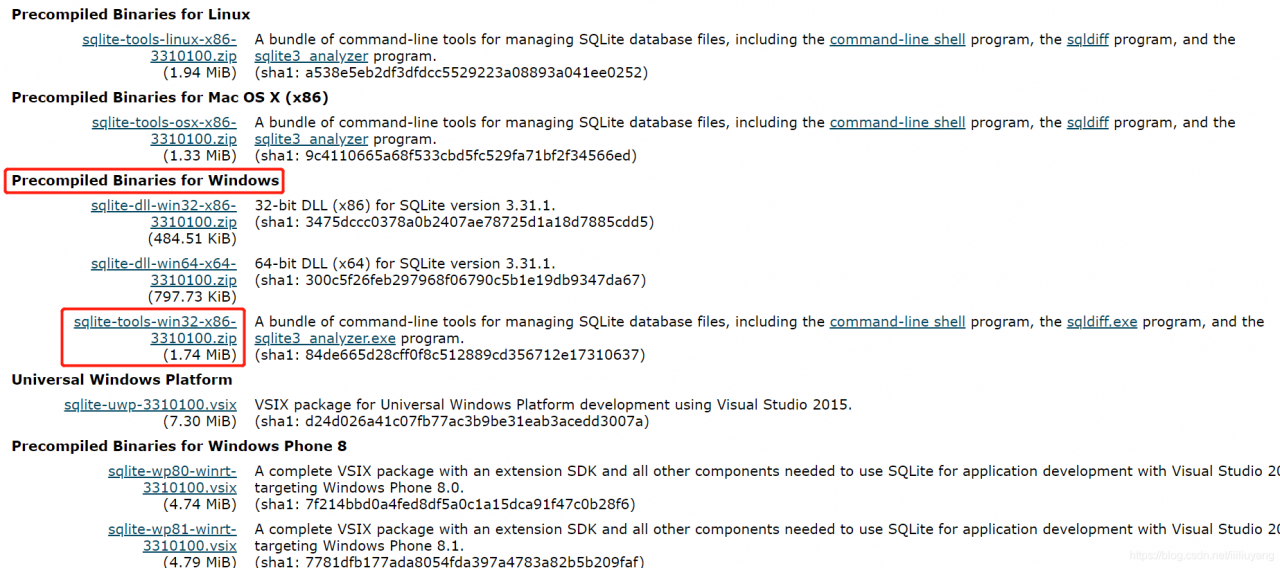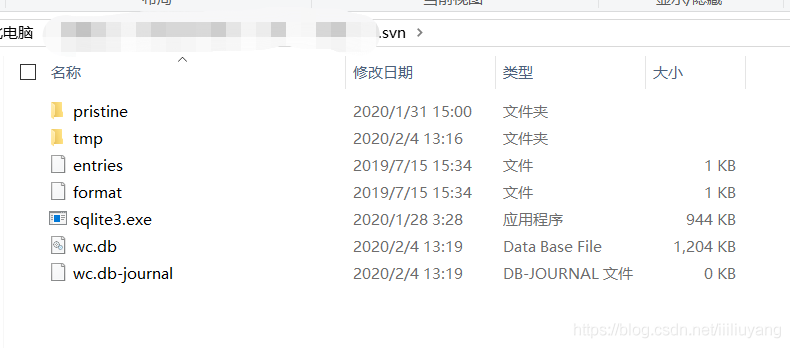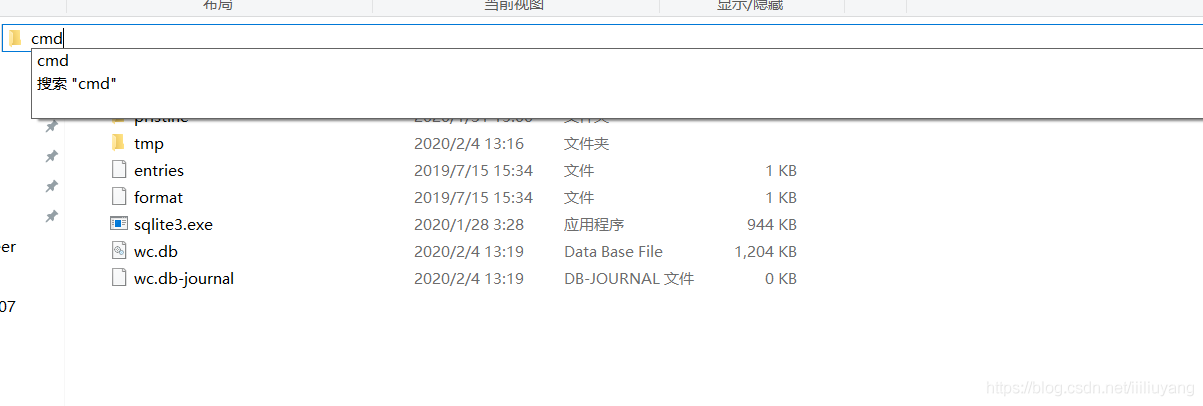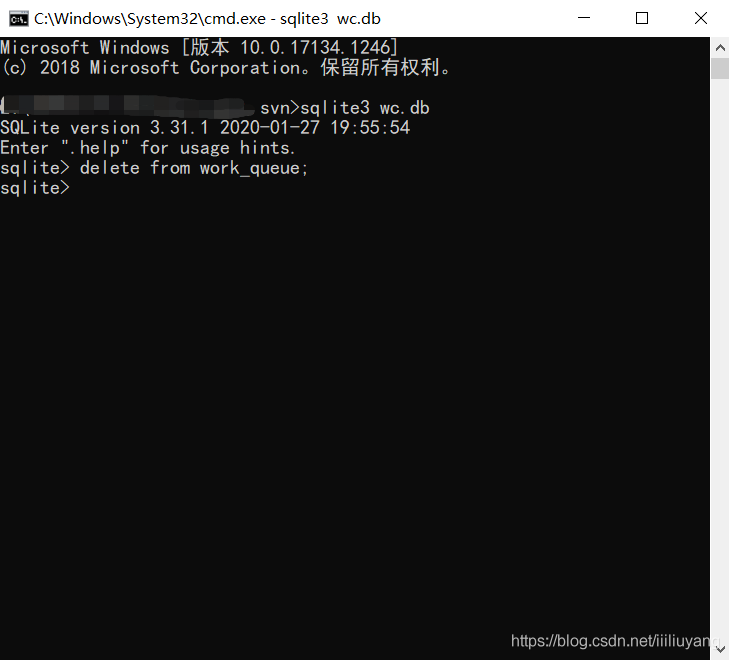how to solve SVN Authorization failed error
to recommend a cat smoking site: love cats (http://15cat.com), I hope you like
Conf:
[general]
anon-access = read
authth-access = write
password-db = passwd
authz-db = authz
2, passwd:
[users]
admin=123
3, authz:
[groups]
//
admin = rw
appears authorization failed exception, usually in the authz file or svnserv.conf, the user group or user authorization is not well configured, as long as the setting [/] can represent all the resources in the root directory, if you want to limit the resources, you can add the subdirectory.