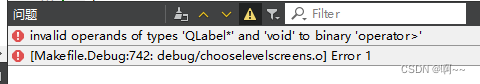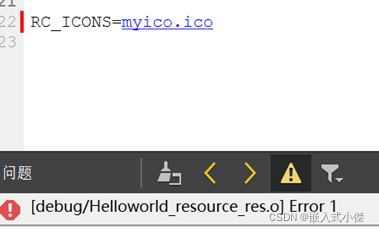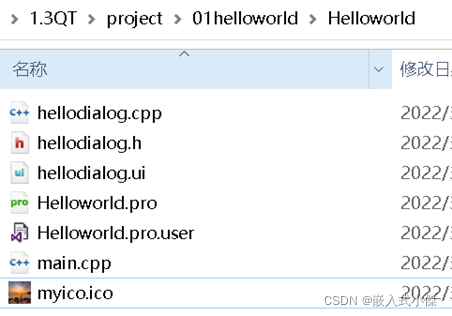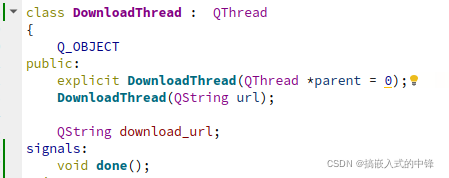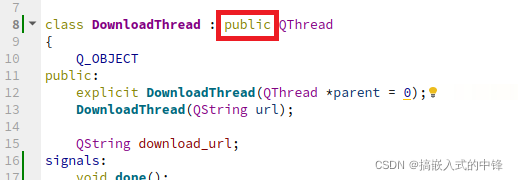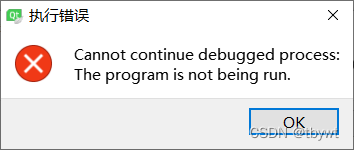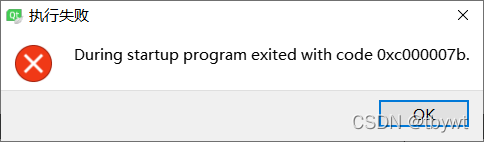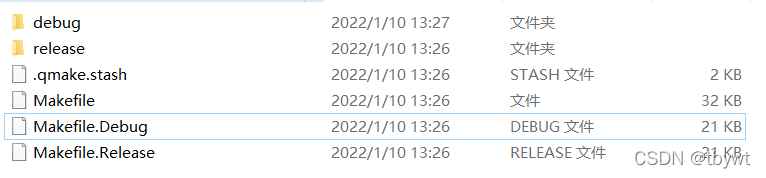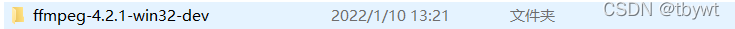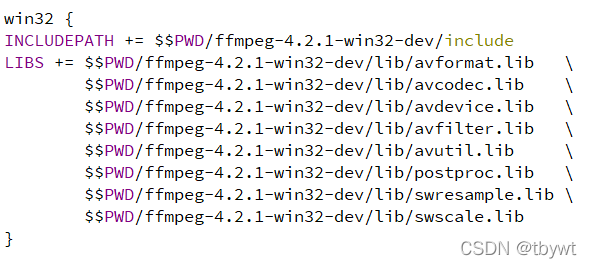Error Messages:
error: undefined reference to `calculate()`
When calling functions in xx.h and xx.c, such as calculate()
are as follows:
#include "xx.h"
int t;
int result = calculate(t);
An error is reported at this time:
error: undefined reference to `calculate()`
Solution:
Modify xx.c to xx.cpp, it will be OK!
Guessing that a direct call to xx.h in Qt may not find the definition in xx.c, but only the definition in xx.cpp can be recognized.