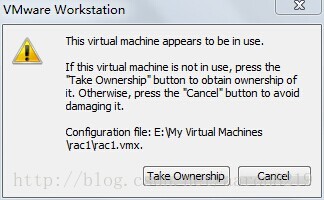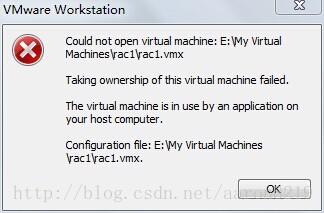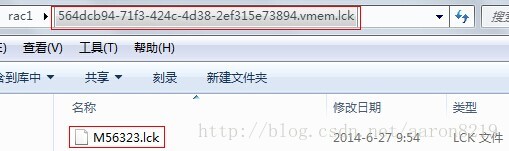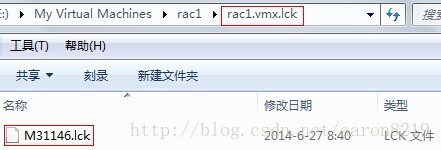Problem phenomenon: after the Oracle Golden Gate monitor agent is installed normally, check that the jagent process already exists in info all, and the process can also be started normally, but the Ogg component can not be found in the automatic search of the OEM’s Ogg plug-in;
Troubleshooting: how to run jagentdebug.jar debug script to help with golden gate monitoring issues (OEM/Ogg monitor server)?Jagentdebug.jar debug in (DOC ID 2410209.1), the installation of the entire Ogg monitor client is also normal; After troubleshooting, the logs of Ogg Monitor reported errors such as oggmon-20603 and oggmon-20609. After further analysis and troubleshooting, patch 29684138 needs to be installed (when Ogg monitor monitors Ogg versions above 18C, Ogg 19.1.0.0.210720 is used this time) Version), after installing this patch, you can search Ogg from oem13.2 and add monitoring;
Log information of Ogg monitor client:
[2021-10-15T10:29:53.650+08:00] [JAGENT] [ERROR] [OGGMON-20603] [com.goldengate.monitor.jagent.comm.ws.ManagerService] [tid: MessageCollector] [ecid: 0000Nm1gtXy0rm^_xTs1yW1XQE8n000002,0] RESTful Web Service with name messages/last has become unresponsive
[2021-10-15T10:29:58.607+08:00] [JAGENT] [ERROR] [OGGMON-20494] [com.goldengate.monitor.jagent.comm.ws.NotificationsCollector] [tid: StatusCollector] [ecid: 0000Nm1gtXx0rm^_xTs1yW1XQE8n000001,0] Error occurred while registering the OGG process. Exception: [[
source parameter must not be null
]]
[2021-10-15T10:29:58.651+08:00] [JAGENT] [ERROR] [OGGMON-20609] [com.goldengate.monitor.jagent.comm.ws.ManagerService] [tid: MessageCollector] [ecid: 0000Nm1gtXy0rm^_xTs1yW1XQE8n000002,0] Unsuccessful connection response from Message Web Service. Query String: messages/last ; Response Code: 404 ; Response Message: Not Found
[2021-10-15T10:29:58.652+08:00] [JAGENT] [ERROR] [OGGMON-20603] [com.goldengate.monitor.jagent.comm.ws.ManagerService] [tid: MessageCollector] [ecid: 0000Nm1gtXy0rm^_xTs1yW1XQE8n000002,0] RESTful Web Service with name messages/last has become unresponsive
[2021-10-15T10:29:58.652+08:00] [JAGENT] [ERROR] [OGGMON-20609] [com.goldengate.monitor.jagent.comm.ws.ManagerService] [tid: MessageCollector] [ecid: 0000Nm1gtXy0rm^_xTs1yW1XQE8n000002,0] Unsuccessful connection response from Message Web Service. Query String: messages/last ; Response Code: 404 ; Response Message: Not FoundPatching process:
GGSCI (oracle12c) 4> info all
Program Status Group Lag at Chkpt Time Since Chkpt
MANAGER RUNNING
JAGENT STOPPED
PMSRVR STOPPED
EXTRACT RUNNING EXT1 00:00:00 00:00:00
EXTRACT RUNNING PUMP1 00:00:00 00:00:04
Close the JAGNET process first, so that there is no active process in the OGG MONITOR directory, you can ps -ef to confirm, and then you can patch it, the same reason as ORACLE database software patching.
$export ORACLE_HOME=/oracle/wls ===>> To set the OGG installation path
[oracle@oracle12c:/home/oracle/29684138]$/oracle/wls/OPatch/opatch lsinv
Oracle Interim Patch Installer version 13.9.1.0.0
Copyright (c) 2021, Oracle Corporation. All rights reserved.
Oracle Home : /oracle/wls
Central Inventory : /oracle/oraInventoryogg
from : /oracle/wls/oraInst.loc
OPatch version : 13.9.1.0.0
OUI version : 13.9.1.0.0
Log file location : /oracle/wls/cfgtoollogs/opatch/opatch2021-10-15_13-37-51PM_1.log
OPatch detects the Middleware Home as "/oracle/wls"
Lsinventory Output file location : /oracle/wls/cfgtoollogs/opatch/lsinv/lsinventory2021-10-15_13-37-51PM.txt
--------------------------------------------------------------------------------
Local Machine Information::
Hostname: oracle12c
ARU platform id: 226
ARU platform description:: Linux x86-64
Interim patches (6) :
Patch 22754279 : applied on Thu Oct 14 21:09:29 CST 2021
Unique Patch ID: 20383951
Patch description: "One-off"
Created on 9 Jul 2016, 00:36:58 hrs UTC
Bugs fixed:
22754279
Patch 21663638 : applied on Thu Oct 14 21:09:02 CST 2021
Unique Patch ID: 20477024
Patch description: "One-off"
Created on 31 Aug 2016, 21:01:13 hrs UTC
Bugs fixed:
21663638
Patch 19795066 : applied on Thu Oct 14 21:08:34 CST 2021
Unique Patch ID: 19149348
Patch description: "One-off"
Created on 16 Jul 2015, 15:51:43 hrs UTC
Bugs fixed:
19795066
Patch 19632480 : applied on Thu Oct 14 21:08:08 CST 2021
Unique Patch ID: 19278519
Patch description: "One-off"
Created on 25 Aug 2015, 07:19:43 hrs UTC
Bugs fixed:
19632480
Patch 19154304 : applied on Thu Oct 14 21:07:41 CST 2021
Unique Patch ID: 19278518
Patch description: "One-off"
Created on 25 Aug 2015, 07:10:13 hrs UTC
Bugs fixed:
19154304
Patch 19030178 : applied on Thu Oct 14 21:07:14 CST 2021
Unique Patch ID: 19234068
Patch description: "One-off"
Created on 4 Aug 2015, 05:40:22 hrs UTC
Bugs fixed:
19030178
--------------------------------------------------------------------------------
OPatch succeeded.
[oracle@oracle12c:/home/oracle/29684138]$/oracle/wls/OPatch/opatch apply
Oracle Interim Patch Installer version 13.9.1.0.0
Copyright (c) 2021, Oracle Corporation. All rights reserved.
Oracle Home : /oracle/wls
Central Inventory : /oracle/oraInventoryogg
from : /oracle/wls/oraInst.loc
OPatch version : 13.9.1.0.0
OUI version : 13.9.1.0.0
Log file location : /oracle/wls/cfgtoollogs/opatch/opatch2021-10-15_13-38-00PM_1.log
OPatch detects the Middleware Home as "/oracle/wls"
Verifying environment and performing prerequisite checks...
OPatch continues with these patches: 29684138
Do you want to proceed?[y|n]
y
User Responded with: Y
All checks passed.
Please shutdown Oracle instances running out of this ORACLE_HOME on the local system.
(Oracle Home = '/oracle/wls')
Is the local system ready for patching?[y|n]
y
User Responded with: Y
Backing up files...
Applying interim patch '29684138' to OH '/oracle/wls'
Patching component oracle.ogg.monitor.agent, 12.2.1.2.0...
Patching component oracle.ogg.monitor.agent, 12.2.1.2.0...
Patch 29684138 successfully applied.
Log file location: /oracle/wls/cfgtoollogs/opatch/opatch2021-10-15_13-38-00PM_1.log
OPatch succeeded.