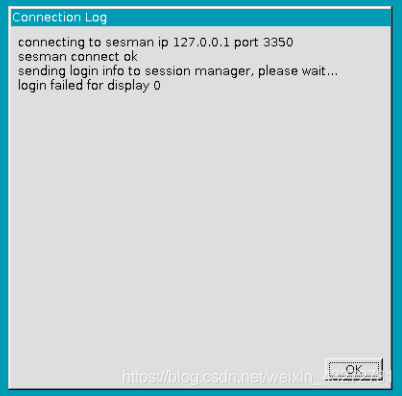When running semget under Linux to create semaphores, it returns – 1 and the creation fails;
1. This function is a system function. You can only confirm the actual error code with errno, print errno through strError, and return no space left on device. Is the system space insufficient? Insufficient space to create semaphores?
2. Go to errno. H to check the error message enospc corresponding to the actual error code. What does this field mean?
3. Does the semget function have its own error field? Check the function manual: check the man Manual of semget function: a semaphore set has to be created but the system limit for the maximum number of semaphore sets (semmni), or the system-wide maximum number of semaphores. Semaphore exceeds system limit.
It is basically determined that it is caused by the system semaphore. First, temporarily modify the kernel semaphore parameters and run again to see whether it has been solved.
4. The following commands are used in viewing semaphores
#1)The sysctl command can view and set system kernel parameters
# The 4 corresponding values from left to right are SEMMSL, SEMMNS, SEMOPM and SEMMNI.
sysctl -a | grep sem #View the setting value of the system semaphore
kernel.sem = 250 32000 32 128
#2) There are three ways to modify: the numbers are for reference only
echo 610 86620 100 142 > /proc/sys/kernel/sem
sysctl -w kernel.sem="610 86620 100 142"
echo "kernel.sem=610 86620 100 142" >> /etc/sysctl.conf`
#3) View the current semaphore and pid of the system as well as user information, view more information and check --help
ipcs -s -p -c
#4) Delete the semaphore method of the specified semid, and check more usage --help
ipcrm -s semid
#5) Delete all semid semaphore methods
ipcrm -asem
5. Here, in the process of finding semaphore resource leakage, in order to facilitate real-time viewing of semaphore information, the semaphore output is written into the script and printed circularly
#ipcs.sh
echo “ipcs -s loop”
while [ 1 ]
do
sleep 1
ipcs -s
done
6. Note: the final problem here is to see why the semaphore in the code exceeds the limit. Normally, the semaphore will not exceed the system limit.