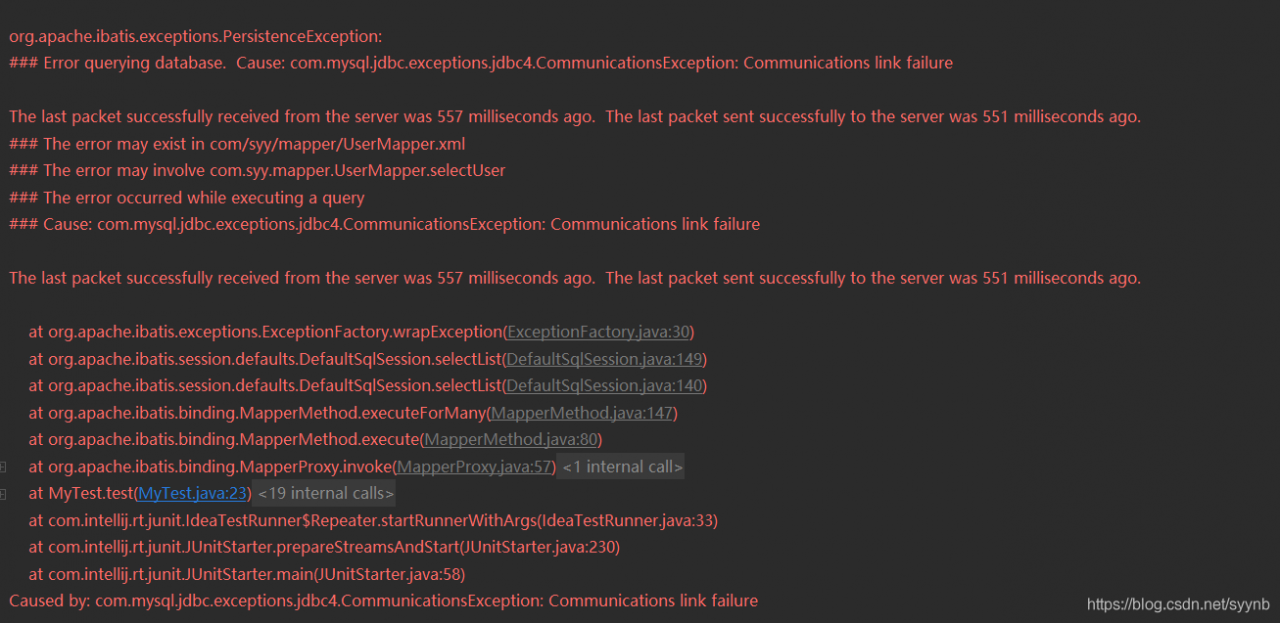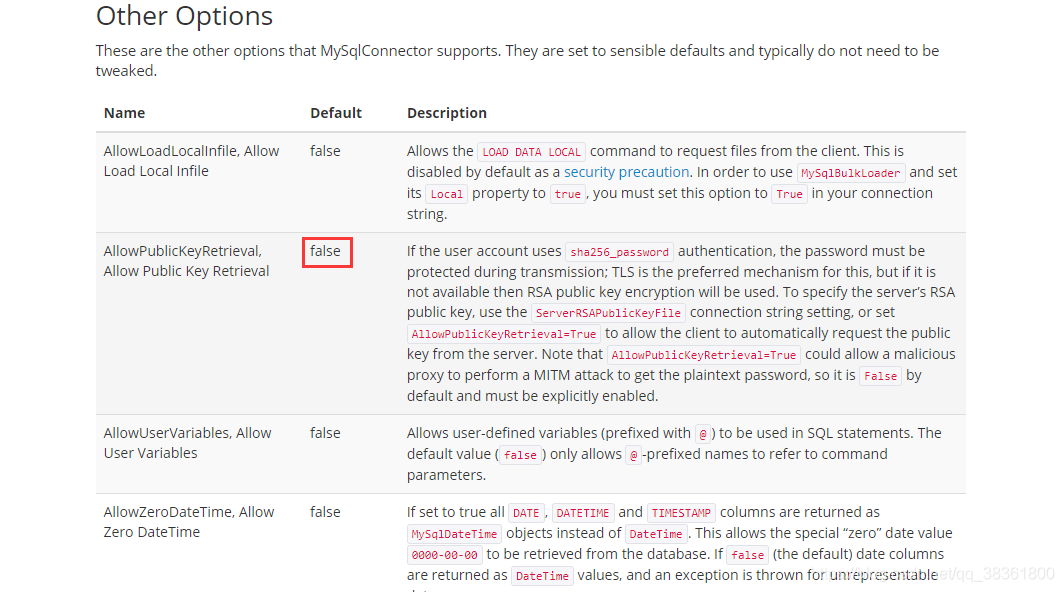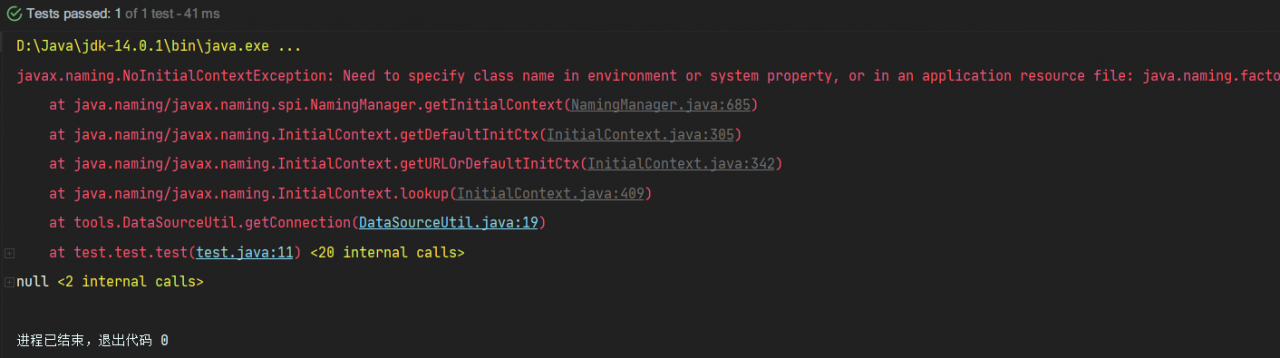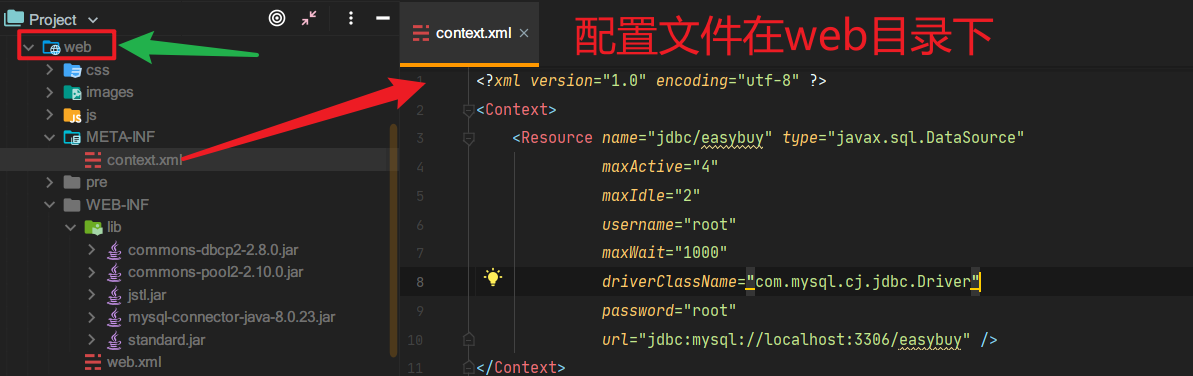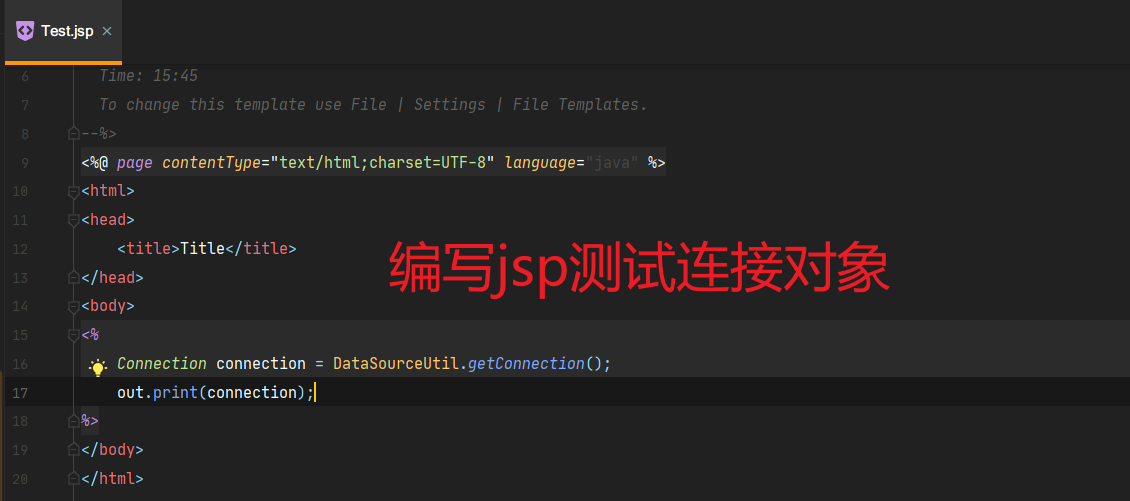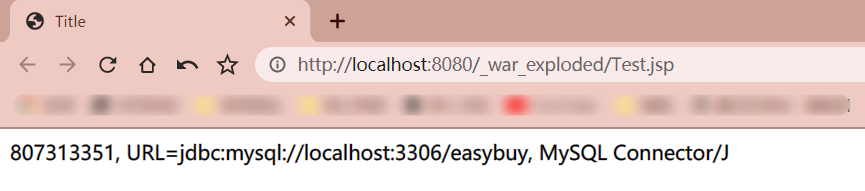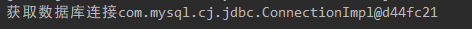error {dataSource-1} init error java.sql.SQLException: com.mysql.cj.jdbc.Driver
July 08, 2019 2:39:14 PM com.alibaba.druid.pool.DruidDataSource error
WARNING:error {dataSource-1} init error java.sql.SQLException: com.mysql.cj.jdbc.Driver
at com.alibaba.druid.util.JdbcUtils.createDriver(JdbcUtils.java:520)
at com.alibaba.druid.pool.DruidDataSource.init(DruidDataSource.java:583)
at com.alibaba.druid.pool.DruidDataSource.getConnection(DruidDataSource.java:915)
at com.alibaba.druid.pool.DruidDataSource.getConnection(DruidDataSource.java:911)
at com.alibaba.druid.pool.DruidDataSource.getConnection(DruidDataSource.java:98)
at org.springframework.jdbc.datasource.DataSourceUtils.fetchConnection(DataSourceUtils.java:151)
at org.springframework.jdbc.datasource.DataSourceUtils.doGetConnection(DataSourceUtils.java:115)
at org.springframework.jdbc.datasource.DataSourceUtils.getConnection(DataSourceUtils.java:78)
at org.springframework.jdbc.core.JdbcTemplate.execute(JdbcTemplate.java:598)
at org.springframework.jdbc.core.JdbcTemplate.query(JdbcTemplate.java:655)
at org.springframework.jdbc.core.JdbcTemplate.query(JdbcTemplate.java:686)
at org.springframework.jdbc.core.JdbcTemplate.query(JdbcTemplate.java:698)
at org.springframework.jdbc.core.JdbcTemplate.queryForObject(JdbcTemplate.java:776)
at edu.haizi.dao.UserDao.login(UserDao.java:17)
at edu.haizi.test.UserDaoTest.testLogin(UserDaoTest.java:15)
at sun.reflect.NativeMethodAccessorImpl.invoke0(Native Method)
at sun.reflect.NativeMethodAccessorImpl.invoke(NativeMethodAccessorImpl.java:62)
at sun.reflect.DelegatingMethodAccessorImpl.invoke(DelegatingMethodAccessorImpl.java:43)
at java.lang.reflect.Method.invoke(Method.java:498)
at org.junit.runners.model.FrameworkMethod$1.runReflectiveCall(FrameworkMethod.java:50)
at org.junit.internal.runners.model.ReflectiveCallable.run(ReflectiveCallable.java:12)
at org.junit.runners.model.FrameworkMethod.invokeExplosively(FrameworkMethod.java:47)
at org.junit.internal.runners.statements.InvokeMethod.evaluate(InvokeMethod.java:17)
at org.junit.runners.ParentRunner.runLeaf(ParentRunner.java:325)
at org.junit.runners.BlockJUnit4ClassRunner.runChild(BlockJUnit4ClassRunner.java:78)
at org.junit.runners.BlockJUnit4ClassRunner.runChild(BlockJUnit4ClassRunner.java:57)
at org.junit.runners.ParentRunner$3.run(ParentRunner.java:290)
at org.junit.runners.ParentRunner$1.schedule(ParentRunner.java:71)
at org.junit.runners.ParentRunner.runChildren(ParentRunner.java:288)
at org.junit.runners.ParentRunner.access$000(ParentRunner.java:58)
at org.junit.runners.ParentRunner$2.evaluate(ParentRunner.java:268)
at org.junit.runners.ParentRunner.run(ParentRunner.java:363)
at org.junit.runner.JUnitCore.run(JUnitCore.java:137)
at com.intellij.junit4.JUnit4IdeaTestRunner.startRunnerWithArgs(JUnit4IdeaTestRunner.java:68)
at com.intellij.rt.execution.junit.IdeaTestRunner$Repeater.startRunnerWithArgs(IdeaTestRunner.java:47)
at com.intellij.rt.execution.junit.JUnitStarter.prepareStreamsAndStart(JUnitStarter.java:242)
at com.intellij.rt.execution.junit.JUnitStarter.main(JUnitStarter.java:70)
Caused by: java.lang.ClassNotFoundException: com.mysql.cj.jdbc.Driver
at java.net.URLClassLoader.findClass(URLClassLoader.java:381)
at java.lang.ClassLoader.loadClass(ClassLoader.java:424)
at sun.misc.Launcher$AppClassLoader.loadClass(Launcher.java:331)
at java.lang.ClassLoader.loadClass(ClassLoader.java:357)
at java.lang.Class.forName0(Native Method)
at java.lang.Class.forName(Class.java:264)
at com.alibaba.druid.util.JdbcUtils.createDriver(JdbcUtils.java:518)
... 36 more
July 08, 2019 2:39:14 PM com.alibaba.druid.pool.DruidDataSource info
MESSAGES:{dataSource-1} inited
org.springframework.jdbc.CannotGetJdbcConnectionException: Failed to obtain JDBC Connection; nested exception is java.sql.SQLException: com.mysql.cj.jdbc.Driver
at org.springframework.jdbc.datasource.DataSourceUtils.getConnection(DataSourceUtils.java:81)
at org.springframework.jdbc.core.JdbcTemplate.execute(JdbcTemplate.java:598)
at org.springframework.jdbc.core.JdbcTemplate.query(JdbcTemplate.java:655)
at org.springframework.jdbc.core.JdbcTemplate.query(JdbcTemplate.java:686)
at org.springframework.jdbc.core.JdbcTemplate.query(JdbcTemplate.java:698)
at org.springframework.jdbc.core.JdbcTemplate.queryForObject(JdbcTemplate.java:776)
at edu.haizi.dao.UserDao.login(UserDao.java:17)
at edu.haizi.test.UserDaoTest.testLogin(UserDaoTest.java:15)
at sun.reflect.NativeMethodAccessorImpl.invoke0(Native Method)
at sun.reflect.NativeMethodAccessorImpl.invoke(NativeMethodAccessorImpl.java:62)
at sun.reflect.DelegatingMethodAccessorImpl.invoke(DelegatingMethodAccessorImpl.java:43)
at java.lang.reflect.Method.invoke(Method.java:498)
at org.junit.runners.model.FrameworkMethod$1.runReflectiveCall(FrameworkMethod.java:50)
at org.junit.internal.runners.model.ReflectiveCallable.run(ReflectiveCallable.java:12)
at org.junit.runners.model.FrameworkMethod.invokeExplosively(FrameworkMethod.java:47)
at org.junit.internal.runners.statements.InvokeMethod.evaluate(InvokeMethod.java:17)
at org.junit.runners.ParentRunner.runLeaf(ParentRunner.java:325)
at org.junit.runners.BlockJUnit4ClassRunner.runChild(BlockJUnit4ClassRunner.java:78)
at org.junit.runners.BlockJUnit4ClassRunner.runChild(BlockJUnit4ClassRunner.java:57)
at org.junit.runners.ParentRunner$3.run(ParentRunner.java:290)
at org.junit.runners.ParentRunner$1.schedule(ParentRunner.java:71)
at org.junit.runners.ParentRunner.runChildren(ParentRunner.java:288)
at org.junit.runners.ParentRunner.access$000(ParentRunner.java:58)
at org.junit.runners.ParentRunner$2.evaluate(ParentRunner.java:268)
at org.junit.runners.ParentRunner.run(ParentRunner.java:363)
at org.junit.runner.JUnitCore.run(JUnitCore.java:137)
at com.intellij.junit4.JUnit4IdeaTestRunner.startRunnerWithArgs(JUnit4IdeaTestRunner.java:68)
at com.intellij.rt.execution.junit.IdeaTestRunner$Repeater.startRunnerWithArgs(IdeaTestRunner.java:47)
at com.intellij.rt.execution.junit.JUnitStarter.prepareStreamsAndStart(JUnitStarter.java:242)
at com.intellij.rt.execution.junit.JUnitStarter.main(JUnitStarter.java:70)
Caused by: java.sql.SQLException: com.mysql.cj.jdbc.Driver
at com.alibaba.druid.util.JdbcUtils.createDriver(JdbcUtils.java:520)
at com.alibaba.druid.pool.DruidDataSource.init(DruidDataSource.java:583)
at com.alibaba.druid.pool.DruidDataSource.getConnection(DruidDataSource.java:915)
at com.alibaba.druid.pool.DruidDataSource.getConnection(DruidDataSource.java:911)
at com.alibaba.druid.pool.DruidDataSource.getConnection(DruidDataSource.java:98)
at org.springframework.jdbc.datasource.DataSourceUtils.fetchConnection(DataSourceUtils.java:151)
at org.springframework.jdbc.datasource.DataSourceUtils.doGetConnection(DataSourceUtils.java:115)
at org.springframework.jdbc.datasource.DataSourceUtils.getConnection(DataSourceUtils.java:78)
... 29 more
Caused by: java.lang.ClassNotFoundException: com.mysql.cj.jdbc.Driver
at java.net.URLClassLoader.findClass(URLClassLoader.java:381)
at java.lang.ClassLoader.loadClass(ClassLoader.java:424)
at sun.misc.Launcher$AppClassLoader.loadClass(Launcher.java:331)
at java.lang.ClassLoader.loadClass(ClassLoader.java:357)
at java.lang.Class.forName0(Native Method)
at java.lang.Class.forName(Class.java:264)
at com.alibaba.druid.util.JdbcUtils.createDriver(JdbcUtils.java:518)
... 36 more
Process finished with exit code -1
Solution: the version of MySQL under windows is higher than idea, which makes the version incompatible
Modify Maven dependency package
Original version 5.1.9
<dependency>
<groupId>mysql</groupId>
<artifactId>mysql-connector-java</artifactId>
<version>5.1.9</version>
</dependency>Modify to a later version
<dependency>
<groupId>mysql</groupId>
<artifactId>mysql-connector-java</artifactId>
<version>8.0.28</version>
</dependency>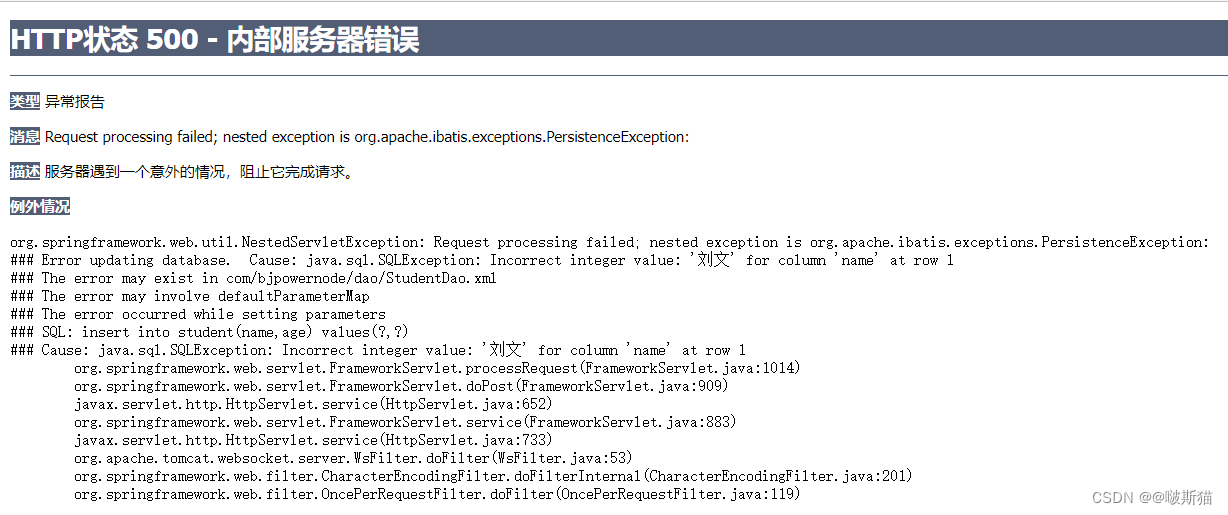
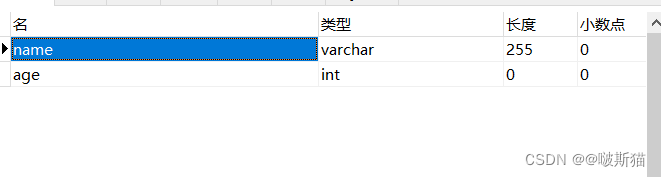
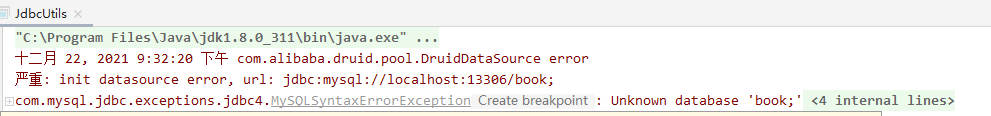
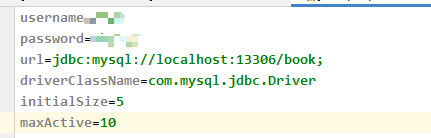
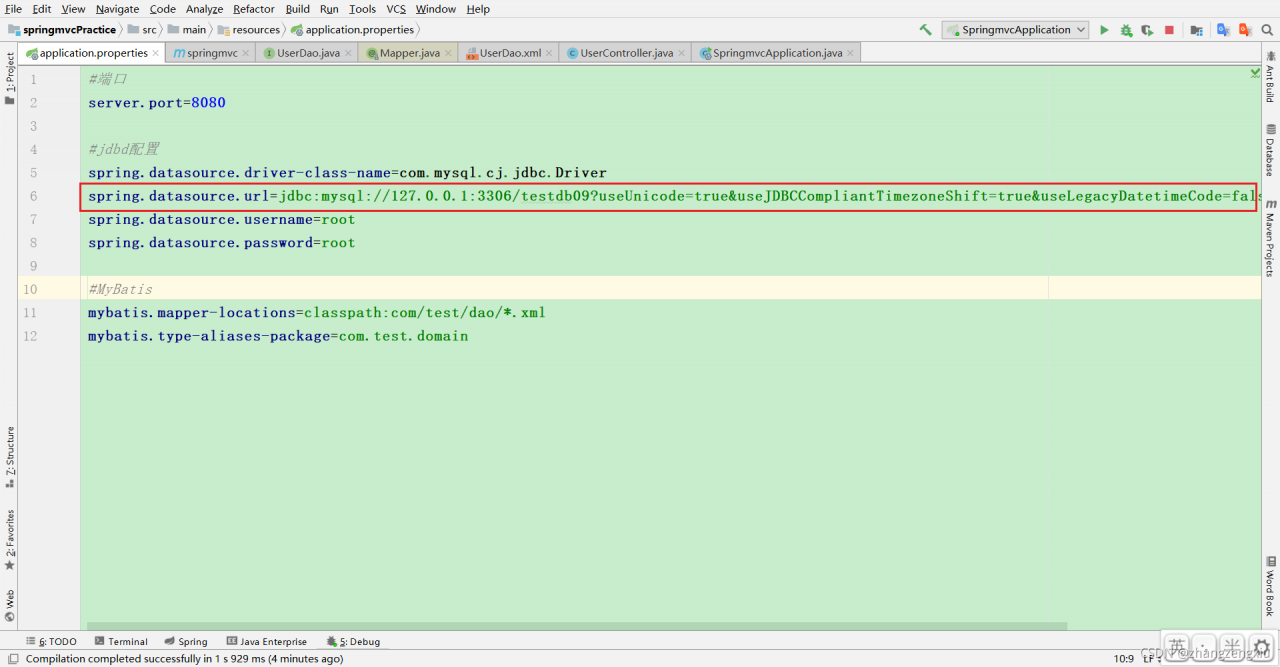
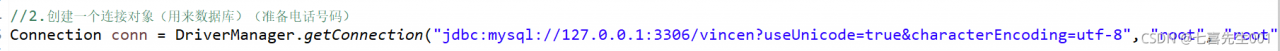
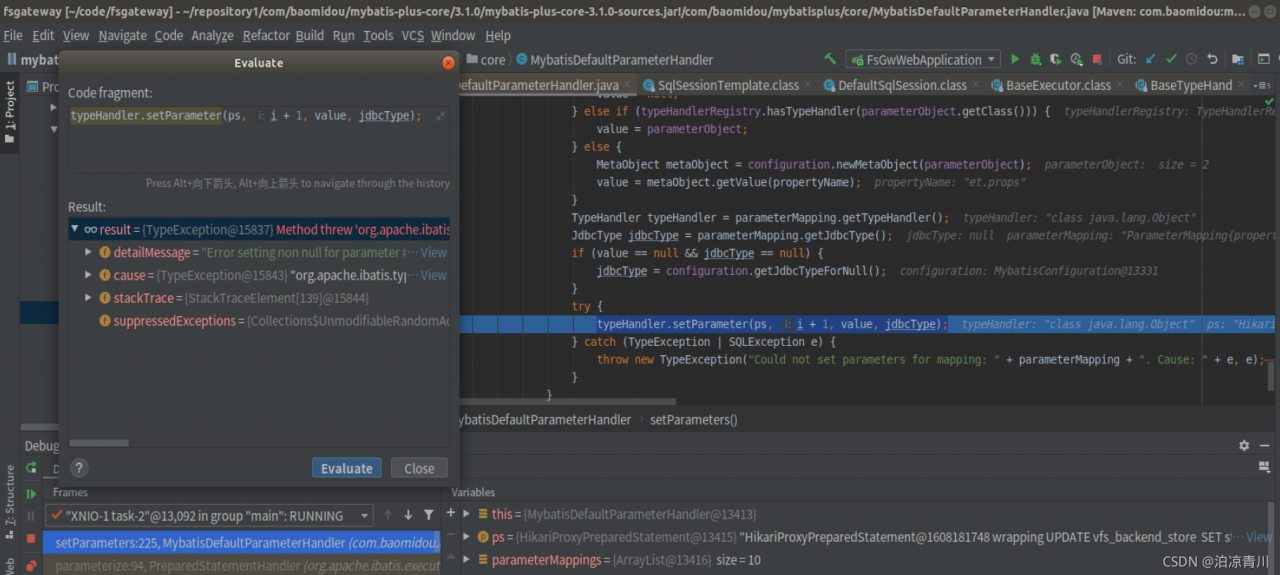
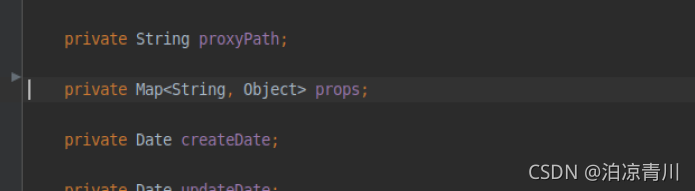
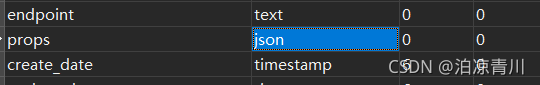 is stored in the database
is stored in the database