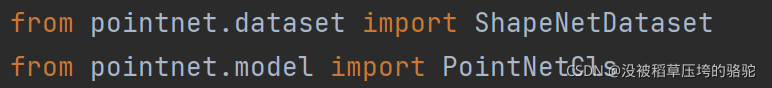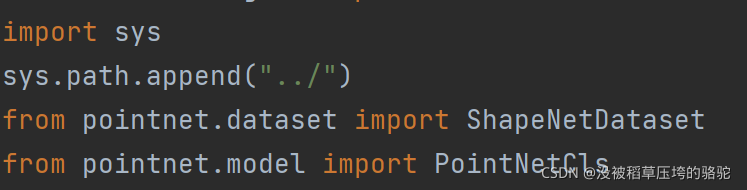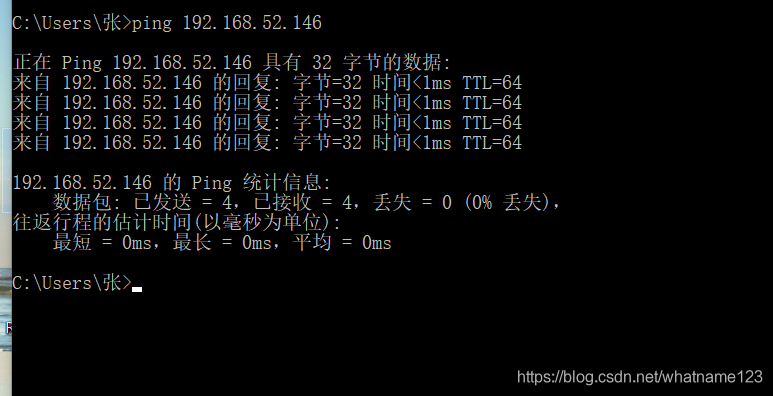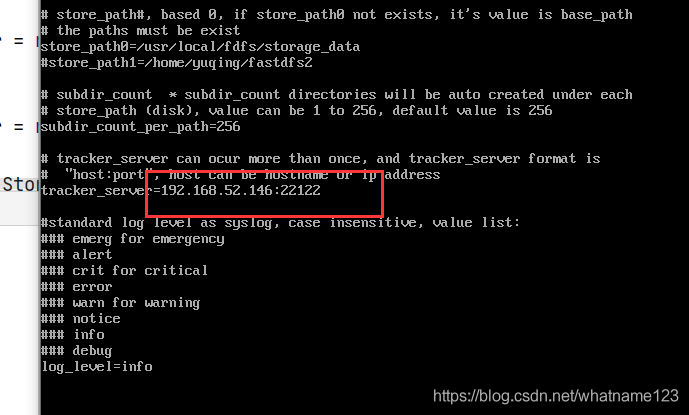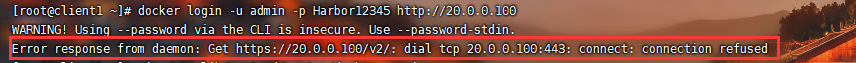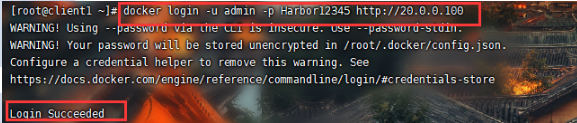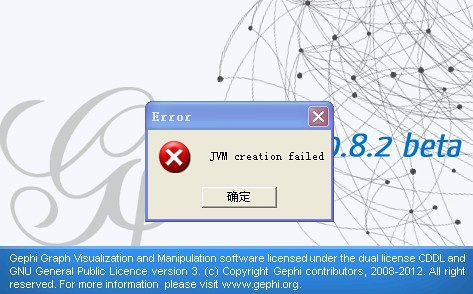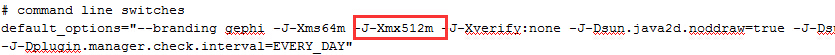1. Error prompt:
WARNING [RMI TCP Connection(3)-127.0.0.1] org.apache.catalina.core.StandardContext.startInternal One or more Filters failed to start. Full details will be found in the appropriate container log file
WARNING [RMI TCP Connection(3)-127.0.0.1] org.apache.catalina.core.StandardContext.startInternal Context [/filter] startup failed due to previous errors
File directory structure:
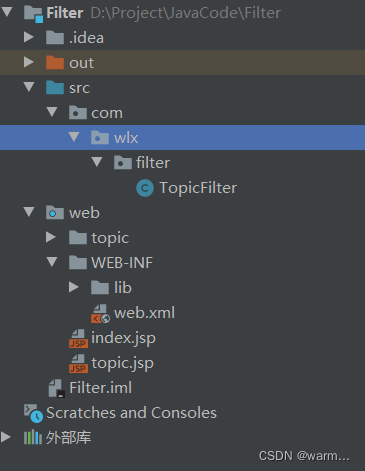
After testing, we found that there is a problem with the configuration in the web.xml file, and the parameter names configured are not the same as those obtained in the filter, resulting in a startup error
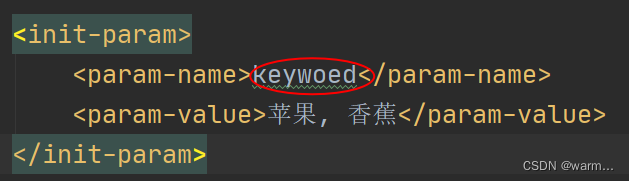
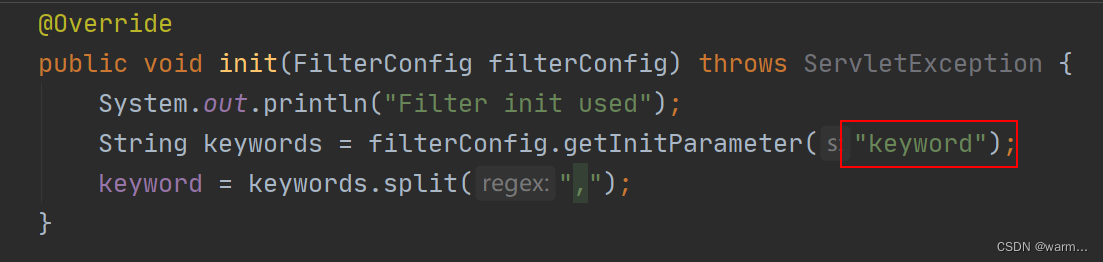
2. Solution
Correct the configured parameters and republish them