Error: Could not open client transport with JDBC Uri: jdbc:hive2://node01:10000: java.net.ConnectException: Connection refused (Connection refused) (state=08S01,code=0)
Error: unable to open client transport with JDBC URI: JDBC: hive2:// node01:10000: java.net.connectexception: connection rejected (connection rejected) (state = 08s01, code = 0)

Solution
When connecting to beeline through the command, it is found that the client connection fails
[ root@node03 ~]# beeline -u jdbc:hive2://node01:10000 -n root
Check port 10000 and find that it is not started
[ root@node01 ~]# netstat -anp|grep 10000
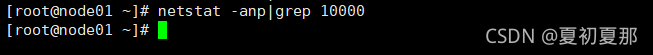
It takes time for hiveserver2 to start. You need to wait for a while. It will not start until hiveserver2 displays four hive session IDs (I just started four successfully).
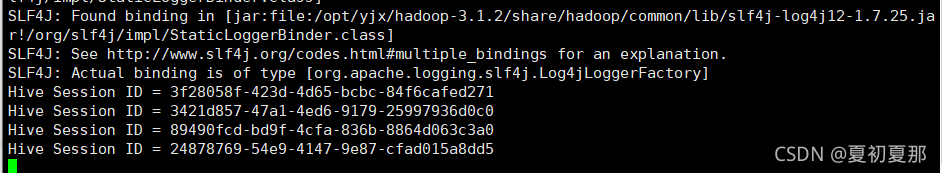
Then I realized that no wonder the teacher mentioned that he had to wait a while to connect beeline.
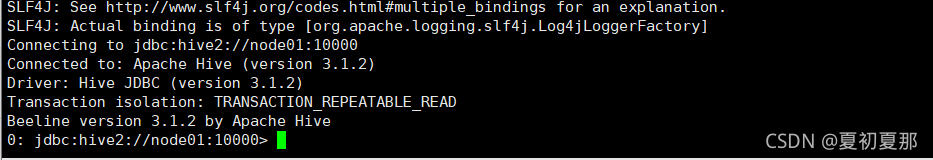
This is a successful start, so don’t worry and deal with it calmly when you report an error.