Because of the work requirements, recently have been engaged in kettle-related business, in the deployment environment is not known to be linux (in the standard Kirin), has been doing conversions and operations under windows, on the recent to deploy to production, the problem is also exposed, in the environment to start kettle when the error reported:
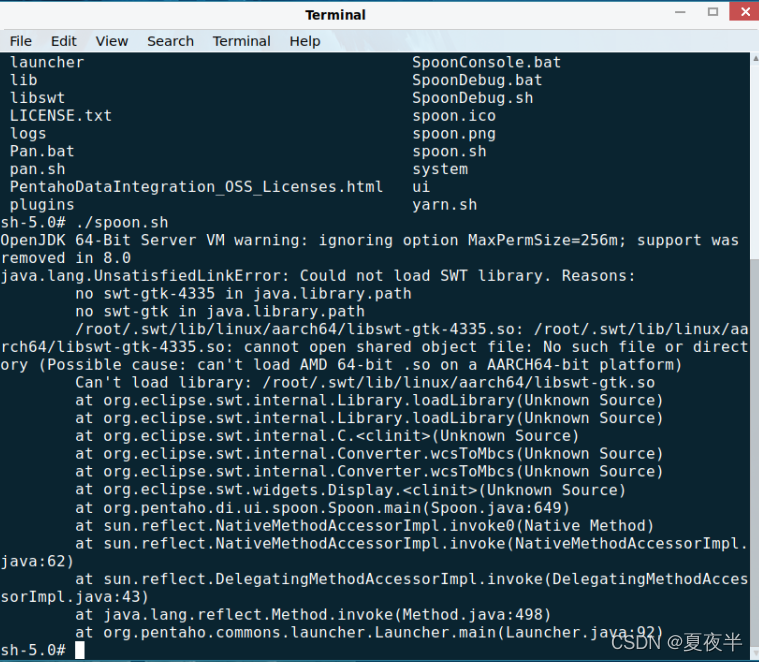
Solution.
According to the error message: SWT package could not be loaded, so go online and search for downloading swt.jar .
Place the downloaded jar package under the kettle path of the installation: data-integration/libswt/linux/aarch64/
If there is no aarch64 folder, create one and put it there.
Then modify the spoon.sh configuration information:
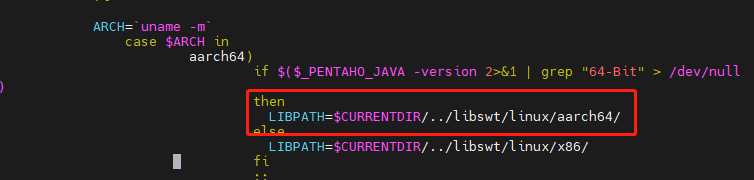
When you’re done, restart ./spoon.sh and you’re done!