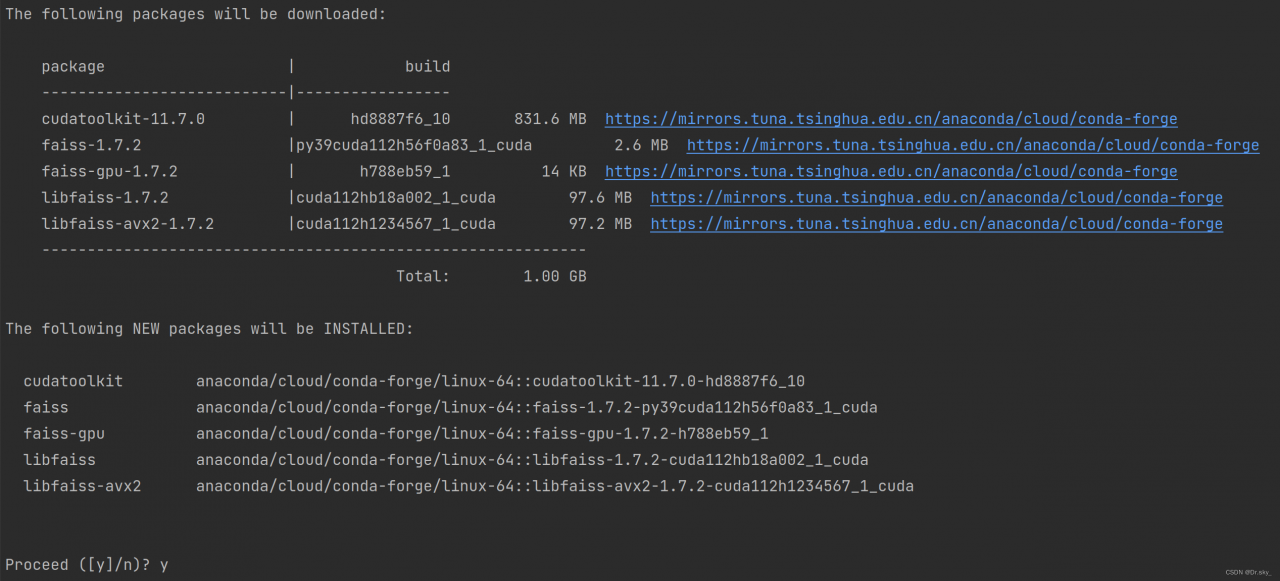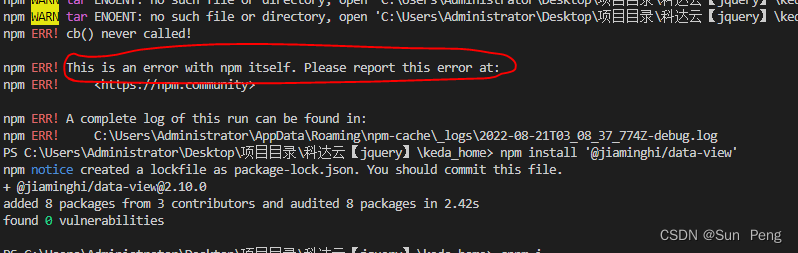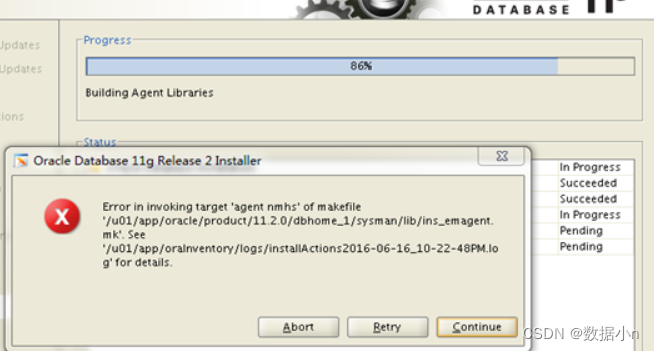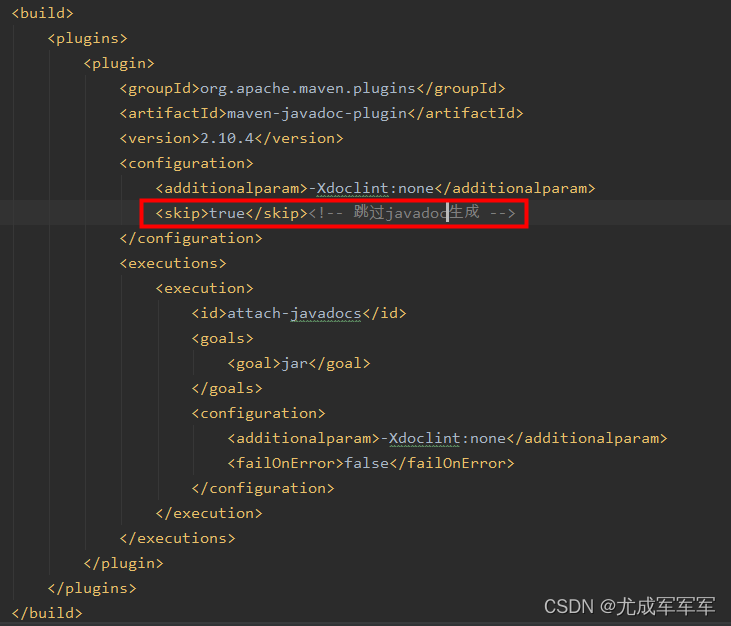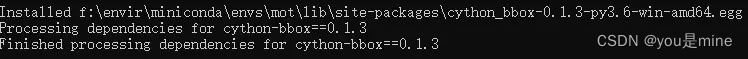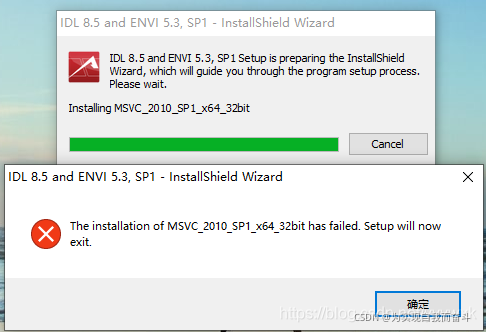Personally, when installing Acrobat DC 2022 repeatedly failed, are reported in the last step of the error as follows.
Unable to install the service Adobe Acrobat Update Service (AdobeARMservice).
Please make sure you have sufficient permissions to install the system services.
First, please make sure that you have completely uninstalled the old version or 32bit version of Acrobat DC, as well as Acrobat XI, and deleted the registry and other files. It is recommended to use Geek Uninstall tool to uninstall.
If you confirm the completion of this step still can not be effectively installed, please try the following methods.
Method 1: Restart the computer
Restart your computer and install Adobe Acrobat DC.
Method 2: Stop Adobe Acrobat Update Service service
Control Panel > Administrative Tools > Services, right-click Adobe Acrobat Update Service and stop. Then install Adobe Acrobat DC.
Method 3: Stop and remove the Adobe Arm Service
Open Windows PowerShell as administrator.
In Windows PowerShell, do the following.
To stop the Adobe ARM service, write the following command and press Enter.
sc.exe stop AdobeARMservice
To delete the Adobe ARM service, write the following command and press Enter.
sc.exe delete AdobeARMservice
Delete the remaining files from the Adobe Update Service folder. Type the following command and press Enter.
del “%PROGRAMFILES(X86)%\Common Files\Adobe\ARM\”
Close Windows Powershell and install Adobe Acrobat DC.
Note: method 3 solves my problem. The last step of method 3 may not be executed correctly, but it does not affect.