Today, I tried to run wsa (Windows subsystem for Android) with win11. I found that I had to turn on Hyper-V to run. Then I found that the virtual machine VMware could not run. So I turned off Hyper-V and finally opened the virtual machine, but the network could not be connected (NAT mode is OK, but bridge mode is not)
![]()
after searching on the Internet, I changed this and that, Still No.
I fumbled and succeeded.
here is my solution:
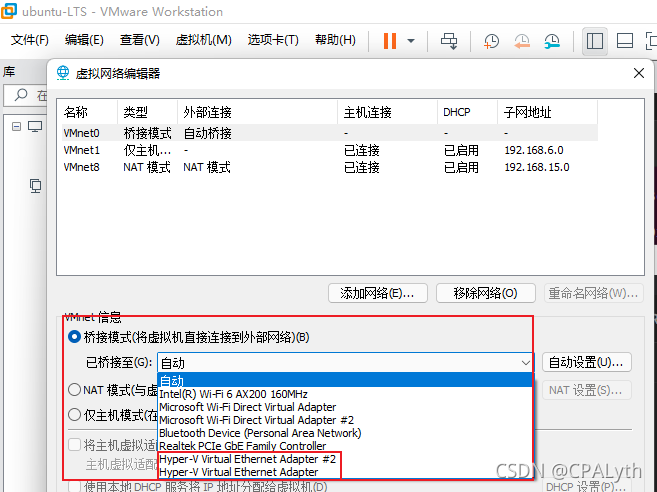
No, as long as you have opened Hyper-V, there will be more of these two below. The default is automatic. It will give priority to these two, so we need to cancel these two checks
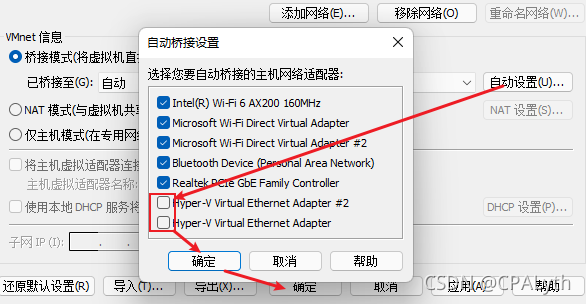
OK, and then enter the Ubuntu virtual machine, It is found that the network has returned to normal.

it took an afternoon to solve it. I hope I can help my friends in the future