Problem description
In the morning, I received user feedback and applied to add mkcramfs and libxml dev to the offline source
which was strange. After asking the user, the user gave a screenshot of the question:
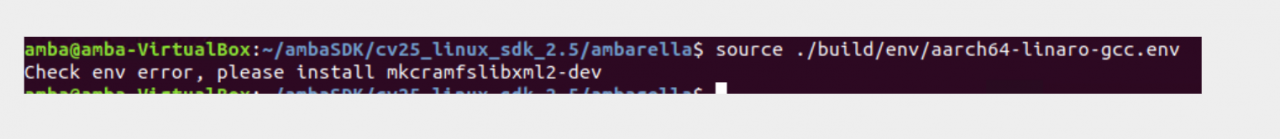
Problem analysis
Firstly, the first step is to get the user node information and login mode, and the path of the command in the screenshot
after logging in, the user problem is reproduced, and the error is indeed reported; Try the following:
1、apt-get install mkcramfs
Report an error, indicating that there is no such package
2、apt-get install libxml2-dev
I still report an error. I feel strange. I suspect that there is something wrong with the source.
3. Check the source configuration of the user’s machine and find that there is no/etc/apt/source.list file, only/etc/apt/source.text; The reason is that the MV of the last step is not executed when the user installs the offline source document.
4. Modify the source information and update it
mv /etc/apt/source.text /etc/apt/source.list
apt-get update
5. After trying to install the previous two packages, it is found that libxml2 dev is installed normally, and mkcramfs cannot be installed
Problem solving
For all the relevant information on the Internet, it is found that some Ubuntu can’t install mkcramfs in APT get mode, so they need to download the package to the local and then install it.
1. Find the corresponding package in the offline source, and then download it:
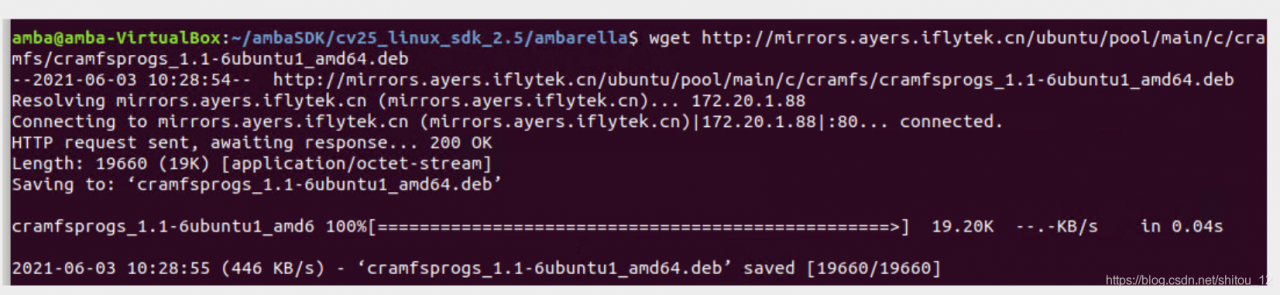
2. Install it in dpkg-i mode
3. Verify it by performing the user’s previous operation; Problem solving:
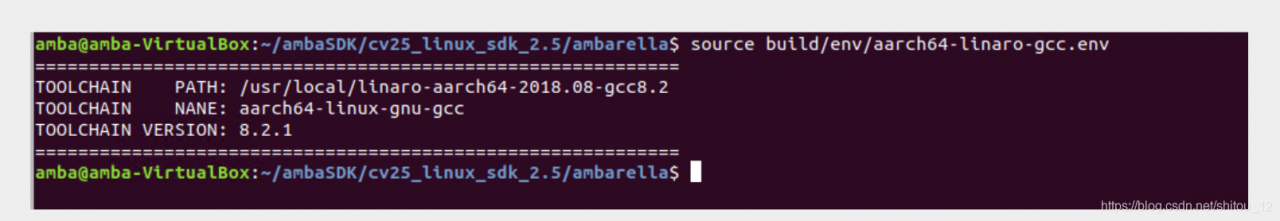
Summary
Some Ubuntu can’t install mkcramfs in APT get mode, so you need to download the package to the local and then install it
extension: there may be other packages with this situation, which can be used as a reference for subsequent analysis