preface: the recent computer room cooperation to the coding stage, in this stage need to unify the version of VS, so I downloaded a 17 version of VS, but when the reference but reported an error, the following is the solution, to share with you.
>
>
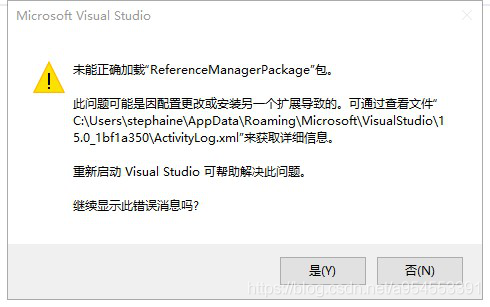
>2
VS2017 add reference error: call to COM component returns error HRESULT E_FAIL
> (2) solution
1. Open Developer Command Prompt for VS 2017 as an administrator
Developer Command Prompt for VS 2017 has been searched for a long time, but it has been found in the lower left corner of the desktop. The Developer Command Prompt for VS 2017 can be found by following the following steps: “Developer Command Prompt for VS 2017”, select “More”, and then “Run as an Administrator”.
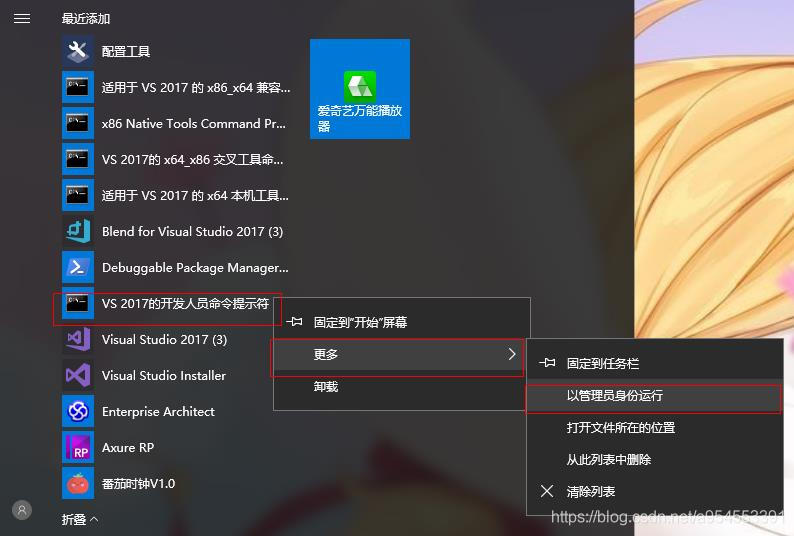
2. Locate your VS2017 installation directory
Once the first step is complete, the screen pops up.
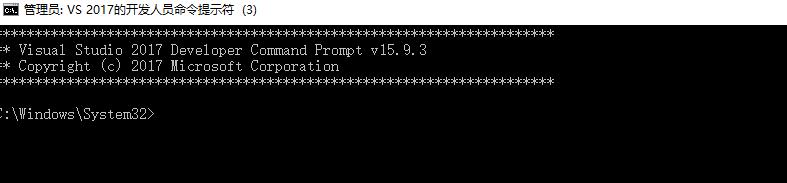
Enter the following information:
C:\Program Files (x86)\Microsoft Visual Studio\2017\Enterprise\Common7\IDE\PublicAssemblies
CD C:\Program Files (x86)\Microsoft Visual Studio\2017\Enterprise\Common7\IDE\PublicAssemblies
Be sure to put [CD] before the position.
3. Execute the following code
Gacutil. -i Microsoft VisualStudio. Shell. Interop. 11.0 DLL
this is completed.
summary: for the same problem sometimes online solutions are very similar, but often can not find their own online solution location, so we must write in detail when writing a blog, after all, the blog is for others to see, convenient for others is to facilitate their own. Of course, if the solution situation is not the same as the problem you have to try.