Failed to execute ‘removeChild’ on ‘Node’ : The Node to be removed is not a child of this Node.
in my previous post
VUEJS project practice 5 Dialog pop-up box MessageBox (very nice bootstrap style)
has introduced a MesageBox style combined with bootstrap style
Then in the previous post
VUEJS project practice 4 custom keyboard instructions (keystrokes to get focus)
introduced a way for keystrokes to automatically get focus and trigger events.
Now when MessageBox binds Enter, an error
messagebox.vue?Cb02 :80 Uncaught DOMException: Failed to execute ‘removeChild’ on ‘Node’ : The Node to be removed is not a child of this Node.
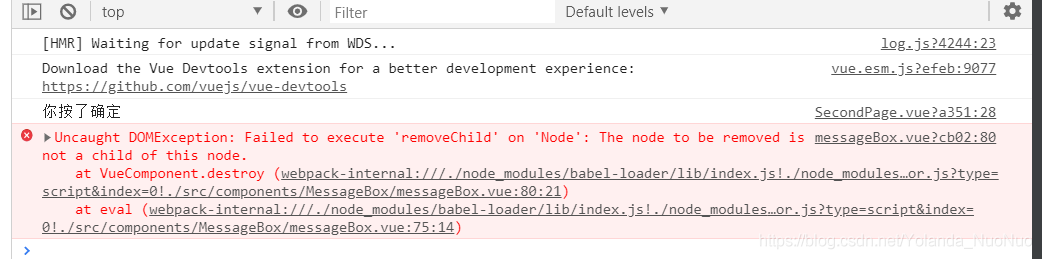
First post the message.vue file
<template>
<div v-key-bind-listen>
<div class="msgBox" v-show="isShowMessageBox">
<div class="msgBox_header">
<div class="msgBox_title">
<h3>{{ title }}</h3>
</div>
</div>
<div class="msgBox_content">
<p>{{ content }}</p>
</div>
<div class="msgBox_btns">
<button type="button" class="btn btn-lime btn-lg" id="confirmBtn" @click="confirm" bind_key="ENTER">确定</button>
<button type="button" class="btn btn-dark btn-lg" id="cancelBtn" @click="cancel" bind_key="ESC">取消</button>
</div>
</div>
</div>
</template>
<script>
export default {
name: 'messageBox',
data(){
return {
title: '',
content: '',
isShowMessageBox: false,
resolve: '',
reject: '',
promise: '' // 保存promise对象
}
},
methods: {
close(state){
this.model.show = false;
if(this.model.callback){
this.model.callback(state);
}
},
// 确定,将promise断定为resolve状态
confirm: function () {
this.isShowMessageBox = false;
this.resolve('confirm');
this.remove();
},
// 取消,将promise断定为reject状态
cancel: function () {
this.isShowMessageBox = false;
this.reject('cancel');
this.remove();
},
// 弹出messageBox,并创建promise对象
showMsgBox: function () {
this.isShowMessageBox = true;
this.promise = new Promise((resolve, reject) => {
this.resolve = resolve;
this.reject = reject;
});
// 返回promise对象
return this.promise;
},
remove: function () {
setTimeout(() => {
this.destroy();
}, 300);
},
destroy: function () {
this.$destroy();
document.body.removeChild(this.$el);
}
}
}
</script>
<style scoped>
.msgBox {
position: fixed;
z-index: 4;
left: 50%;
top: 35%;
transform: translateX(-50%);
width: 420px;
background-color: black;
opacity: 0.55;
}
.msgBox_header {
padding: 20px 20px 0;
}
.msgBox_title {
padding-left: 0;
margin-bottom: 0;
font-size: 26px;
font-weight: 800;
height: 18px;
color: #fff;
}
.msgBox_content {
padding: 30px 20px;
color: #fff;
font-size: 18px;
font-weight: 200;
}
.msgBox_btns {
padding: 10px 20px 15px;
text-align: right;
overflow: hidden;
}
@keyframes show-messageBox {
from {
opacity: 0;
}
to {
opacity: 1;
}
}
@keyframes bounce-in {
from {
opacity: 0;
}
to {
opacity: 1;
}
}
</style>
The V-key-bind-listen instruction defined here is used for key listening. For details, please refer to the previous blog. It would be boring to write it again.
VUEJS project practice four custom keyboard commands (keys to get focus)
When you press ESC to cancel, there is no problem
when you press ENTER to confirm, the error will appear in the newspaper
messagebox.vue?Cb02:80 Uncaught DOMException: Failed to execute ‘removeChild’ on ‘Node’ : The Node to be removed is not a child of this Node.
Error is located via console. 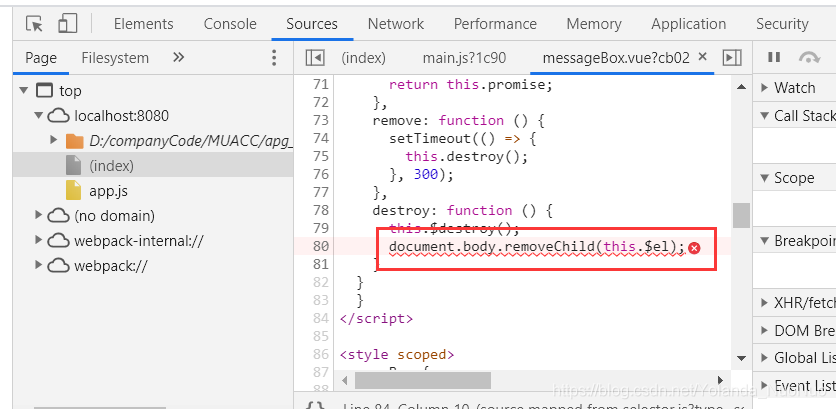
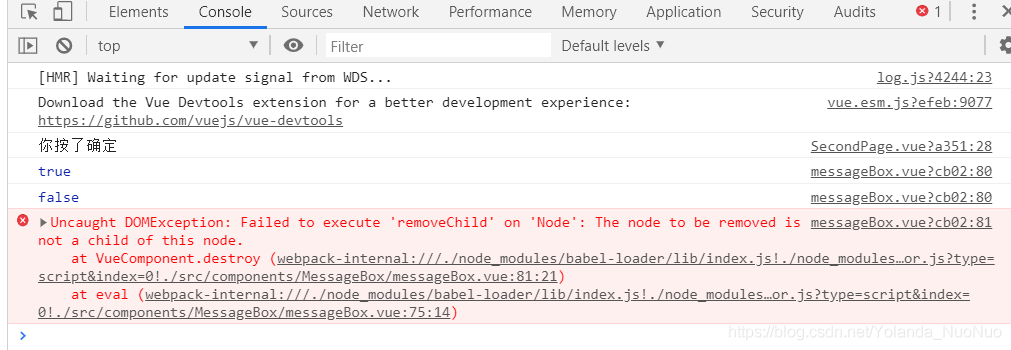
>
add a line of logs in the destroy method. The console prints this.$el.
console.log(this.$el)
Add a line of logs to determine if this.$el is a child of the body
console.log(document.body.contains(this.$el))