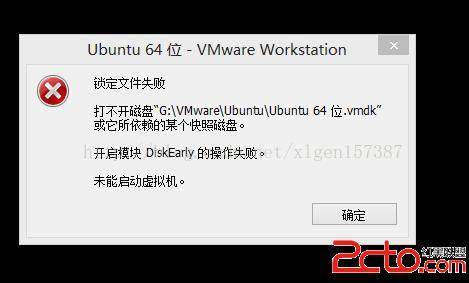
looks for a long time, this is because the virtual machine when running, will lock the file, prevent modification, and if the system suddenly crashed, the virtual machine will not hurry to unlock the locked file, so you will be able to boot, can not lock the file. The solution:
in your virtual machine installation directory, search [. LCK]
to delete the three files found!