Original file connection: unity about the error report of newtonsoft. JSON reference!!!! (resolved)_ Xiaoyan can’t write code blog – CSDN blog
I’m afraid the original article will be deleted once.
1、 Download the newtonsoft.json.dll library
https://www.nuget.org/packages/Newtonsoft.Json/
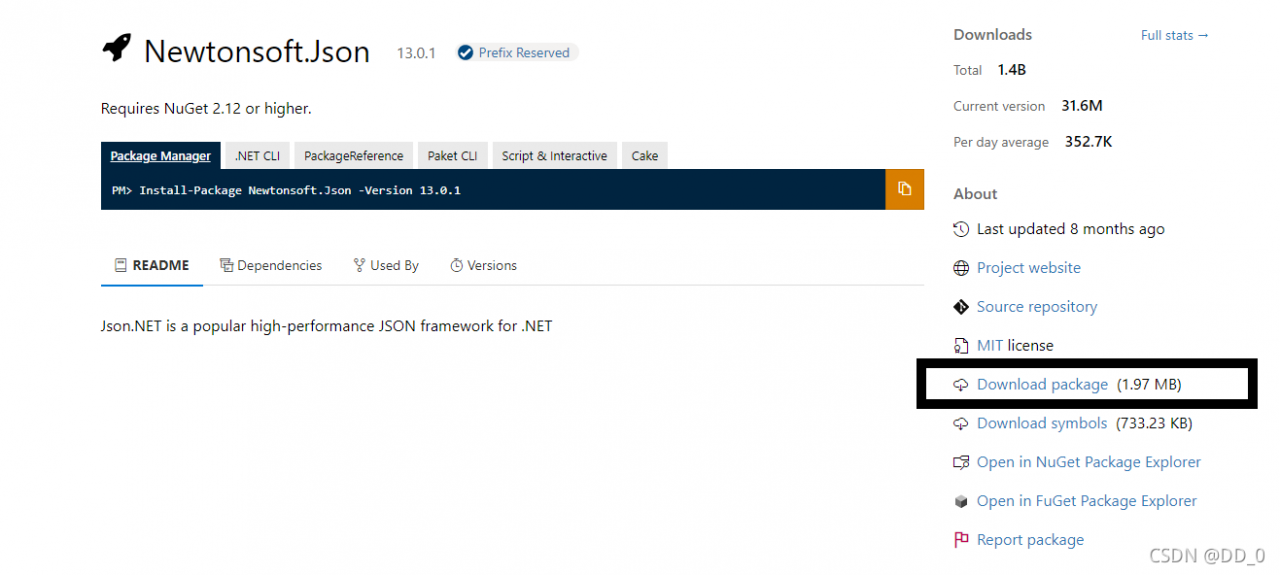
After downloading, change the downloaded file to a. Zip file and unzip it. After decompression, find the newtonsoft.json.dll file in the directory:… \ newtonsoft. JSON. 13.0.1 \ lib \ netstandard2.0 and copy it to the… \ assets \ plugins \ netstandard2.0 directory of unity.
2、 Modify unit settings
ProjectSetting-> Player-> API compatibility level changed to. Net 4. X
Create a new link.xml file in the assets directory of the unity project:
<linker>
<assembly fullname="System.Core">
<type fullname="System.Linq.Expressions.Interpreter.LightLambda" preserve="all" />
</assembly>
</linker>