TensorFlow Installation and Uninstallation (Anaconda version)
Anaconda can easily configure and set up the virtual environment. Generally, we can choose PIP Install or Conda Install to download and install the package. Here are the steps of Anaconda installation:
1, anaconda search-t conda tensorflow
looks for the available tensorflow source. After this command is run, the terminal will output all available sources
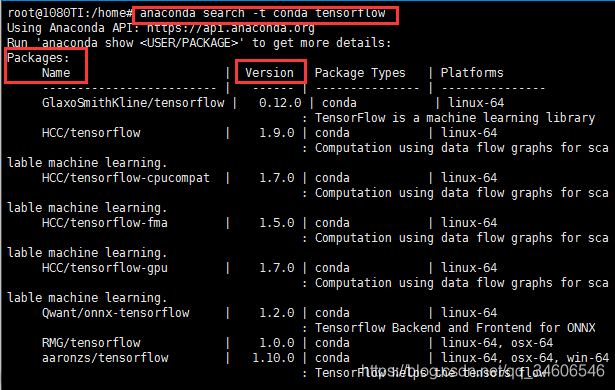
2, anaconda show name
. Here the name is the name of the tensorflow column of the output source in 1, and the show command will output the specific information of the source and download the required instructions at the terminal.
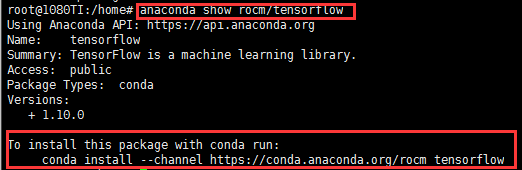
such as:
conda install --channel https://conda.anacoda.org/HCC tensorflow-gpu=1.6
1.6 Is the version number, which can be set according to its own requirements.
In addition, you can choose the available channel channel without so much trouble to search package name, and you can directly use the conda command:
Conda install tensorflow – gpu = 1.6
Conda automatically selects the available channels.
1, conda list/ PIP list view package installation information in the environment
2, PIP uninstall ‘name’, name is the name of the specified package
for example:
pip uninstall tensorflow-gpu=1.6