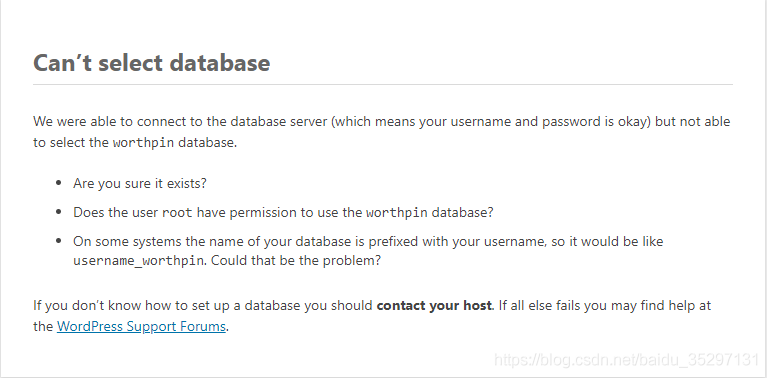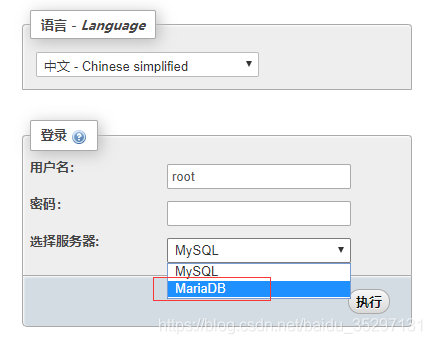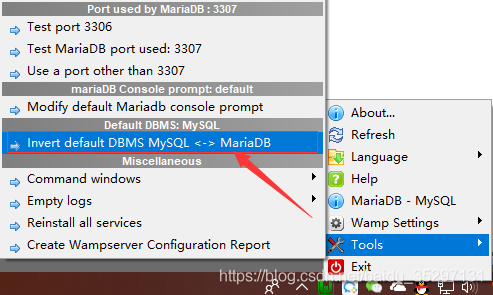Job for httpd.service failed because the control process exited with error code.
See “systemctl status httpd.service” and “journalctl -xe” for details.
When opening the httpd service, the error as shown in the title appears
# systemctl start httpd.service
Job for httpd.service failed because the control process exited with error code.
See "systemctl status httpd.service" and "journalctl -xe" for details.View the startup log through systemctl status
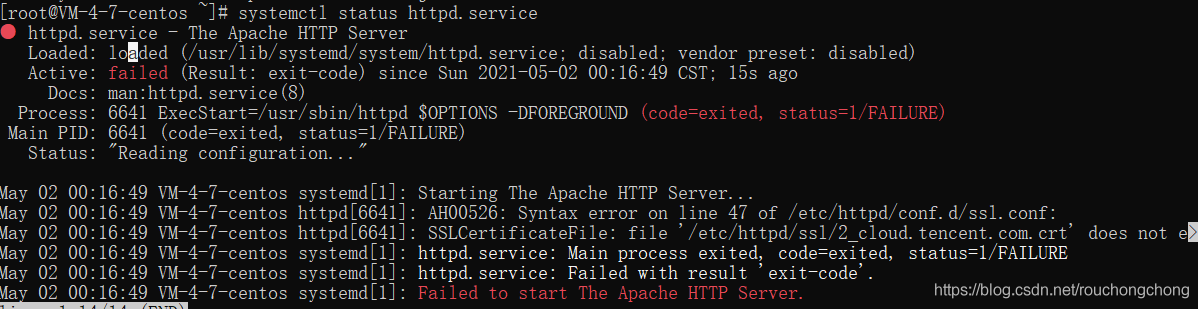
Check whether port 80 is occupied
netstat -antlp | grep 80Killing process with kill instruction
Input the httpd start command again, and the error still exists.
Finally, it is found that the & lt; Directory/> It is found that the access permission of the/usr directory is readable by anyone but not executable. Therefore, the access permission of the/usr directory is changed
chmod -R o+x /usrTry to open the service again, success!
to update:
Configuration of httpd.conf