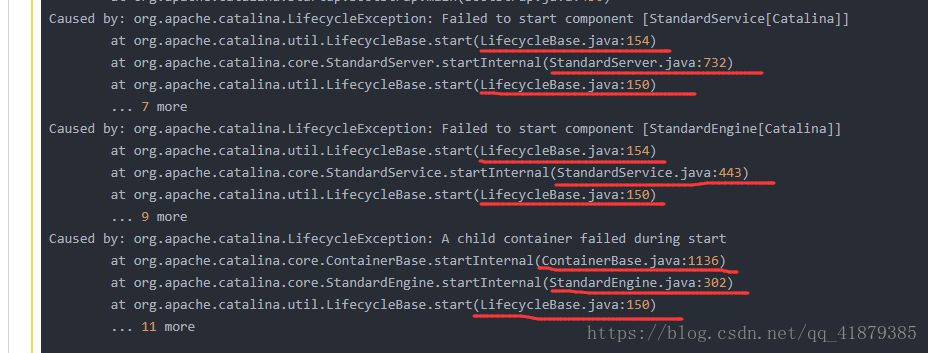Macfee can not be upgraded, the error is returned, uninstall and reinstall, the upgrade prompt becomes “Initialization of the general update program subsystem failed, make sure the McAfee Franework service is running. “. Going into the Service Console to manually start McAfee’s Common Frame service, the service cannot be started.
Official error message:
Corporate KnowledgeBase
ERROR: McAfee Common Framework returns error ffff95b @ 2 (issue: FrameworkManifest.xml corrupt)
Enterprise Knowledge Base ID: KB54520
Published: August 8, 2008
environment
McAfee Common Management Agent 3.60
McAfee VirusScan Enterprise 8.5i
McAfee VirusScan Enterprise 8.0i
McAfee VirusScan Enterprise 8.0i
The following error occurs after starting AutoUpdate:
McAfee Common Framework returns error ffff95b @ 2.(FrameworkManifest.xml corrupt).
Public Updater Subsystem Initialization Failure
Confirm that McAfee Framework services are running
Problem 2
Subsequent errors when trying to start the McAfee Framework service:
Unable to start McAfee Framework service on local computer
<p The system could not find the specified file.
Question No. 3
The following update method will cause an automatic error:
Right-click the McShield icon in the system tray and select Update Now
Right click on McCafe’s automation console and click on Start.
Create a new scheduled task to edit an existing property Automated tasks
Cause FrameworkManifest.xml has become corrupted.
Solution 1
McAfee Agent 4.0
McAfee Agent 4.0 design changes will prevent corruption of the FrameworkManifest.xml file.
Retrieved from www.mcafee.com网站下载McAfee代理, see KB54808. </ p>
Solution 2
General Management Agent
Solution 1 – Get frameworkmanife.xml from another computer:
Find another Virus Scanning Enterprise (VSE) computer where the update job is error-free. Copy FrameworkManifest.xml from the following path:
For VSE 8.5i (running on Windows Vista)
x:/Program Data/McAfee/Common Framework
x:/Documents and Settings/All Users/Application Data/McAfee/Generic Framework</font bb1 For VSE 8.5i (runs on Windows XP and earlier)
x:/documents and settings/all users/application data/McAfee/generic framework</font
Paste the file into a portable media or network share file that can be accessed by two computers.
Click Start, Run, type Service. , and click OK.
Right-click the McAfee Framework Service and select Stop.
Copy FrameworkManifest.xml to the public framework directory.
Right-click McAfee Framework Service and select Start.
Update the product. </ font> </ p>
Solution 2 – Delete FrameworkManifest.xml and reinstall the Common Management Agent (CMA)
It is necessary to remove FrameworkManifest.xml, as it may not be removed or replaced when uninstalling/reinstalling. </ font> </ p>
Step 1 – Allow to modify VSE files and settings (only VirusScan Enterprise 8.5i and above) </p
Click on Start, Programs, McAfee, VirusScan Console.
Right-click on Access Protection and select Properties.
Select Common Criteria Protection.
Select “Prevent modification of McAfee files and settings” and disable this option.
Click OK.
Step 2 – Delete FrameworkManifest.xml and reinstall CMA:
Remove FrameworkManifest.xml from the following path:
For VSE 8.5i (running on Windows Vista)
x:/Program Data/McAfee/Common Framework
x:/Documents and Settings/All Users/Application Data/McAfee/General Framework font bb1 For VSE 8.5i (runs on Windows XP and earlier)
x:/documents and settings/all users/application data/McAfee/generic frameworkfont
Font Restart your computer.
Reinstall the Common Management Agent (CMA)/ePO agent.
Note: The CMA can be downloaded from the McAfee download site. See KB54808.
Previous Document ID
5432392
Please take a moment to fill out this form to help us serve you better.
The original introductory page for the official font workaround is
https://kc.mcafee.com/corporate/index?page=content& id = KB54520