recently, there are too many things in my life, I have been wanting to learn Linux operating system well, but I have no time.
last night, ready to configure the FTP server, the results found that the virtual machine and the local network connection is not connected, baidu online once, the problem was quickly solved, so will solve the problem to share out.
>
1, use ifconfig command to check the RedHat network device (network interface card), found that eth0 network card did not start.
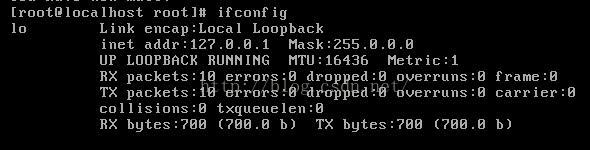
2. So I use the ifup eth0 command to enable the network interface eth0, and I realize that I cannot start today. failed; no link present. Check cable?”
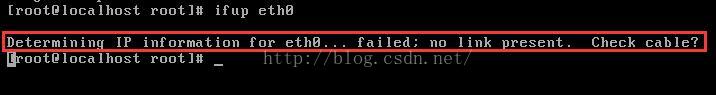
solution:
1. The connection mode between the virtual machine and the machine is: host-only mode. I will not introduce the differences between several connection modes. If the previous connection was not host-only, the virtual machine will need to be restarted after the change.
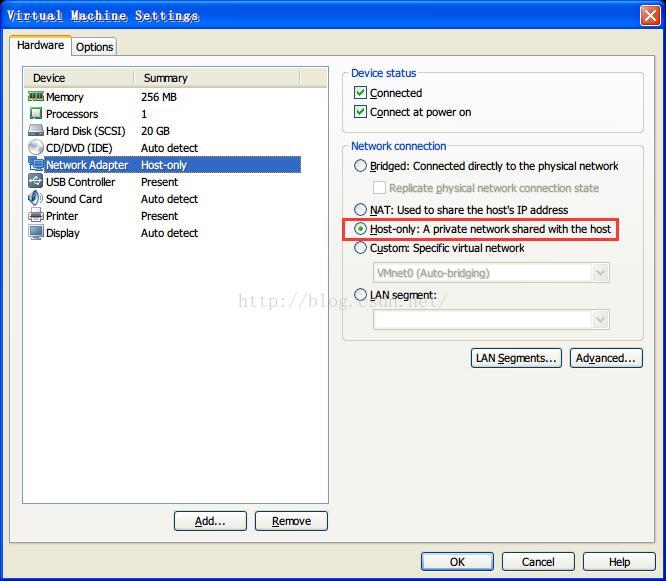
2. Start the two virtual network CARDS of the machine. 
3. Add the following script in /etc/sysconfig/network-scripts/ifcfg-eth0:
check_link_down() {
return 1;
}
specific operation is as follows:
enter the following command:
[root@localhost root]# cd /etc/sysconfig/network-scripts/
[root@localhost network-scripts]# vi ifcfg-eth0
![]()
return 1;
check_link_down() {
return 1;
check_link_down() {
return 1;
check_link_down() {
return 1;
}

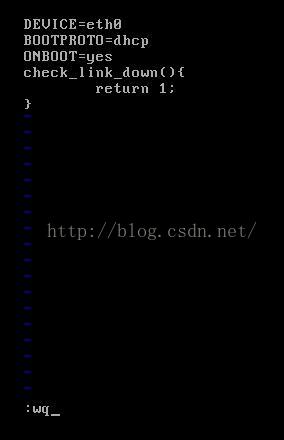
Next, restart the network (if it doesn’t work, restart the system!).
[root@localhost network-scripts]# ifup eth0
Determining IP information for eth0… done.
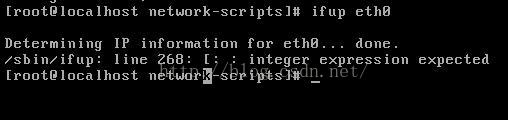
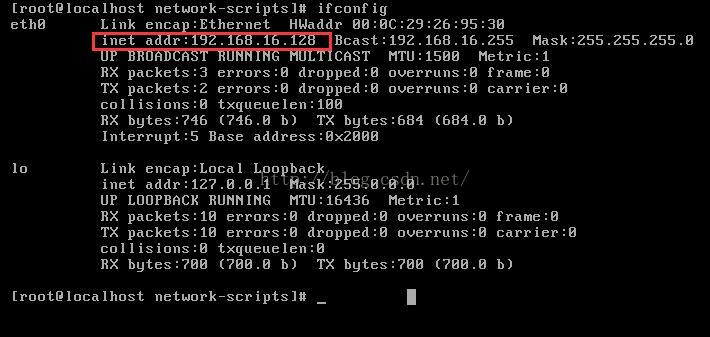
ok, see the above prompt indicates that it has been successful, you can check if you have got a valid IP by ifconfig.
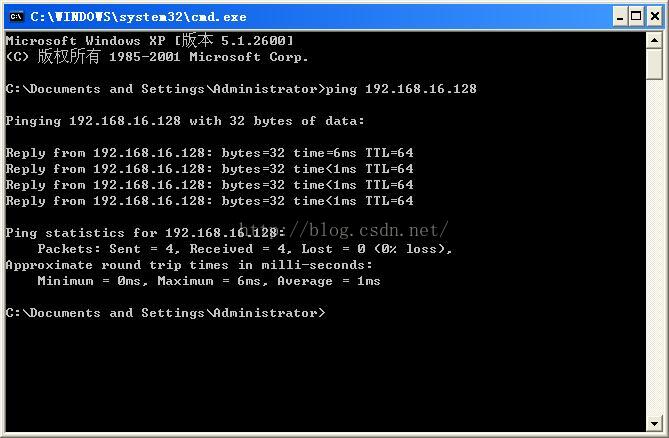
Finally, check on the machine to see if you can PING the Linux operating system in the virtual machine