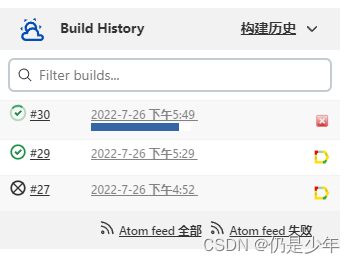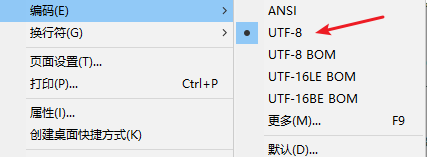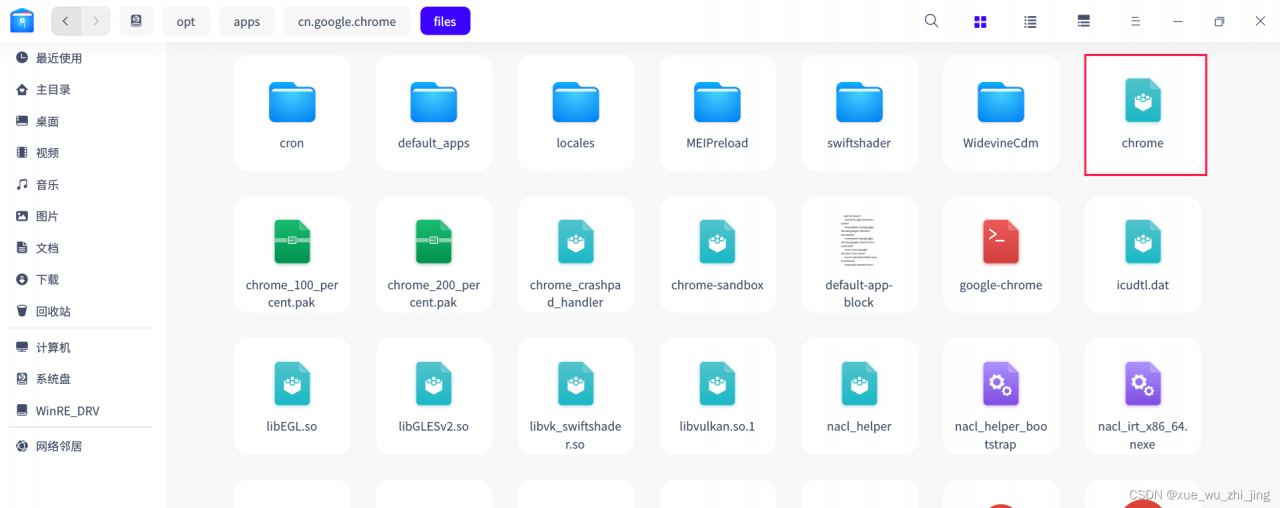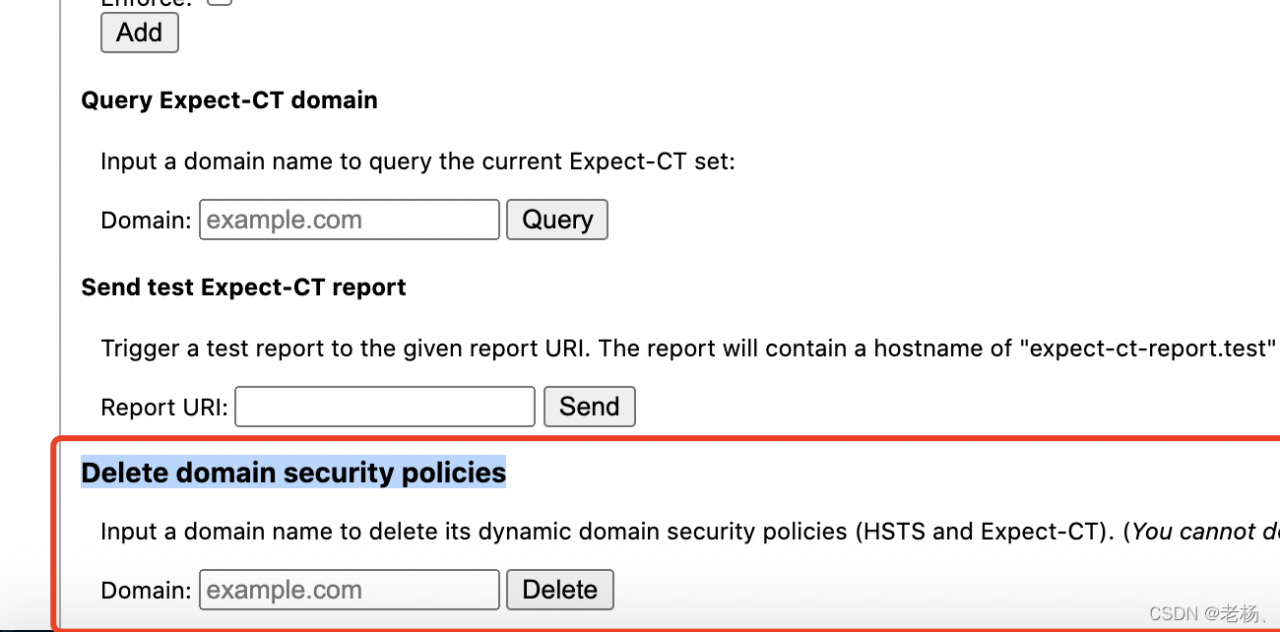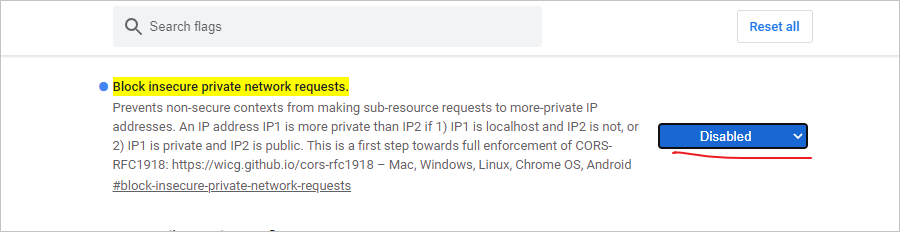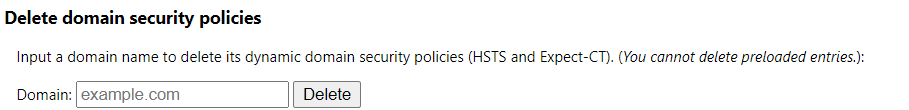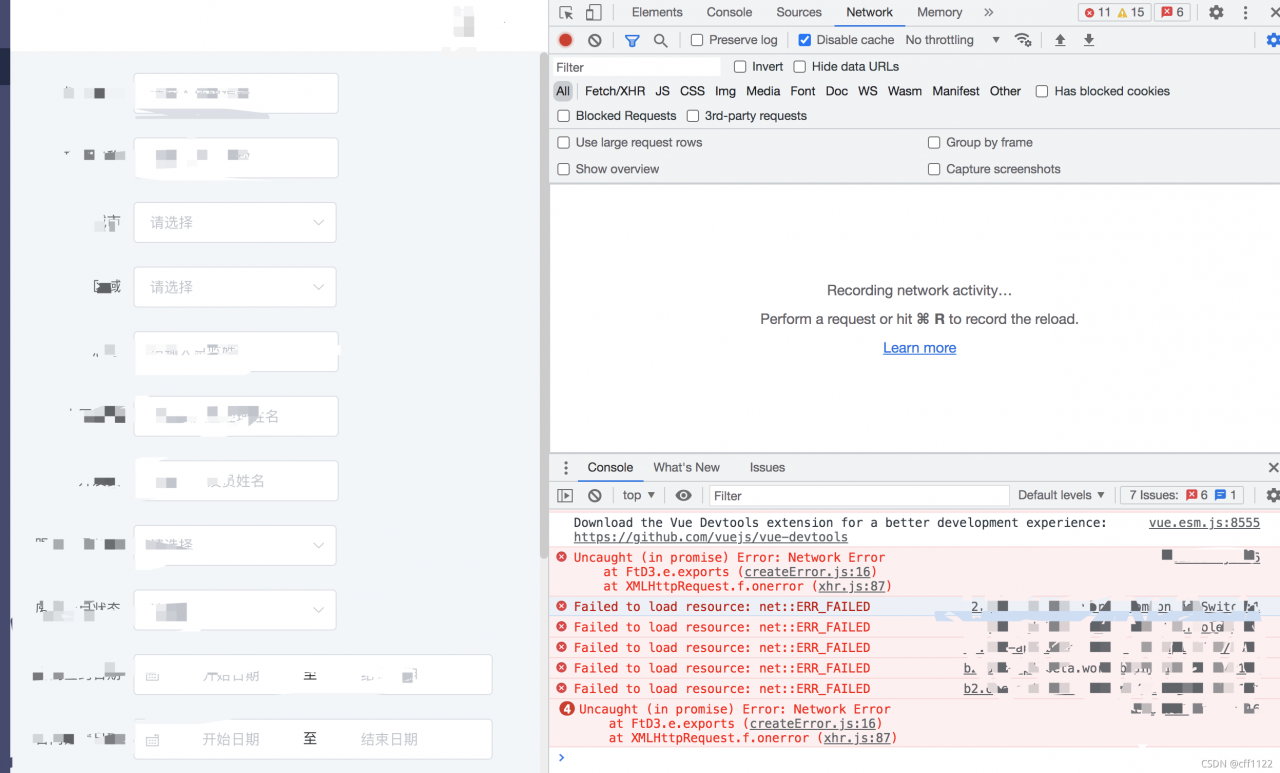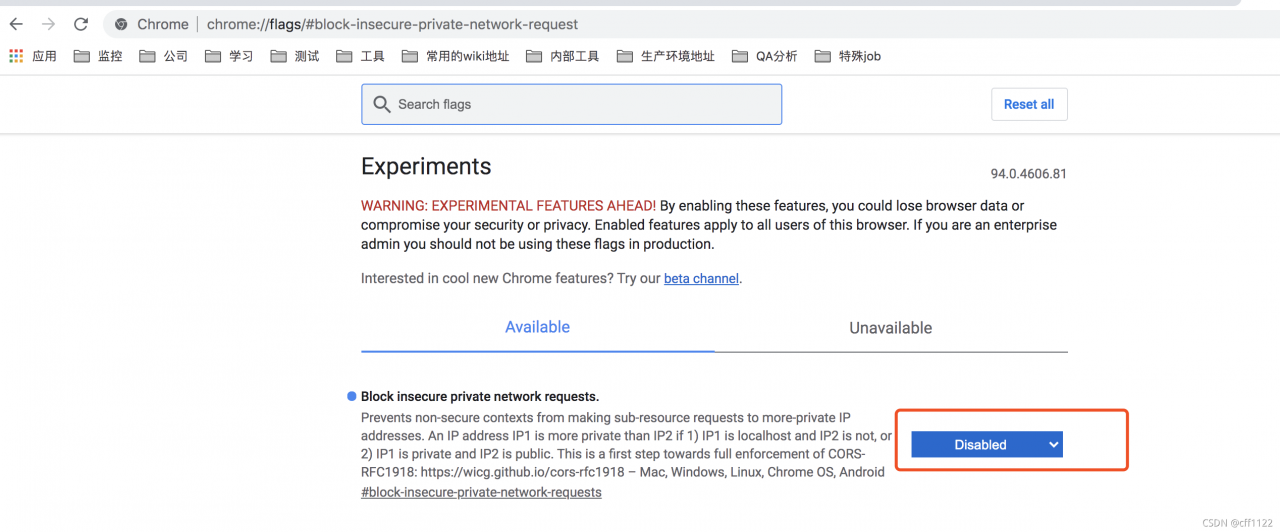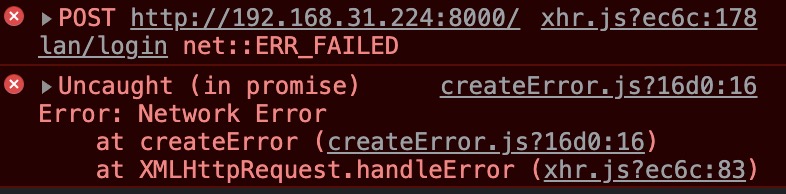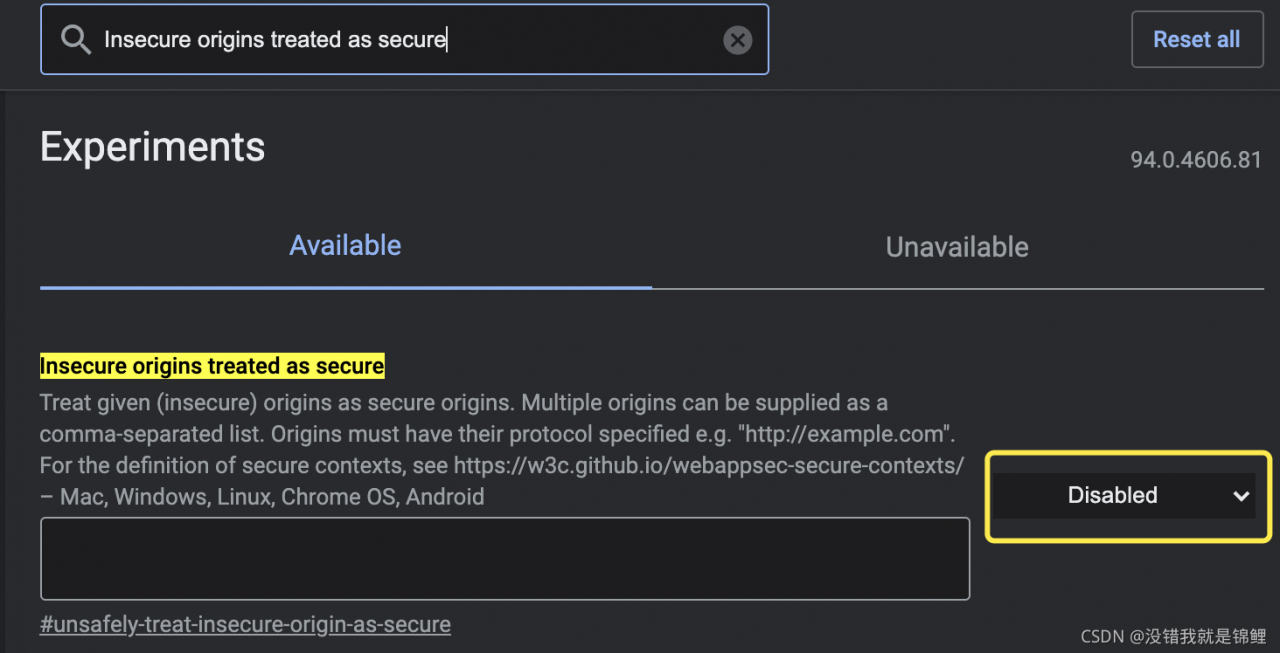Error reporting: Selenium project can run locally, and there is no graphical use case execution error on Jenkins deployed in CentOS virtual machine: element click intercepted
Troubleshooting ① first check whether the browser and driver versions match
Browser driver download address: http://chromedriver.storage.googleapis.com/index.html
Troubleshooting ② check whether there are chrome processes that have not been closed. If there are, you need to kill them in batches
kill -9 $(pgrep chrome)
Troubleshooting ③ if the driver version matches, report and correct the error. Add the following code, with the focus on adding window size
chrome_options = Options()
chrome_options.add_argument('--headless') # To open the browser, comment out the line of code
chrome_options.add_argument('--disable-gpu')
chrome_options.add_argument("--window-size=1920,1080") # Error reported when adapting jenkins build{"error":"element not interactable"}
chrome_options.add_argument("--no-sandbox")
chrome_options.add_argument('--disable-dev-shm-usage')
driver = webdriver.Chrome(chrome_options=chrome_options)
Build successful