Error 1:
Invalid configuration value: failovermethod=priority in /etc/yum.repos.d/CentOS-Linux-BaseOS.repo; Configuration: OptionBinding with id "failovermethod" does not exist
CentOS Linux 8 - AppStream 6.3 kB/s | 2.3 kB 00:00
Errors during downloading metadata for repository 'appstream':
- Status code: 404 for http://mirrors.cloud.aliyuncs.com/centos/8/AppStream/x86_64/os/repodata/repomd.xml (IP: 100.100.2.148)
Error: Failed to download metadata for repo 'appstream': Cannot download repomd.xml: Cannot download repodata/repomd.xml: All mirrors were triedThe current environment is:
[root@iZ2vc5xk901ftf2vfscwc1Z yum.repos.d]# uname -srm
Linux 4.18.0-348.2.1.el8_5.x86_64 x86_64
CentOS version:
[root@iZ2vc5xk901ftf2vfscwc1Z yum.repos.d]# cat /etc/redhat-release
CentOS Linux release 8.5.2111Solution:
1. Find CentOS related directory, backup CentOS-AppStream, CentOS-Base files, generally CentOS directory is under /etc/yum.repos.d folder, as follows: 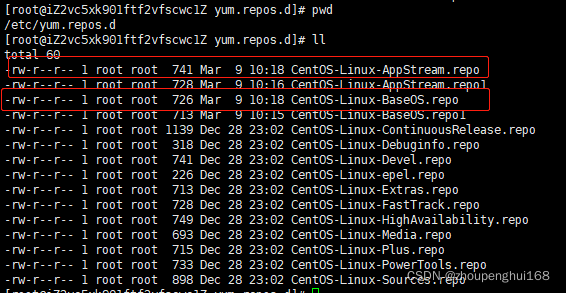
Backup:
cp CentOS-Linux-AppStream.repo CentOS-Linux-AppStream.repo1
cp CentOS-Linux-BaseOS.repo CentOS-Linux-BaseOS.repo1
2. Edit the files CentOS-Linux-AppStream.repo,CentOS-Linux-BaseOS.repo for string replacement:
vi CentOS-Linux-BaseOS.repo
# esc 键盘 : 命令模式下执行:
%s/mirrors.cloud.aliyuncs.com/mirrors.aliyun.com/g
# 继续执行:
%s/$releasever/$releasever-stream/g
vi CentOS-Linux-AppStream.repo
# esc 键盘 : 命令模式下执行:
%s/mirrors.cloud.aliyuncs.com/mirrors.aliyun.com/g
# 继续执行:
%s/$releasever/$releasever-stream/g3. Execute the order:
yum makecache
yum updateCommand execution effect:
[root@iZ2vc5xk901ftf2vfscwc1Z yum.repos.d]# yum update
Invalid configuration value: failovermethod=priority in /etc/yum.repos.d/CentOS-Linux-epel.repo; Configuration: OptionBinding with id "failovermethod" does not exist
Last metadata expiration check: 0:01:22 ago on Wed 09 Mar 2022 10:20:01 AM CST.
Error:
Problem: package centos-stream-release-8.6-1.el8.noarch requires centos-stream-repos, but none of the providers can be installed
- package centos-linux-repos-8-3.el8.noarch conflicts with centos-repos(8) provided by centos-stream-repos-8-2.el8.noarch
- package centos-stream-repos-8-2.el8.noarch conflicts with centos-repos(8) provided by centos-linux-repos-8-3.el8.noarch
- package centos-linux-repos-8-3.el8.noarch conflicts with centos-repos(8) provided by centos-stream-repos-8-3.el8.noarch
- package centos-stream-repos-8-3.el8.noarch conflicts with centos-repos(8) provided by centos-linux-repos-8-3.el8.noarch
- package centos-linux-repos-8-3.el8.noarch conflicts with centos-repos(8) provided by centos-stream-repos-8-4.el8.noarch
- package centos-stream-repos-8-4.el8.noarch conflicts with centos-repos(8) provided by centos-linux-repos-8-3.el8.noarch
- cannot install the best update candidate for package centos-linux-release-8.5-1.2111.el8.noarch
- problem with installed package centos-linux-repos-8-3.el8.noarch
(try to add '--allowerasing' to command line to replace conflicting packages or '--skip-broken' to skip uninstallable packages or '--nobest' to use not only best candidate packages)
Execute the command Yum install * expect * again, and the results are as follows:
[root@iZ2vc5xk901ftf2vfscwc1Z yum.repos.d]# yum install *expect*
Invalid configuration value: failovermethod=priority in /etc/yum.repos.d/CentOS-Linux-epel.repo; Configuration: OptionBinding with id "failovermethod" does not exist
Last metadata expiration check: 0:07:00 ago on Wed 09 Mar 2022 10:20:01 AM CST.
Package python3-pexpect-4.3.1-3.el8.noarch is already installed.
Dependencies resolved.
===========================================================================================================
Package Architecture Version Repository Size
===========================================================================================================
Installing:
expect x86_64 5.45.4-5.el8 baseos 267 k
python3-aexpect noarch 1.6.2-1.el8 epel 93 k
Installing dependencies:
tcl x86_64 1:8.6.8-2.el8 baseos 1.1 M
Transaction Summary
===========================================================================================================
Install 3 Packages
Total download size: 1.5 M
Installed size: 5.2 M
Is this ok [y/N]: y
Downloading Packages:
(1/3): python3-aexpect-1.6.2-1.el8.noarch.rpm 467 kB/s | 93 kB 00:00
(2/3): expect-5.45.4-5.el8.x86_64.rpm 282 kB/s | 267 kB 00:00
(3/3): tcl-8.6.8-2.el8.x86_64.rpm 351 kB/s | 1.1 MB 00:03
-----------------------------------------------------------------------------------------------------------
Total 461 kB/s | 1.5 MB 00:03
Running transaction check
Transaction check succeeded.
Running transaction test
Transaction test succeeded.
Running transaction
Preparing : 1/1
Installing : tcl-1:8.6.8-2.el8.x86_64 1/3
Running scriptlet: tcl-1:8.6.8-2.el8.x86_64 1/3
Installing : expect-5.45.4-5.el8.x86_64 2/3
Installing : python3-aexpect-1.6.2-1.el8.noarch 3/3
Running scriptlet: python3-aexpect-1.6.2-1.el8.noarch 3/3
Verifying : expect-5.45.4-5.el8.x86_64 1/3
Verifying : tcl-1:8.6.8-2.el8.x86_64 2/3
Verifying : python3-aexpect-1.6.2-1.el8.noarch 3/3
Installed:
expect-5.45.4-5.el8.x86_64 python3-aexpect-1.6.2-1.el8.noarch tcl-1:8.6.8-2.el8.x86_64
Complete!
OK, you can install yum
Note: in actual use, if there is no CentOS-AppStream.repo related files, do not operate on them
Eg: install git:
[root@iZ2vc5xk901ftf2vfscwc1Z yum.repos.d]# yum -y install git
Invalid configuration value: failovermethod=priority in /etc/yum.repos.d/CentOS-Linux-epel.repo; Configuration: OptionBinding with id "failovermethod" does not exist
Last metadata expiration check: 0:07:51 ago on Wed 09 Mar 2022 10:20:01 AM CST.
Dependencies resolved.
===========================================================================================================
Package Architecture Version Repository Size
===========================================================================================================
Installing:
git x86_64 2.31.1-2.el8 appstream 161 k
Installing dependencies:
git-core x86_64 2.31.1-2.el8 appstream 4.7 M
git-core-doc noarch 2.31.1-2.el8 appstream 2.6 M
perl-Error noarch 1:0.17025-2.el8 appstream 46 k
perl-Git noarch 2.31.1-2.el8 appstream 78 k
perl-TermReadKey x86_64 2.37-7.el8 appstream 40 k
Transaction Summary
===========================================================================================================
Install 6 Packages
Total download size: 7.7 M
Installed size: 38 M
Downloading Packages:
(1/6): git-2.31.1-2.el8.x86_64.rpm 299 kB/s | 161 kB 00:00
(2/6): perl-Error-0.17025-2.el8.noarch.rpm 185 kB/s | 46 kB 00:00
(3/6): perl-Git-2.31.1-2.el8.noarch.rpm 290 kB/s | 78 kB 00:00
(4/6): perl-TermReadKey-2.37-7.el8.x86_64.rpm 148 kB/s | 40 kB 00:00
(5/6): git-core-doc-2.31.1-2.el8.noarch.rpm 385 kB/s | 2.6 MB 00:07
(6/6): git-core-2.31.1-2.el8.x86_64.rpm 394 kB/s | 4.7 MB 00:12
-----------------------------------------------------------------------------------------------------------
Total 640 kB/s | 7.7 MB 00:12
Running transaction check
Transaction check succeeded.
Running transaction test
Transaction test succeeded.
Running transaction
Preparing : 1/1
Installing : git-core-2.31.1-2.el8.x86_64 1/6
Installing : git-core-doc-2.31.1-2.el8.noarch 2/6
Installing : perl-TermReadKey-2.37-7.el8.x86_64 3/6
Installing : perl-Error-1:0.17025-2.el8.noarch 4/6
Installing : perl-Git-2.31.1-2.el8.noarch 5/6
Installing : git-2.31.1-2.el8.x86_64 6/6
Running scriptlet: git-2.31.1-2.el8.x86_64 6/6
Verifying : git-2.31.1-2.el8.x86_64 1/6
Verifying : git-core-2.31.1-2.el8.x86_64 2/6
Verifying : git-core-doc-2.31.1-2.el8.noarch 3/6
Verifying : perl-Error-1:0.17025-2.el8.noarch 4/6
Verifying : perl-Git-2.31.1-2.el8.noarch 5/6
Verifying : perl-TermReadKey-2.37-7.el8.x86_64 6/6
Installed:
git-2.31.1-2.el8.x86_64 git-core-2.31.1-2.el8.x86_64 git-core-doc-2.31.1-2.el8.noarch
perl-Error-1:0.17025-2.el8.noarch perl-Git-2.31.1-2.el8.noarch perl-TermReadKey-2.37-7.el8.x86_64
Complete!
[root@iZ2vc5xk901ftf2vfscwc1Z yum.repos.d]# git --version
git version 2.31.1
Error 2:
Invalid configuration value: failovermethod=priority in /etc/yum.repos.d/CentOS-Linux-epel.repo; Configuration: OptionBinding with id "failovermethod" does not exist
Repository extras is listed more than once in the configuration
CentOS Linux 8 - AppStream 6.7 kB/s | 2.3 kB 00:00
Errors during downloading metadata for repository 'appstream':
- Status code: 404 for http://mirrors.cloud.aliyuncs.com/centos/8/AppStream/x86_64/os/repodata/repomd.xml (IP: xxx.xxx.xxx.xxx)
Error: Failed to download metadata for repo 'appstream': Cannot download repomd.xml: Cannot download repodata/repomd.xml: All mirrors were tried
Solution
Enter the file /etc/yum.repos.d/CentOS-Epel.repo, and comment out failovermethod=priority : 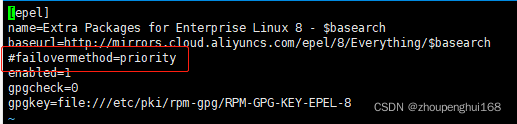
OK, you can also install yum