Error: as shown in the following figure 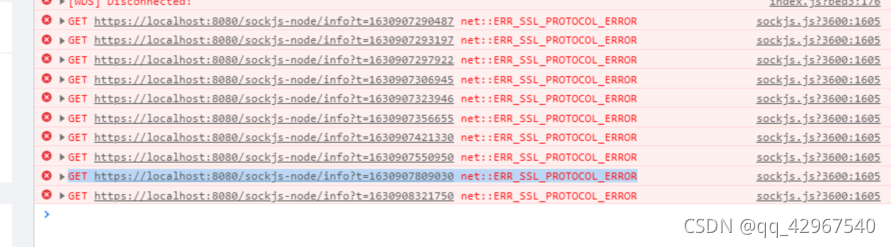
After many ideological struggles, he began to solve the problem after admitting that it was his own problem:
{
"apiUrl": "http://192.168.56.101:5000/",
"port": "8080",
"host": "127.0.0.1",
"socketHost": "172.16.0.26:443"//Add this line to the json file to configure public (no comments can be written in the json)
}
In reference https://github.com/vuejs/vue-cli/issues/1472
After the discussion, the following solutions are found:
webpack.dev.conf.js file:
Import
const URL = require('../static/config.json');
const socketHost = URL.socketHost;
Add content in devServer: {}:
public: socketHost,
disableHostCheck: trueFortunately, the problem is solved!