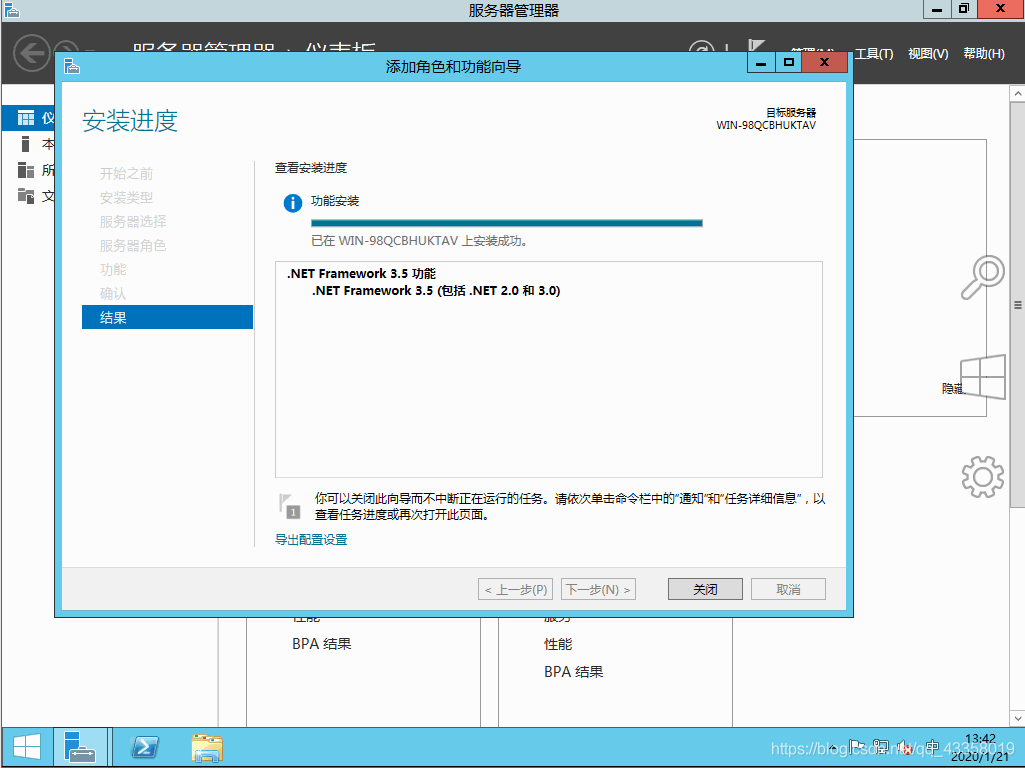Solution – Windows 2012 installation Framework 3.5 in VMWare
Mount the system image
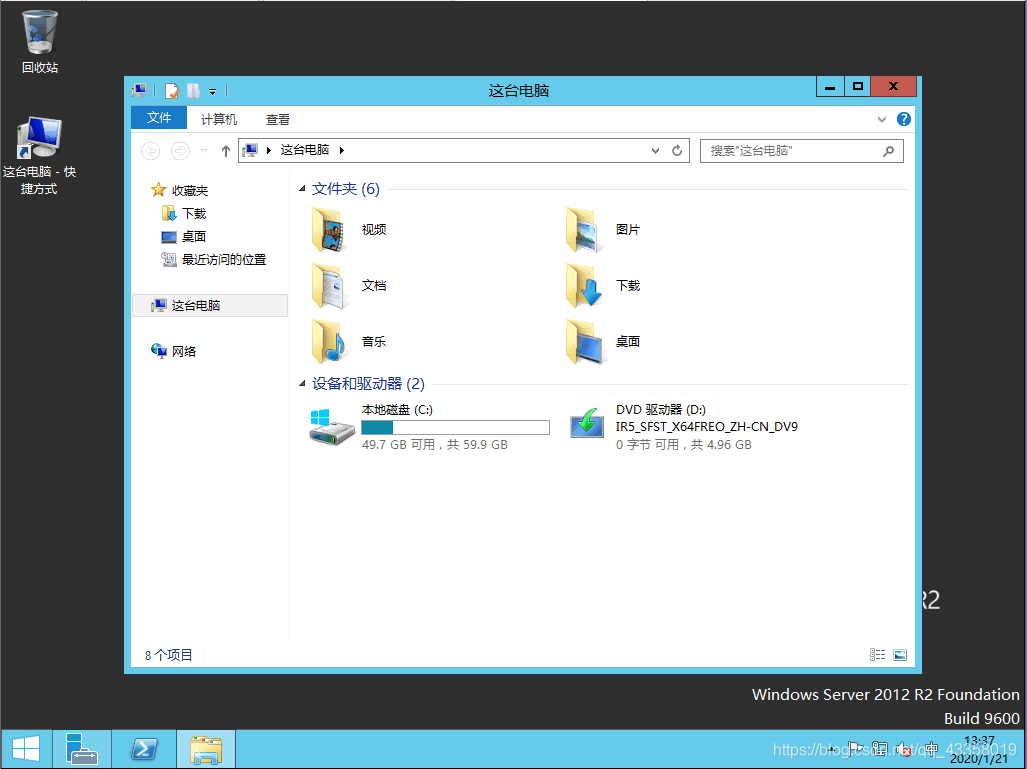 , open the server manager, click “add roles or functions”
, open the server manager, click “add roles or functions”
 next
next
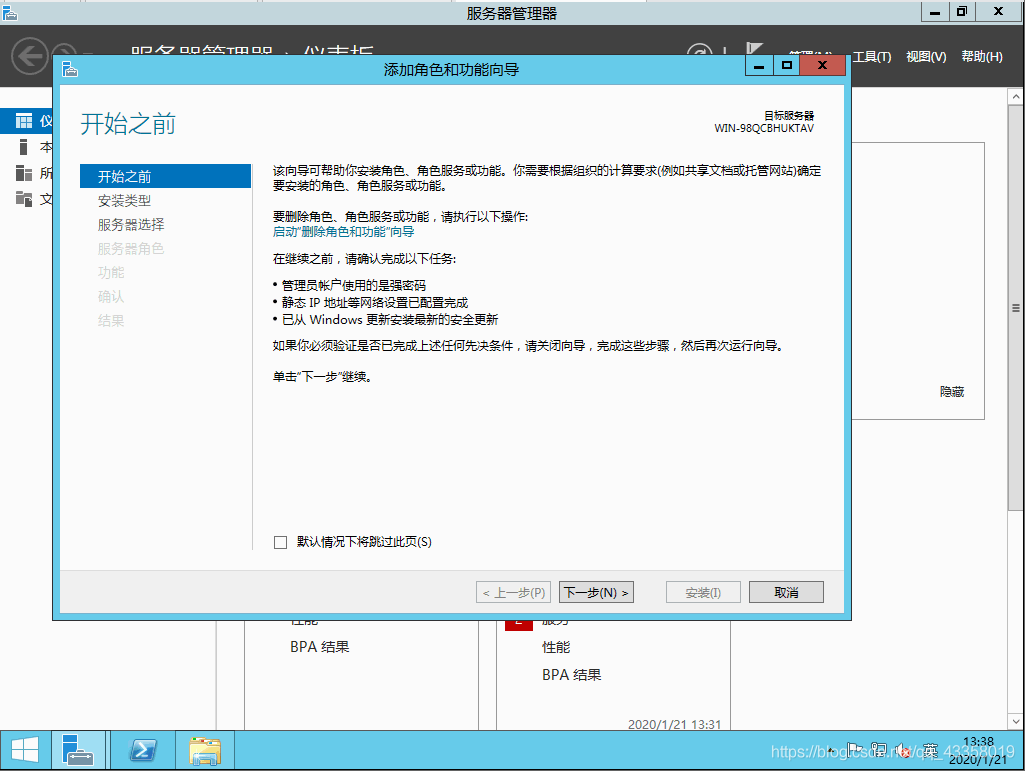 next
next
 next
next
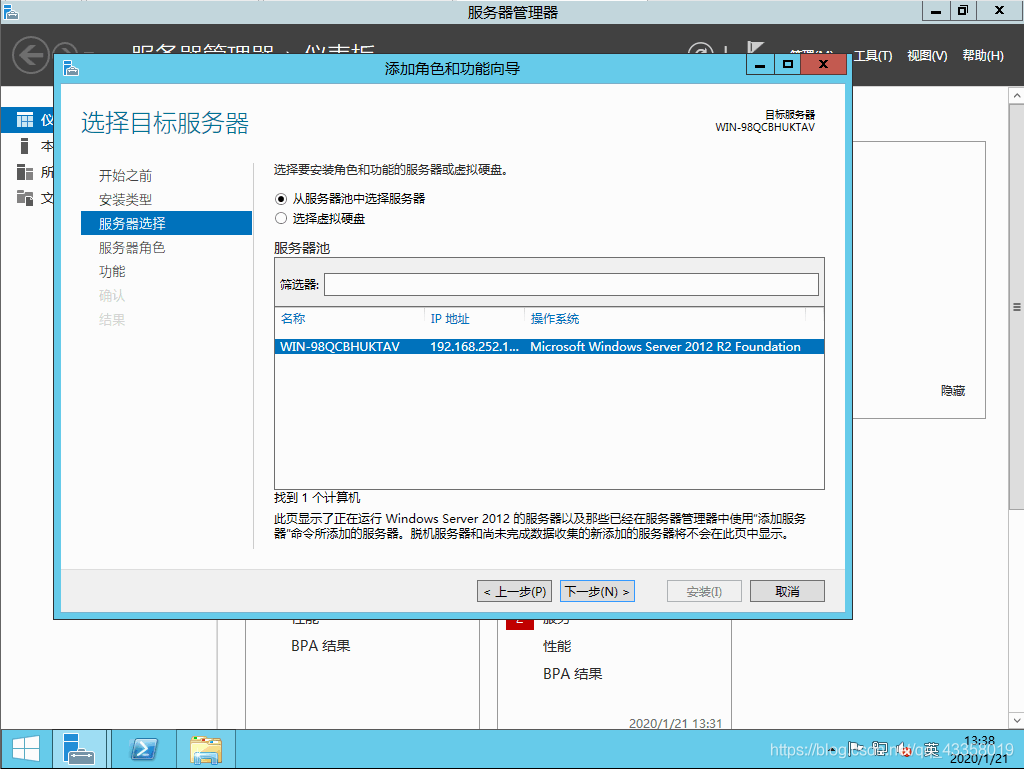 do not need to operate here, directly next
do not need to operate here, directly next
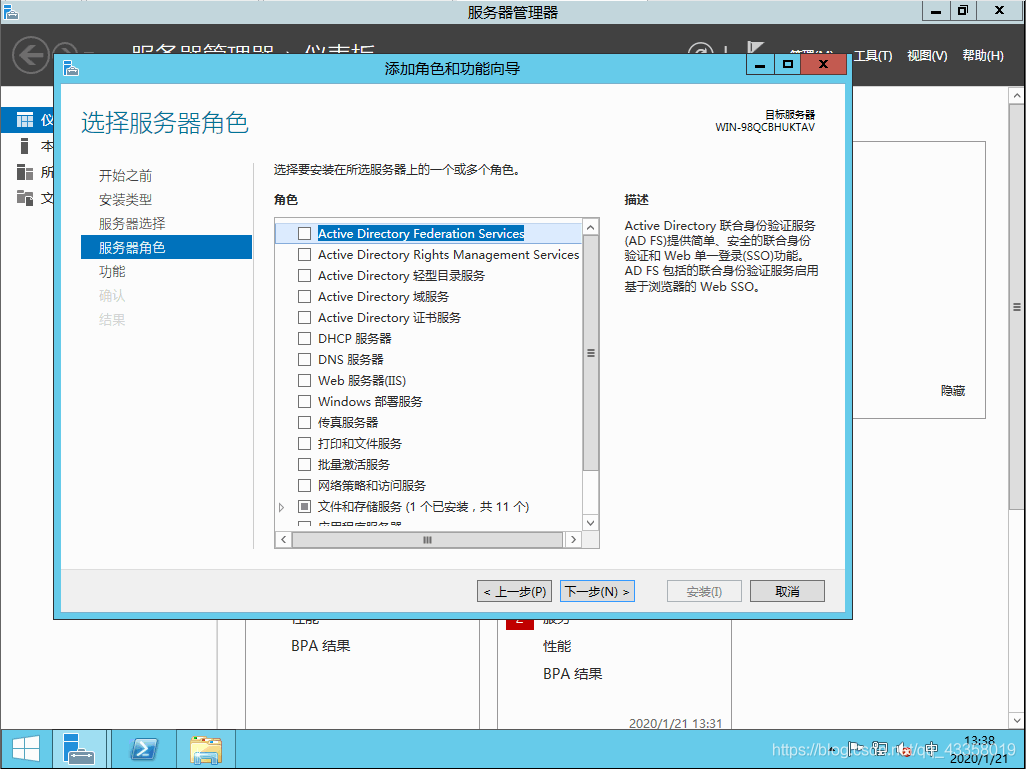 check Framework 3.5 here, and then next
check Framework 3.5 here, and then next
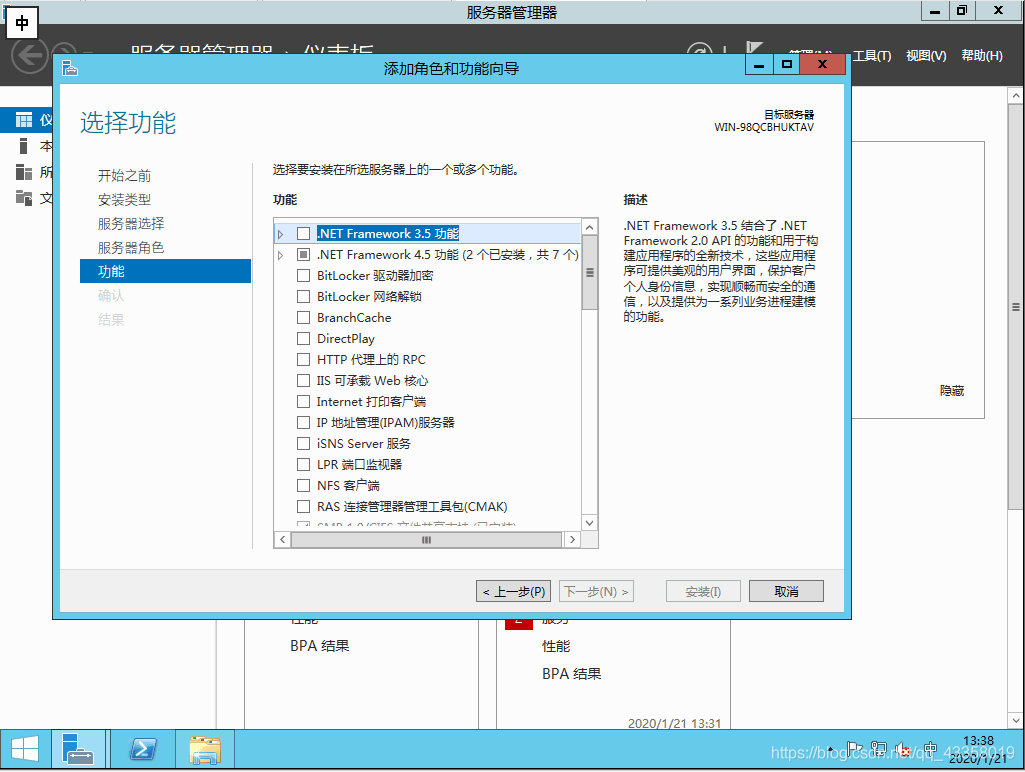
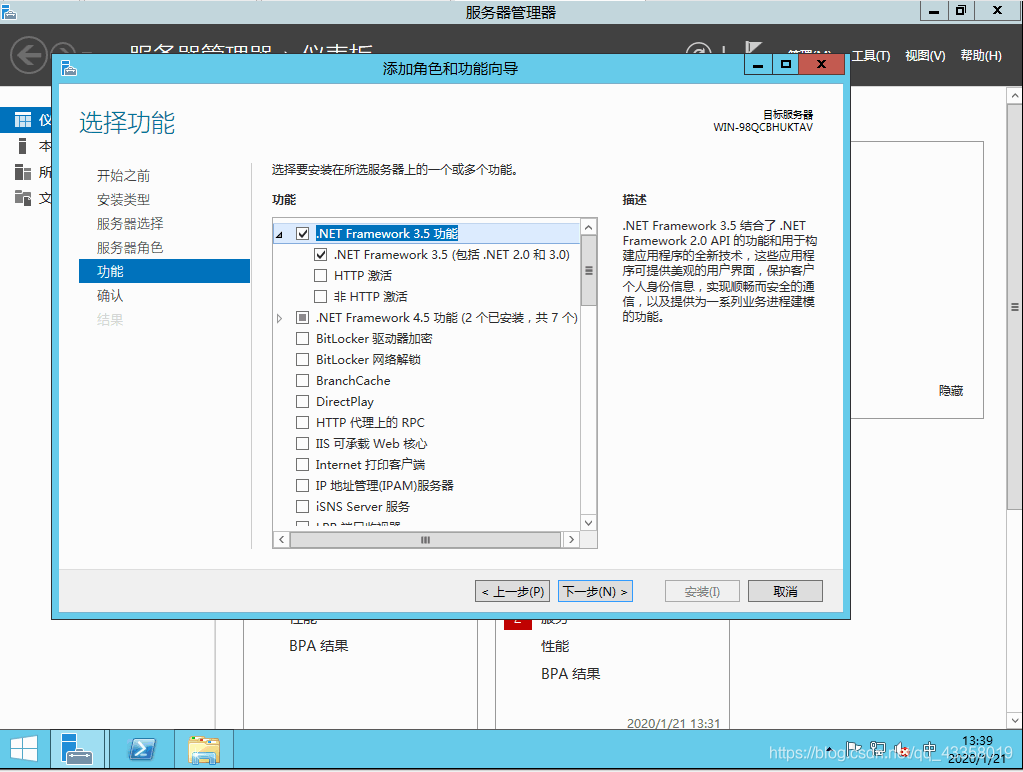 click specify alternate source path option
click specify alternate source path option
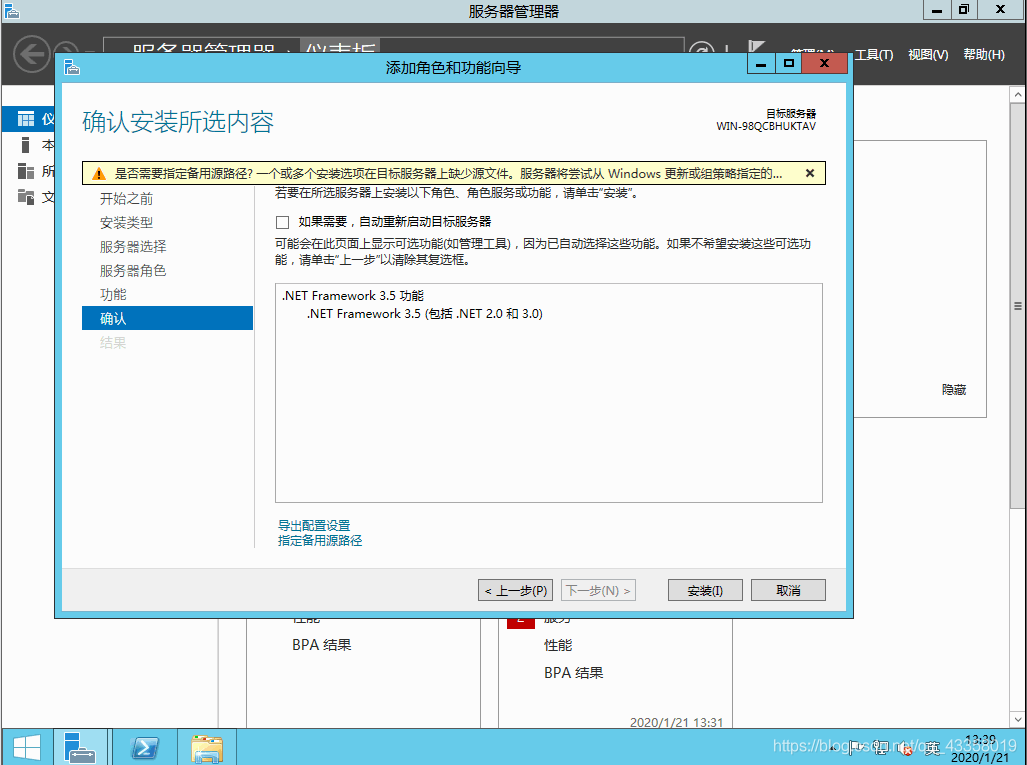 A289885427 here you need to fill in the alternate source path
A289885427 here you need to fill in the alternate source path
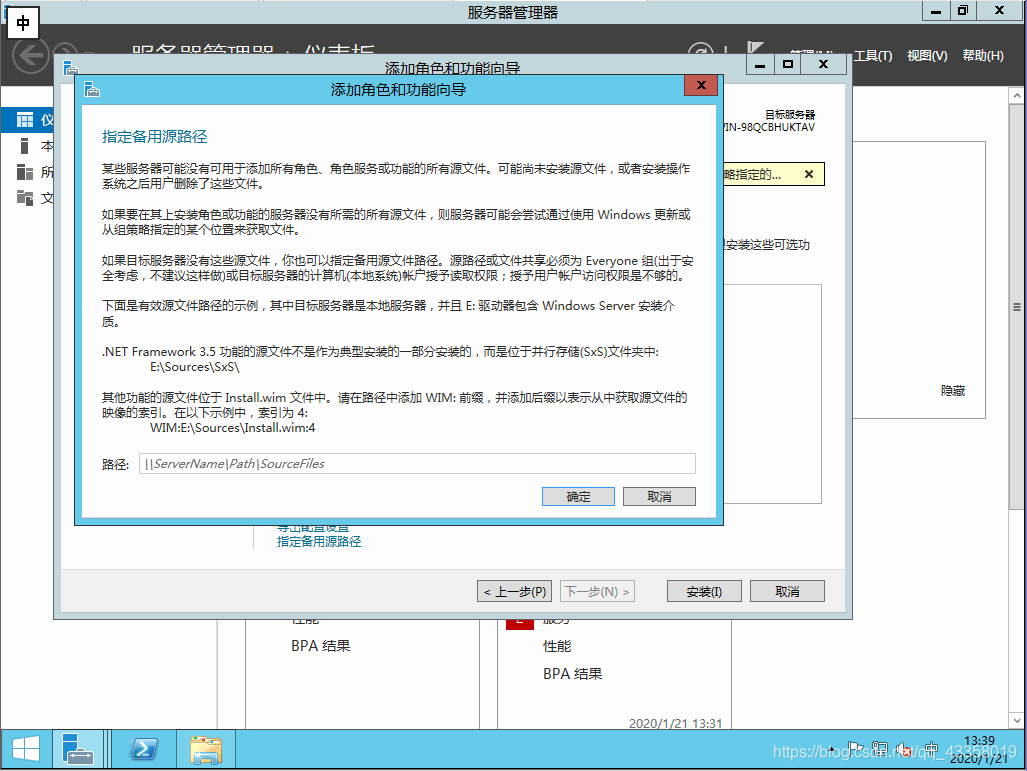 open the mounted system image, enter the specified location, copy the path
open the mounted system image, enter the specified location, copy the path
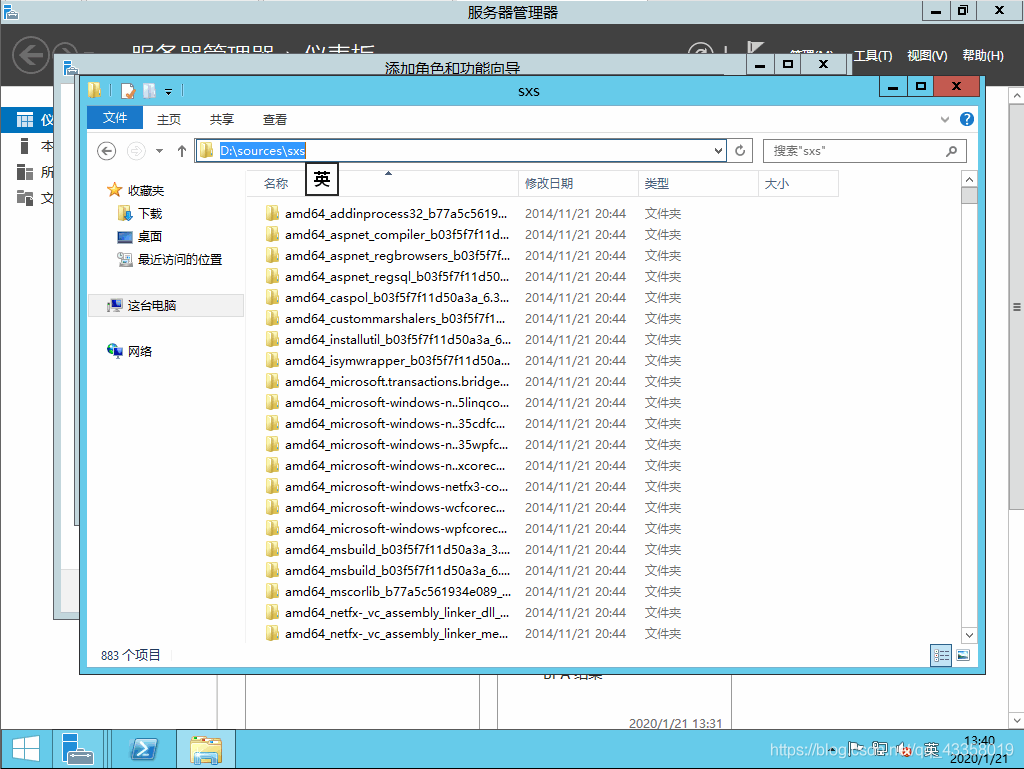 fill in the alternate source path, confirm, and then click Install
fill in the alternate source path, confirm, and then click Install
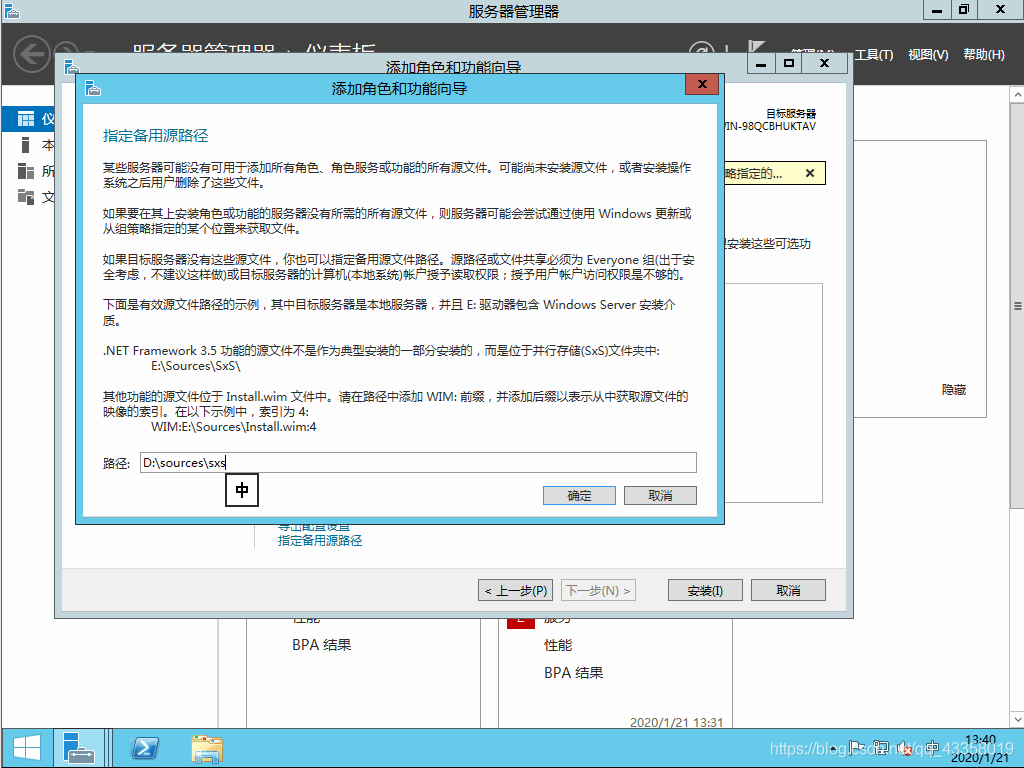 to start the installation, wait for the installation to complete
to start the installation, wait for the installation to complete
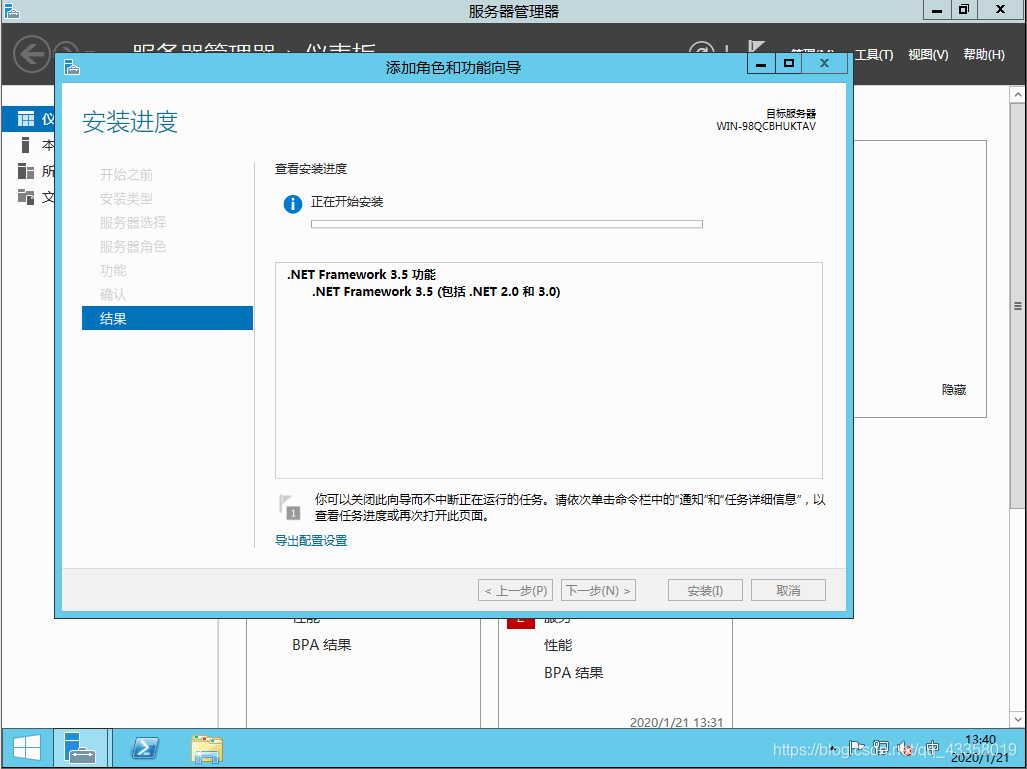 to finish the installation, and then close VMware.
to finish the installation, and then close VMware.